Devin versione open source: l'AI sa programmare per davvero! 💣
Summary
TLDRThe video script describes the process of creating a program from scratch that converts Japanese Yen to Euros, highlighting the use of the terminal, browser, and web scraping to obtain the current exchange rate. The software engineer, Devin, not only writes the program but also adds tests, version control with Git, and even suggests future improvements like GUI creation and error handling. The project is open-source, requiring Docker, Python, and Node, and aims to demonstrate the potential of combining various functionalities and interactions in a loop, showcasing the continuous improvement possible with such projects.
Takeaways
- 🚀 The video involves creating a program from scratch, highlighting the development process and tools used.
- 🌐 The developer uses the terminal, browser, and other tools to build a currency converter from Yen to Euro.
- 📈 The script emphasizes the importance of understanding current exchange rates for accurate currency conversion.
- 🔍 The developer performs web scraping to extract the current exchange rate from a website.
- 📝 The video showcases the use of APIs to fetch data, specifically for obtaining the exchange rate.
- 💻 The process includes setting up a development environment, such as installing Node.js via package manager.
- 🔧 The developer commits changes to the repository, emphasizing the practice of version control in software development.
- 📋 The script mentions the creation of tests, demonstrating a focus on quality assurance and best development practices.
- 🛠️ The developer improves the program by making it dynamic, allowing user input for the conversion process.
- 🔄 The video highlights the use of Docker for sandbox testing, isolating the development environment from the user's computer.
- 📊 The project is open-source, encouraging community involvement and collaboration.
- 🔮 The video concludes with a discussion on future work, such as creating a GUI and improving error handling mechanisms.
Q & A
What task is the software engineer attempting to accomplish in the video?
-The software engineer is trying to create a program from scratch that converts a sum of money from yen to euros.
How does the software engineer begin the task?
-The engineer starts by listing the contents of the workspace and then seeks to find the current exchange rate for yen to euro conversion.
What method does the engineer use to obtain the exchange rate?
-Initially, the engineer tries to scrape a website for the current exchange rate. Later, they find a site that potentially provides this information through an API call.
What tools and technologies are mentioned as part of the development process?
-The script mentions the use of the terminal, a code editor, Docker for environment isolation, Python for the backend, Node.js for the frontend, and Git for version control.
How does the software engineer handle the dynamic input from the user?
-The engineer changes the code to allow the user to input the amount of yen they want to convert, making the program more flexible and user-friendly.
What does the software engineer do after testing the program with a static example?
-After confirming that the program works with a static example of 1000 yen, the engineer modifies the code to make it dynamic, allowing the user to input any amount for conversion.
Why does the software engineer perform a Git Commit during the development process?
-The engineer performs a Git Commit to save the progress made so far and to follow good development practices, which include versioning and regular commits.
What additional features does the software engineer consider for future work?
-The engineer considers adding a GUI (Graphical User Interface), improving error handling mechanisms, and possibly extending the functionality of the program.
How does the software engineer ensure the program's actions are executed correctly?
-The program uses a loop that performs different actions based on the output received from the sandbox environment, browser, or command line, ensuring that the correct steps are taken at each stage.
What is the significance of the 'future work' section in the software engineer's documentation?
-The 'future work' section outlines potential improvements and additional features that could be added to the program, providing a roadmap for further development.
How does the software engineer demonstrate the importance of testing in the development process?
-The engineer writes tests for the program without being prompted, showing a commitment to quality and reliability in software development.
Outlines

This section is available to paid users only. Please upgrade to access this part.
Upgrade NowMindmap

This section is available to paid users only. Please upgrade to access this part.
Upgrade NowKeywords

This section is available to paid users only. Please upgrade to access this part.
Upgrade NowHighlights

This section is available to paid users only. Please upgrade to access this part.
Upgrade NowTranscripts

This section is available to paid users only. Please upgrade to access this part.
Upgrade NowBrowse More Related Video

¿Por qué nadie puede crear un nuevo Navegador Web?

Web Development for beginners in Hindi - web dev #2
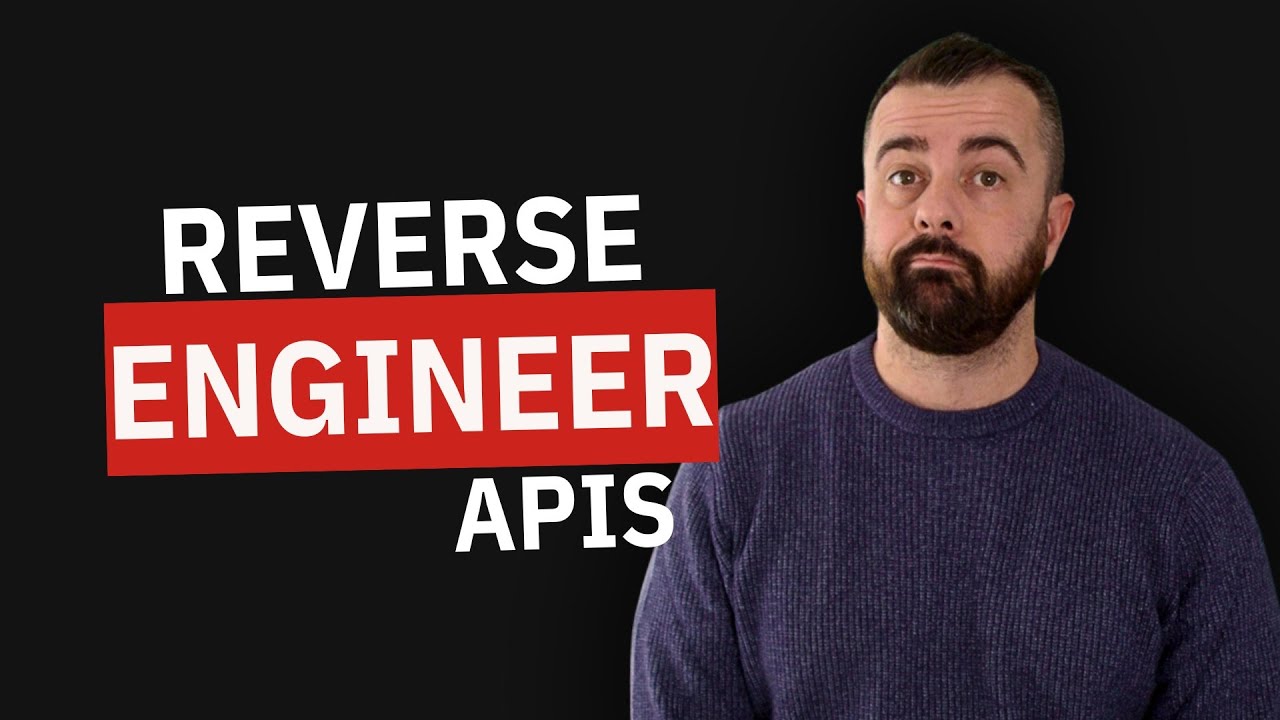
This is How I Scrape 99% of Sites

Scraping with Playwright 101 - Easy Mode

Ladybird: Nuevo navegador creado DESDE CERO (lo siento, Chrome)
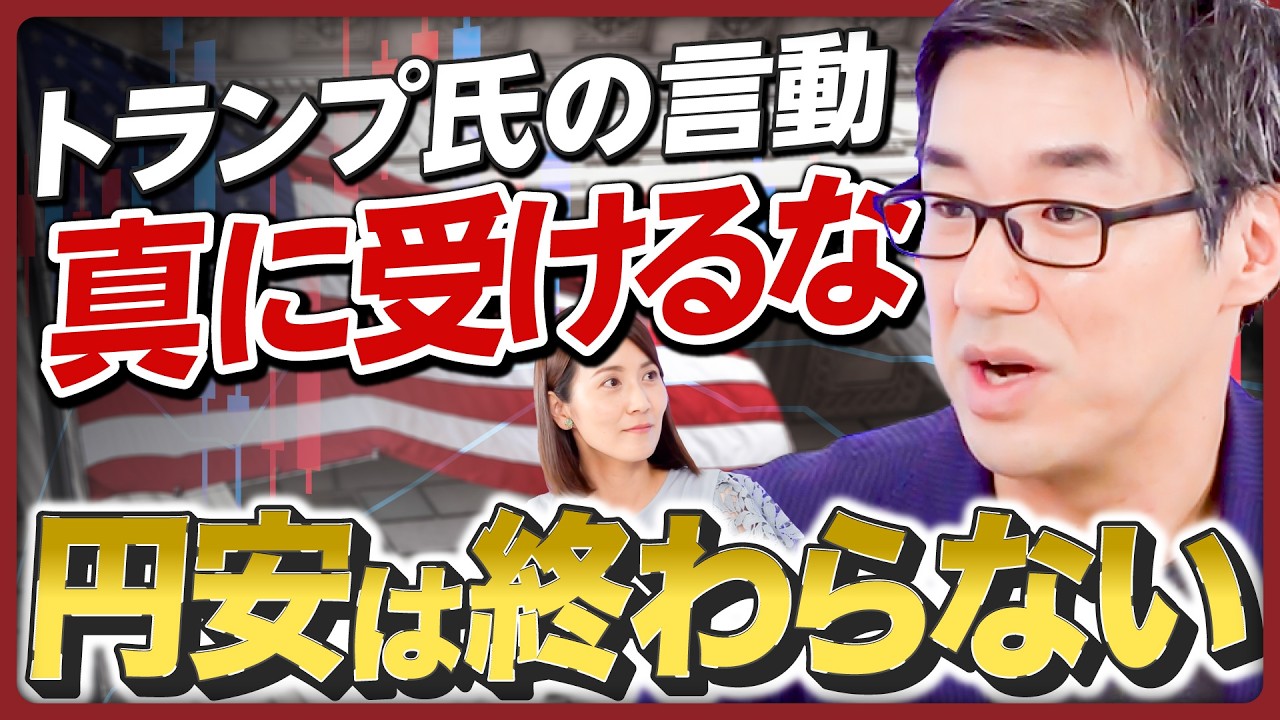
【円安は終わらない】トランプ氏の言動を真に受けるな/円安は「日米金利差」だけでは説明できない/「仮面の黒字国」日本の正体【唐鎌大輔の相場解説:前編】
5.0 / 5 (0 votes)