How To Build A Newsletter For Beginners (Using Beehiiv)
Summary
TLDRIn this tutorial, Josh guides beginners on creating a newsletter using Beehive, emphasizing the importance of identifying the target audience and offering value. He reviews Beehive's pricing plans, starting from a free tier to paid options, and demonstrates how to import subscribers and customize newsletters. Josh also shares tips for engaging subject lines and utilizing Beehive's design tools, analytics, and referral programs. He concludes by encouraging viewers to start their own newsletter, highlighting the potential for growth and profitability.
Takeaways
- 📰 Newsletters are a great way to reach a new audience, whether for personal branding or business purposes.
- 📋 The first step to creating a newsletter is identifying your target audience and setting clear goals.
- 🎯 If you try to target everyone, you'll end up reaching no one, so focus on a specific group and purpose.
- 💻 Beehive is a popular platform for creating newsletters, offering free and paid plans with various features like custom domains and referral programs.
- 💰 The free plan on Beehive supports up to 2,500 subscribers, with paid plans offering additional features as you scale.
- 📥 Importing subscribers is easy on Beehive, whether through CSV uploads or copy-pasting emails. It also offers sign-up options via custom websites or magic links.
- 🎨 Beehive allows for extensive customization of your newsletter, including colors, text, and images to fit your brand.
- 📈 Beehive provides analytics tools to track who opens and engages with your newsletter, helping you optimize your content.
- 🛠 Customization options include embedded links, bulleted lists, headers, and more, similar to tools like Notion or ClickUp.
- 📊 Building a successful newsletter can take time, usually 8-12 months, but with consistent, valuable content, you can achieve long-term growth.
Q & A
What is the primary focus of the tutorial presented by Josh?
-The tutorial focuses on providing a step-by-step guide for beginners on how to create their own newsletter.
Why are newsletters considered a great way to reach a new audience?
-Newsletters are considered a great way to reach a new audience because they allow for direct communication with people interested in one's services or products, and they can be personalized and targeted.
What is the most important step when creating a newsletter according to Josh?
-The most important step when creating a newsletter is choosing the right idea, which includes understanding who the newsletter is for, what the goals are, and what the creator is passionate about.
What are some common mistakes people make when starting a newsletter?
-Common mistakes include trying to target everyone, not setting clear goals, and not understanding who the newsletter is for, which can lead to no growth.
What is Beehive and how does it relate to newsletter creation?
-Beehive is a platform used to create and grow newsletters. It was used to grow the newsletter 'The Milk Road' and offers various features and pricing plans for different levels of users.
What are the different pricing plans offered by Beehive?
-Beehive offers a Launch plan which is free, a Grow plan for $42/month billed annually, and a Scale plan for $84/month billed annually, with different features and subscriber limits for each plan.
How can one import subscribers into their newsletter using Beehive?
-Users can import subscribers into their newsletter by going to the 'Audience' tab and clicking on 'Subscribers', where they can upload a CSV file or copy and paste a list of email addresses.
What customization options are available in Beehive's Design Lab?
-Beehive's Design Lab allows users to customize colors, borders, body text, email headers, buttons, content breaks, images, and more before creating the first newsletter.
Can you provide an example of a successful newsletter created using Beehive?
-An example of a successful newsletter created using Beehive is 'The Daily Bite', a tech newsletter with over 200,000 AI professionals, engineers, enthusiasts, and creators.
What are some tips for creating an engaging subject line for a newsletter?
-Tips for creating an engaging subject line include making it relevant, intriguing, and something that the reader would want to click on and read.
How does Beehive assist with analytics for newsletters?
-Beehive offers analytics features that allow users to see who is opening their newsletters, who is clicking on links, and other important metrics to gauge the success and engagement of the newsletter.
Outlines

This section is available to paid users only. Please upgrade to access this part.
Upgrade NowMindmap

This section is available to paid users only. Please upgrade to access this part.
Upgrade NowKeywords

This section is available to paid users only. Please upgrade to access this part.
Upgrade NowHighlights

This section is available to paid users only. Please upgrade to access this part.
Upgrade NowTranscripts

This section is available to paid users only. Please upgrade to access this part.
Upgrade NowBrowse More Related Video

How I build an email newsletter with beehiiv in 2024 course
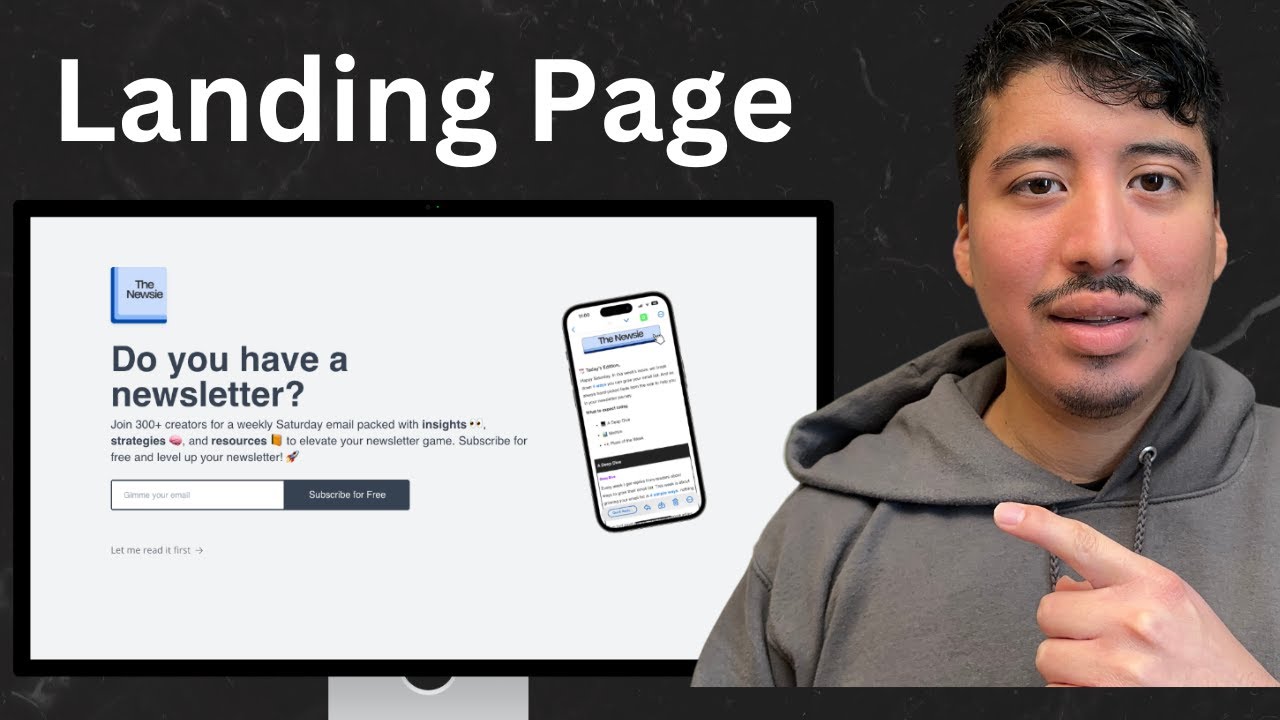
How to create a landing page for your beehiiv newsletter in 2024

Setting Up Google Tag Manager: Complete Tutorial

Premiere Pro Tutorial for Beginners 2023 - Everything You NEED to KNOW! (UPDATED)

How to Make Money with Faceless INSTAGRAM Accounts (Go Viral & Make Passive Income)

BELAJAR DESAIN GRAFIS DARI NOL (COLOR, LAYOUT, TYPOGRAPHY, Dll.) 🎨
5.0 / 5 (0 votes)