14. OCR A Level (H046-H446) SLR4 - 1.2 Paging, segmentation and virtual memory
Summary
TLDRThis video explores memory management techniques, focusing on paging, segmentation, and virtual memory. It explains how programs are loaded into RAM and the challenges of memory allocation when space is fragmented. Paging divides memory into fixed-size blocks, while segmentation uses variable-sized blocks based on program structure. When RAM is full, virtual memory comes into play, offloading less-used data to the hard disk, creating an illusion of expanded memory and addressing the slowdown caused by limited physical memory.
Takeaways
- 💾 Memory Management: The video discusses memory management techniques, focusing on paging, segmentation, and virtual memory.
- 📈 RAM Usage: It explains how programs are loaded into main memory (RAM) and how memory is managed when programs are opened and closed.
- 🔄 Memory Fragmentation: The issue of memory fragmentation is introduced, where free space is not contiguous, preventing new programs from fitting.
- 🔄 Paging: Paging is a strategy where memory is divided into fixed-size blocks called pages, which are allocated to programs regardless of their size.
- 🔄 Segmentation: Segmentation is another strategy where memory is divided into variable-sized segments based on logical divisions of programs.
- 🔄 Efficiency: Paging can lead to inefficiency by splitting program instructions, while segmentation aims to keep related instructions together.
- 💾 Virtual Memory: When RAM is full, virtual memory is used to extend the available memory space by utilizing the hard disk for storage.
- 🔄 Swapping: The concept of swapping is introduced, where less frequently used parts of a program are moved to the hard disk to free up RAM for other programs.
- 📉 Performance Impact: The video explains that using virtual memory can slow down a computer because accessing data from the hard disk is slower than from RAM.
- 💡 Key Question: The video concludes by posing a key question about how computers handle running out of memory and the associated slowdown.
Q & A
What is the primary function of random access memory (RAM) in a computer?
-RAM serves as the main memory where the operating system and other applications are loaded for immediate access and execution by the CPU.
Why is it inefficient to move programs within memory to consolidate free space?
-Moving programs within memory is inefficient because it takes a significant amount of time and requires updating all addresses and references to free space, which can disrupt the program's operation.
What are the two main strategies for dividing up memory to solve the problem of non-contiguous free space?
-The two main strategies are paging and segmentation. Paging divides memory into fixed-size blocks, while segmentation divides memory into variable-sized sections based on logical divisions of the program.
How does paging differ from segmentation in terms of memory allocation?
-Paging allocates memory in fixed-size blocks regardless of the program's structure, which can lead to inefficient memory use. Segmentation, on the other hand, allocates memory in variable-sized segments that correspond to logical divisions of the program, leading to more efficient memory use.
What is the potential downside of paging when it comes to program execution?
-The downside of paging is that it can separate instructions within a program, such as those within a loop, into different parts of memory, which can lead to inefficiencies in program execution.
How does segmentation improve upon the limitations of paging?
-Segmentation improves upon paging by dividing memory into segments that correspond to complete sections of a program, allowing related instructions to be kept together and enhancing program execution efficiency.
What is virtual memory, and why is it used in modern computers?
-Virtual memory is a memory management technique that uses hard disk space to store data and instructions that are not immediately needed in RAM. It is used to give the appearance of having more memory than physically available, allowing more programs to be run simultaneously.
Why does a computer slow down when it runs out of RAM and starts using virtual memory?
-A computer slows down when using virtual memory because accessing data from the hard disk is significantly slower than accessing it from RAM. The constant swapping of data between RAM and the hard disk consumes additional time and system resources.
How does the operating system manage the transition of data between RAM and virtual memory?
-The operating system manages the transition of data between RAM and virtual memory through a process called swapping. When RAM is full, less frequently used data is moved to the hard disk, and when that data is needed again, other data may be swapped out to make room.
What is the role of the bootstrap program in loading the operating system into RAM?
-The bootstrap program is responsible for loading the operating system from the disk into RAM when the computer is turned on, initializing the system for further operations.
Outlines

This section is available to paid users only. Please upgrade to access this part.
Upgrade NowMindmap

This section is available to paid users only. Please upgrade to access this part.
Upgrade NowKeywords

This section is available to paid users only. Please upgrade to access this part.
Upgrade NowHighlights

This section is available to paid users only. Please upgrade to access this part.
Upgrade NowTranscripts

This section is available to paid users only. Please upgrade to access this part.
Upgrade NowBrowse More Related Video
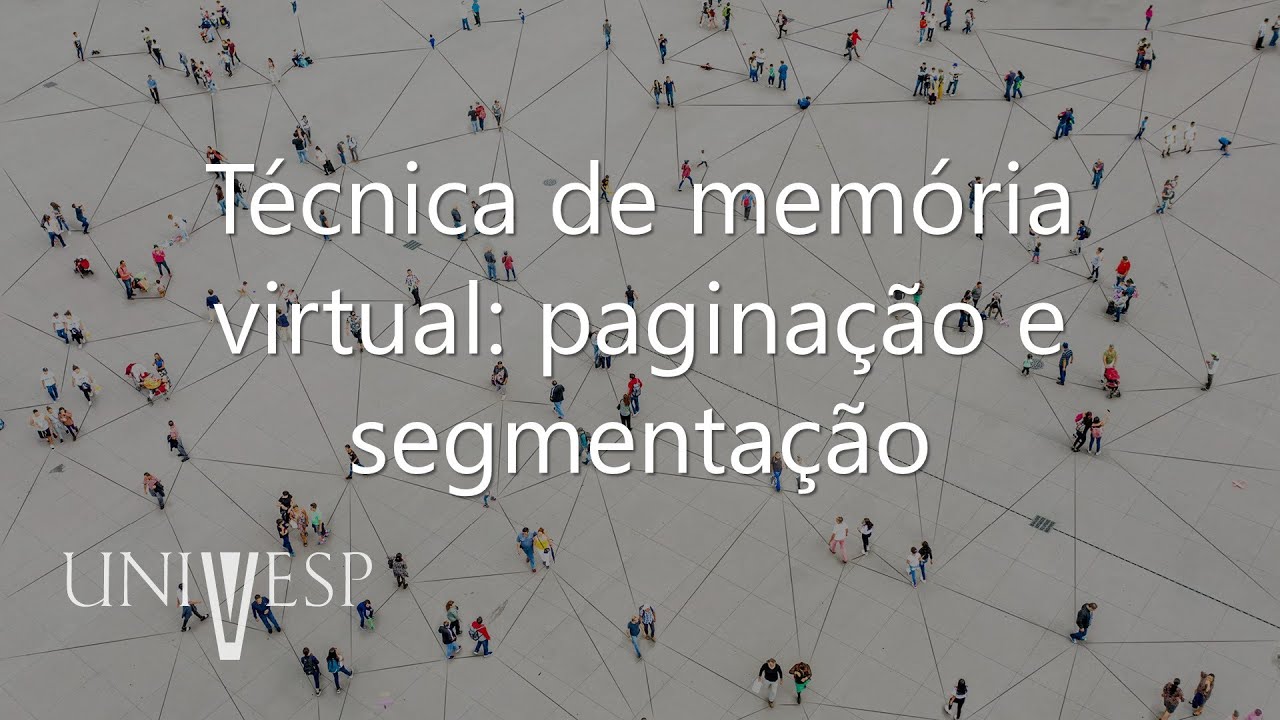
Sistemas Computacionais - Técnica de memória virtual: paginação e segmentação

L-5.2: Memory management Techniques | Contiguous and non-Contiguous | Operating System

Manajemen Memori 2

L-5.17: Segmentation Vs Paging | Segmentation Working | Operating system

L-5.1: Memory Management and Degree of Multiprogramming | Operating System

How a Clever 1960s Memory Trick Changed Computing
5.0 / 5 (0 votes)