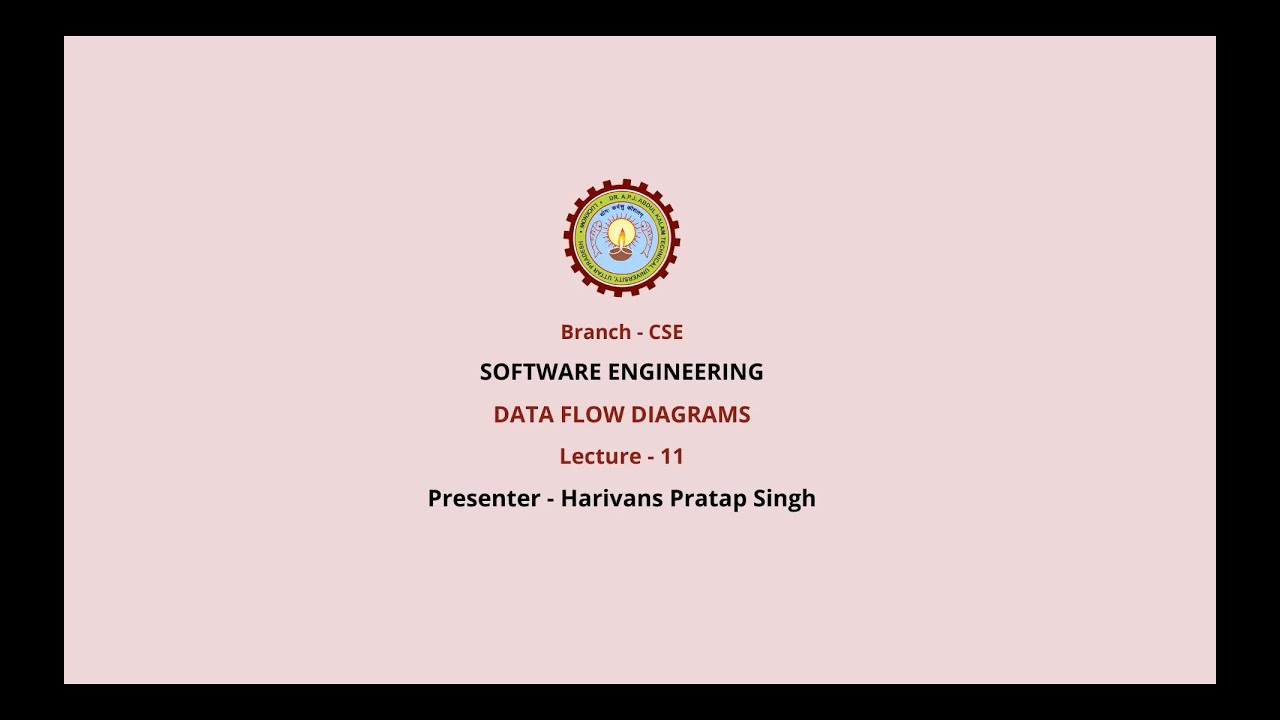Programmazione di Sistema Gnu Linux 01
Summary
TLDRThe transcript appears to be a lecture on system programming and applications in a Linux environment. The speaker, referred to as 'genio' or genius, discusses the importance of learning system programming to manage interfaces and data structures provided by the operating system. The lecture covers topics such as system calls, the C programming language, and the use of free software. It also touches on the process of compiling a simple C program, the role of the preprocessor, and the significance of understanding the underlying mechanisms for software development. The speaker emphasizes the value of open-source software and the community's role in its development and distribution.
Takeaways
- 📚 The transcript is a lecture about system programming and applications in a Linux environment, using a chosen distribution.
- 🎓 The speaker is a long-time expert in the field and aims to guide the audience through the learning process.
- 💻 The laboratory setting is designed to help acquire skills for managing programming interfaces and data structures provided by the operating system.
- 🌐 The focus will be on system calls and the libc library, with complete programs used for better understanding.
- 🛠️ The importance of mastering tools for developing decent software is emphasized, including the use of free software.
- 🆓 The lecture highlights the benefits of free software, enabling the community to enjoy and contribute to the operating system.
- 📈 The process of installing necessary tools like the C compiler and libraries on a Debian GNU/Linux distribution is discussed.
- 🔧 The first program example is a simple 'Hello World' in C, demonstrating the basic structure and compilation process.
- 📝 The role of the preprocessor, compiler, and linker in transforming source code into an executable is explained.
- 📖 The manual pages and their sections are briefly touched upon as resources for understanding system calls and C library functions.
- 🎯 The goal is for the audience to gain personal and professional benefits from the lecture series.
- 👋 The speaker concludes by encouraging the audience to like the content and looks forward to the next session.
Q & A
What is the main focus of the laboratory mentioned in the transcript?
-The main focus of the laboratory is on system programming and applications in a Linux environment.
What is the significance of the laboratory in the learning process?
-The laboratory serves to acquire skills for managing programming interfaces and data structures provided by the operating system, helping to develop competencies in system programming.
What is the role of system calls and the libc library in the laboratory?
-System calls and the libc library are discussed to understand their role in the functioning of software and to gain a deeper understanding of system programming in Linux.
Why is the C programming language predominantly used in the laboratory?
-The C programming language is used because of its widespread material and its central role in system programming, allowing for the development of efficient software.
How does the use of free software play a role in the learning process?
-Free software is used as a tool to empower individuals and the community, allowing them to study, modify, and distribute the operating system, which is a valuable resource often underutilized by society.
What is the first program discussed in the transcript?
-The first program discussed is a simple 'Hello World' program in C, which prints the string 'Hello, World!' to the standard output.
What is the purpose of the '#include' directive in C?
-The '#include' directive is used to include the content of another file during the preprocessing stage of the compilation process, allowing for the use of standard libraries and macros.
What happens during the compilation process of the C program?
-During the compilation process, the preprocessor handles '#include' directives, the compiler translates the C code into assembly language, and the assembler converts the assembly code into machine code. The linker then combines these into an executable binary.
What is the role of the linker in the compilation process?
-The linker is responsible for combining object files and libraries to create the final executable binary, resolving symbols and ensuring that all necessary components are present.
How does the transcript emphasize the importance of understanding the entire compilation process?
-The transcript emphasizes that understanding the entire compilation process, from preprocessing to linking, is crucial for developing competent software, as it provides insights into how system calls and libraries function together to produce executable programs.
What is the significance of the 'main' function in the C program?
-The 'main' function is the entry point of the C program, the point from which the execution of the program begins. It is where the program's logic is initiated and where the 'Hello, World!' string is printed to the standard output.
Outlines

This section is available to paid users only. Please upgrade to access this part.
Upgrade NowMindmap

This section is available to paid users only. Please upgrade to access this part.
Upgrade NowKeywords

This section is available to paid users only. Please upgrade to access this part.
Upgrade NowHighlights

This section is available to paid users only. Please upgrade to access this part.
Upgrade NowTranscripts

This section is available to paid users only. Please upgrade to access this part.
Upgrade NowBrowse More Related Video
5.0 / 5 (0 votes)