WhatsApp Cloud API - Automatizza WhatsApp e integra con altri Tool!
Summary
TLDRThe video tutorial introduces WhatsApp's newly released cloud API, enabling seamless integration with various tools for automation. It demonstrates creating a test app on developers.Facebook.com, generating a temporary access token, and crafting message templates. The video also guides viewers on setting up a form in Elementor to send automated WhatsApp messages using Pabbly Connect. It showcases how to map form fields to templates and send test messages, highlighting the potential for marketing automation with WhatsApp.
Takeaways
- 🌐 WhatsApp has released a cloud API allowing official integrations with other tools.
- 🤖 Automations can now be created for sending targeted WhatsApp messages, such as event notifications or purchase reminders.
- 📱 The video demonstrates how to integrate WhatsApp with marketing tools like Pabbly Connect.
- 🛠️ To get started, one must create a WhatsApp app on developers.Facebook.com.
- 🔑 A temporary access token is provided during the testing phase, which expires after 23 hours.
- 📝 Message templates can be created and submitted for approval within the WhatsApp Business API.
- 🔗 Variables can be included in templates to personalize messages dynamically.
- 📝 The script outlines a process to create a form in Elementor that sends a WhatsApp message upon form submission.
- 🌐 Pabbly Connect is used to handle the data capture and trigger the sending of WhatsApp messages.
- 🔗 The integration process involves mapping form fields to variables in the WhatsApp template.
- 📢 The video concludes by encouraging viewers to subscribe and follow Lifetime Deals Italy for more digital marketing tools.
Q & A
What is the significance of WhatsApp's cloud API release?
-The release of WhatsApp's cloud API allows for official integration with various tools, enabling automations such as sending messages to event registrants or product purchasers, and even sending flight reminders.
How can businesses use WhatsApp as a marketing tool with the new API?
-Businesses can use the API to automate sending personalized messages, such as welcome messages or reminders, to customers, enhancing customer engagement and marketing strategies.
What is Pabbly Connect and how does it relate to WhatsApp integration?
-Pabbly Connect is a tool used to integrate different apps and software. It plays a crucial role in connecting WhatsApp with other tools for automation purposes, as demonstrated in the video.
What steps are involved in creating a WhatsApp app through developers.Facebook.com?
-The steps include going to developers.Facebook.com, clicking on 'My Apps' and 'Create App', choosing 'Business', naming the app, selecting 'WhatsApp', and setting it up with a temporary access token.
Why is it important to create message templates in WhatsApp for business?
-Message templates in WhatsApp for business allow for the creation of standardized messages that can be sent to customers, which can include dynamic variables for personalization and are subject to approval by Facebook.
How does the video demonstrate the process of sending a WhatsApp message through Elementor?
-The video shows creating a form in Elementor, capturing user responses via Pabbly Connect, and then using the WhatsApp Cloud API to send a welcome message to the user's phone number.
What is the significance of mapping variables in the WhatsApp integration process?
-Mapping variables allows for the personalization of messages sent through WhatsApp by dynamically inserting user-specific information, such as names or phone numbers, into the message templates.
Why is it necessary for users to enter their phone numbers with the country code in Elementor forms?
-Entering phone numbers with the country code ensures that the WhatsApp messages are sent to the correct international numbers, without the need for the '+' sign.
How can the WhatsApp integration be tested before making it live?
-The integration can be tested by sending a test request through Pabbly Connect using a template that has been approved by Facebook, ensuring the setup works correctly before activating it for real users.
What is the role of Facebook in approving message templates for WhatsApp business integration?
-Facebook reviews and approves message templates to ensure they comply with their guidelines, which is a necessary step before businesses can use these templates to send messages through the API.
Outlines

This section is available to paid users only. Please upgrade to access this part.
Upgrade NowMindmap

This section is available to paid users only. Please upgrade to access this part.
Upgrade NowKeywords

This section is available to paid users only. Please upgrade to access this part.
Upgrade NowHighlights

This section is available to paid users only. Please upgrade to access this part.
Upgrade NowTranscripts

This section is available to paid users only. Please upgrade to access this part.
Upgrade NowBrowse More Related Video

Claude Computer Use: Self-Operating Computer CAN DO ANYTHING! (Fully Tested + Local Setup)

WhatsApp SaaS Ideas For Small Businesses | WhatsApp Business API

How To Perform Mobile App Testing Using Appium 📲| Appium Testing Tutorial For Beginners | LambdaTest

Top 10 Model Context Protocol (MCP) Servers Revolutionizing AI Capabilities
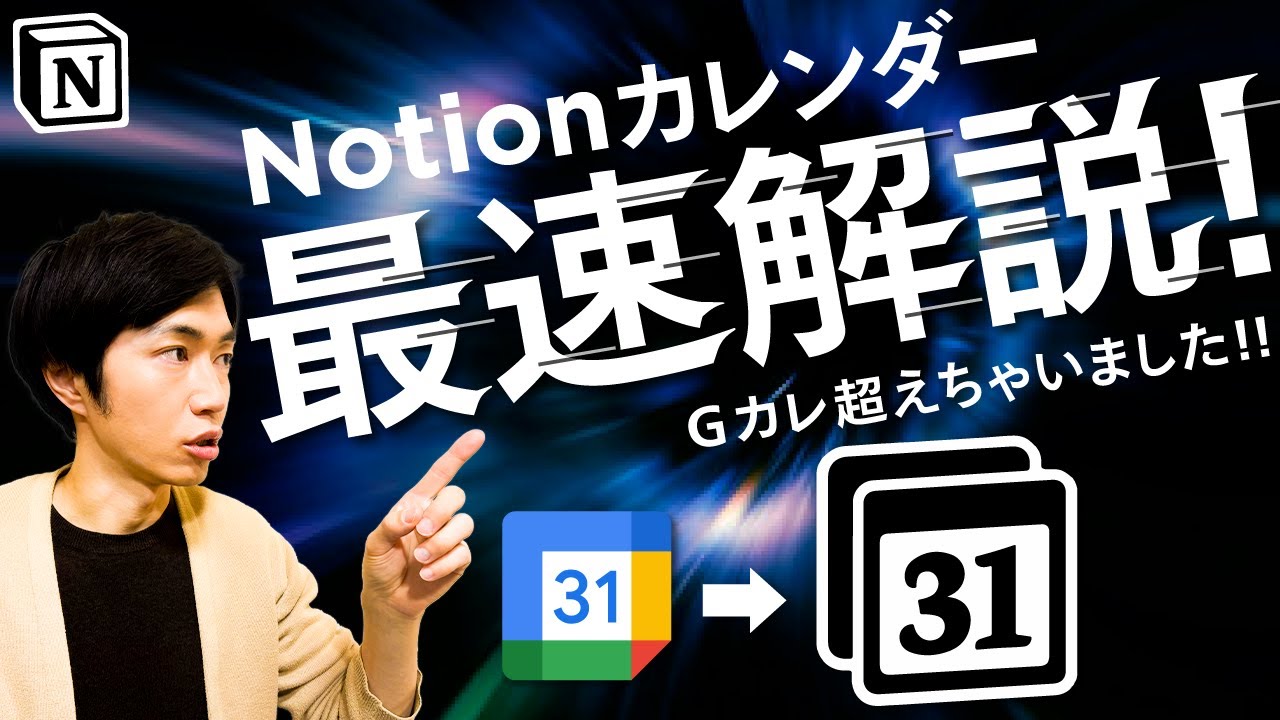
【完全解説】9つの最強機能を持つNotionカレンダー【2024年アップデート】
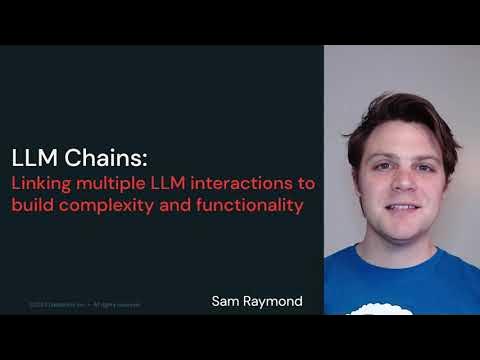
LLM Module 3 - Multi-stage Reasoning | 3.4 LLM Chains
5.0 / 5 (0 votes)