Chapter 1: Einstein for Developers | Spring '24 Developer Preview: Release Readiness Live
Summary
TLDRAna, a Salesforce product manager, introduces Einstein for developers, an AI assistant in open Beta designed to enhance productivity within IDEs. She highlights new features like clear prompt guidelines, test case generation for Apex to simplify testing, and inline code completion for efficient coding. Ana demonstrates these features in Code Builder, Salesforce's web-based IDE, showcasing how Einstein can generate responses with syntax highlighting and assist in creating test files and code completions.
Takeaways
- 🚀 Einstein for developers is an AI assistant tool by Salesforce that enhances productivity within the development environment.
- 📝 The tool recently entered open Beta at Dreamforce, indicating a significant milestone in its development.
- 📖 Clear guidelines have been provided to help users write more effective prompts for the AI, ensuring better task execution.
- 🔍 Test case generation for Apex is a new feature that assists developers in starting with testing, a crucial aspect of development.
- ✏️ Inline code completion is now available, allowing developers to see code suggestions within their editor, streamlining the coding process.
- 🛠️ Code Builder is a web-based IDE by Salesforce that offers a comprehensive set of tools for coding, debugging, and testing.
- 🔗 The Einstein sidebar in Code Builder allows users to input natural language prompts to interact with the AI assistant.
- 💡 Including relevant metadata and schema information in prompts is crucial for the AI to generate accurate and context-aware responses.
- 📝 Syntax highlighting in generated responses is a new feature that improves readability and understanding of the AI's output.
- 🔧 The 'refresh s object definitions' command is essential for updating the AI's knowledge of custom or standard objects relevant to the task.
- 🔄 The 'Einstein generate a test' command automates the creation of Apex unit tests, enhancing code coverage and test automation.
Q & A
What is the role of Ana in Salesforce?
-Ana is a product manager at Salesforce, focusing on the IDE experience and Einstein for developers.
What is Einstein for developers?
-Einstein for developers is an AI assistant tool designed to enhance productivity within the development environment.
When did Einstein for developers go into open Beta?
-Einstein for developers went into open Beta at Dreamforce the previous year.
What are the three main areas of new feature releases for Einstein for developers?
-The three main areas of new feature releases are clear guidelines for writing effective prompts, test case generation for Apex, and inline code completion.
Why are clear guidelines for writing prompts important?
-Clear guidelines help users write more effective prompts by providing direction on structuring prompts and including relevant information.
How does the test case generation feature for Apex work?
-The test case generation feature checks for an existing Apex test file and creates one if it doesn't exist, then auto-populates it with a new Apex unit test based on the method selected.
What is inline code completion and how does it benefit developers?
-Inline code completion is a feature that allows developers to see lines of code completed while inside their editor, enhancing their existing development processes without leaving their workflow.
What is Code Builder and how does it relate to Einstein for developers?
-Code Builder is a web-based IDE by Salesforce that provides access to tools like coding, debugging, and CLI commands within a browser. It is where Einstein for developers is used to demonstrate its features.
What is the significance of syntax highlighting in the generated responses by Einstein?
-Syntax highlighting in generated responses makes the code easier to understand and read, improving the developer's experience when using Einstein for developers.
How does the Einstein sidebar assist in the development process?
-The Einstein sidebar allows developers to write prompts with natural language instructions, which Einstein then uses to generate responses, aiding in tasks like generating test cases and inline code completion.
What is the purpose of the 'refresh s object definitions' command in Einstein for developers?
-The 'refresh s object definitions' command pulls down all relevant custom or standard objects needed for the task, ensuring that the metadata schema is considered when generating responses.
Outlines

This section is available to paid users only. Please upgrade to access this part.
Upgrade NowMindmap

This section is available to paid users only. Please upgrade to access this part.
Upgrade NowKeywords

This section is available to paid users only. Please upgrade to access this part.
Upgrade NowHighlights

This section is available to paid users only. Please upgrade to access this part.
Upgrade NowTranscripts

This section is available to paid users only. Please upgrade to access this part.
Upgrade NowBrowse More Related Video

6 Ways to Boost Your Coding Productivity with Amazon Q Developer

How To Build an AI Enterprise in 5 Steps | Salesforce Explained

The 10 AI Tools That'll SUPERCHARGE Your Productivity

This is How I Steal STARTUP IDEAS From Reddit (n8n + No-code)
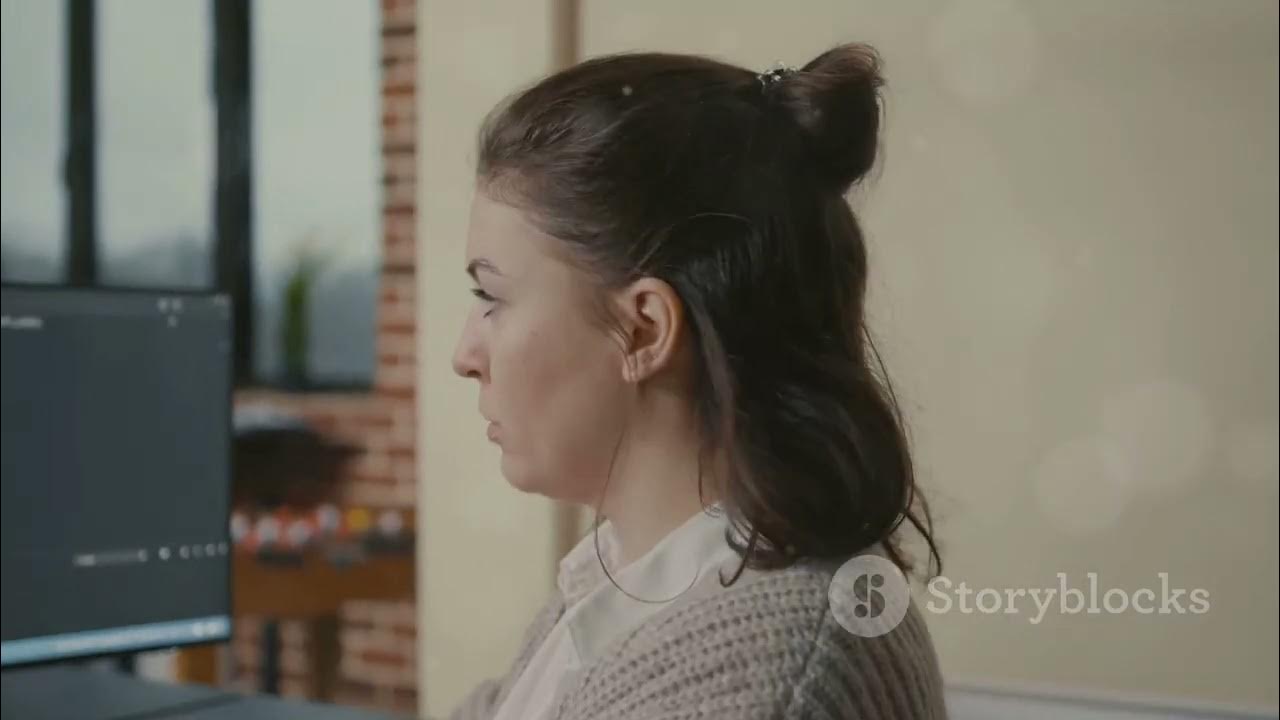
Mastering IDE's: Your Ultimate Guide to Software Development
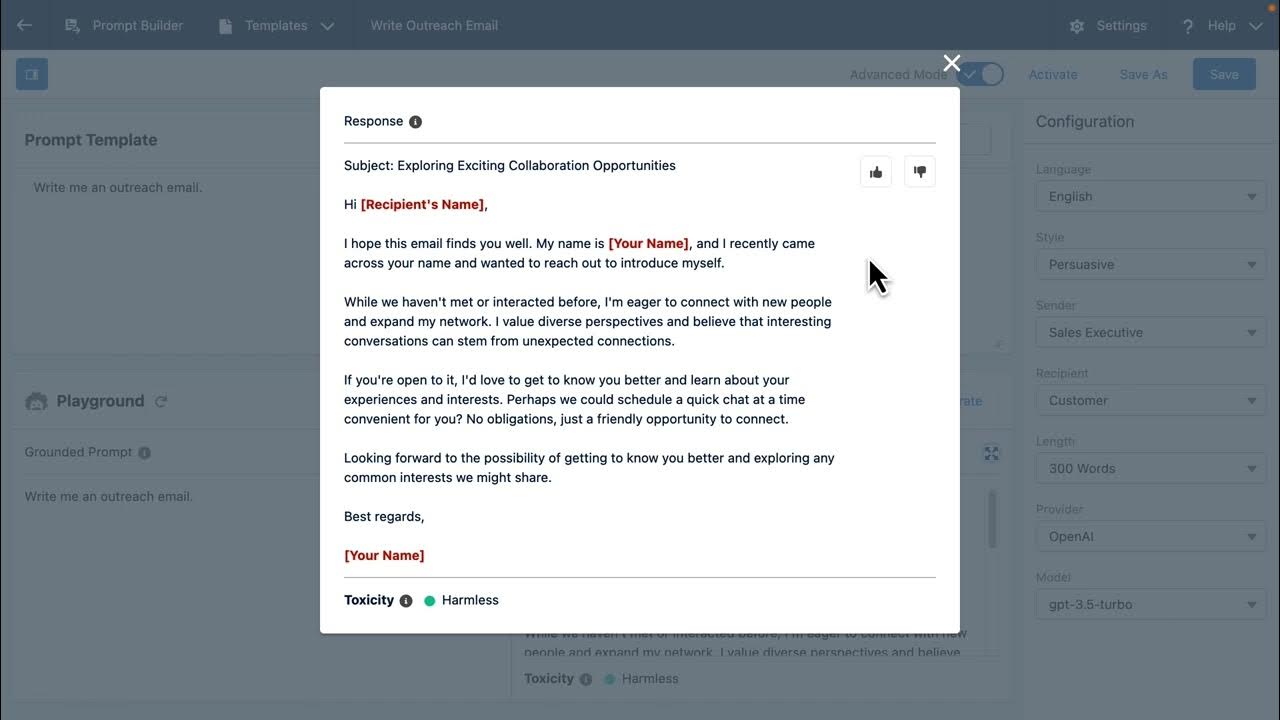
Exploring how Salesforce's Einstein (Generative AI) works with Prompt Builder.
5.0 / 5 (0 votes)