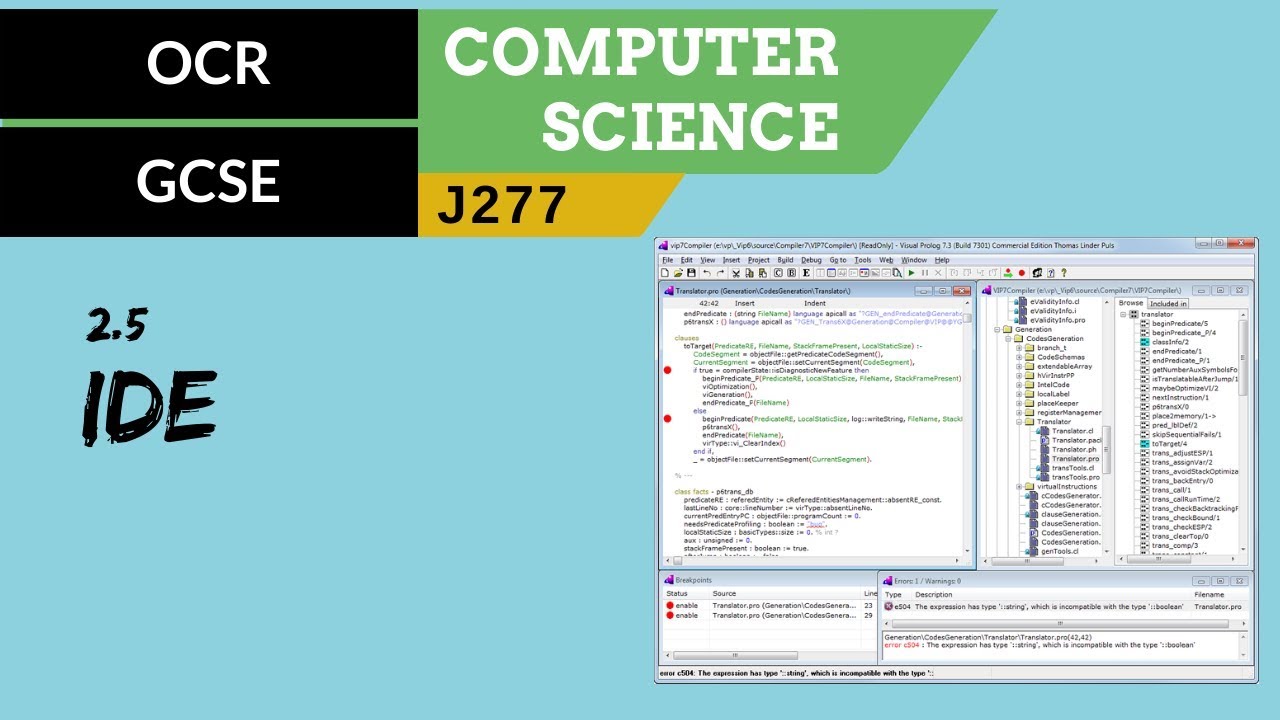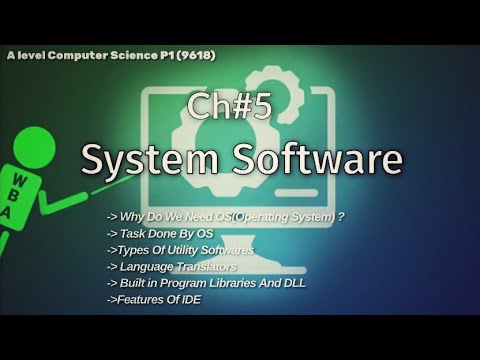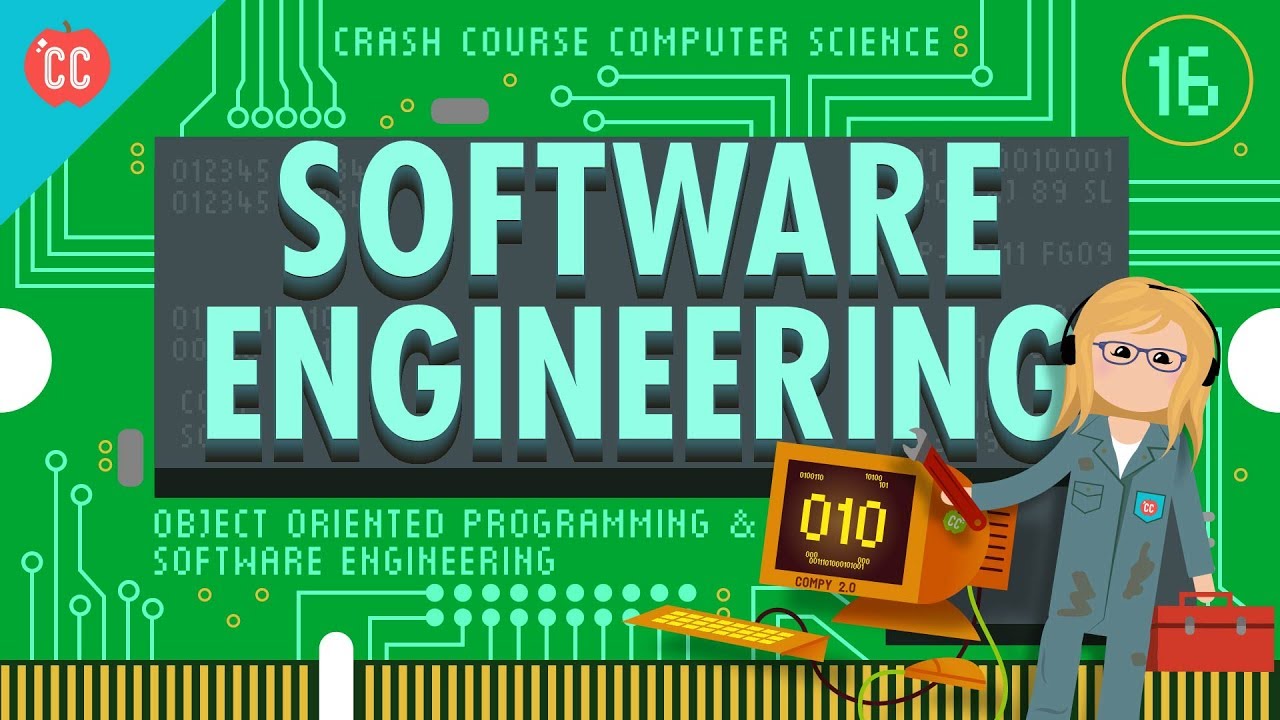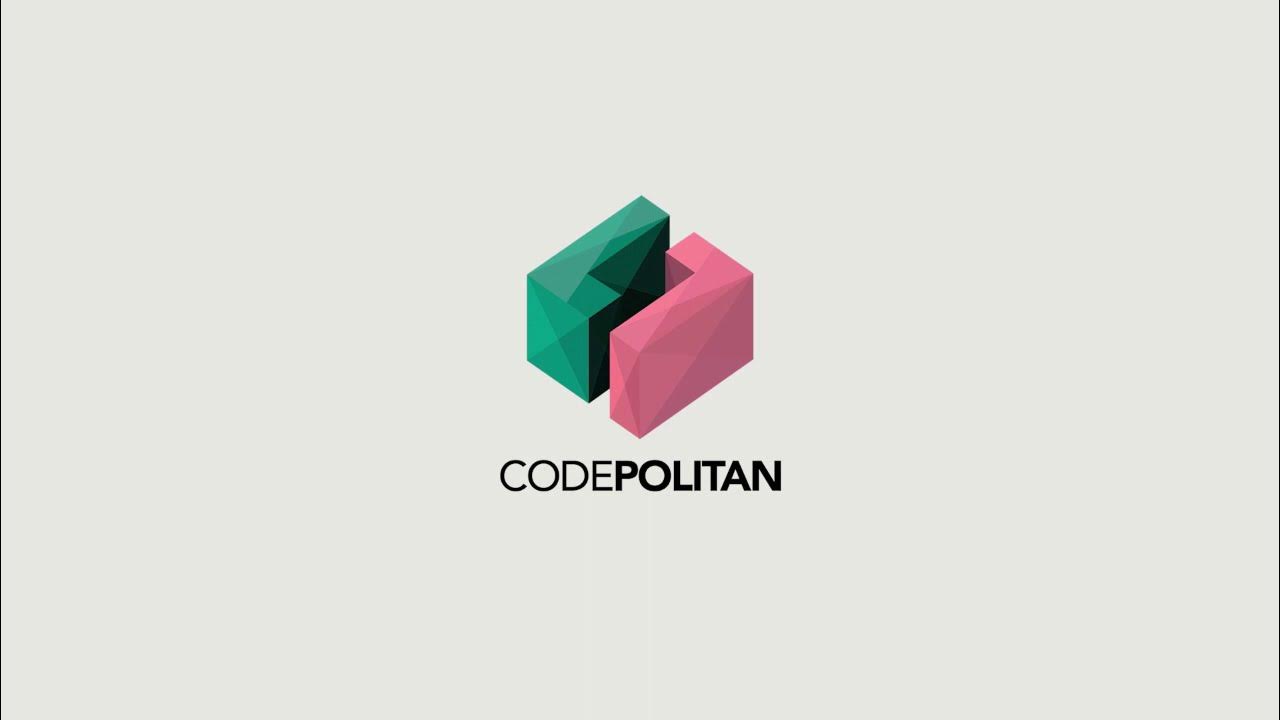Mastering IDE's: Your Ultimate Guide to Software Development
Summary
TLDRIn this engaging video, MKBHD explores the significance of Integrated Development Environments (IDEs) for software developers. He likens IDEs to Swiss Army knives, emphasizing their role in streamlining coding, debugging, and testing. Key features discussed include intelligent code completion, debugging tools, version control integration, and build automation. MKBHD highlights how IDEs enhance productivity, especially in complex fields like robotics programming, by providing essential libraries and support for cross-platform development. Ultimately, the video showcases how embracing IDEs can empower developers, making coding more efficient and enjoyable.
Takeaways
- 🛠️ IDEs are essential tools that streamline the software development process by combining multiple functions into one environment.
- 📋 A source code editor is the heart of an IDE, providing features like syntax highlighting and auto-indentation for better code readability.
- 🔄 Compilers in IDEs translate human-readable code into machine-executable instructions, bridging the gap between developers and computers.
- 🐞 Debuggers help developers find and fix errors in their code by allowing them to step through execution and inspect variables.
- ⚙️ Build automation tools in IDEs save time by automating repetitive tasks like compiling and packaging software.
- 🔍 Intelligent code completion offers suggestions and predictions to help developers write code faster and reduce errors.
- 🔄 Version control integration allows easy management of code history and collaboration, making it crucial for team projects.
- 🧩 Plugins extend IDE functionality, enabling customization and integration with other tools to fit specific developer needs.
- 🌐 Cross-platform support ensures that code can be developed and run on various operating systems without compatibility issues.
- 🤖 In robotics programming, IDEs provide specialized libraries and simulators to facilitate safe and efficient code development.
Q & A
What is an IDE and why is it important for developers?
-An IDE, or Integrated Development Environment, is a comprehensive tool that combines various software development tools into one platform, enhancing productivity and simplifying the coding process for developers.
What are some key components of an IDE?
-Key components of an IDE include a source code editor, compiler, debugger, and build automation tools, which collectively streamline the development process.
How does intelligent code completion work in an IDE?
-Intelligent code completion analyzes your syntax and context as you type, providing relevant suggestions and helping to avoid typos and syntax errors, thus speeding up the coding process.
What role does debugging play in the development process?
-Debugging allows developers to find and fix errors in their code by stepping through it line by line, inspecting variables, and identifying the source of bugs, which is critical for ensuring code functionality.
Why is version control integration important in IDEs?
-Version control integration enables developers to manage code history efficiently, track changes, collaborate with others, and revert to previous versions, which is essential for maintaining code integrity in team environments.
How do build automation tools benefit software development?
-Build automation tools streamline repetitive tasks like compiling and packaging software by allowing developers to define build scripts that execute these tasks with a single click, saving time and reducing errors.
What is the significance of cross-platform support in modern IDEs?
-Cross-platform support allows developers to write, compile, and debug code on various operating systems, ensuring compatibility and simplifying the development of applications for different platforms.
How do IDEs support robotics programming specifically?
-IDEs provide specialized libraries and frameworks for robotics, enabling developers to use pre-built functions for hardware control and integrate with simulators to test code in virtual environments before deployment.
In what ways can IDEs enhance productivity for both novice and experienced developers?
-IDEs enhance productivity by offering features like intelligent code suggestions, debugging tools, and build automation, allowing developers to focus on complex tasks while minimizing errors and improving efficiency.
What is the benefit of extensibility in IDEs?
-Extensibility allows developers to customize IDEs with plugins tailored to their specific needs, enhancing functionality and creating a personalized coding environment that supports various workflows.
Outlines

This section is available to paid users only. Please upgrade to access this part.
Upgrade NowMindmap

This section is available to paid users only. Please upgrade to access this part.
Upgrade NowKeywords

This section is available to paid users only. Please upgrade to access this part.
Upgrade NowHighlights

This section is available to paid users only. Please upgrade to access this part.
Upgrade NowTranscripts

This section is available to paid users only. Please upgrade to access this part.
Upgrade NowBrowse More Related Video
5.0 / 5 (0 votes)