6 Ways to Boost Your Coding Productivity with Amazon Q Developer
Summary
TLDRAmazon Q Developer is a cutting-edge AI tool designed to enhance productivity by integrating into IDEs, allowing developers to converse, explain code, and develop new features. With a simple prompt, it can generate plans and code changes, optimize existing code, and even assist with infrastructure as code. Tiffany's video offers a comprehensive overview of the tool's capabilities, encouraging developers to subscribe for more technical insights.
Takeaways
- 🧑💻 Amazon Q Developer is a general AI tool designed to enhance developer productivity.
- 🔍 Integrated within the IDE, it allows for full conversations with Amazon Q directly beside your code.
- 🗂️ Amazon Q can explain code by highlighting a section and using the 'Send to Amazon Q and Explain' feature.
- 🛠️ It can create a plan for adding new features to applications with a simple prompt, generating code changes and test cases.
- 🔄 Amazon Q offers optimization suggestions for code by highlighting the code and selecting 'Send to Amazon Q Optimize'.
- 🐞 When encountering code issues, Amazon Q can provide solutions by sending highlighted code with a description of the problem.
- 🛠️ Infrastructure as code is supported, enabling the generation of cloud formation configuration files based on specified needs.
- 📝 The video provides a hands-on demonstration of Amazon Q's capabilities, including conversation, explanation, feature development, optimization, code fixing, and infrastructure as code.
- 🎥 The video is part of a series on the AWS Developer's YouTube channel, which offers technical content.
- 👍 Encourages viewers to like and subscribe for more technical content from the AWS Developer's YouTube channel.
Q & A
What is Amazon Q for Developer?
-Amazon Q for Developer is a generative AI tool designed to enhance productivity by assisting with feature development, optimization, and code fixing.
How is Amazon Q for Developer integrated into the development environment?
-Amazon Q for Developer is integrated within the IDE, allowing developers to have full conversations with the AI directly in their IDE next to their code.
What can you do with Amazon Q for Developer besides having a conversation?
-You can ask Amazon Q to explain your code, create a plan for adding new features, optimize code, fix code issues, and generate infrastructure as code configurations.
How do you get Amazon Q to explain a piece of code?
-Highlight the code of interest, right-click on it, and select 'Send to Amazon Q and Explain' to get an explanation from the AI.
What is the process for adding new features to an application using Amazon Q?
-Type a prompt in the form of '/dev' followed by your request. Amazon Q will suggest a plan and, once agreed upon, generate the code changes and test cases for review.
How can Amazon Q help optimize a part of your code?
-Highlight the code you want to optimize, right-click, and select 'Send to Amazon Q Optimize'. Amazon Q will then generate suggestions for optimization.
What should you do if your code is not behaving as expected?
-Highlight the problematic code, right-click, select 'Send to Amazon Q', and write a comment explaining the issue. Amazon Q will provide suggestions to resolve the problem.
What does 'infrastructure as code' support in Amazon Q mean?
-It means you can ask Amazon Q to generate configuration files for cloud infrastructure, such as a CloudFormation configuration file, by specifying your requirements.
How can you get Amazon Q to generate a cloud formation configuration file?
-You can ask Amazon Q to generate a configuration file by specifying what you need, and it will provide you with the file that can be checked in Application Composer.
What are some of the ways to interact with Amazon Q as mentioned in the script?
-Interactions include conversation, code explanation, feature development, code optimization, code fixing, and infrastructure as code.
Where can viewers find more hands-on technical content like the Amazon Q for Developer video?
-Viewers can find more technical content by liking the video and subscribing to the AWS Developer's YouTube channel.
Outlines

This section is available to paid users only. Please upgrade to access this part.
Upgrade NowMindmap

This section is available to paid users only. Please upgrade to access this part.
Upgrade NowKeywords

This section is available to paid users only. Please upgrade to access this part.
Upgrade NowHighlights

This section is available to paid users only. Please upgrade to access this part.
Upgrade NowTranscripts

This section is available to paid users only. Please upgrade to access this part.
Upgrade NowBrowse More Related Video

Chapter 1: Einstein for Developers | Spring '24 Developer Preview: Release Readiness Live

Getting Started with Amazon Q Developer Customizations

Monica AI Review - 2024 | Monica AI Assistant Review - Is it Worth it?

Goodbye, VS Code! Meet the Cursor AI Editor (No Regrets)
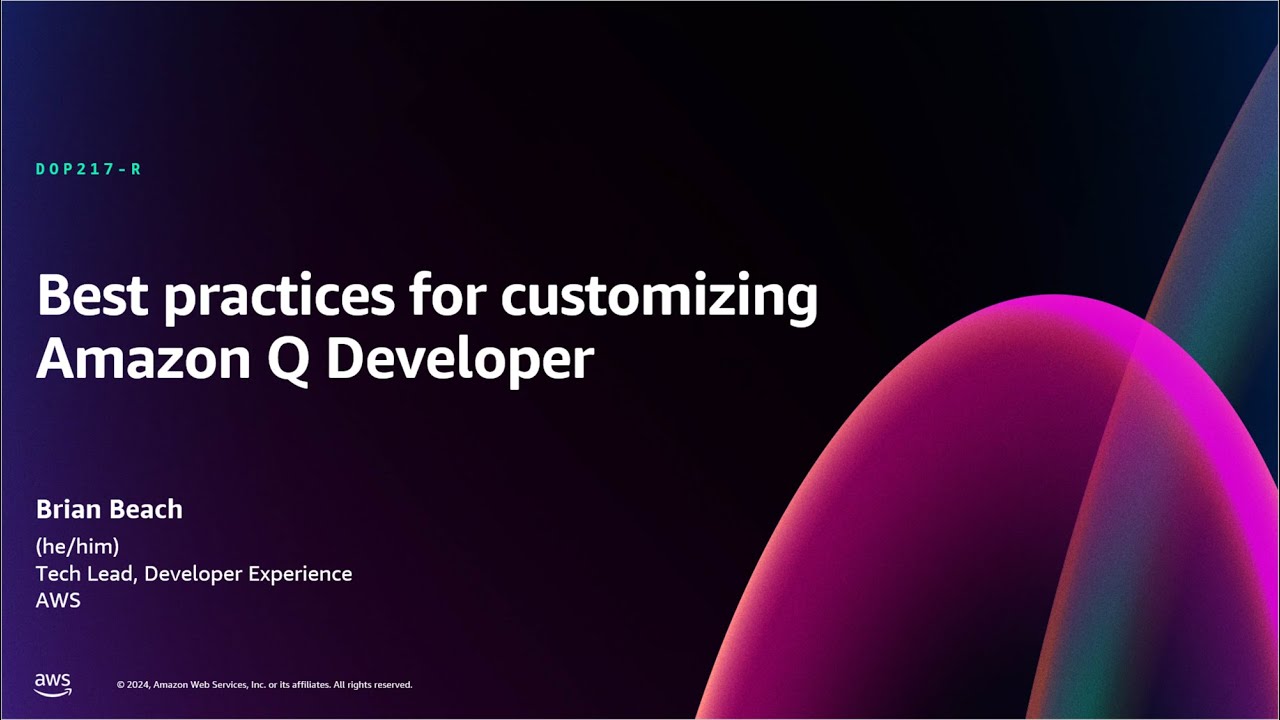
AWS re:Invent 2024 - Best practices for customizing Amazon Q Developer (DOP217)

How Wayfair is using Gemini CodeAssist to increase developer productivity
5.0 / 5 (0 votes)