Anthropic's Meta Prompt: A Must-try!
Summary
TLDRThe video discusses the use of Anthropic's Claude models and the challenges of prompting AI differently from the OpenAI way. It highlights Anthropic's resources for effective prompting, including a prompt library, a GitHub cookbook, and a Metaprompt tool in a Google CoLab notebook. The Metaprompt system is praised for its ability to create detailed and effective prompts for specific tasks, offering a more refined approach than generic prompts and potentially improving the quality of AI-generated responses.
Takeaways
- 📚 The Anthropic Claude models require different prompting techniques compared to OpenAI models, highlighting the importance of adapting prompts to suit various AI systems.
- 🛠️ Anthropic has released a range of resources, including a prompt library and a cookbook on GitHub, to assist users in effectively interacting with their models.
- 📖 The concept of a 'Metaprompt' is introduced as a tool to interpret and structure prompts for large language models (LLMs), aiming to improve task execution and response quality.
- 🧠 The Metaprompt is designed to guide the AI in understanding and accomplishing tasks consistently, accurately, and correctly, emphasizing the need for careful instruction and examples.
- 🔍 Anthropic's Metaprompt is available as a Google CoLab notebook, allowing users with an API key to customize and generate core prompts for specific tasks.
- 📝 The Metaprompt includes detailed instructions and examples, encouraging users to think about task framing, exemplars, and input structure for better prompt engineering.
- 🎯 Prompts should be tailored to the AI's capabilities and the desired outcome, with longer and more detailed prompts often being more effective for complex tasks.
- 🔧 The use of exemplars in the Claude models is highlighted, with a structured format like HTML or XML being used to wrap task instructions and inputs.
- 📌 The importance of injecting company-specific tones and preferences into prompts is noted, allowing for the creation of more personalized and branded responses.
- 🚀 The Metaprompt can be a valuable tool for product development and for achieving a specific response style from large language models, enhancing the user experience.
- 💡 Users are encouraged to experiment with the Metaprompt and consider its application in building apps and agents, aiming for more precise and effective AI interactions.
Q & A
What is the main challenge when using different AI models for prompting?
-The main challenge is that each AI model requires slightly different prompting techniques due to people being accustomed to the OpenAI way of prompting. This necessitates rewriting prompts to fit the specific model's requirements.
What kind of resources has Anthropic provided to assist with prompting their models?
-Anthropic has provided a prompt library on their website, a cookbook on GitHub with various examples of how to use their models, and a Metaprompt tool in a Google CoLab notebook.
What is the purpose of the Metaprompt tool?
-The Metaprompt tool is designed to help users create effective prompts for the Anthropic models by guiding them through the process of crafting a prompt that elicits a specific response or style from the language model.
How does the Metaprompt tool work?
-The Metaprompt tool works by using a long, instructional Metaprompt that outlines how to write prompts for various tasks. Users fill out the notebook with their API key, select the model and task, input variables, and the tool generates a detailed prompt structure for the user to utilize.
Why is prompt engineering important for AI models?
-Prompt engineering is crucial because it helps the AI model understand how to accomplish tasks consistently, accurately, and correctly. It provides the model with clear instructions and examples, which enhances its performance in completing the given tasks.
What is an exemplar in the context of the Claude models?
-In the context of the Claude models, exemplars are examples of how to structure prompts for different tasks, presented in a format similar to HTML or XML, which include task instructions and inputs wrapped around the task.
How can the Metaprompt tool help in creating a better quality product?
-The Metaprompt tool helps in creating a better quality product by providing a detailed and structured prompt that is more specific and tailored to the task at hand, resulting in more accurate and relevant outputs from the AI model.
What is the significance of the 'scratch pad' in the context of the Anthropic models?
-The 'scratch pad' is a concept used in the Anthropic models for function calling and passing information back and forth. It allows for the manipulation of variables and data within the model's processing to achieve the desired output.
How does the Metaprompt tool address the issue of generic prompts?
-The Metaprompt tool addresses the issue of generic prompts by encouraging users to provide detailed instructions and examples, which helps the AI model understand the specific requirements of the task and produce more targeted and effective responses.
What are some use cases for the Metaprompt tool?
-Use cases for the Metaprompt tool include developing prompts for customer service emails, creating content for websites, and any scenario where a specific response or style is desired from the AI model.
How can users provide feedback or share their experiences with the Metaprompt tool?
-Users can provide feedback or share their experiences with the Metaprompt tool by leaving comments on the video where the tool was discussed, or by reaching out to the Anthropic community for further discussion and support.
Outlines

This section is available to paid users only. Please upgrade to access this part.
Upgrade NowMindmap

This section is available to paid users only. Please upgrade to access this part.
Upgrade NowKeywords

This section is available to paid users only. Please upgrade to access this part.
Upgrade NowHighlights

This section is available to paid users only. Please upgrade to access this part.
Upgrade NowTranscripts

This section is available to paid users only. Please upgrade to access this part.
Upgrade NowBrowse More Related Video

ChatGPT Operator is expensive....use this instead (FREE + Open Source)
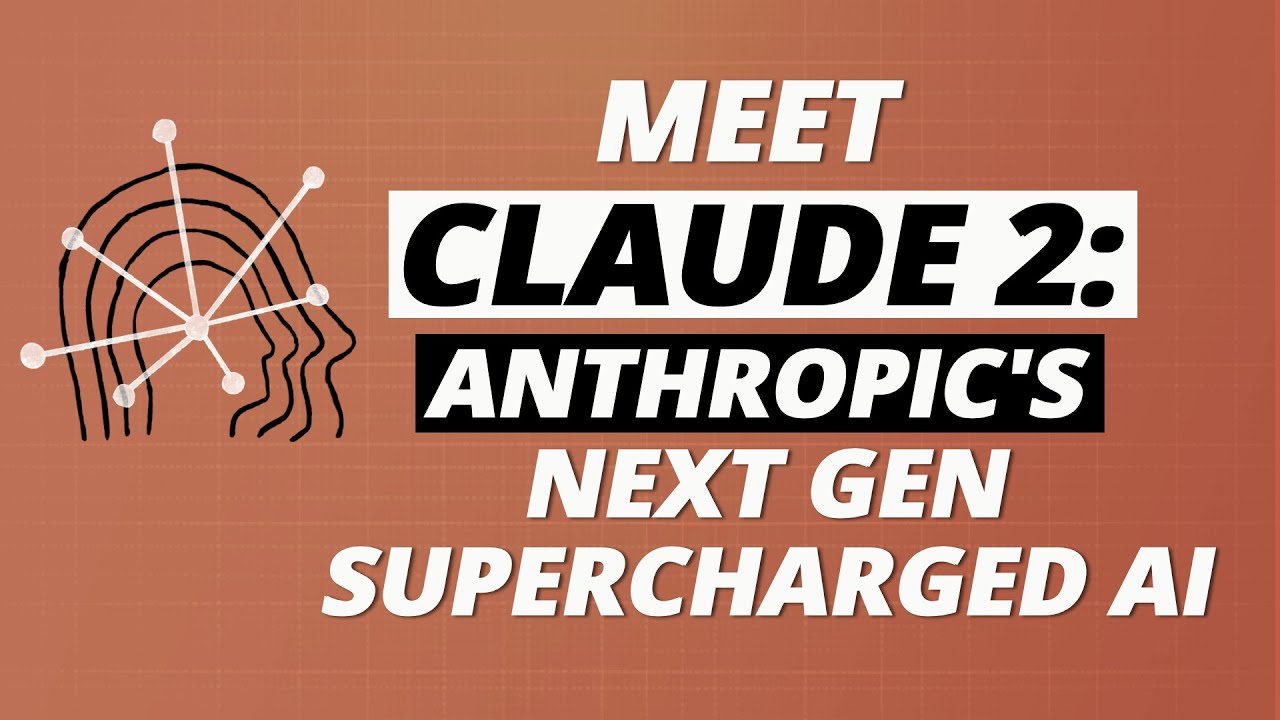
Meet Claude 2 : Anthropic's NEXT GEN Supercharged Model

Microsoft Promises a 'Whale' for GPT-5, Anthropic Delves Inside a Model’s Mind and Altman Stumbles

CLAUDE 3 Just SHOCKED The ENTIRE INDUSTRY! (GPT-4 +Gemini BEATEN) AI AGENTS + FULL Breakdown

New ChatGPT o1 VS GPT-4o VS Claude 3.5 Sonnet - The Ultimate Test

HUGE AI NEWS: Googles SELF Improving AI Models, AGI Date Revealed ANOTHER Claude AI Feature...
5.0 / 5 (0 votes)