Estándares de Red
Summary
TLDRThis video script provides a comprehensive guide on setting up a network, troubleshooting network issues, and understanding important IEEE standards. It explains how to create a network, update network card drivers, and verify the network's functionality. The script also delves into various telecommunications wiring standards like ANSI/TIA 568B and 569A, offering guidelines for cabling in commercial buildings. Additionally, it highlights key technologies such as IEEE 802 and IEEE 1394 (FireWire), emphasizing their roles in facilitating high-bandwidth data transmission and device connectivity.
Takeaways
- 😀 Ensure your network adapter is updated by checking the 'Device Manager' and updating the drivers if necessary.
- 😀 Create a network with a specific name and password, ensuring the password is at least eight characters long.
- 😀 After creating the network, activate it using a command to start the hosted network.
- 😀 Verify the network creation by checking the 'Network and Sharing Center' on your computer.
- 😀 The IEEE 802 project develops standards for local and metropolitan area networks, especially in the lower layers of the OSI model.
- 😀 IEEE 1394 (FireWire) offers a higher bandwidth connection for devices like video cameras, unlike USB.
- 😀 Key telecommunication cabling standards include EIA/TIA 568B, 569A, 570A, 606A, 607, and 758, each focusing on different aspects of cabling installation.
- 😀 Horizontal cabling should not include splices or branches, and should maintain a distance of 100 meters from the telecom room to the user.
- 😀 Vertical cabling for interconnecting telecom rooms uses multi-pair cables, fiber optics, and ensures minimal interference and high performance.
- 😀 The maximum distance for UTP cables in vertical cabling is 800 meters, while fiber optic cables can extend up to 2000 meters depending on the type.
Q & A
How can I check if my network adapter is up to date?
-You can check if your network adapter is up to date by right-clicking on the Start button, selecting 'Device Manager,' and then looking for 'Network Adapters.' If there's an issue, you can right-click and select 'Update Driver' to update the network driver.
What should I do if my network adapter is not updated?
-If your network adapter is not updated, you can update the driver by right-clicking on the adapter in 'Device Manager' and selecting 'Update Driver.' This ensures your network adapter is working with the latest software.
What is the minimum password length for a hosted network?
-The password for a hosted network must have a minimum of eight characters to ensure sufficient security.
What command is used to create a hosted network?
-To create a hosted network, you use a command in the Command Prompt, which includes the network name and password. The exact command will depend on your specific setup.
How can I verify that the hosted network was created successfully?
-You can verify the hosted network creation by right-clicking the Wi-Fi symbol in the taskbar, selecting 'Open Network & Internet Settings,' and checking the network status under 'Network and Sharing Center.'
What is the IEEE 802 project and its significance?
-The IEEE 802 project defines standards for local area networks (LAN) and metropolitan area networks (MAN), focusing on the physical layer and data transmission. Its goal is to enable different technologies to integrate and communicate effectively.
What is IEEE 1394, and how does it differ from USB?
-IEEE 1394, also known as FireWire, is a high-bandwidth standard primarily used for connecting peripheral devices like video cameras. It offers higher bandwidth and power delivery compared to USB, which makes it more suitable for high-definition video transfers.
What are some of the main standards for telecommunications cabling?
-Key standards for telecommunications cabling include EIA/TIA 568B (for general cabling), 569A (for routing in commercial buildings), 570A (telecommunications infrastructure), 606A (cable management), 607 (grounding requirements), and 758 (external plant cabling).
What is the maximum allowed length for horizontal cabling?
-The maximum length for horizontal cabling is 100 meters, which is divided into 90 meters for the cable and 3 meters to the user, with an additional 7 meters for the patch panel.
What types of cables are used for vertical cabling in telecommunications?
-Vertical cabling, which connects different telecommunications rooms or service entries, typically uses multipair cables, STP (Shielded Twisted Pair), or fiber optic cables (both multimode and single-mode).
Outlines

This section is available to paid users only. Please upgrade to access this part.
Upgrade NowMindmap

This section is available to paid users only. Please upgrade to access this part.
Upgrade NowKeywords

This section is available to paid users only. Please upgrade to access this part.
Upgrade NowHighlights

This section is available to paid users only. Please upgrade to access this part.
Upgrade NowTranscripts

This section is available to paid users only. Please upgrade to access this part.
Upgrade NowBrowse More Related Video

Setup Peer to Peer Network in Two Computers [Tagalog ]

MENCARI KESALAHAN KONFIGURASI DASAR - MIKROTIK TUTORIAL [ENG SUB]
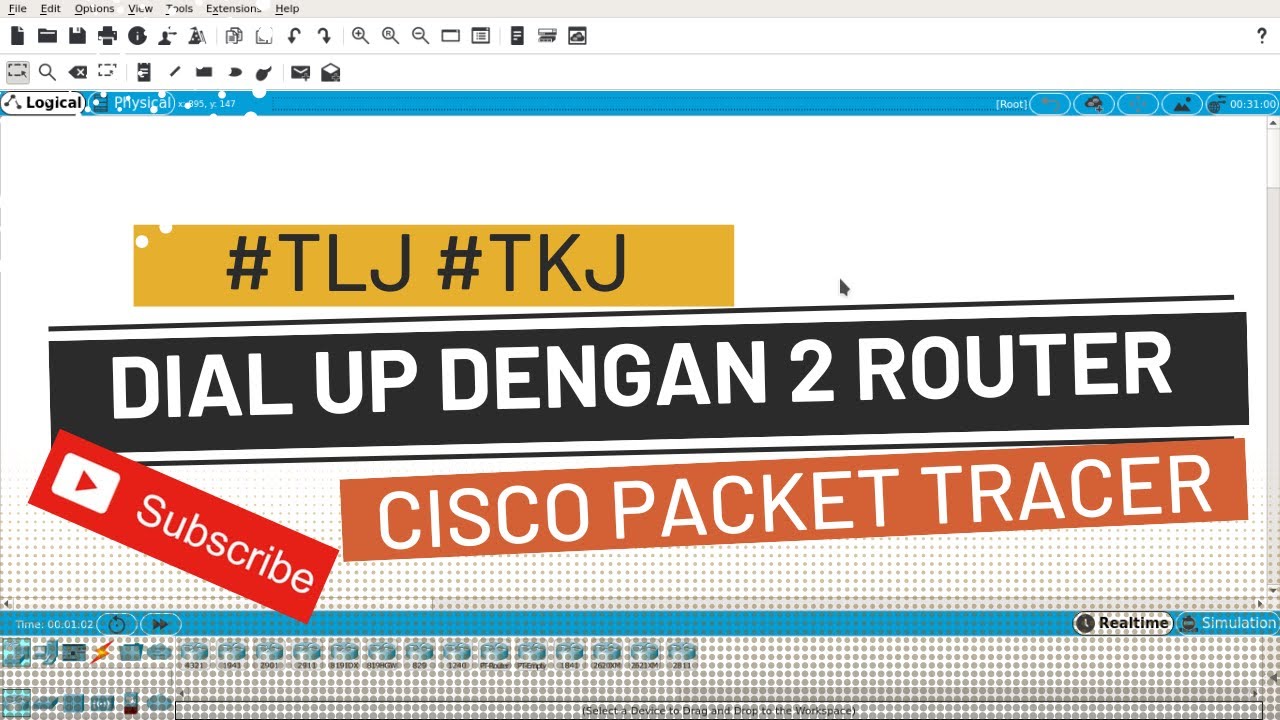
Konfigurasi DIAL UP dengan 2 ROUTER Cisco Packet Tracer

Simulasi Jaringan Cisco Packet Tracer : Membuat Topologi dan Menentukan IP | Cisco Packet Tracer

CompTIA A+ Core 1 (220-1101) | Troubleshooting Network Issues | Exam Objective 5.7 | Training Video

How to troubleshoot issues in Computer Networks? // Wireshark Tutorial
5.0 / 5 (0 votes)