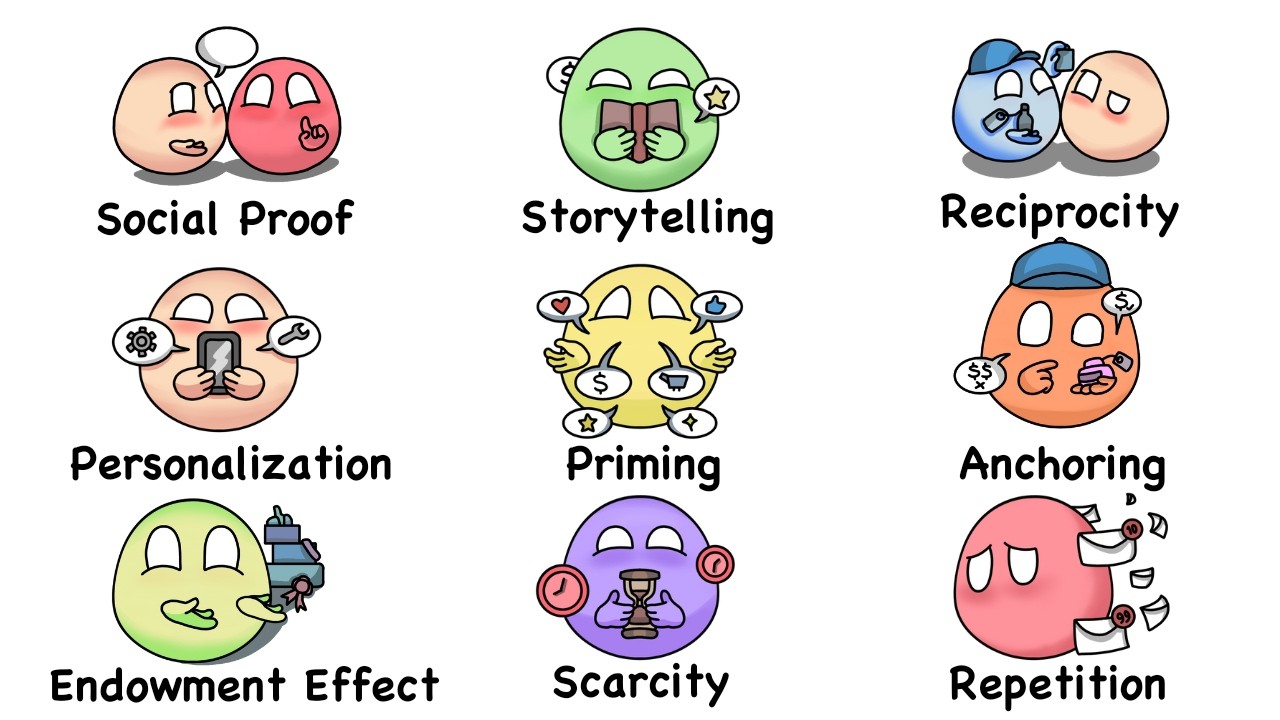The SECRETS That Make Your Phone ACTUALLY Work
Summary
TLDRThis script delves into the intricate design decisions and psychological tricks behind everyday tech, such as phone battery percentages, text navigation, and the 'shuffle' function in music apps. It uncovers the hidden complexity behind simple features like the iPhone's rounded rectangles and the keyboard's layout. The video also explores how tech companies leverage human psychology to enhance user experience, from the 'pull to refresh' gesture to YouTube's interactive buttons. It challenges the notion that tech is designed to be addictive, suggesting a more nuanced approach to product design that aims to improve user satisfaction.
Takeaways
- 🔋 The battery percentage on your phone is an estimate based on complex calculations, not a direct measurement.
- 🔌 Voltage checks aren't reliable for battery percentage due to variations caused by temperature and usage.
- 🔄 Coulomb counting, which tracks energy in and out of the battery, is also an imperfect method due to compounding errors and battery degradation.
- 🤖 Predictive machine learning algorithms are used to estimate battery discharge based on past usage patterns.
- ⌨️ Text navigation using arrow keys is complex due to varying character widths and requires smart algorithms to function correctly.
- 🎵 Spotify's shuffle feature isn't truly random; it's designed to avoid clustering similar songs to enhance user experience.
- 📱 The iPhone's rounded rectangles and squares are actually 'squirkles,' a design choice that softens the transition between circles and squares.
- 🔍 Google Maps' pinch-to-zoom feature is counterintuitive when only one hand is available, like when driving, but a single-finger zoom alternative exists.
- 🎥 YouTube's color-based video search is an example of a feature that might seem useful but doesn't align with typical user behavior.
- 💻 The QWERTY keyboard layout was designed to slow typing speed to prevent mechanical jamming, not for efficiency.
- 🖥️ Modern apps like Raycast are reviving keyboard-centric interactions for speed and efficiency, offering a range of functionalities through keyboard shortcuts.
Q & A
Why can't a phone's battery know its own percentage?
-A phone's battery can't know its own percentage because the voltage, which is used to estimate the battery level, changes based on temperature and usage. Additionally, counting every drop of energy in and out (coulomb counting) is unreliable due to compounding errors and because batteries degrade differently based on usage patterns.
What is the purpose of predictive machine learning algorithms in estimating battery life?
-Predictive machine learning algorithms analyze how a user has been using their phone over time to predict battery discharge and provide a more accurate battery percentage estimate, despite the inherent complexities and variations in battery usage.
Why does the iPhone screen appear rounded but is not actually a rounded rectangle?
-The iPhone screen uses a shape called a 'squirkle,' which is an intermediate shape between a circle and a square. This design choice is more natural and helps in transitioning between the rectangle and the circle, making the shape visually pleasing and less noticeable.
How does the 'pull to refresh' feature contribute to user engagement on social media platforms?
-The 'pull to refresh' feature is intuitive and removes the need for an additional refresh button, making it a genius design. Its integration with infinite scrolling feeds on platforms like Instagram creates a feeling of addiction, encouraging users to continuously refresh for new content, thereby increasing user engagement and value for the companies.
What is the psychological reason behind the prevalence of rounded corners in modern interfaces?
-Rounded corners in interfaces are a design trend based on the psychological phenomenon of 'Kiki and Bouba,' where sharp angles (Kiki) are associated with danger, while rounded shapes (Bouba) are seen as friendly and less threatening. This helps in creating a more comfortable and safe user experience, especially in immersive environments like VR and AR.
Why do some keys on a computer keyboard seem useless in modern computing?
-Keys like 'Pause/Break,' 'Insert,' and 'Scroll Lock' were designed for specific purposes in older technology, such as command-line interfaces and typewriters. Their continued presence on keyboards is a relic from the past, as their functions are either obsolete or have been replaced by more modern methods of interaction.
How does the design of text rendering differ between Windows and macOS, and why does it affect the perceived quality?
-Windows optimizes text rendering for legibility, which can distort fonts slightly for clarity, especially on low-resolution screens. macOS, on the other hand, prioritizes preserving the font's characteristics and uses antialiasing to maintain the font shape, resulting in a more polished and premium look, influenced by Steve Jobs' focus on typography.
What is the 'smart shuffle' feature, and why was it introduced in music playback?
-The 'smart shuffle' feature was introduced to make the playback of music feel more random by actively avoiding having similar songs play consecutively. This was done because users perceived the completely random shuffle as broken when similar songs played together, even though that's statistically possible.
How does the YouTube feature that lights up the 'Like' and 'Subscribe' buttons enhance user interaction?
-YouTube's feature that animates and lights up the 'Like' and 'Subscribe' buttons when prompted by a video creator is a subtle yet effective way to guide user attention and encourage interaction. It leverages the power of suggestion and visual cues to increase the likelihood of users engaging with the content.
What is the significance of the command bar in modern app design, and how does it relate to keyboard-centric interfaces?
-The command bar in apps like Alfred, Superhuman, and Raycast signifies a resurgence of keyboard-centric interfaces. It allows users to perform various actions quickly using keyboard shortcuts, which can be more efficient than using a mouse. This design choice reflects a shift towards prioritizing speed and efficiency in user interactions, especially for power users.
Outlines

This section is available to paid users only. Please upgrade to access this part.
Upgrade NowMindmap

This section is available to paid users only. Please upgrade to access this part.
Upgrade NowKeywords

This section is available to paid users only. Please upgrade to access this part.
Upgrade NowHighlights

This section is available to paid users only. Please upgrade to access this part.
Upgrade NowTranscripts

This section is available to paid users only. Please upgrade to access this part.
Upgrade Now5.0 / 5 (0 votes)