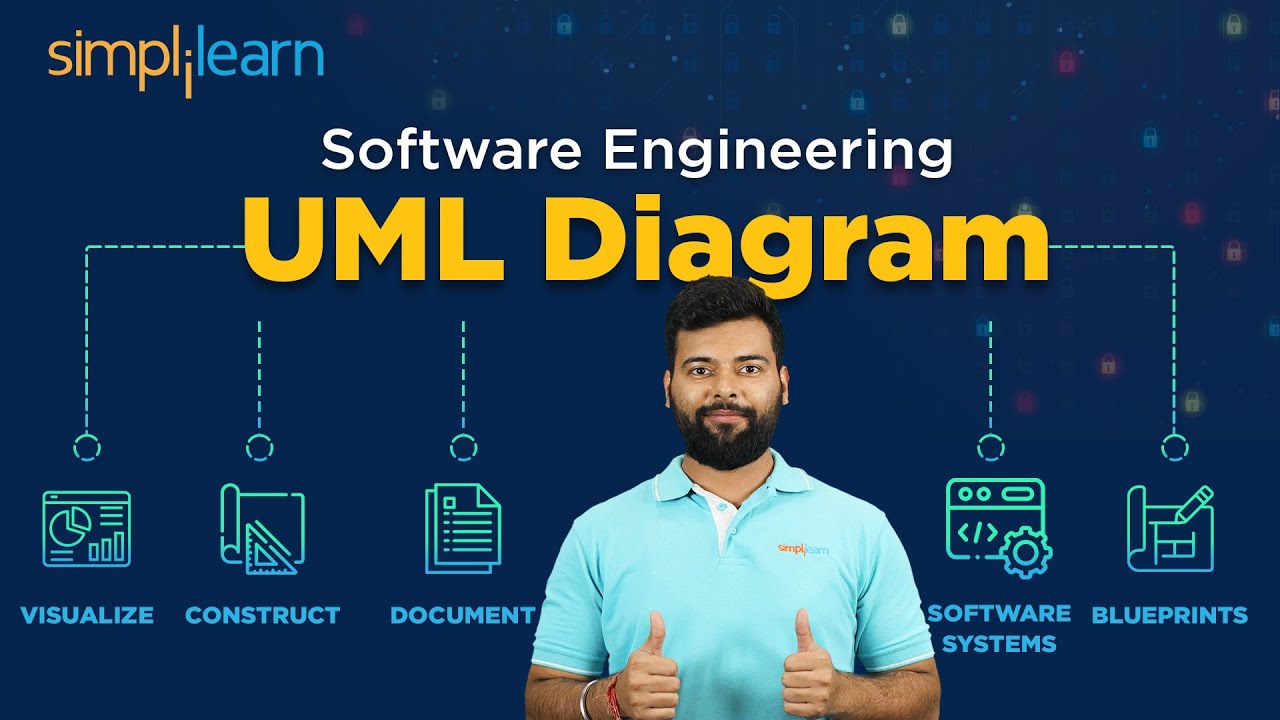Visualising software architecture with the C4 model - Simon Brown, Agile on the Beach 2019
Summary
TLDRIn this talk, Simon Brown emphasizes the importance of effective communication in software architecture through clear and understandable diagrams. He critiques the common use of whiteboards and generic diagramming tools, advocating for the C4 model, which offers a structured approach to diagramming software systems. Brown highlights the need for diagrams that reflect reality and are comprehensible to developers, using UML as a foundation for abstractions and notation. He provides practical tips for creating diagrams that are both aesthetically pleasing and informative, ensuring they stand alone in conveying architectural information.
Takeaways
- 📈 Embrace software architecture diagramming to improve communication and understanding within your team.
- 🚫 Avoid using general-purpose diagramming tools like Visio for software architecture as they lack domain-specific features.
- 🎨 Use the C4 model (Context, Containers, Components, Code) to structure your architecture diagrams at different levels of abstraction.
- 📐 Start with high-level system context diagrams to establish the environment and users of your software system.
- 🔍 Zoom into container diagrams to detail applications, data stores, and their runtime relationships.
- 📂 Dive deeper with component diagrams to illustrate the structure of individual applications and their components.
- 📝 Include a key legend in your diagrams for clarity, especially when using shapes, colors, and line styles.
- 📝 Use descriptive text within boxes to provide context and responsibilities of each element in the diagram.
- 🔄 Focus on bidirectional relationships in diagrams, but avoid clutter by summarizing or using a single arrow where appropriate.
- 🖼️ Use icons to add an extra layer of information, but ensure the diagram still makes sense without them.
- 🛠️ Explore domain-specific tools and plugins for the C4 model to streamline the diagramming process.
Q & A
What is the main focus of Simon Brown's talk?
-The main focus of Simon Brown's talk is on software architecture, specifically diagramming, describing, and explaining software architecture in a way that is effective and understandable to various audiences.
Why does Simon Brown mention that UML usage is often lower than expected?
-Simon Brown mentions that UML usage is often lower than expected because there are many reasons and excuses people give for not wanting to use UML anymore, such as it being seen as old-fashioned, not fitting well with agile practices, and the existence of myths and misconceptions about its value.
What is the C4 model mentioned by Simon Brown?
-The C4 model stands for Context, Containers, Components, and Code. It is a way of mapping the levels of abstraction in software architecture through four levels of diagrams, allowing for clear and concise communication of the system's structure.
What are the four levels of diagrams in the C4 model?
-The four levels of diagrams in the C4 model are: Level 1 - System Context Diagram, Level 2 - Container Diagram, Level 3 - Component Diagram, and Level 4 - Code Diagram. Each level provides a different level of detail and targets different audiences.
Why does Simon Brown emphasize the importance of not using Level 4 diagrams in the C4 model?
-Simon Brown emphasizes not using Level 4 diagrams because they are often not worth the effort and can usually be generated automatically from the codebase. They can also be too detailed and cluttered, which detracts from the main purpose of the C4 model, which is to communicate the architecture effectively.
What is Simon Brown's advice on creating effective software architecture diagrams?
-Simon Brown's advice for creating effective software architecture diagrams includes focusing on abstractions first and notation second, using clear and concise titles and descriptions, being careful with acronyms, using consistent layout and color coding, and ensuring that diagrams can stand on their own without needing additional explanation.
What are some common mistakes people make when drawing software architecture diagrams, according to Simon Brown?
-Some common mistakes include using general-purpose diagramming tools that don't understand software architecture, overusing icons without context, hiding the narrative within the diagram, and creating diagrams that are too detailed or cluttered, which can confuse the audience.
What tooling does Simon Brown recommend for drawing C4 model diagrams?
-Simon Brown recommends using tools that are specifically designed for the C4 model, such as PlantUML with C4 model plugins, or his own set of tools that he has developed, which range from free to commercial offerings.
How does Simon Brown suggest using icons in software architecture diagrams?
-Simon Brown suggests using icons to add an additional layer of information, but only if they complement the diagram that already makes sense. The key is to ensure that the diagram remains understandable even if the icons are removed or their meaning is not immediately clear.
What is the importance of having a consistent key or legend in software architecture diagrams?
-A consistent key or legend is important because it helps to explain the shapes, colors, line styles, borders, and acronyms used in the diagrams. This ensures that everyone, including new team members or those who are not familiar with the diagrams, can understand the meaning and structure of the diagrams.
Outlines

This section is available to paid users only. Please upgrade to access this part.
Upgrade NowMindmap

This section is available to paid users only. Please upgrade to access this part.
Upgrade NowKeywords

This section is available to paid users only. Please upgrade to access this part.
Upgrade NowHighlights

This section is available to paid users only. Please upgrade to access this part.
Upgrade NowTranscripts

This section is available to paid users only. Please upgrade to access this part.
Upgrade Now5.0 / 5 (0 votes)