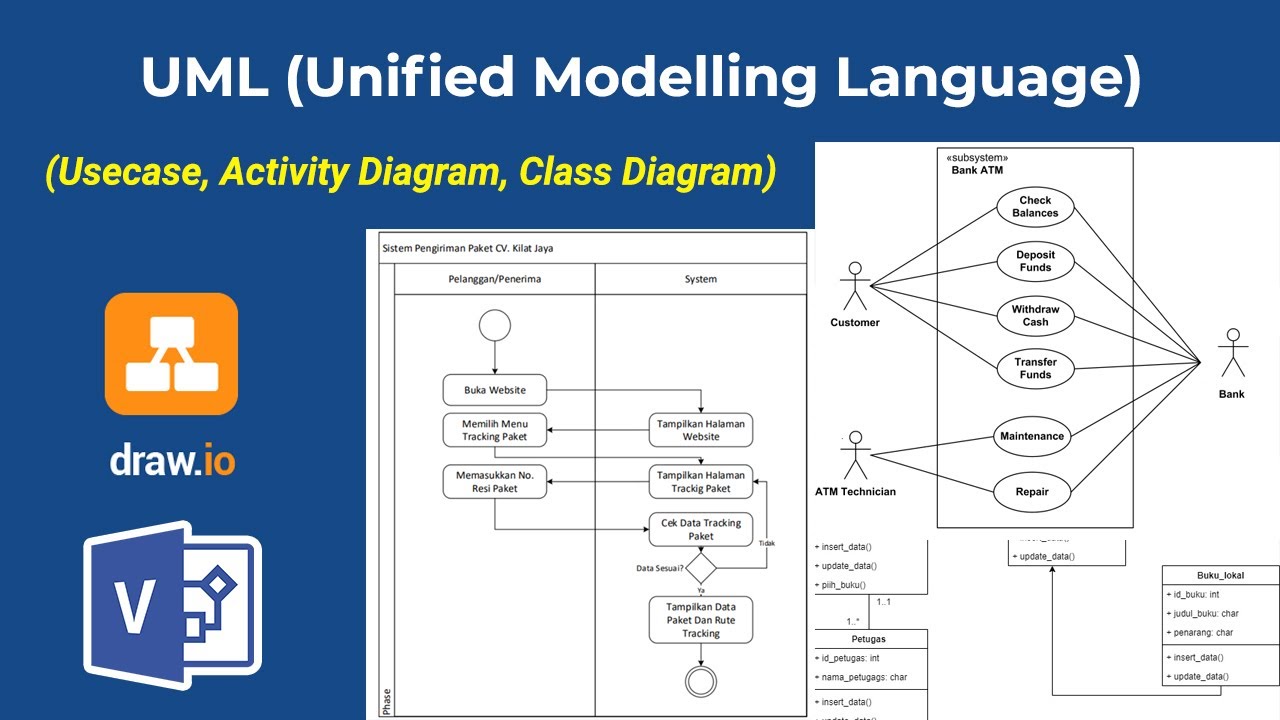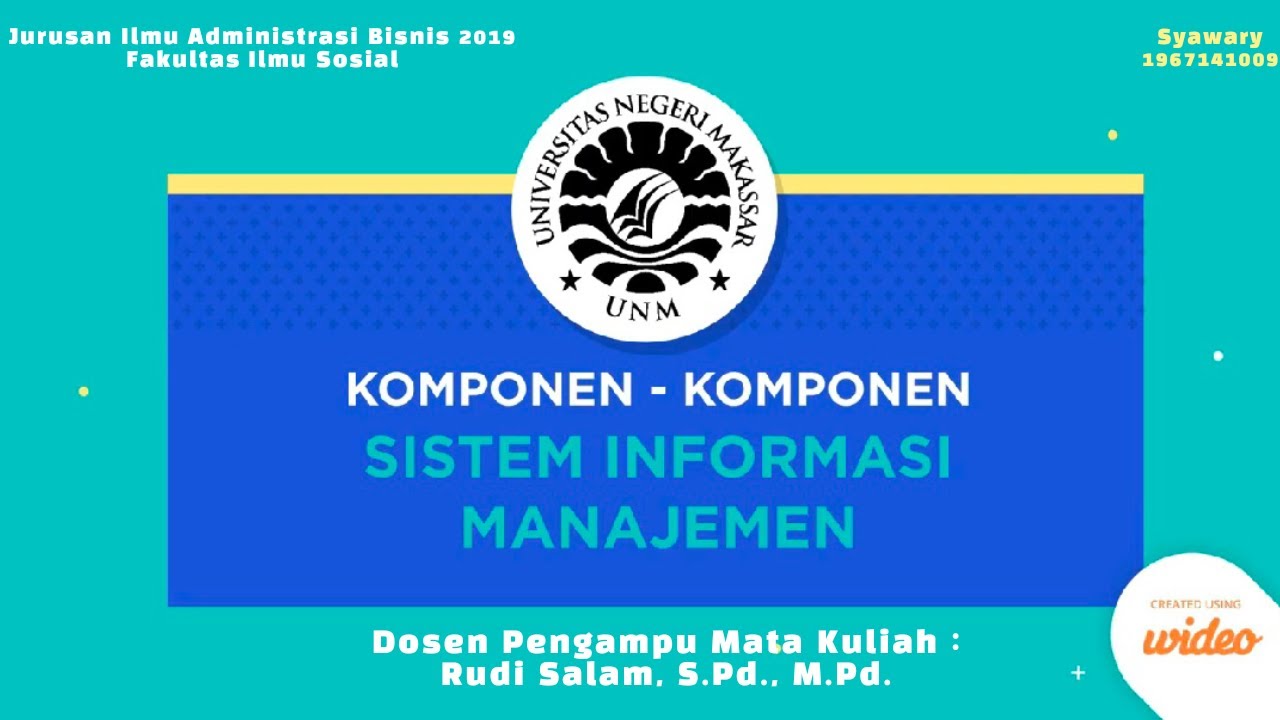Component Diagram
Summary
TLDRThis video introduces component diagrams in software systems, explaining their role in visualizing the static structure and dependencies of components within a system. It covers key symbols like components, dependencies, interfaces, and links, demonstrating how they represent the organization and interactions of software components. The tutorial emphasizes the importance of component diagrams in understanding the architecture of software and how they aid in the design phase. Viewers are encouraged to watch the video to learn how to create their own component diagrams using UML.
Takeaways
- 😀 The video discusses the components of a component diagram used in software modeling.
- 😀 A component diagram represents the static aspects of a system, showing the structure outside of the cell and its dependencies.
- 😀 The diagram illustrates the organization and dependencies between components in a software system.
- 😀 The model focuses on static components and their relationships, emphasizing that the relationships are not dynamic but stable.
- 😀 The diagram helps in understanding how components interact, without showing their dynamic behaviors.
- 😀 A component diagram uses various standard symbols to represent components and their relationships.
- 😀 The 'package' symbol in the diagram represents a container for one or more components.
- 😀 A 'dependency' symbol shows the relationships between components, with arrows indicating the direction of dependency.
- 😀 The 'interface' or 'antarmuka' symbol shows how components interact without direct access to each other.
- 😀 'Links' in the diagram represent the relationships between components, showing how they are connected.
- 😀 The video concludes by emphasizing the usefulness of component diagrams for understanding system organization and component interdependencies.
Q & A
What is a component diagram in software engineering?
-A component diagram is a static representation of the structure of a software system, showing the components of the system and their dependencies on each other.
Why is a component diagram considered static?
-A component diagram is static because it models the components of the system and their relationships, which do not change dynamically during the operation of the system.
What does a component diagram represent in terms of system organization?
-A component diagram represents the organization of a system by illustrating how components are structured and how they are dependent on one another.
What is the purpose of a package in a component diagram?
-A package in a component diagram is a collection of one or more components that are grouped together to simplify the representation of the system's structure.
How is dependency represented in a component diagram?
-Dependency in a component diagram is represented by an arrow, where the arrow points from the dependent component to the component it depends on.
What is the role of an interface in a component diagram?
-An interface in a component diagram defines the points of interaction between components, ensuring that one component does not directly access another.
Why is it important to use interfaces in component diagrams?
-Using interfaces ensures that the components remain loosely coupled, making the system more modular and maintainable by preventing direct access between components.
What does a link represent in a component diagram?
-A link in a component diagram represents a relationship between two components, indicating how they are connected or interact with each other.
How does a component diagram help in understanding a software system?
-A component diagram helps in understanding a software system by showing the structure of its components, their relationships, and dependencies, allowing for better analysis and design.
What kind of dependencies can be shown in a component diagram?
-A component diagram can show various types of dependencies, such as data dependencies, execution dependencies, or communication dependencies, all represented by arrows pointing from one component to another.
Outlines

This section is available to paid users only. Please upgrade to access this part.
Upgrade NowMindmap

This section is available to paid users only. Please upgrade to access this part.
Upgrade NowKeywords

This section is available to paid users only. Please upgrade to access this part.
Upgrade NowHighlights

This section is available to paid users only. Please upgrade to access this part.
Upgrade NowTranscripts

This section is available to paid users only. Please upgrade to access this part.
Upgrade Now5.0 / 5 (0 votes)