How To Create Your Own AI Clone for Videos (No More Shooting)
Summary
TLDRThis video tutorial showcases the creation of a personalized AI Avatar using the tool 'haen' in just 10 minutes. The process involves recording a high-quality video of oneself, adhering to specific guidelines for optimal results. The tool then generates an AI replica that can mimic the user's gestures and voice, automating video content creation. The video also covers the importance of legal consent due to the rise of deepfakes, pricing plans, and the benefits of fine-tuning the AI model for higher quality outputs. The presenter demonstrates creating a video with the AI Avatar and emphasizes its potential, especially for those with non-Western accents, by recommending voiceover recording.
Takeaways
- 😀 The video demonstrates how to create a personalized AI Avatar using a tool called haen.
- ⏱️ The process of creating an AI Avatar is claimed to be quick, taking only 10 minutes.
- 🌐 The tool automates content creation, reducing the need for manual video recording.
- 👤 The AI Avatar mimics the user's appearance, speech, and gestures based on a short video clip.
- 🎥 High-quality video footage is essential for the best results, with recommendations for resolution, lighting, and environment.
- 📝 The tool has a learning process that understands and replicates the user's facial expressions, hand movements, and voice.
- 💬 Users are advised to maintain eye contact and pause with closed mouths between sentences for better AI replication.
- 💡 The video mentions the importance of avoiding footage cuts and excessive hand gestures above the chest.
- 🔒 Legal consent is required to ensure the authenticity and legal use of the AI Avatar, preventing misuse.
- 💰 The tool offers a free tier and various paid plans based on the number of credits for video creation.
- 🎬 Fine-tuning the AI model is an option for users seeking higher quality and more detailed video outputs, though it's more expensive and time-consuming.
Q & A
What is the purpose of creating an AI Avatar as described in the video?
-The purpose of creating an AI Avatar is to automate video content creation, reducing the need for multiple takes and allowing for the generation of videos using a script or voiceover.
How long does it take to create an AI Avatar using the haen tool?
-The video claims that the AI Avatar can be created in only 10 minutes using the haen tool.
What are the system requirements for recording a video for the AI Avatar?
-The video should be recorded using a high-resolution camera, in a well-lit and quiet environment, with the subject looking directly into the camera and maintaining eye contact. The subject should also pause with closed mouth between sentences and avoid hand gestures above the chest.
Why is it important to avoid cuts and changes in the video footage for the AI Avatar?
-To ensure the best quality output, continuous footage without cuts is recommended because the AI needs a consistent input to learn and replicate the user's gestures, expressions, and voice accurately.
What is the process for creating an AI Avatar on haen.com?
-The process involves signing into haen.com, clicking on 'instant Avatar', and then following the instructions to upload a video or record a new one, ensuring to meet the quality and recording guidelines.
How does haen handle the issue of unauthorized use of someone's likeness?
-To prevent unauthorized use, haen requires users to provide legal consent by recording a statement that they authorize haen to use their footage for creating an AI Avatar.
What are the different pricing plans offered by haen for creating AI Avatars?
-Haen offers a free tier with one credit for a 60-second video and one instant Avatar, as well as paid plans starting at $30 per month for 15 credits, which can be adjusted based on the user's needs.
How does the haen tool process the video to create an AI Avatar?
-The tool processes the video by analyzing the user's gestures, voice, facial expressions, and hand movements to create an AI replica that can emulate the user when provided with a script or voiceover.
What is the recommended approach for users with non-western accents when creating an AI Avatar?
-For users with non-western accents, it is recommended to record a voiceover in their natural voice and use that for the video, rather than relying on the tool's script-to-speech feature, which may not accurately replicate their accent.
What is the fine-tuning process for an AI Avatar on haen, and what are its benefits?
-Fine-tuning involves paying extra to enhance the AI Avatar's resolution, lip-syncing, and gesture details. It requires a longer processing time and provides a more accurate and higher-quality output.
How long does it take to fine-tune an AI Avatar on haen?
-Fine-tuning an AI Avatar on haen takes 8 to 12 hours, as it involves additional training on the user's footage to improve the model's accuracy.
Outlines

This section is available to paid users only. Please upgrade to access this part.
Upgrade NowMindmap

This section is available to paid users only. Please upgrade to access this part.
Upgrade NowKeywords

This section is available to paid users only. Please upgrade to access this part.
Upgrade NowHighlights

This section is available to paid users only. Please upgrade to access this part.
Upgrade NowTranscripts

This section is available to paid users only. Please upgrade to access this part.
Upgrade NowBrowse More Related Video
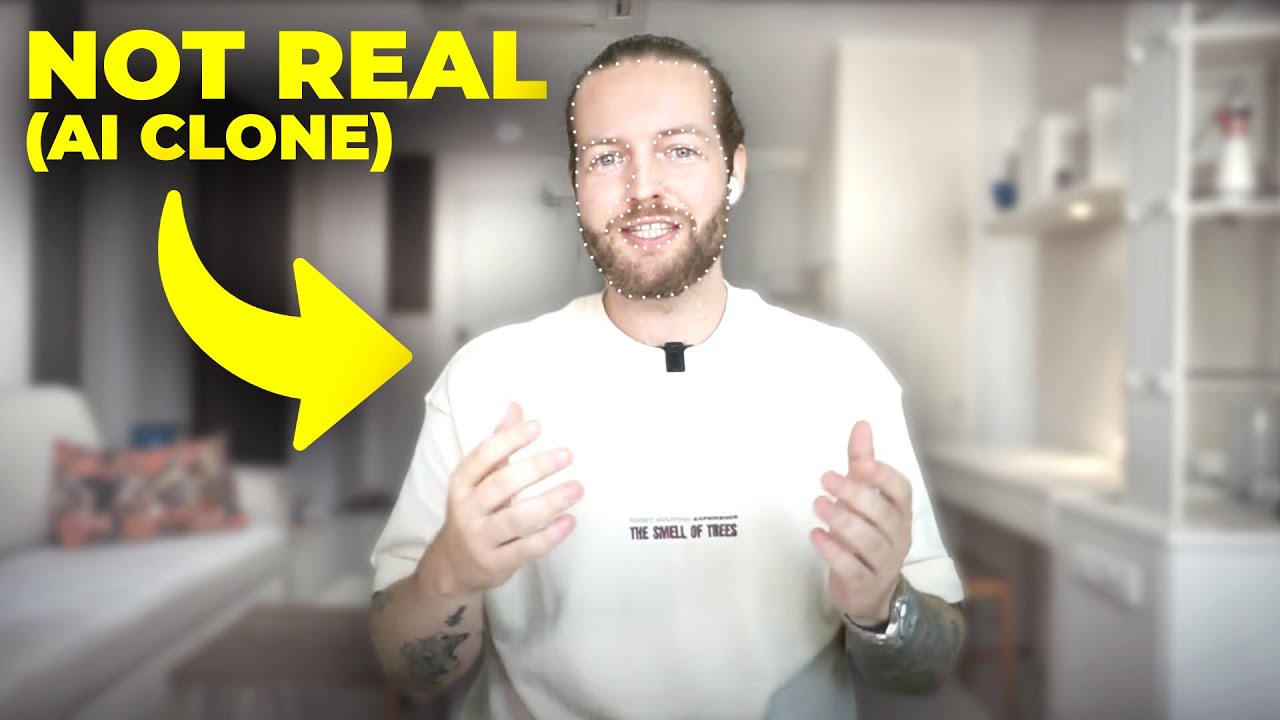
Heygen AI Tutorial - How To Create an Instant AI Clone in 2 Minutes

Free AI Avatar Cloning is Finally here

Best 5 Free AI Tools For YouTube Video Creation

How to create talking AI AVATAR in 5 minutes using free AI tools

Top 8 AI Tools To Create KILLER YouTube Videos

7 New AI Tools You Won't Believe Exist
5.0 / 5 (0 votes)