Heygen AI Tutorial - How To Create an Instant AI Clone in 2 Minutes
Summary
TLDRThis tutorial showcases how to create an instant Avatar using an AI-powered platform, demonstrating the ease of setting up a realistic video with just minutes of footage. It highlights features like video translation, voice cloning in over 120 languages, and access to various avatars and templates. The platform's user-friendly interface allows beginners to produce professional-quality videos without prior experience, with most functionalities available for free. The video also touches on premium features and plans for more extensive use, emphasizing the potential of AI in revolutionizing video creation and interaction.
Takeaways
- 😀 The tutorial introduces 'haen', an AI-powered platform for creating video avatars and translating voice into different languages, with an easy setup process requiring only minimal footage.
- 😃 It highlights the platform's capability to create instant avatars with lifelike lip movements and voice cloning, allowing users to generate avatars that resemble them closely.
- 🙂 Demonstrates video translation feature, where users can convert their voice into a completely new language while maintaining lip sync, expanding the reach to diverse audiences.
- 🎉 Offers access to over 120 different avatars and 300+ voices, alongside templates for creating professional-quality videos for various purposes, including team or client presentations.
- 🔥 Showcases the ease of use for beginners, with most features available for free and no prior experience required, making it accessible to a wide range of users.
- 😎 Guides through the process of creating videos from templates or AI-generated scripts, offering customization options for different occasions and content types.
- 💪 Emphasizes the 'instant Avatar' and 'video translate' as standout features, with a detailed walkthrough on setting them up and showcasing their benefits for content creation.
- 🙌 Reveals integration with 11 Labs API for realistic AI voices, enhancing the quality of video outputs with natural-sounding voiceovers.
- 🏆 Presents examples of premium and free voice samples to illustrate the quality difference, underscoring the value of premium options for more authentic sounding avatars.
- 🚀 Discusses pricing plans, indicating that while basic features are free, more extensive use cases might require a subscription to access additional credits, longer video durations, and advanced features.
Q & A
What is the main topic of the tutorial?
-The main topic of the tutorial is how to create an instant avatar using an AI-powered video creation platform.
How long did it take to set up the AI clone shown in the tutorial?
-The AI clone was set up in just 2 minutes of footage.
What is the name of the AI-powered video creation platform demonstrated in the tutorial?
-The name of the platform is not explicitly mentioned in the transcript, but it is referred to as 'haen'.
What features does the platform offer for video creation?
-The platform offers features such as instant avatar creation, video translation, access to over 120 different avatars, 300 plus voices, and templates for producing videos without the need for prior experience.
How can users access the AI script generation feature?
-Users can access the AI script generation feature by clicking on 'template' or 'AI script generation' and then inputting a topic, URL, or choosing from various options like language, tone, and additional information.
What are the different types of avatars available on the platform?
-The platform offers instant avatars, photo avatars that can be created by uploading an image, and studio avatars with various 4K and other high-quality options.
How does the real-time avatar feature work?
-The real-time avatar feature allows users to have a low-latency, lifelike AI avatar that can engage in real-time chat, support multiple concurrent avatars, and has unlimited session length.
What is the process for changing the voice in the platform?
-To change the voice, users can click on the voice selection menu and choose from various voices powered by 11 Labs API or import their API key from 11 Labs or Element to access the most realistic voices.
What are the pricing plans available for the platform?
-The platform offers a free plan with one credit, one instant avatar, and one space seat. There are also paid plans like the Creator plan at $48/month (annually) or $59/month (monthly), and the Business plan at $79/month, each offering more credits, video duration, and advanced features.
What is the maximum video duration allowed with one credit?
-One credit allows for a maximum video duration of 1 minute.
How can users avoid common mistakes when creating avatars?
-To avoid common mistakes, users should keep their head steady in the frame for the best lip-sync results, and be mindful of the length of the text as longer scripts may require more credits to render.
Outlines

This section is available to paid users only. Please upgrade to access this part.
Upgrade NowMindmap

This section is available to paid users only. Please upgrade to access this part.
Upgrade NowKeywords

This section is available to paid users only. Please upgrade to access this part.
Upgrade NowHighlights

This section is available to paid users only. Please upgrade to access this part.
Upgrade NowTranscripts

This section is available to paid users only. Please upgrade to access this part.
Upgrade NowBrowse More Related Video

Free AI Avatar Cloning is Finally here
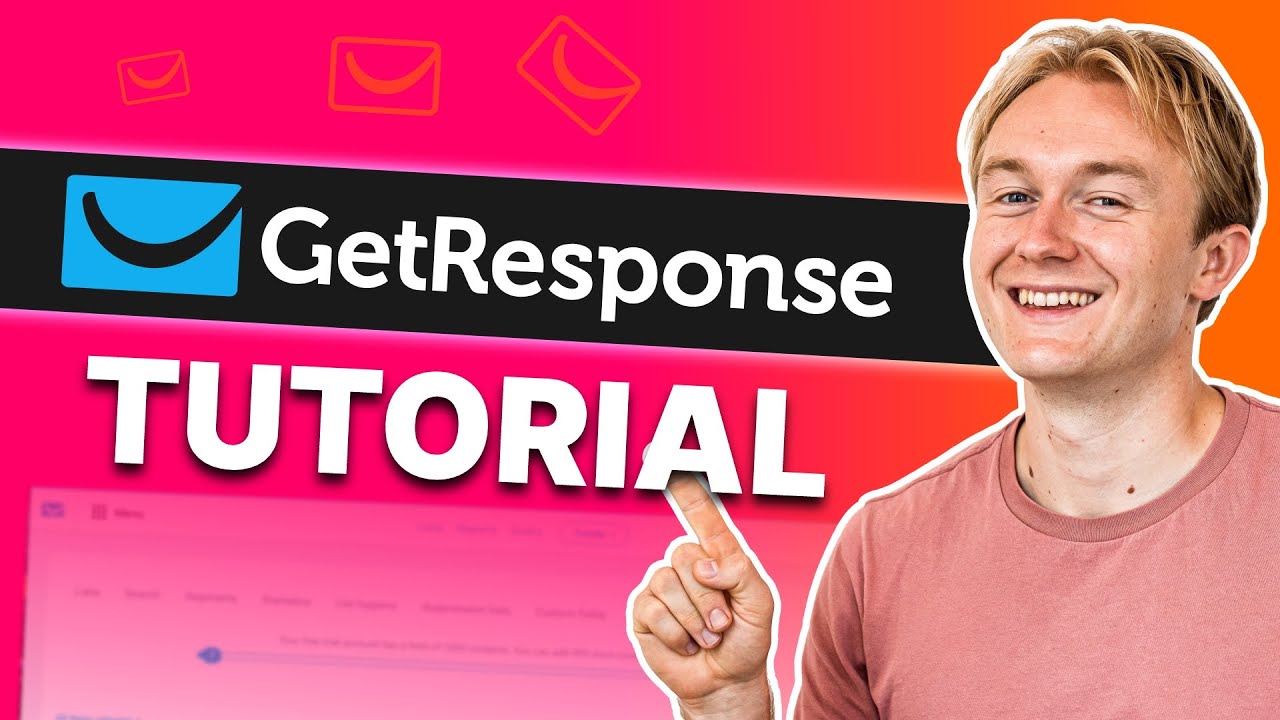
GetResponse Tutorial for Beginners 2024 | Learn How to Use GetResponse Like a Pro

Generative AI in Software Testing: How testRigor Generates Tests For You

How to create talking AI AVATAR in 5 minutes using free AI tools

I Made an iOS App in MINUTES with This AI Tool!
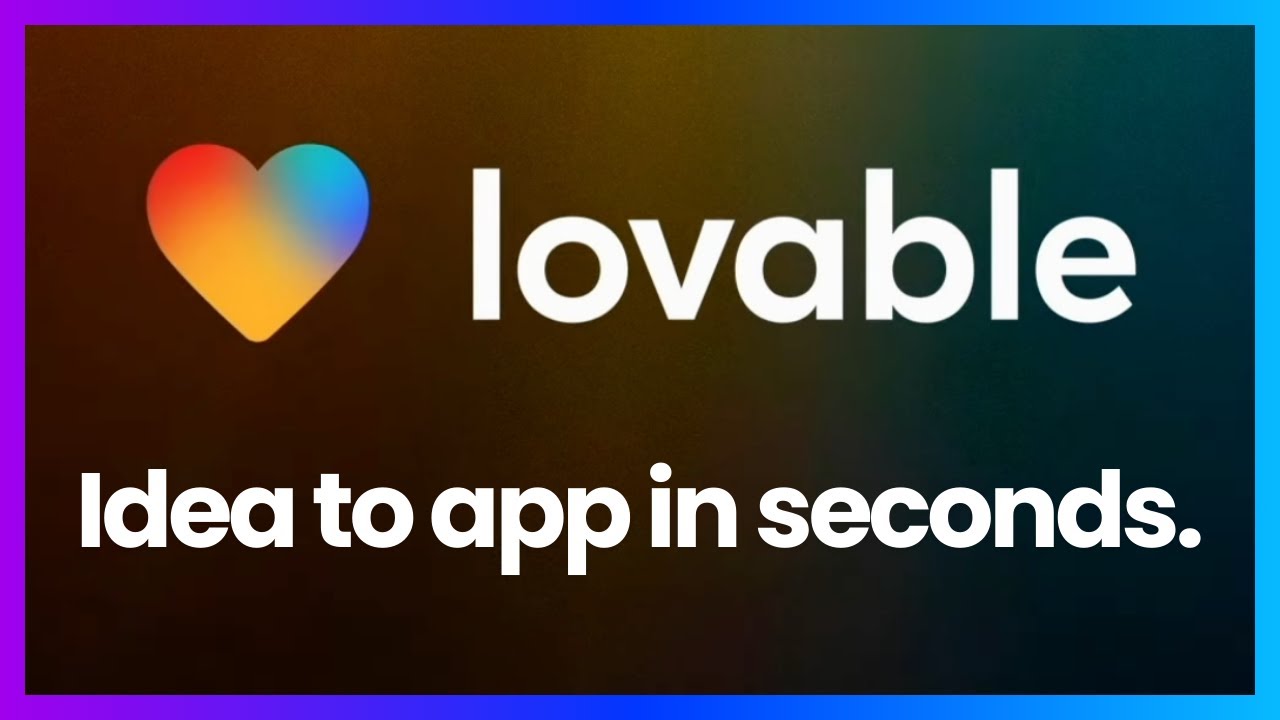
Lovable: Is This the Fastest Way to Build Web Apps with AI?
5.0 / 5 (0 votes)