How to Use Pretrained Models from Hugging Face in a Few Lines of Code
Summary
TLDRIn this tutorial, the host introduces the Hugging Face framework's capabilities for sentiment analysis using pre-trained models. They guide viewers through setting up a pipeline in Google Colab, demonstrating how to install necessary packages and utilize the pipeline function for text classification. The video showcases the ease of classifying text as positive or negative, highlighting the framework's efficiency and the importance of subscribing for more in-depth content on various tasks like text generation, summarization, translation, and more.
Takeaways
- 😀 The tutorial introduces the Hugging Face framework and its capabilities for various tasks using pre-trained models.
- 🔧 The presenter demonstrates how to use the `pipeline` function in Hugging Face for easy model utilization.
- 📈 The video emphasizes the importance of subscribing to the channel for updates on future tutorials.
- 💻 The tutorial uses Google Colab to showcase the implementation of the Hugging Face pipeline.
- 🛠️ The `pipeline` function simplifies the process of using models for tasks like sentiment analysis, text generation, summarization, translation, and more.
- 📝 The script explains the installation of necessary libraries, `transformers` and `datasets`, which are crucial for using the framework.
- 🔎 The tutorial covers how to set up a sentiment analysis classifier using the pipeline with default pre-trained models.
- 📊 It illustrates how to process single or multiple sentences through the classifier to determine sentiment with confidence scores.
- 🔗 The presenter encourages viewers to check out additional resources and subscribe for more in-depth content.
- 🎯 The video serves as an introduction to the Hugging Face framework, promising further exploration of its functionalities in upcoming videos.
Q & A
What is the main topic of the video?
-The main topic of the video is the Hugging Face framework, specifically focusing on the 'pipeline' feature for using pre-trained models easily.
What did the speaker cover in the previous video?
-In the previous video, the speaker provided a short introduction to the Hugging Face framework, including an overview of the website and some of the documentation.
What is the purpose of the 'pipeline' function in Hugging Face?
-The 'pipeline' function in Hugging Face is used to easily apply pre-trained models to specific tasks without the need for extensive coding.
What tasks can the pipeline support out of the box?
-The pipeline supports various tasks out of the box, including text, image, and audio processing tasks such as sentiment analysis, text generation, summarization, translation, image classification, segmentation, and speech recognition.
How does the speaker suggest installing the necessary libraries for the tutorial?
-The speaker suggests using 'pip install' to install the 'transformers' and 'datasets' libraries from Hugging Face.
What is a tokenizer in the context of the video?
-A tokenizer in the context of the video is a tool that converts data into tokens, which are then used to create embeddings for the model's input.
How does the default pre-trained model get selected in the pipeline?
-The default pre-trained model is selected automatically if the user does not specify a particular model; the pipeline chooses a suitable model based on the task.
What is sentiment analysis and how is it demonstrated in the video?
-Sentiment analysis is the process of determining whether a piece of text is positive or negative. In the video, it is demonstrated by passing text into the classifier to get a label and a confidence score.
Can the pipeline handle multiple sentences for sentiment analysis?
-Yes, the pipeline can handle multiple sentences for sentiment analysis by passing an array of text sentences to the classifier, which then returns a list of results including labels and confidence scores.
What is the significance of the 'attention' mechanism mentioned in the video?
-The 'attention' mechanism is significant because it allows the model to focus on specific words or phrases in the text, which aids in tasks like sentiment analysis by understanding the context and meaning of the words.
What is the next step the speaker mentions for the tutorial series?
-The next step in the tutorial series is to cover more tasks that can be performed using the Hugging Face framework, as indicated by the speaker's intention to create more videos on the subject.
Outlines

This section is available to paid users only. Please upgrade to access this part.
Upgrade NowMindmap

This section is available to paid users only. Please upgrade to access this part.
Upgrade NowKeywords

This section is available to paid users only. Please upgrade to access this part.
Upgrade NowHighlights

This section is available to paid users only. Please upgrade to access this part.
Upgrade NowTranscripts

This section is available to paid users only. Please upgrade to access this part.
Upgrade NowBrowse More Related Video

Hands-On Hugging Face Tutorial | Transformers, AI Pipeline, Fine Tuning LLM, GPT, Sentiment Analysis

BioGPT Generative Pretrained Transformer for Biomedical Text Generation and Mining Code Tutorial

Let's Recreate Google Translate! | Neural Machine Translation
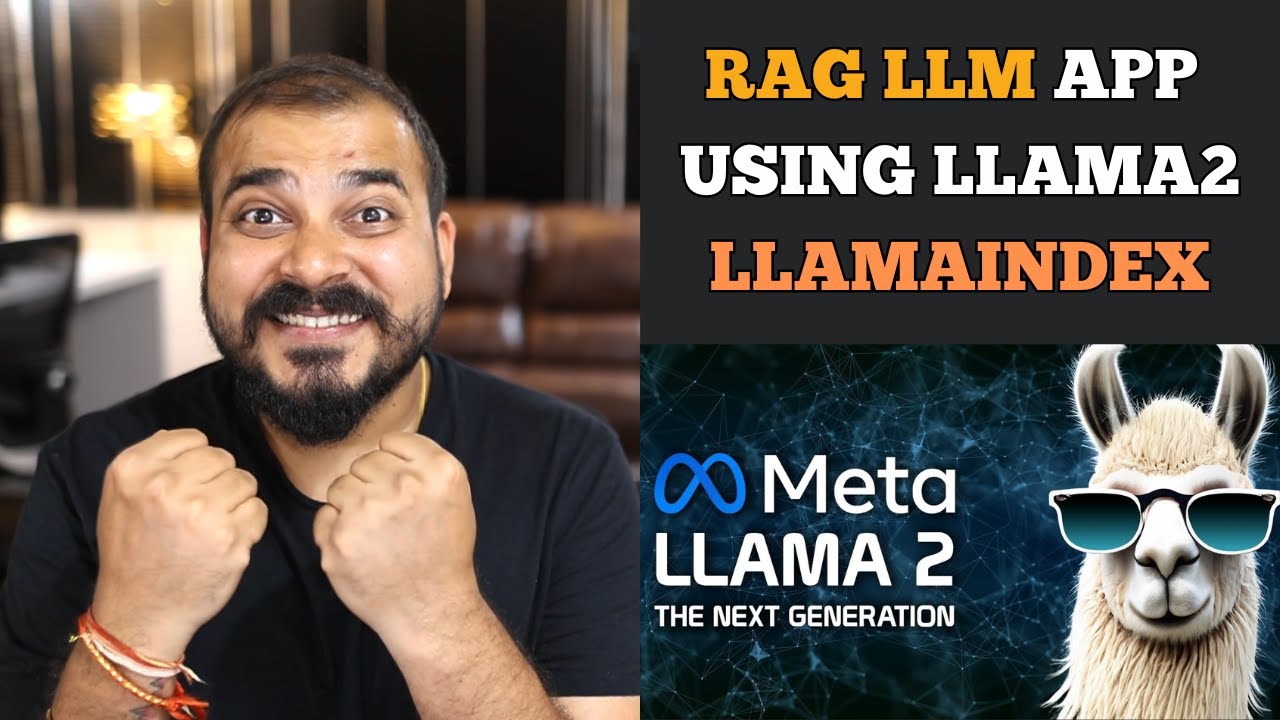
Step-by-Step Guide to Building a RAG LLM App with LLamA2 and LLaMAindex
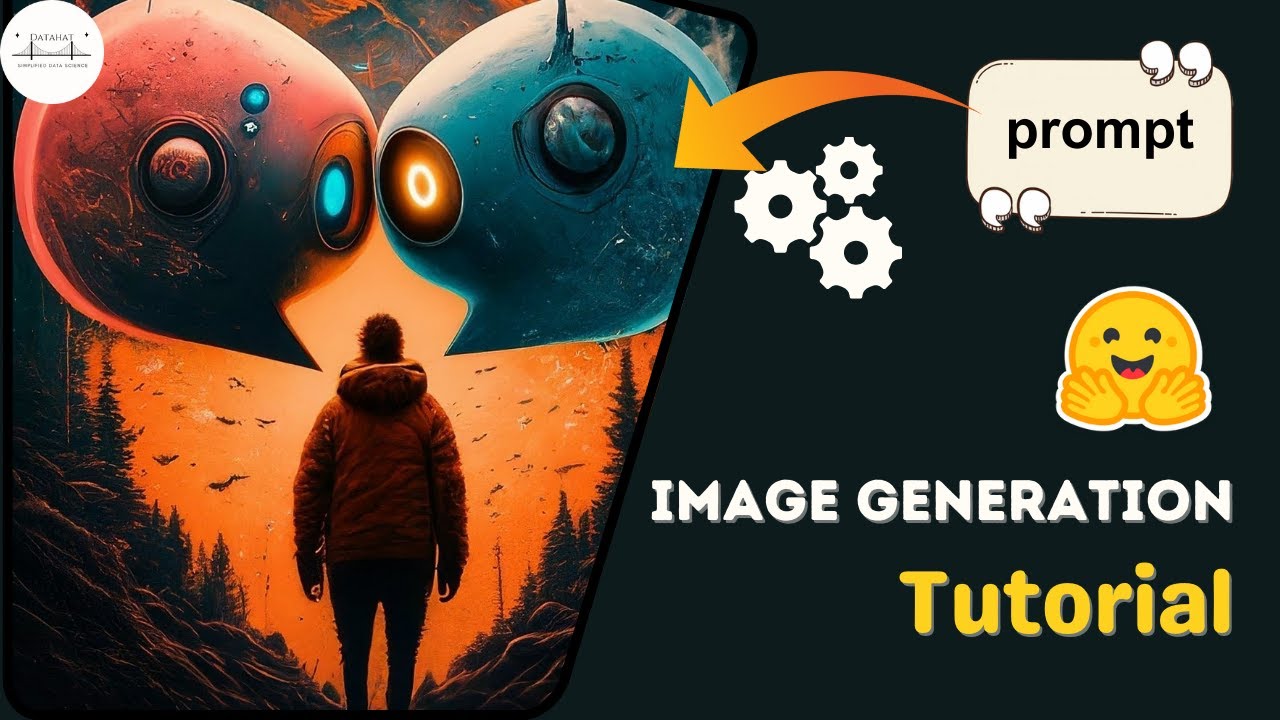
Text to Image generation using Stable Diffusion || HuggingFace Tutorial Diffusers Library
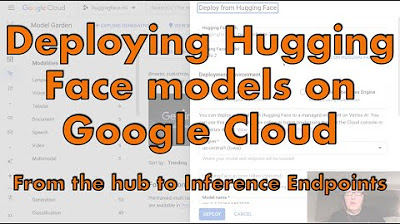
Deploy Hugging Face models on Google Cloud: from the hub to Inference Endpoints
5.0 / 5 (0 votes)