Text to Image generation using Stable Diffusion || HuggingFace Tutorial Diffusers Library
Summary
TLDRThis video explores image generation using the Diffusers library from Hugging Face, focusing on the Stable Diffusion model. It explains the process of converting text prompts into images through diffusion pipelines and the importance of detailed prompts for better results. The tutorial covers the installation of necessary libraries, selecting model IDs from Hugging Face Hub, and demonstrates generating images with provided prompts. It also introduces various pipelines for tasks like text-to-image, image-to-image, and text-to-music generation, highlighting the capabilities of the Diffusers library in creative AI content creation.
Takeaways
- 📘 The video discusses using the 'diffusers' library from Hugging Face for image generation tasks, in addition to the well-known 'Transformers' library for natural language processing tasks.
- 🖼️ It introduces the 'stable diffusion' model within the diffusers library, which is used for generating images from text prompts.
- 🛠️ The script explains the process of using the diffusion pipeline, which involves converting text prompts into embeddings and then into images.
- 🔍 The 'diffusers' library is described as a tool for generating images, audio, and even 3D molecular structures, with capabilities for inference and fine-tuning models.
- 🔑 The importance of selecting the right model ID from the Hugging Face Hub for the task at hand is highlighted, with options for using custom models if available.
- 💡 The video emphasizes the role of detailed text prompts in generating high-quality images, suggesting that more descriptive prompts lead to better results.
- 🔢 The script mentions the use of a T4 GPU in a Colab environment for efficient image generation, noting that CPU-based environments may result in longer inference times.
- 🎨 Examples of generated images are provided, demonstrating the capability of the model to capture details from the text prompts effectively.
- 🔄 The video outlines various pipelines available within the diffusers library, such as text-to-image, image-to-image, and text-to-music, showcasing the versatility of the library.
- 🔧 The primary components of the diffusion pipeline are explained, including the unit model for noise prediction and the Schuler for image reconstruction from residuals.
- 🔗 The video promises to share the notebook and links to models and additional resources in the description for further exploration and replication of the process.
Q & A
What is the main topic of the video script?
-The main topic of the video script is about image generation using the diffusers library from Hugging Face, specifically focusing on the stable diffusion model and how to generate images using text prompts.
What is the diffusers library?
-The diffusers library is a collection of state-of-the-art pre-trained diffusion models for generating images, audio, and even 3D structures of molecules. It enables users to perform inference, generate images, or fine-tune their own models.
What are the primary components of the diffusion pipeline mentioned in the script?
-The primary components of the diffusion pipeline are the unit model, which predicts the residual of an image or noise, and the Schuler, which predicts the actual image from the residual.
How is the text prompt used in the diffusion pipeline to generate images?
-The text prompt is first converted into an embedding using a tokenizer. Then, the diffusion pipeline uses this embedding to generate an image output.
What is the significance of using a GPU environment for running the diffusion pipeline?
-Using a GPU environment is significant because it allows for faster inference and more efficient processing of image generation tasks. A 6GB GPU with 6GB of VRAM is mentioned as sufficient for running the models effectively.
How can one select a model ID for image generation using the diffusers library?
-One can select a model ID from the Hugging Face Hub, where there is a list of available models. Users can choose a model based on their requirements and use cases, such as the 'stability AI text image generation stable diffusion X1 model' mentioned in the script.
What is the importance of providing detailed prompts when using the stable diffusion model?
-Providing detailed prompts is important because the more detailed the prompt, the clearer and more accurate the generated image will be. The model uses the prompt to inform the generation process, so detailed prompts help in achieving the desired output.
What are some of the different types of pipelines available within the diffusers library?
-Some of the different types of pipelines available within the diffusers library include text-to-image, image-to-image, text-to-music, and audio diffusion pipelines.
How does the unit model in the diffusion pipeline work?
-The unit model takes a noisy image or random noise of the size of the output image and tries to predict the noise residual, effectively filtering out the noise from the image.
What is the role of the Schuler in the diffusion pipeline?
-The role of the Schuler is to take the residual predicted by the unit model and convert it back into an image. This process is iterated until the maximum number of iterations specified for the pipeline is reached.
What additional component is used in the text-to-image pipeline to convert prompts into embeddings?
-An additional component used in the text-to-image pipeline is the tokenizer, which converts the text prompt into a corresponding embedding that the pipeline can use to generate an image.
Outlines

This section is available to paid users only. Please upgrade to access this part.
Upgrade NowMindmap

This section is available to paid users only. Please upgrade to access this part.
Upgrade NowKeywords

This section is available to paid users only. Please upgrade to access this part.
Upgrade NowHighlights

This section is available to paid users only. Please upgrade to access this part.
Upgrade NowTranscripts

This section is available to paid users only. Please upgrade to access this part.
Upgrade NowBrowse More Related Video

Install Stable Diffusion 3.5 Large Turbo Locally in ComfyUI - Easy Tutorial

【速報】無料・最強画像生成AI「Stable Diffusion3.0」を徹底レビューしていきます!DALL-E3・Midjourney V6越えは確定!?
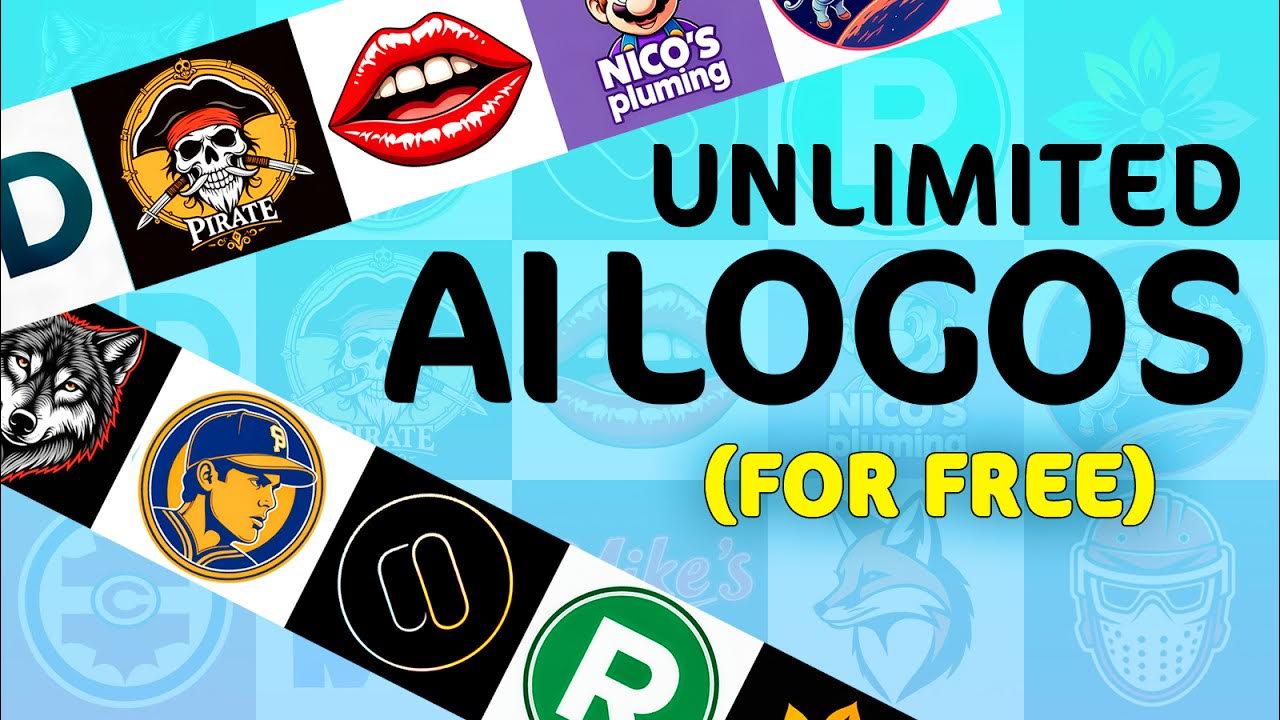
Create Unlimited Logos with AI (For FREE)

Stable Diffusion 3 Announced! How can you get it?

Is Kandinsky-2 is better than Stable Diffusion?

How AI Image Generators Work (Stable Diffusion / Dall-E) - Computerphile
5.0 / 5 (0 votes)