O Que é e Como Criar Gráfico de Barras com Matplotlib em Python?
Summary
TLDRThis video script is a tutorial on data visualization using Python's Matplotlib library. It introduces various types of bar and histogram charts, explaining how to create them with code examples. The instructor guides viewers through defining lists for categorical data, plotting bar charts to show frequencies, and using histograms for statistical analysis. The script also touches on customizing chart appearances with parameters like bar color and line width, encouraging learners to explore the library's extensive documentation for further customization.
Takeaways
- 📊 The script introduces various types of widely used charts in data analysis and data science.
- 💡 Each chart is accompanied by a definition and guidance on its initial use, followed by step-by-step code examples.
- 🔢 The script demonstrates how to create a bar chart using Python with Matplotlib to show the frequency of categorical data.
- 🎓 An example is given where the bar chart is used to display the number of people with different educational levels.
- 🖋️ The script humorously personifies the Python interpreter, making the learning process more engaging.
- 👨🏫 It emphasizes the importance of understanding the concept and following along with the code explanation.
- 🌟 The script showcases how to plot multiple bar charts in the same plotting area, demonstrating the concept of overlaying charts.
- 📈 The script explains the use of indices and values to create a bar chart, providing a practical example with a list of ages.
- 📊 The script differentiates between a bar chart and a histogram, explaining that while they look similar, they serve different purposes.
- 🛠️ Customization options in Matplotlib are highlighted, such as changing the width of bars and the type of histogram.
- 🔧 The script encourages learners to explore the Matplotlib documentation to understand and modify chart parameters.
Q & A
What is the primary use of a bar chart as described in the script?
-A bar chart is primarily used to show the frequency of categorical data, making it ideal for comparing quantities across different categories.
How does the script suggest creating a bar chart using Matplotlib in Python?
-The script suggests creating a bar chart by calling the 'bar' function in Matplotlib, using lists for categories and quantities, and customizing with labels and colors.
What is the significance of the 'legend' in the context of the bar chart as explained in the script?
-The 'legend' in a bar chart is used to provide a key to the colors used for different data sets, helping to distinguish between the categories represented by the bars.
Why might someone use two 'bar' functions in the same cell in a Jupyter notebook as mentioned in the script?
-Using two 'bar' functions in the same cell allows for the overlay of two sets of data on the same plot area, which can be useful for comparing different data sets side by side.
What does the script imply about the importance of understanding the 'index' in Python when creating bar charts?
-The script implies that understanding the 'index' in Python is crucial for correctly mapping the data to the categories in a bar chart, especially when using the 'range' function to create indices.
How does the script differentiate between a bar chart and a histogram?
-The script differentiates by explaining that while a bar chart uses discrete categories, a histogram is used for showing the distribution of continuous data, often represented by bins.
What is the purpose of the 'Bins' list in the context of creating a histogram as described in the script?
-The 'Bins' list is used to determine the edges of the bins in a histogram, which are the intervals into which the data is divided to show the frequency distribution.
What is the 'histtype' parameter used for in a histogram as mentioned in the script?
-The 'histtype' parameter in a histogram is used to define the style of the histogram, such as 'bar', 'step', or 'stepfilled', which changes the appearance of how the data is visualized.
Why does the script suggest consulting the documentation when customizing charts in Matplotlib?
-The script suggests consulting the documentation to understand the various parameters available for each function, which allows for extensive customization of the charts to suit specific needs.
What language learning benefit does the script highlight while programming in Python with Matplotlib?
-The script highlights that programming in Python with Matplotlib can also help in learning English, as function names and programming syntax are in English.
Outlines

This section is available to paid users only. Please upgrade to access this part.
Upgrade NowMindmap

This section is available to paid users only. Please upgrade to access this part.
Upgrade NowKeywords

This section is available to paid users only. Please upgrade to access this part.
Upgrade NowHighlights

This section is available to paid users only. Please upgrade to access this part.
Upgrade NowTranscripts

This section is available to paid users only. Please upgrade to access this part.
Upgrade NowBrowse More Related Video

Construindo Plots com Matplotlib em Python

Video Materi Pengenalan Visualisasi Data

Data Visualization Tutorial For Beginners | Big Data Analytics Tutorial | Simplilearn
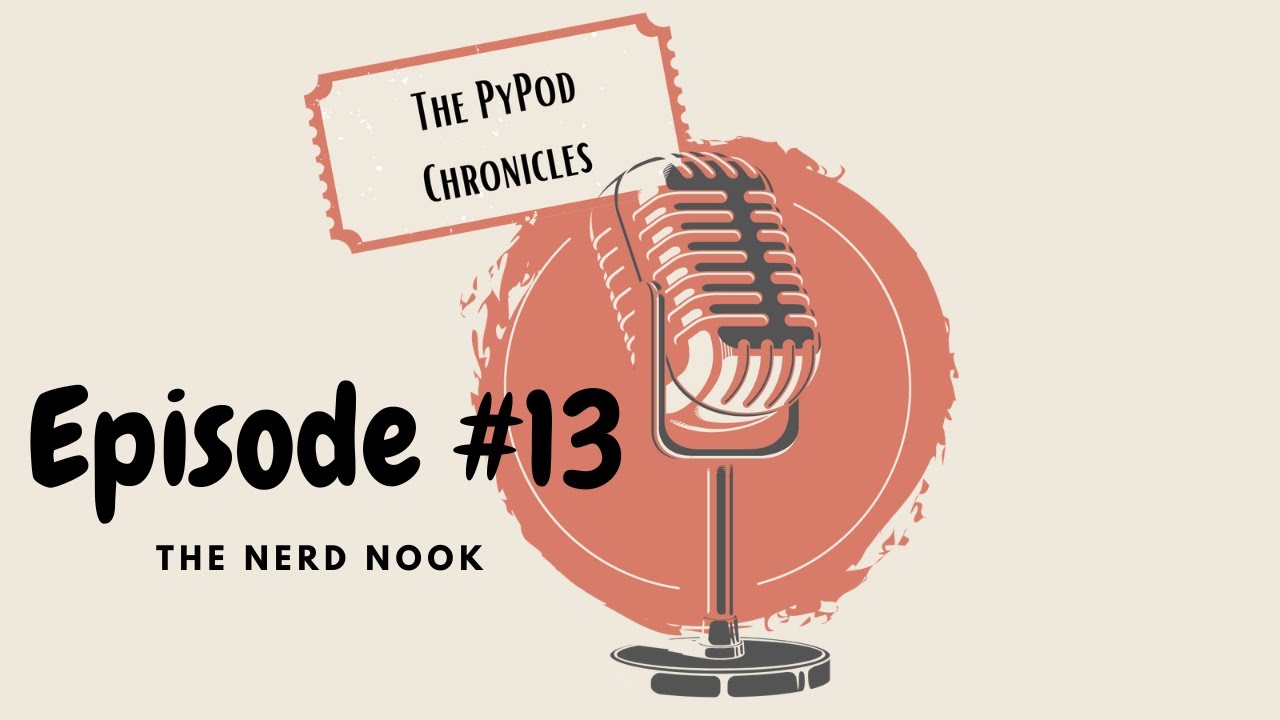
Matplotlib vs. Plotly: The Ultimate SHOWDOWN of Python Data Visualization Giants | Episode #13
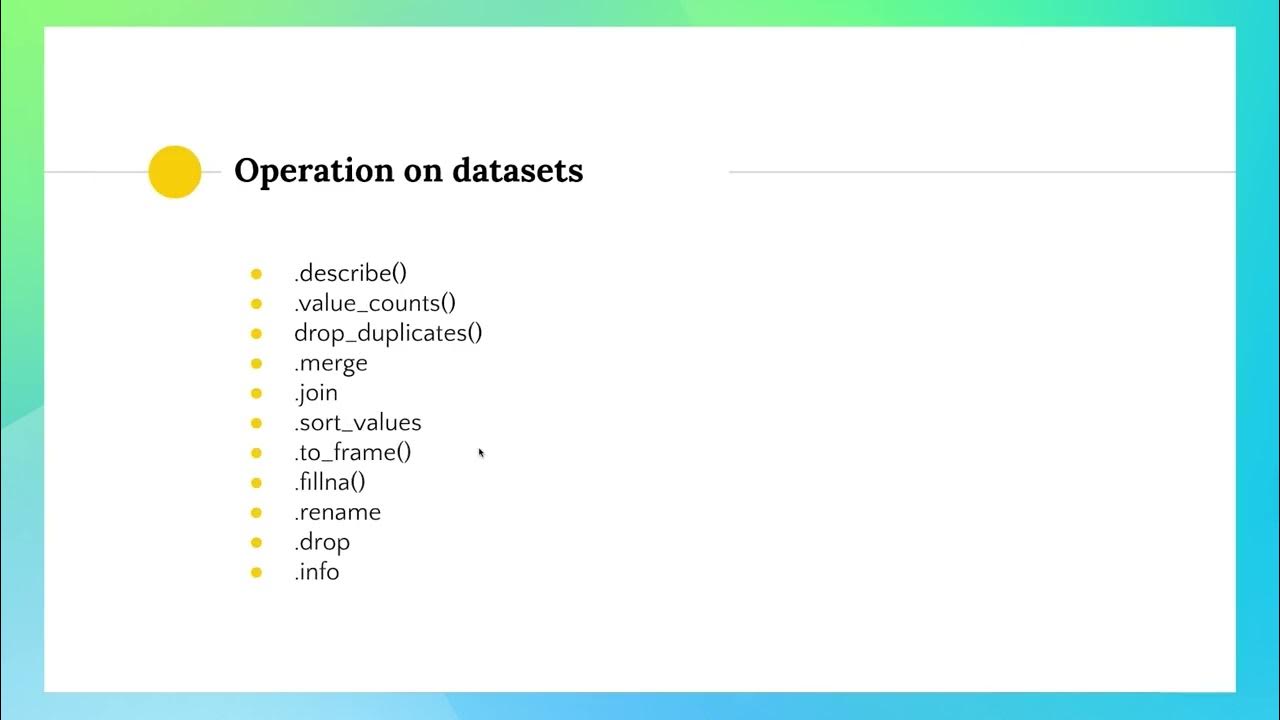
Dataframes Part 02 - 02/03
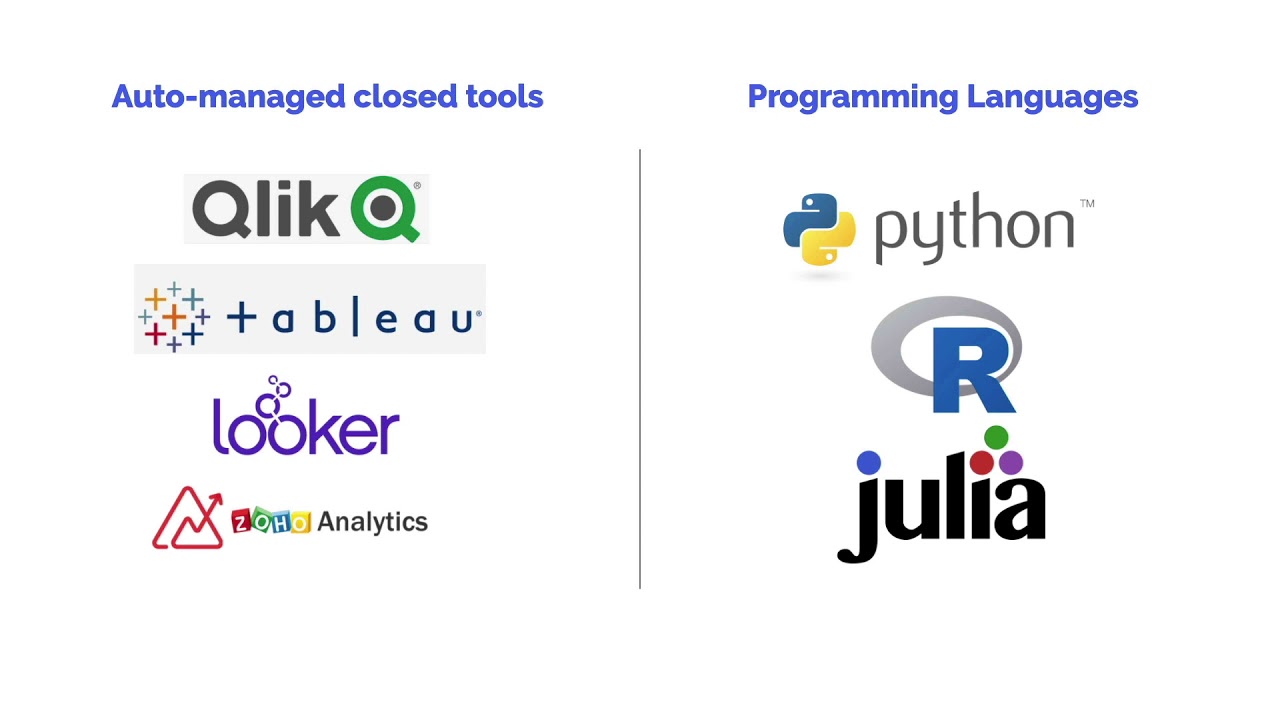
Introduction - Data Analysis with Python
5.0 / 5 (0 votes)