Multiple ways of Fetching Events in React #knowledgekeen
Summary
TLDRIn this informative video, Wasim from Knowledge Scheme returns after a hiatus to discuss event handling in React. He explains the concept of synthetic events and demonstrates three methods to bind events to HTML elements. Wasim also covers how to prevent default behaviors like redirection in links and emphasizes the importance of understanding JavaScript's event handling framework for deeper insights into React's synthetic events. The video promises to make learning React more engaging by connecting it with core JavaScript principles.
Takeaways
- 😀 The video is from the 'knowledge scheme' channel and is presented by Wasim, who apologizes for a delay in posting due to recent events.
- 🔄 The channel is back on track and will have no more delays, moving forward with new topics in React.
- 📚 The video focuses on 'fetching events' in React, building on the previous discussion about synthetic events.
- 🔑 An 'event' is defined as something that happens when a user interacts with a browser, like clicking a button.
- 📝 Event handling in React is similar to traditional DOM event handling, with the use of event listeners and handlers.
- 🔍 The video explains how to track which button is clicked among multiple buttons using event properties like 'event.target'.
- 🛠️ Three methods of binding events to elements are discussed: inline function, passing an event object, and using the '.bind()' method.
- 🔄 The first method involves writing a straightforward function for the event without additional parameters.
- 📌 The second method allows passing additional parameters to the event handler function along with the event object.
- 👨💻 The third method, less commonly used, involves binding the event to the handler function using '.bind()'.
- 🚫 The importance of using 'event.preventDefault()' is highlighted to avoid default behaviors like redirection in anchor tags.
- 🔑 Additional event methods like 'event.stopPropagation()' are mentioned for controlling event bubbling and capturing.
Q & A
What is the main topic of the video?
-The main topic of the video is about fetching events in React and how to handle them.
Why was there a delay in posting the video?
-The presenter, Wasim, mentions that there were a few things going on recently that prevented him from making and editing videos, which caused the delay.
What is a synthetic event in React?
-A synthetic event in React is a cross-browser wrapper around the browser’s native event. It is used to handle events in React applications.
How can you determine which button was clicked in a React application?
-You can determine which button was clicked by passing the event object to your method and using properties like `event.target` to identify the clicked element.
What are the three ways to bind events to elements in React?
-The three ways to bind events in React are: 1) Using an inline function, 2) Passing the event as a parameter to a function, and 3) Using the `.bind()` method to force an event binding.
Why is it necessary to fetch the event object in event handling?
-Fetching the event object is necessary to access details about the event, such as the target element, and to perform actions like preventing the default behavior of an element.
How can you prevent the default behavior of an anchor tag in React?
-You can prevent the default behavior of an anchor tag by calling `event.preventDefault()` within the event handler function.
What is the purpose of the 'stop propagation' method in event handling?
-The 'stop propagation' method is used to prevent an event from bubbling up the event chain, which can be useful for stopping events from reaching parent elements.
What does the presenter mean by 'React adds its own layer of synthetic events'?
-This means that React provides a unified interface for handling events across different browsers, abstracting away the differences in how browsers implement native events.
How can you pass additional parameters to an event handler function in React?
-You can pass additional parameters to an event handler function by including them in the function call when binding the event to an element.
What does the presenter suggest for viewers who want to dive deeper into event handling?
-The presenter suggests that viewers who want to dive deeper into event handling should learn about the event handling and event listening concepts of JavaScript, as React builds upon these core JavaScript frameworks.
Outlines

This section is available to paid users only. Please upgrade to access this part.
Upgrade NowMindmap

This section is available to paid users only. Please upgrade to access this part.
Upgrade NowKeywords

This section is available to paid users only. Please upgrade to access this part.
Upgrade NowHighlights

This section is available to paid users only. Please upgrade to access this part.
Upgrade NowTranscripts

This section is available to paid users only. Please upgrade to access this part.
Upgrade NowBrowse More Related Video

Did the Rubber Band Method Break My Hair Off? / Life Update!

Cambriolage : on a déménagé en urgence

How Events Work in React | Lecture 134 | React.JS 🔥

3 erros que não volto a cometer na minha loja online | #ep65 Ecommerce à quarta
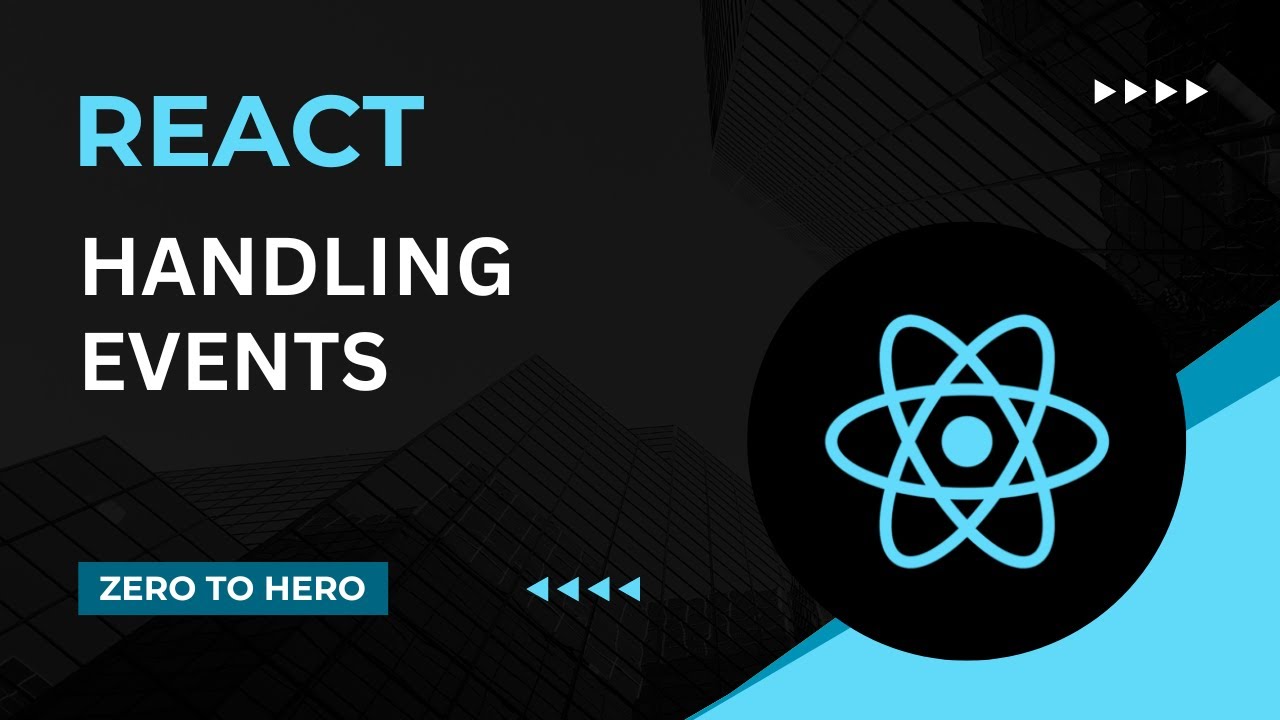
Handling Events | Mastering React: An In-Depth Zero to Hero Video Series

Learn React Click Events 👆
5.0 / 5 (0 votes)