SERVICIOS y LOAD BALANCERS en KUBERNETES
Summary
TLDRThe video script discusses the process of setting up a cluster and deploying posts using Kubernetes. It explains different types of services, including NodePort, ClusterIP, and LoadBalancer, and how they are used to access applications within a cluster. The script also covers the dynamic nature of pods, the creation of a WordPress service, and the use of external IPs for accessing services. It highlights the importance of load balancers for maintaining a consistent IP address and ensuring high availability, even when pods are destroyed and recreated.
Takeaways
- 😀 The script discusses learning to set up one's own cluster and deploying posts.
- 💡 It introduces the concept of services within a cluster and their different types.
- 🔧 The script explains how to create load balancers automatically using cloud services.
- 📈 It highlights the dynamic nature of pods, which can be recreated with new IPs if they die.
- 🌐 Discusses the use of services to route traffic to pods based on labels or tags.
- 🚀 Demonstrates how to create a service with a fixed IP within the cluster for internal access.
- 🌐 Explains the use of NodePort services to expose applications on a specific port on each node's public IP.
- 🔄 Covers the creation of LoadBalancer services that integrate with cloud providers to manage external access.
- 🛠️ The script touches on the automation of service creation and how it simplifies the management of dynamic infrastructure.
- 📝 It concludes by emphasizing the ease of managing services with Kubernetes, including the ability to create and delete them without manual intervention.
Q & A
What is the purpose of creating a cluster in the context of the video script?
-The purpose of creating a cluster is to support the deployment of applications and services, ensuring they can scale and be managed more efficiently.
What does the term 'service' refer to in the script, and why is it important?
-In the script, a 'service' refers to a Kubernetes resource that defines a logical set of pods and a policy by which to access them. It's important because it enables communication between different parts of an application and provides a way to access them consistently, regardless of the underlying pods' lifecycle.
What is the issue with using NodePort for accessing services in a cluster?
-The issue with NodePort is that it requires pointing to the public IP of each worker node to reach a specific port, which is not ideal for maintaining a stable access point as pods can be rescheduled or recreated on different nodes.
How does a ClusterIP service differ from a NodePort service?
-A ClusterIP service is accessible only within the cluster, providing a stable IP address that remains the same regardless of the pods it targets, whereas a NodePort service is accessible from outside the cluster by directing traffic to a specific port on each worker node.
What is the role of a LoadBalancer service in Kubernetes?
-A LoadBalancer service in Kubernetes connects to the cloud provider's API and creates an external load balancer that distributes traffic across all worker nodes, providing a stable external IP for accessing the application.
Why might a service be unable to access a backend if the backend's IP changes?
-If the backend's IP changes, any service that is not configured to handle dynamic IP assignments will be unable to access it, as it will still be trying to connect to the old IP address.
What happens when a pod is destroyed in Kubernetes?
-When a pod is destroyed, it is removed from the cluster, and its IP address is no longer available. If a service was pointing to that pod, it would need to be updated to point to a new pod with a new IP address.
How can a service ensure it always points to the correct backend, even if the backend's IP changes?
-A service can ensure it always points to the correct backend by using a selector that targets the appropriate labels on pods, allowing it to redirect traffic to any pod that matches those labels, regardless of IP changes.
What is the significance of using a DNS name to access a service in Kubernetes?
-Using a DNS name to access a service allows for a more flexible and stable access point, as the DNS resolver will automatically direct traffic to the correct service IP, even if the underlying pods or their IPs change.
How can one view the list of services in a Kubernetes cluster?
-One can view the list of services in a Kubernetes cluster by using the command `kubectl get services`, which will display the services along with their types and cluster IPs.
What does the script suggest about managing services and pods in Kubernetes?
-The script suggests that Kubernetes manages services and pods dynamically, allowing for the creation, destruction, and rescheduling of pods without affecting the stability of the services that rely on them.
Outlines

This section is available to paid users only. Please upgrade to access this part.
Upgrade NowMindmap

This section is available to paid users only. Please upgrade to access this part.
Upgrade NowKeywords

This section is available to paid users only. Please upgrade to access this part.
Upgrade NowHighlights

This section is available to paid users only. Please upgrade to access this part.
Upgrade NowTranscripts

This section is available to paid users only. Please upgrade to access this part.
Upgrade NowBrowse More Related Video
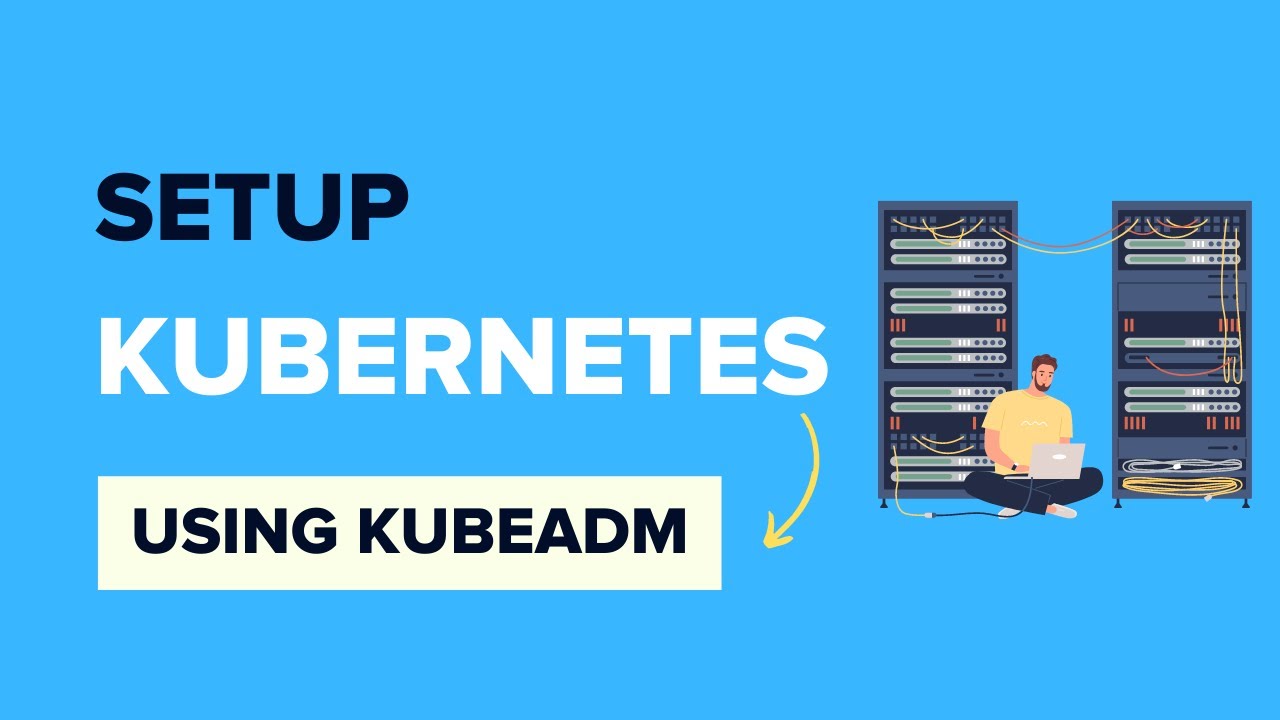
Setup Kubernetes Cluster Using Kubeadm [Multi-node]

Create AWS EKS Cluster using Terraform: AWS EKS Kubernetes Tutorial - Part 2

Day-32 | How to Manage Hundreds of Kubernetes clusters ??? | KOPS | #k8s #kubernetes #devops

you need to learn Kubernetes RIGHT NOW!!

Deploy NodeJS Application on AWS - Amazon Web Services | NodeJS

Why I Regret Ignoring Docker Swarm for 10 Years
5.0 / 5 (0 votes)