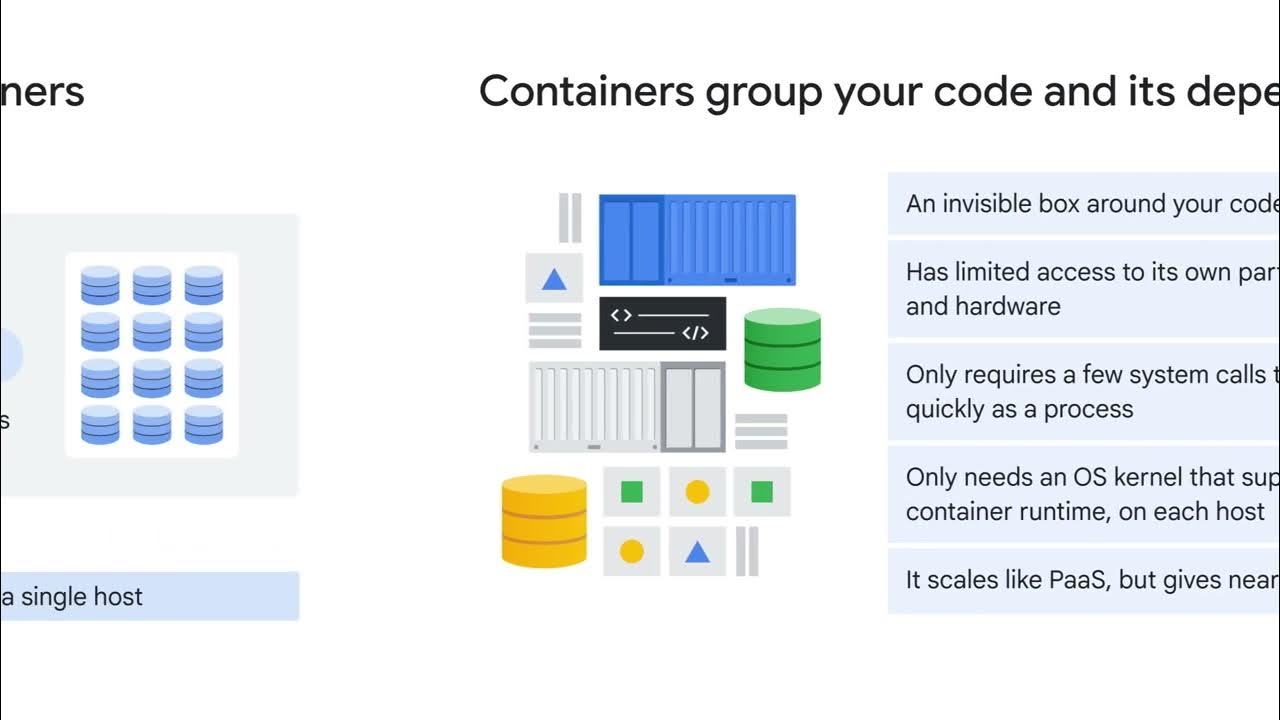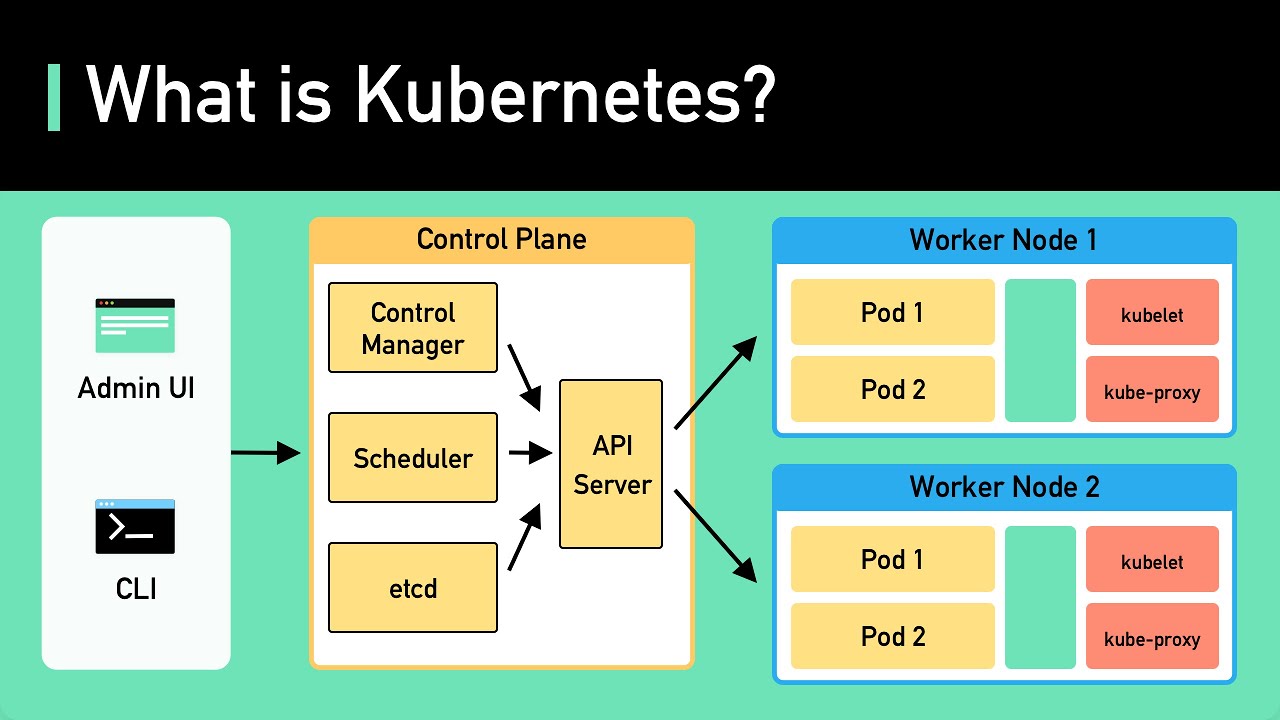you need to learn Kubernetes RIGHT NOW!!
Summary
TLDRThis video script offers an in-depth tutorial on Kubernetes, a powerful container orchestration tool. It illustrates the process of deploying a Docker container-based coffee shop website, scaling it to handle increased traffic, and managing outages. The script guides viewers through setting up Kubernetes with Linode, deploying applications, and updating them effortlessly. It highlights Kubernetes' ability to automate container management, ensuring high availability and easy updates, making it an invaluable skill for cloud-based operations.
Takeaways
- 🤖 Kubernetes is a powerful tool for deploying and managing Docker containers at scale with ease.
- 🚀 The video provides a tutorial on setting up Kubernetes, with a special offer from the sponsor Linode, offering $100 credit for 60 days.
- 🛠️ Kubernetes solves the problem of managing multiple containers by automating deployment, scaling, and operations.
- 💡 The script introduces the concept of 'pods' in Kubernetes, which are the smallest deployable units that can contain one or more containers.
- 🔄 Kubernetes uses a 'master' server to control multiple 'worker nodes', distributing containerized applications across them.
- 🌐 The video demonstrates how to create a Kubernetes cluster on Linode, simplifying the setup process with a user-friendly interface.
- 📝 The importance of 'manifests' or YAML files in Kubernetes is highlighted, which are used to define the desired state for pods and services.
- 🔄 The script shows how to use 'kubectl', the Kubernetes command-line tool, to interact with the cluster and manage resources.
- 🔄 The video explains the concept of 'deployments' in Kubernetes, which ensure a desired number of pod replicas are always running.
- 🌐 The power of 'services' in Kubernetes is demonstrated, which can expose pods to the network with load balancing capabilities.
- 🛑 The script emphasizes the ease of updating and scaling applications in Kubernetes, showcasing the ability to change the number of replicas and update images with simple commands.
Q & A
What is the main problem Kubernetes solves for Docker containers?
-Kubernetes solves the problem of managing and scaling Docker containers efficiently. It allows for the deployment of a large number of containers with a single command and automates the process of scaling, load balancing, and updating containers.
Why is Docker important to understand before learning Kubernetes?
-Docker is important to understand first because Kubernetes is built to work with containerized applications, and Docker is a popular container platform. Understanding Docker helps in grasping the concepts of containerization that Kubernetes manages at scale.
What does the term 'kube-proxy' refer to in the context of Kubernetes?
-Kube-proxy is a network proxy that runs on each node in a Kubernetes cluster, implementing part of the Kubernetes service abstraction. It maintains network rules on nodes and allows network communication to reach the correct service endpoints.
What is a 'kubelet' and its role in a Kubernetes cluster?
-Kubelet is a daemon that runs on each node in a Kubernetes cluster and maintains a set of containers. It communicates with the master node to ensure that containers are running in the correct state and according to the declared desired state.
How does Kubernetes help with managing the load on web servers?
-Kubernetes helps manage load by distributing incoming network traffic across multiple pods (containers) using a service, which acts as a load balancer. This ensures no single server bears too much traffic and improves the resilience of the application.
What is a 'deployment' in Kubernetes and how does it differ from 'run'?
-A deployment in Kubernetes is a resource object that provides a way to describe the desired state of a set of replicated pods. Unlike 'run', which creates a single pod, a deployment ensures that a specified number of pod replicas are kept running and replaces any that fail.
What does 'kubectl' stand for and what is its purpose?
-Kubectl stands for 'Kubernetes command-line tool'. It allows users to run commands against Kubernetes clusters, such as deploying applications, inspecting and managing cluster resources, and viewing logs.
How does the 'desired state' concept work in Kubernetes?
-The 'desired state' concept in Kubernetes refers to the configuration and conditions that users expect for their resources. Kubernetes continuously ensures that the actual state of the system matches the desired state specified in the deployment manifests.
What is a 'service' in Kubernetes and why is it needed?
-A service in Kubernetes is an abstraction that defines a logical set of pods and a policy by which to access them. It is needed to expose the pods to the network, allowing external traffic to reach the application running inside the pods through a load balancer.
How can Kubernetes help with updating a website without downtime?
-Kubernetes can update a website without downtime by rolling out changes to the deployment manifest, which specifies the desired number of replicas and the container image to use. It then updates the pods with new images while ensuring the desired number of replicas are always running, thus maintaining availability.
What is the significance of the 'selector' in a Kubernetes service?
-The selector in a Kubernetes service is significant because it determines which pods the service will load balance traffic to. It does so by matching the labels on the pods with the selector specified in the service definition.
Outlines

This section is available to paid users only. Please upgrade to access this part.
Upgrade NowMindmap

This section is available to paid users only. Please upgrade to access this part.
Upgrade NowKeywords

This section is available to paid users only. Please upgrade to access this part.
Upgrade NowHighlights

This section is available to paid users only. Please upgrade to access this part.
Upgrade NowTranscripts

This section is available to paid users only. Please upgrade to access this part.
Upgrade NowBrowse More Related Video
5.0 / 5 (0 votes)