11 Chrome Extentions Youtubers Should Be Using
Summary
TLDRIn this video, Nick from Tubertools.com introduces 11 essential browser plugins for YouTubers to enhance their content creation and channel management. Plugins like yt-notes for timestamped note-taking, OneTab for organizing video links, and Tube Buddy for thumbnail comparison and channel management are highlighted. Other tools mentioned include HYFY Screen Recorder for B-roll, Agorapulse for social media management, LastPass for secure password sharing, and Grammarly for grammar assistance. The video also covers FireShot for full-page screenshots, Keywords Everywhere for search insights, Page Marker for on-screen annotations, and Emoji keyboard for adding icons to descriptions.
Takeaways
- 🎥 Nick from Tubertools.com introduces a list of 11 browser plug-ins beneficial for YouTubers.
- 📝 Yt-notes is a new plug-in that allows note-taking with time stamps while watching videos.
- 🔗 OneTab helps manage and organize video links for easy access when replying to comments.
- 🛠️ Tube Buddy is a top plug-in for comparing thumbnails, generating video ideas, and managing YouTube channels.
- 🎬 HYFY Screen Recorder enables screen and camera recording, ideal for B roll in tutorials.
- ⏱️ HYFY has a 10-minute recording limit, requiring segmentation for longer content.
- 📊 Agorapulse is a social media management tool that facilitates sharing videos with thumbnail images to drive traffic to YouTube.
- 🔐 LastPass encrypts and shares passwords securely, useful for collaborative channel management.
- 📷 FireShot allows for quick screenshots of the entire page or specific areas.
- 📝 Grammarly assists with grammar and spelling in descriptions and online writing.
- 🔍 Keywords Everywhere provides insights on search volume for content creation decisions.
- 🖍️ Page Marker is used for annotating live streams by doodling and highlighting on screen.
- 😀 Emoji keyboard helps to add icons to video descriptions for visual appeal.
Q & A
What is the main topic of the video by Nick from Tubertools.com?
-The main topic of the video is about 11 browser plug-ins that YouTubers should be using to enhance their content creation and channel management.
What is the first browser extension Nick recommends for YouTubers?
-The first browser extension Nick recommends is yt-notes, which allows users to take notes with timestamps while watching videos.
How does OneTab help YouTubers manage their video links?
-OneTab helps YouTubers by allowing them to store and organize video links in a window, making it easy to access them without having to search for them each time.
What is the primary function of Tube Buddy as mentioned in the video?
-Tube Buddy is a browser plug-in designed to assist YouTube content creators by helping with thumbnail comparisons, video idea generation, tag suggestions, and channel management.
What is the limitation of HYFY Screen Recorder as mentioned by Nick?
-The limitation of HYFY Screen Recorder is that it has a 10-minute recording length, which may require users to split longer recordings into segments.
How does Agorapulse assist with social media management for YouTubers?
-Agorapulse is a social media management tool that allows YouTubers to quickly add videos or web pages to their sharing panel and offers the option to share using thumbnail images instead of embedding videos.
What is the purpose of LastPass in the context of managing a YouTube channel?
-LastPass is used to encrypt and share passwords securely, allowing others to access a YouTube channel for management or content publishing without directly sharing the actual password.
What unique feature does FireShot offer for screenshot functionality?
-FireShot offers the ability to take screenshots of the entire page, including parts that are not currently visible on the screen, which is useful for capturing long web pages or specific areas of interest.
How does Grammarly assist content creators with their writing?
-Grammarly helps content creators by checking their grammar and spelling in descriptions and other online writings, ensuring that their content is error-free and professionally presented.
What does Keywords Everywhere provide to help YouTubers make content decisions?
-Keywords Everywhere provides insights into the search volume of specific terms or phrases, helping YouTubers make informed decisions about the content they create to attract viewers.
What is the primary use of Page Marker during Nick's live streams?
-Page Marker is used by Nick during live streams to doodle, write, circle, and highlight things on the screen, allowing for interactive and engaging content.
How does the Emoji keyboard help with video descriptions?
-The Emoji keyboard helps by providing a variety of icons and emojis that can be used to enhance video descriptions, making them more visually appealing and engaging for viewers.
Outlines

This section is available to paid users only. Please upgrade to access this part.
Upgrade NowMindmap

This section is available to paid users only. Please upgrade to access this part.
Upgrade NowKeywords

This section is available to paid users only. Please upgrade to access this part.
Upgrade NowHighlights

This section is available to paid users only. Please upgrade to access this part.
Upgrade NowTranscripts

This section is available to paid users only. Please upgrade to access this part.
Upgrade NowBrowse More Related Video

Instrument: Viola
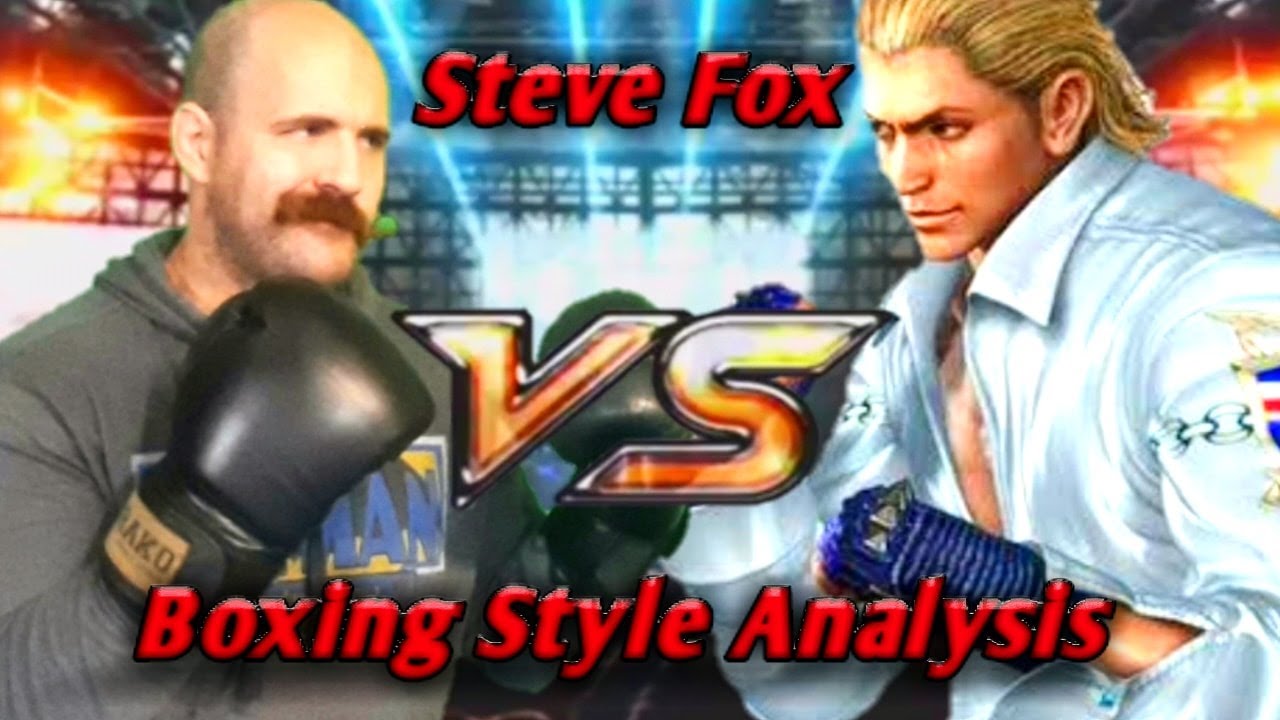
Steve Fox Boxing Style Analysis

All 39 GIMP Tools Explained

VETERINARY SKILLS: how to read blood test BIOCHEMISTRY results

How to use escaping closures in Swift | Continued Learning #20

Everything I've Learned Spending $100M on Facebook Ads | Nick Shackelford Interview

How to use weak self in Swift | Continued Learning #18
5.0 / 5 (0 votes)