How To Build AI Agents With NO CODE! (Cassidy AI Tutorial)
Summary
TLDRThis tutorial video introduces an effortless AI agent workflow system that requires no coding, featuring a simple drag-and-drop interface. The presenter showcases a health diagnosis workflow and demonstrates how to build similar workflows in seconds using natural language prompts. The system integrates multiple AI agents for comprehensive responses and includes internet searches for up-to-date information. Viewers learn to customize workflows for various applications, such as career advice or social media content, and can leverage custom AI assistants with unique data sets for specialized tasks.
Please replace the link and try again.
Q & A
What is the main topic of the video?
-The main topic of the video is demonstrating an easy-to-use AI agent framework for creating workflows without coding, which can be utilized for various tasks such as health diagnosis, job analysis, and social media automation.
What is the key feature of the AI workflow system presented in the video?
-The key feature of the AI workflow system is its ability to create workflows through a simple drag-and-drop interface without the need for coding, and the use of multiple AI agents to cross-reference ideas for better responses.
How does the health diagnosis workflow in the video work?
-The health diagnosis workflow takes symptoms as input, processes them through multiple AI agents (GPT 3.5, a second agent, GPT 4, and a controller gp4 turbo), and then aggregates their responses to provide a comprehensive diagnosis.
What is the purpose of the 'test workflow' feature?
-The 'test workflow' feature allows users to input specific scenarios or symptoms and see how the AI agents process the information and provide responses, ensuring the workflow performs as expected.
How long does it take to build a workflow according to the video?
-According to the video, it takes approximately 10 seconds to build a workflow using the automated system, after fine-tuning the prompt.
What is the role of the final agent in the health diagnosis workflow?
-The final agent, referred to as 'controller gp4 turbo', acts as a coordinator that synthesizes the ideas from all the previous AI agents to provide the best possible diagnosis.
What is the advantage of using multiple AI agents in a workflow?
-The advantage of using multiple AI agents is that they can leverage diverse datasets they were trained on, providing a more comprehensive and accurate response by combining their individual insights.
How can the AI workflow system be used for job analysis?
-The AI workflow system can analyze the likelihood of a job being taken over by AI, provide a timeframe for this, and recommend upskilling courses if necessary, by leveraging the opinions of several different AI agents and searching the internet for relevant courses.
What is the significance of the 'custom setup' feature in the workflow creation process?
-The 'custom setup' feature allows users to describe a workflow in their own natural language without needing to do any coding or detailed setup, making it accessible for users without technical know-how.
How can users ensure their workflows are optimized for credits and efficiency?
-Users can ensure their workflows are optimized by monitoring the credits used in previous runs, adjusting the workflow as needed, and setting reasonable limits on parameters such as maximum token length to avoid excessive credit consumption.
What additional feature does the video mention for enhancing AI workflows?
-The video mentions the ability to create custom assistants with unique data and knowledge bases, which can then be referenced by AI agents to provide responses tailored to specific needs or industries.
How can the AI workflow system assist with social media automation?
-The AI workflow system can convert blog posts into social media content, creating optimized posts for platforms like Instagram, Facebook, Twitter, and LinkedIn, which can be used to automate social media posting.
What is the 'bulk run' feature and how can it be utilized?
-The 'bulk run' feature allows users to run the same automation multiple times, which can be used for mass social media posting or other repetitive tasks, by importing a list of blog links or other inputs.
Outlines

This section is available to paid users only. Please upgrade to access this part.
Upgrade NowMindmap

This section is available to paid users only. Please upgrade to access this part.
Upgrade NowKeywords

This section is available to paid users only. Please upgrade to access this part.
Upgrade NowHighlights

This section is available to paid users only. Please upgrade to access this part.
Upgrade NowTranscripts

This section is available to paid users only. Please upgrade to access this part.
Upgrade NowBrowse More Related Video

Tutorial Membuat Game Drag and Drop Mencocokan Nama Hewan Unity3D Part - 1/8

AI Automation Tutorial with Make.com - Hindi

Webアプリを3分で生成する神AIツール登場!?話題の「create.xyz」を世界一やさしく解説!
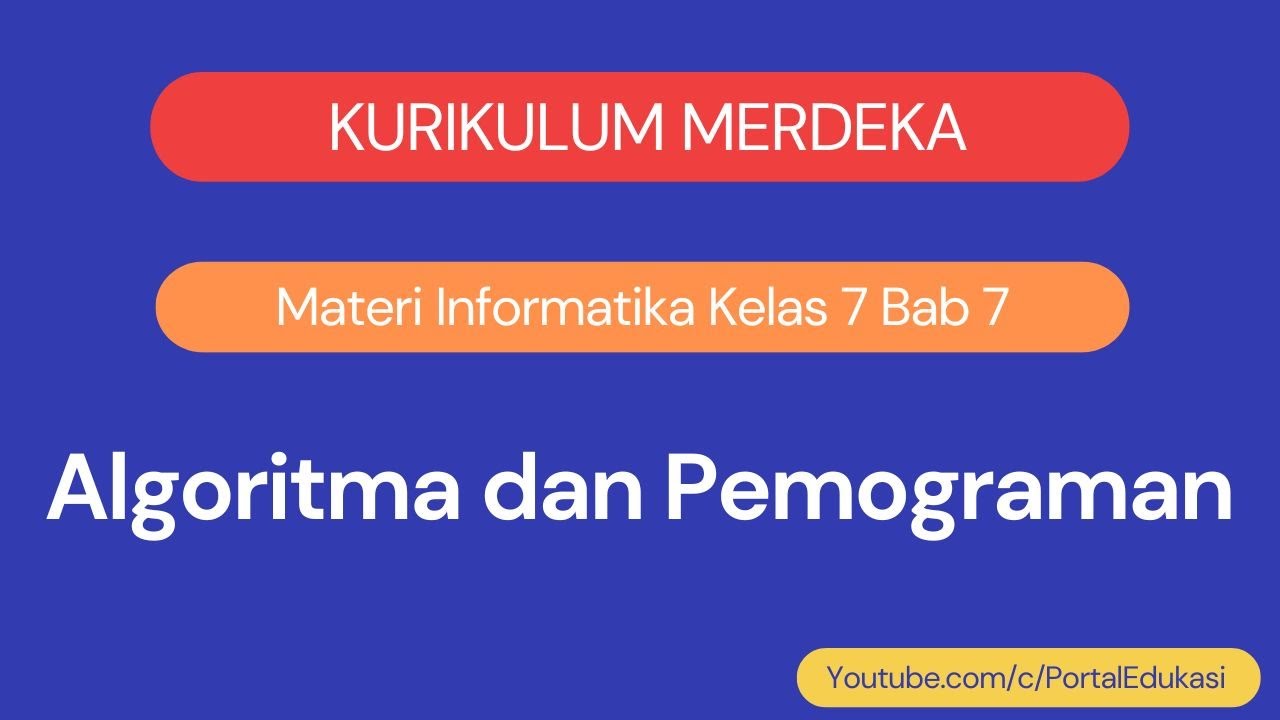
Kurikulum Merdeka Materi Informatika Kelas 7 Bab 7 Algoritma dan Pemograman
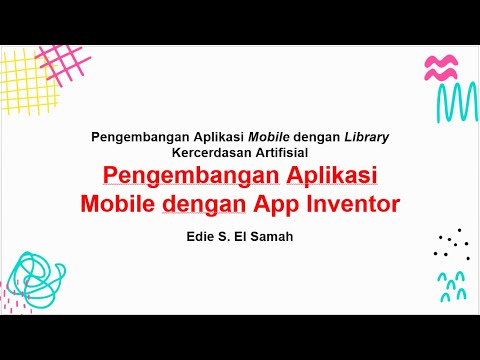
Pengembangan Aplikasi Mobile dengan Library Kercerdasan Artifisial - Informatika Kelas XI

Readdy AI - Advanced Features Review (2025) How I Used AI to Launch My Freelance Biz
5.0 / 5 (0 votes)