Create Your Own Speech-To-Text Service Using FasterWhisper
Summary
TLDRThis video script outlines the creation of a near real-time AI sales agent using open-source projects and Python. The project aims to automate outbound sales calls, leveraging the speed of the Gro AI API to minimize latency. The tutorial begins with setting up a speech-to-text server using the faster whisper model and proceeds to integrate this with an AI sales agent. The script details the design, workflow, and coding process, promising further videos on enhancing the agent with calendar services and CRM integration for a complete sales solution.
Takeaways
- 😀 The script introduces a new AI sales agent powered by Gro AI API, designed to simulate a real-time conversation with a potential customer over the phone.
- 🔍 The AI agent is tested in the script with a scenario where a person named Sam is contacted by Sally from an AI automation agency, discussing the implementation of an AI chatbot for a business.
- 💡 The video series aims to teach viewers how to create a near real-time, fast AI sales agent using Python and open-source projects for business sales calls.
- 🛠 The creator, Abijit, discusses his motivation for building a custom AI sales agent due to the lack of customization in existing AI sales agent services.
- 📈 The script mentions the use of 'faster whisper', an open-source project, for transcription, and 'sales GPT' for creating the AI sales agent, addressing the challenge of AI API latencies in real-time interactions.
- 🚀 The video outlines the design of the project, starting with the potential customer filling out a form on a business website, which triggers an N8N workflow to engage the AI sales agent.
- 🔗 The AI sales agent uses Trio for calling, and 'faster whisper' for transcribing audio to text, which is then used to formulate responses through AI API services.
- 📝 The script details the process of creating an STT (Speech to Text) server using the 'faster whisper' model, including code snippets and setup instructions.
- 🔧 The video provides a step-by-step guide on setting up the environment, installing necessary modules, and testing the transcription capabilities of the AI sales agent.
- 🔄 The script highlights the importance of managing the entire implementation process and suggests future integrations with calendar services and CRM systems.
- 📆 The video promises a follow-up part that will focus on integrating the local speech-to-text capability with the AI sales agent using Gro API for real-time communication.
Q & A
What is the purpose of the AI sales agent in the video script?
-The AI sales agent is designed to handle outbound sales calls and interact with potential customers in real-time, providing information about AI automation services and scheduling meetings.
Who is the speaker in the video script, and what is their role?
-The speaker is Abijit, who is presenting a tutorial on creating an AI sales agent using Python and open-source projects, aiming to simplify the latest tech innovations for business.
What is the main challenge Abijit faced while researching AI sales agent services?
-Abijit found that most AI sales agent services were good but lacked the customization he needed. This led him to consider creating his own AI sales agent using open-source libraries.
What is the 'faster whisper' project mentioned in the script, and why is it significant?
-The 'faster whisper' project is a reimplementation of the OpenAI Whisper model, which is a speech-to-text engine. It is significant because it offers faster inference, making it suitable for real-time applications like the AI sales agent.
What is the role of the 'sales GPT' in the creation of the AI sales agent?
-The 'sales GPT' is another project that Abijit discovered, which is used in conjunction with the 'faster whisper' to create an AI sales agent capable of formulating responses and engaging in sales conversations.
How does the AI sales agent handle the transcription of audio input from a customer?
-The AI sales agent uses the 'faster whisper' project to transcribe the audio input from the customer during a phone conversation, converting the spoken words into text for further processing.
What is the significance of the 'Gro AI API' in the AI sales agent's functionality?
-The 'Gro AI API' is significant because it offers fast AI API inference, which helps the AI sales agent to respond quickly to customer inquiries, reflecting near real-time human-like behavior.
How does the AI sales agent integrate with calendar services like Calendly?
-If the AI sales agent agrees with the customer to proceed to the next step of the sales process, such as scheduling a meeting, it can use calendar services like Calendly to find available times and confirm with the user.
What is the purpose of the 'n10 workflow' in the script?
-The 'n10 workflow' is used to trigger the AI sales agent when a potential customer submits a form on the business website. It helps in automating the process of initiating contact with the customer.
What are the technical requirements for running the 'faster whisper' model on a local system?
-The 'faster whisper' model can run on systems with moderate specifications, including CPU-based systems. However, for those with an Nvidia GPU, specific DLL files need to be downloaded and placed in the system32 folder for proper functioning.
How can viewers get access to the code used in the video?
-Viewers can access the code used in the video by joining the Discord and Patreon communities, where all the code will be made available for free.
Outlines

This section is available to paid users only. Please upgrade to access this part.
Upgrade NowMindmap

This section is available to paid users only. Please upgrade to access this part.
Upgrade NowKeywords

This section is available to paid users only. Please upgrade to access this part.
Upgrade NowHighlights

This section is available to paid users only. Please upgrade to access this part.
Upgrade NowTranscripts

This section is available to paid users only. Please upgrade to access this part.
Upgrade NowBrowse More Related Video

Local UNLIMITED Memory Ai Agent | Ollama RAG Crash Course
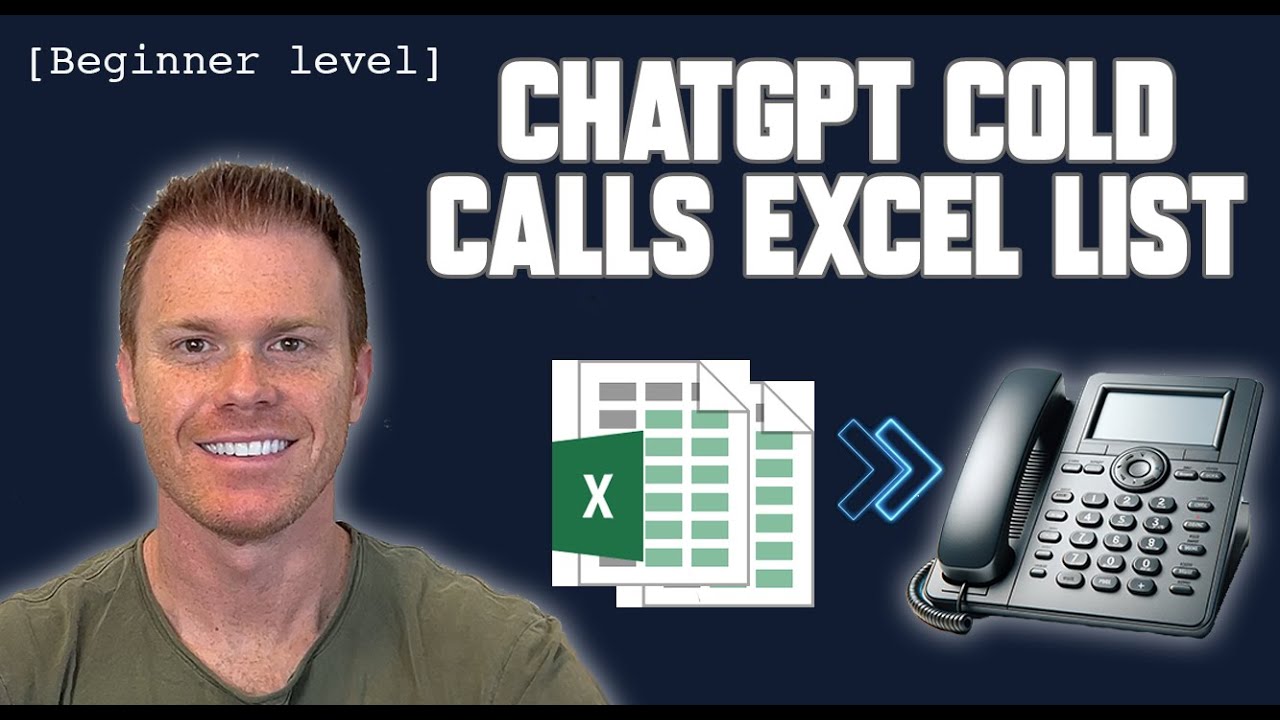
Using ChatGPT to Automate Cold Calling for Sales Leads [with Bland AI]
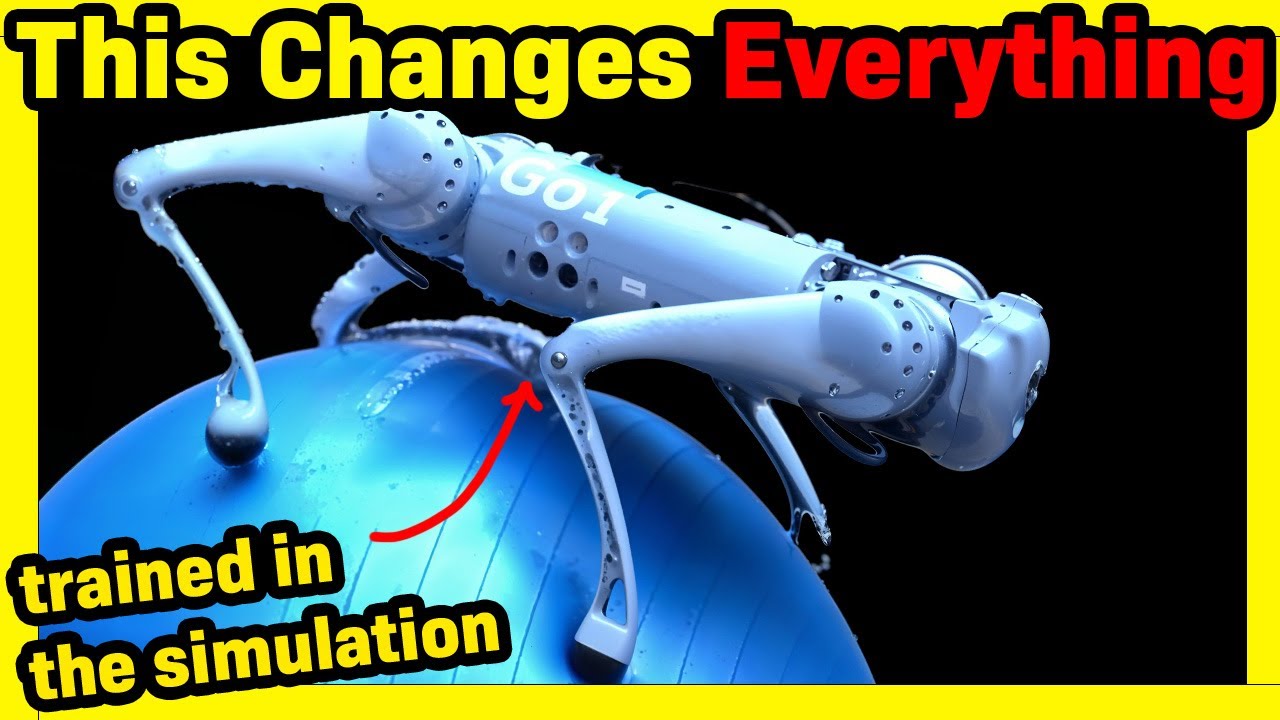
SHOCKING Robots EVOLVE in the SIMULATION plus OpenAI Leadership Just... LEAVES?

Build Talking AI ChatBot with Text-to-Speech using Python!

AutoGen Quickstart 🤖 Build POWERFUL AI Applications in MINUTES

I built 10 AI Tools, and am giving it for free!
5.0 / 5 (0 votes)