Copy Paste Video On YouTube and Earn Money | YouTube Automation
Summary
TLDRThe video script discusses the monetization of a 2-year-old YouTube channel with over 100 videos, none of which were originally created by the channel owner. It delves into the concept of using Creative Commons (CC) licensed content to avoid copyright strikes and monetize the channel. The video aims to reveal secrets and answer questions about using CC content, including how to find such videos, the risks involved, and the importance of modifying the content to add value and avoid copyright issues. It also touches on the difference between YouTube Standard and Creative Commons licenses and provides tips on how to properly credit original creators.
Takeaways
- 😀 The speaker has a 2-year-old channel with over 100 monetized videos, none of which were originally created by themselves but downloaded and uploaded to their channel without receiving any copyright claims.
- 😲 Despite using Creative Commons (CC) videos, the channel has not faced any copyright strikes even after two years, indicating a possible misunderstanding of copyright laws and the CC license.
- 📚 The speaker explains the difference between YouTube's Standard License and Creative Commons License, emphasizing that CC allows reuse of content under certain terms.
- 🔍 To find real CC videos, one should use YouTube's search feature with the 'Creative Commons' filter, but be aware that not all results are genuine CC content.
- 🤔 The speaker raises the question of why they haven't received any strikes and why monetization is still possible, suggesting a potential risk in relying on CC content without proper verification.
- 🚫 The speaker warns against simply downloading and uploading CC content without modification, as this could lead to copyright issues and monetization problems in the future.
- ✂️ To avoid issues, the speaker suggests modifying CC content by changing video length, adding frames, including personal presence, and adding value, ensuring the content is transformed and not just copied.
- 🎬 Adding an intro and outro, changing the video speed, and cropping scenes are some of the techniques mentioned to modify the original CC content and make it unique.
- 🗣️ The importance of adding one's own voiceover or commentary to the video is highlighted to further differentiate the content from the original.
- ⏰ The speaker advises checking the originality and authenticity of the CC content by analyzing the creator's channel and ensuring the content has been genuinely licensed under CC.
- ⚠️ There is a risk involved in using CC content, especially if the original creator changes the license or if YouTube's policies change, which could lead to copyright claims or monetization issues.
Q & A
What is the main concern of the video script regarding the YouTube channel?
-The main concern is about monetizing a YouTube channel with over 100 videos that were not originally created by the channel owner but were downloaded and uploaded without any copyright claims.
What is the significance of Creative Commons (CC) in the context of the video?
-Creative Commons is significant as it allows creators to license their content for reuse, remixing, distribution, and reproduction, provided the terms of the license are followed.
What are the two types of licenses mentioned in the script that a creator can choose when uploading a video?
-The two types of licenses mentioned are YouTube Standard License and Creative Commons License.
What is the difference between YouTube Standard License and Creative Commons License?
-The YouTube Standard License restricts the use of the content to the uploader only, while the Creative Commons License allows others to reuse the content under certain terms.
How can one find Creative Commons videos on YouTube?
-One can find Creative Commons videos by selecting 'YouTube' and clicking on 'Search' to filter the results, which will then display videos under the Creative Commons license.
What is the risk of using Creative Commons videos without proper verification?
-The risk is that the videos might not be genuine Creative Commons content, and using them without proper verification could lead to copyright issues in the future.
What steps can be taken to modify a Creative Commons video to avoid copyright issues?
-Steps include changing the video length, altering frames, adding personal presence through commentary or voice-over, and adding value such as watermarks or subtitles.
Why is it important to add an intro and outro to a Creative Commons video before uploading?
-Adding an intro and outro is important to establish personal branding and to differentiate the modified video from the original, which can help avoid copyright claims.
How can one ensure that the Creative Commons content they use is genuine and not falsely labeled?
-One can ensure the authenticity by checking the original creator's channel, analyzing their video content for consistency, and verifying the license terms in the video description.
What is the potential consequence of monetizing a channel that was initially based on copied content?
-The potential consequence is that the channel could face copyright claims, strikes, or even demonetization if the original creators or YouTube's policies change.
What advice does the script give regarding the use of Mr. Beast's content for channel growth?
-The script advises against simply copying and pasting Mr. Beast's content, and instead suggests using it as a basis for creating original content that complies with reuse content guidelines.
Outlines

Этот раздел доступен только подписчикам платных тарифов. Пожалуйста, перейдите на платный тариф для доступа.
Перейти на платный тарифMindmap

Этот раздел доступен только подписчикам платных тарифов. Пожалуйста, перейдите на платный тариф для доступа.
Перейти на платный тарифKeywords

Этот раздел доступен только подписчикам платных тарифов. Пожалуйста, перейдите на платный тариф для доступа.
Перейти на платный тарифHighlights

Этот раздел доступен только подписчикам платных тарифов. Пожалуйста, перейдите на платный тариф для доступа.
Перейти на платный тарифTranscripts

Этот раздел доступен только подписчикам платных тарифов. Пожалуйста, перейдите на платный тариф для доступа.
Перейти на платный тарифПосмотреть больше похожих видео

Contoh Video Banding Ditolak Monetisasi YouTube Karena Konten yang Digunakan Ulang

It happened again...

COMMENT CREER UNE CHAINE YOUTUBE MONETISABLE EN AFRIQUE
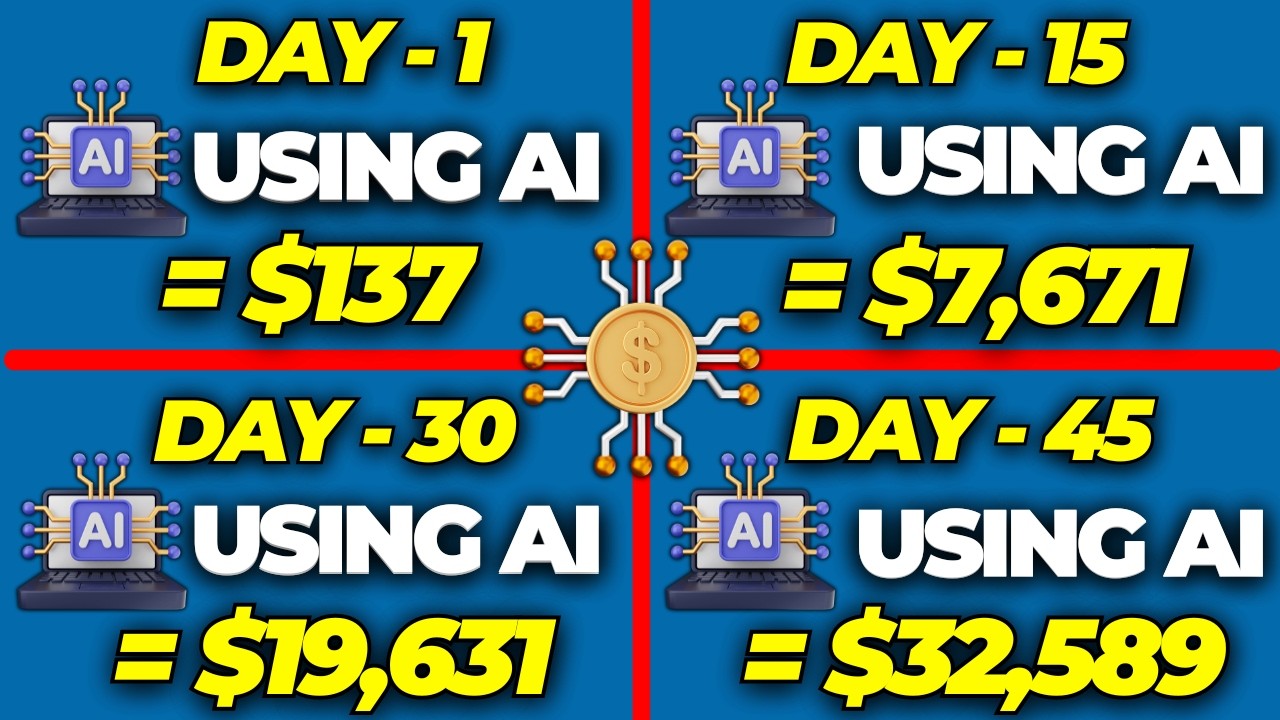
I Found The EASIEST EVER Automated AI Side Hustle ($19,600 Per Month) To Make Money Online

New Method To Earn $1000/Day Using AI | Make Money Online

The Hidden Opportunity in Tutorial Channels (Thomas Frank Interview)
5.0 / 5 (0 votes)
