Realistic PHOTOCOPY EFFECT (QUICK & EASY) | Photoshop Tutorial
Summary
TLDRThis video tutorial demonstrates how to create a rainy day effect on an image using editing software. The presenter guides viewers through selecting a green texture, adjusting light and dark balance with the 'stamp' effect, and fine-tuning the rain intensity. They then add a gradient map with a red-black gradient for color enhancement and finish by overlaying a paper texture from the Black Market's 'Copy Scan Pack' for an authentic look, adjusting blending modes and opacity for the desired effect. Viewers are encouraged to ask questions in the comments section.
Takeaways
- 🎨 The process begins with selecting a green texture for the video effect.
- 🔆 The intensity and contrast are adjusted to around 40 for a desired look.
- 💧 A 'stamp' effect is added under the 'stylized' tab to simulate rain.
- 🌧️ The balance of light and dark is manipulated to control the amount of rain effect.
- 👁️ Adjusting the stamp effect's intensity can make the image appear muddy or clear.
- 🌈 Adding a gradient map with a red and black gradient enhances the visual impact.
- 🖼️ The gradient can be customized with any colors by changing the white color stop.
- 📄 Paper textures from the 'Black Market' copy scan pack are used for authenticity.
- 🔄 Blending modes are explored to find the best fit for the paper texture layer.
- 📏 Opacity can be adjusted to fine-tune the paper texture's appearance.
- ❓ Encourages viewers to leave questions in the comments for further interaction.
Q & A
What is the first step described in the video script for adding a rain effect to an image?
-The first step is to select 'green' for the texture and adjust the 'intensity' and 'contrast' to around 40.
What effect is added after adjusting the texture and contrast in the script?
-After adjusting the texture and contrast, the 'stamp' effect is added, which can be found under the 'stylized' tab.
How does the script suggest adjusting the light and dark balance in the image?
-The script suggests playing around with the light and dark balance to control the amount of rain in the image, adjusting it until the desired clarity is achieved.
What happens if the 'stamp' effect is increased too much in the script?
-If the 'stamp' effect is increased too much, the image can become muddy.
What is the purpose of adding a gradient map in the script?
-The purpose of adding a gradient map is to add color to the image, with a simple red and black gradient being an example.
How can the color of the gradient map be changed according to the script?
-The color of the gradient map can be changed by swapping out the white color in the gradient.
What is the source of the paper texture used in the script to enhance the authenticity of the image?
-The paper texture is sourced from the 'copy scan pack' by Black Market, with a link provided in the description.
How is the paper texture layer applied to the image in the script?
-The paper texture layer is scaled to the size of the image and then a blending mode is selected to integrate it with the rest of the image.
What blending mode is chosen in the script to apply the paper texture layer?
-The 'lighter color' blending mode is chosen in the script to apply the paper texture layer.
How can the final look of the paper texture be adjusted in the script?
-The final look of the paper texture can be adjusted by changing the opacity to achieve the desired effect.
What is the final step mentioned in the script for completing the rain effect?
-The final step is to ensure the paper texture has the right opacity and color balance, completing the rain effect.
Outlines

Этот раздел доступен только подписчикам платных тарифов. Пожалуйста, перейдите на платный тариф для доступа.
Перейти на платный тарифMindmap

Этот раздел доступен только подписчикам платных тарифов. Пожалуйста, перейдите на платный тариф для доступа.
Перейти на платный тарифKeywords

Этот раздел доступен только подписчикам платных тарифов. Пожалуйста, перейдите на платный тариф для доступа.
Перейти на платный тарифHighlights

Этот раздел доступен только подписчикам платных тарифов. Пожалуйста, перейдите на платный тариф для доступа.
Перейти на платный тарифTranscripts

Этот раздел доступен только подписчикам платных тарифов. Пожалуйста, перейдите на платный тариф для доступа.
Перейти на платный тарифПосмотреть больше похожих видео

Create VIRAL Double Exposure Couple Photos in Canva (FREE Step by Step Tutorial)

Darktable 4.6 Beginners's Guide: Mastering Photo Editing for Beginners 📸

Photoshope AYO MELOMPAT

5. Menambahkan Slide Show Gambar (Carousel)

Tutorial Jedag Jedug Alight Motion DJ KARNA KAMU CANTIK
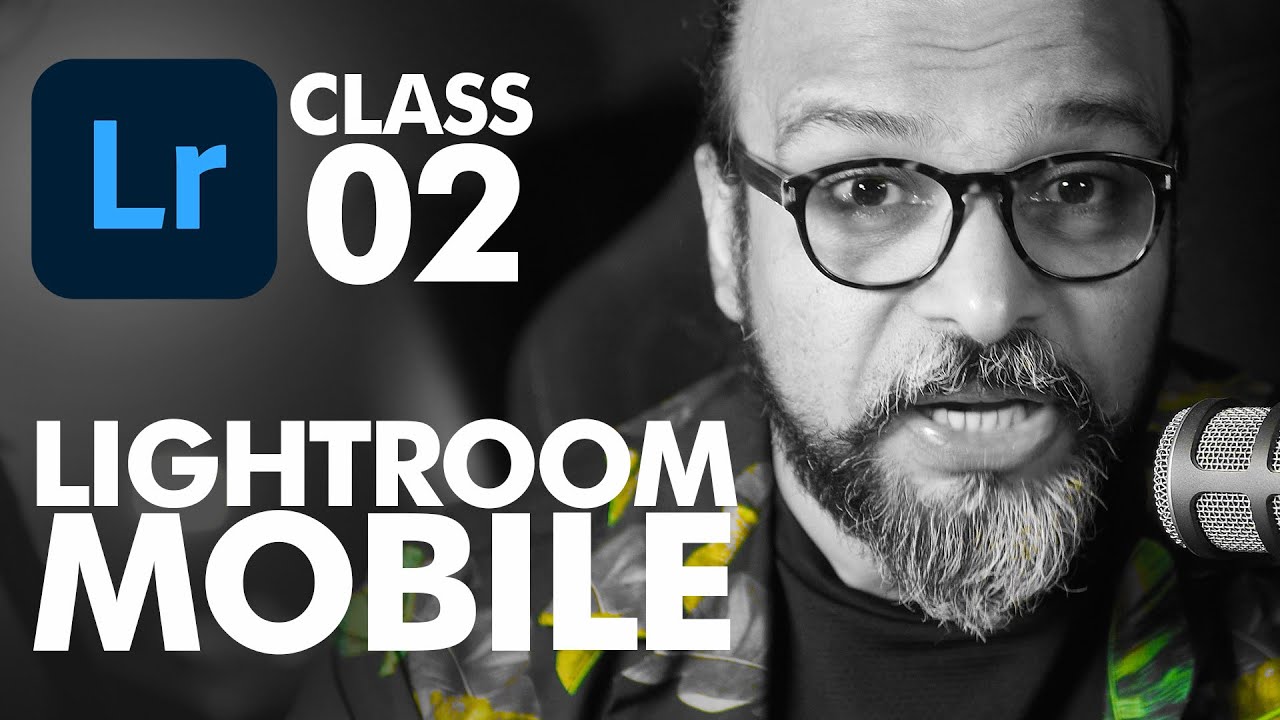
Curves and Colours in Adobe Lightroom Mobile - اردو / हिंदी [Eng Sub]
5.0 / 5 (0 votes)
