Hostinger Website Builder Tutorial 2024 (Step-by-Step)
Summary
TLDRThis tutorial offers a comprehensive guide to building a professional website using Hostinger's Website Builder. It covers the entire process from signing up, selecting a domain, to customizing and launching the website. The video caters to various website types, including business, portfolios, blogs, and e-commerce, ensuring viewers can create a site tailored to their needs. It also highlights the use of AI tools for logo creation, content writing, and heatmap analysis to enhance SEO and user experience.
Takeaways
- 🌐 The video provides a step-by-step guide on building a professional website using Hostinger's Website Builder.
- 🔗 The tutorial covers the entire process from signing up with Hostinger to launching a completed website.
- 🎯 It's suitable for various types of websites including business, personal portfolio, blog, or e-commerce.
- 💰 A special discount link is provided for YouTube subscribers in the video description for additional savings on Hostinger plans.
- 📅 Different billing cycles are available, with longer cycles offering more savings in the long run.
- 🆓 A free domain is included with certain billing cycle options, and a free email setup is also demonstrated.
- 🛍️ The Website Builder offers an AI tool for creating a website layout based on user input about the website type and business description.
- 📝 Customization of the website is made easy with drag-and-drop functionality and a variety of elements to add, edit, or remove.
- 🖌️ The 'Website Styles' feature allows for consistent changes in colors, fonts, and button styles across the entire website.
- 🔄 The video also covers how to manage pages, create dropdown menus, and organize content into categories, especially for blogs and e-commerce.
- 🌍 To reach a wider audience, the script explains how to translate the website into different languages and manage multilingual content.
- 🔍 For better search engine visibility, the video includes instructions for SEO optimization, including setting up meta tags and keywords.
- ✉️ Lastly, the script shows how to set up custom email accounts that match the domain for a professional touch.
Q & A
What is the purpose of the video?
-The purpose of the video is to provide a step-by-step tutorial on how to build a professional website using the Hostinger Website Builder, covering from signing up to launching the completed website.
What types of websites can be built using Hostinger as mentioned in the video?
-The video mentions that you can build various types of websites such as a business website, a personal portfolio, a blog, or an e-commerce website using Hostinger.
How can viewers get the best deal when signing up for Hostinger according to the video?
-Viewers can get the best deal by using the first link provided in the video description, which leads to a special Hostinger page offering an additional discount for YouTube subscribers.
What are the different billing cycle options provided by Hostinger as mentioned in the video?
-The billing cycle options provided by Hostinger include 48 months, 24 months, 12 months, and a one-month option, with the 48-month option being the most cost-effective in the long run.
What is the additional discount viewers can get during the sign-up process?
-Viewers can get an additional 10% discount by using the coupon code 'Metics Media' during the sign-up process for their Hostinger plan.
How does the AI Website Builder work in the Hostinger platform?
-The AI Website Builder works by asking users a series of questions about the type of website they want to create, and then it generates a website tailored to that information, which users can further customize.
What is included in the free email setup in Hostinger?
-The free email setup in Hostinger includes the ability to create an email address with the domain registered, set a password, and a password recovery email, and access to webmail for sending and receiving emails.
How can users customize the design and layout of their website using Hostinger?
-Users can customize the design and layout of their website using the Hostinger editor, which allows them to change elements, fonts, colors, and add or remove sections and pages as needed.
What SEO tools and features does Hostinger provide to optimize a website?
-Hostinger provides SEO tools such as the ability to set a website's name, language, page description, keywords, and a preview of how the website will appear in Google search results. It also allows for multilingual support to reach a broader audience.
How can users add a blog or an online store to their website using Hostinger?
-Users can add a blog by going to the blog section and starting a new blog, while an online store can be added by going to the online store section and following the setup process, which includes naming the store, setting up the country and currency, and adding products.
What AI tools does Hostinger offer to assist in building a website?
-Hostinger offers AI tools such as the Logo maker for creating custom logos, the AI Writer for generating text content for different website sections, and the AI Heatmap for understanding visitor attention on the website.
Outlines

Этот раздел доступен только подписчикам платных тарифов. Пожалуйста, перейдите на платный тариф для доступа.
Перейти на платный тарифMindmap

Этот раздел доступен только подписчикам платных тарифов. Пожалуйста, перейдите на платный тариф для доступа.
Перейти на платный тарифKeywords

Этот раздел доступен только подписчикам платных тарифов. Пожалуйста, перейдите на платный тариф для доступа.
Перейти на платный тарифHighlights

Этот раздел доступен только подписчикам платных тарифов. Пожалуйста, перейдите на платный тариф для доступа.
Перейти на платный тарифTranscripts

Этот раздел доступен только подписчикам платных тарифов. Пожалуйста, перейдите на платный тариф для доступа.
Перейти на платный тарифПосмотреть больше похожих видео

3 Laziest Ways To Make Money Online With AI ($100/Day) For Beginners
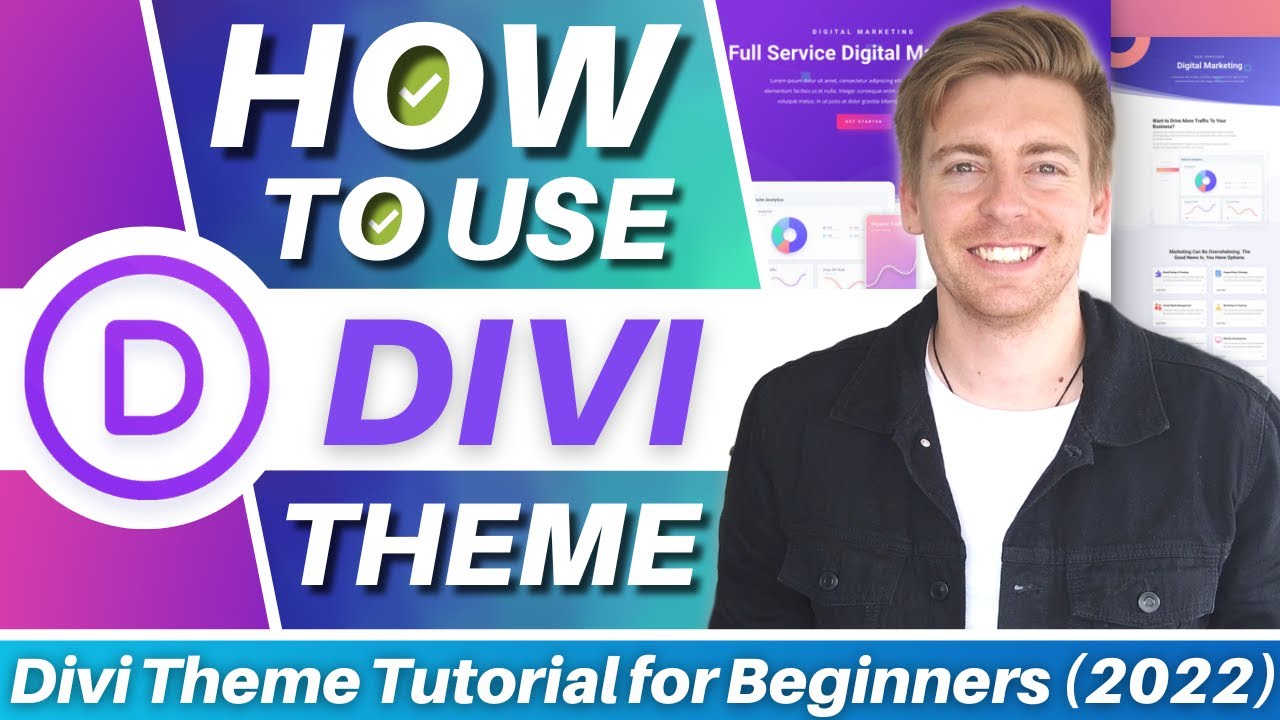
How To Use Divi Theme | Complete Step-By-Step Tutorial for Beginners
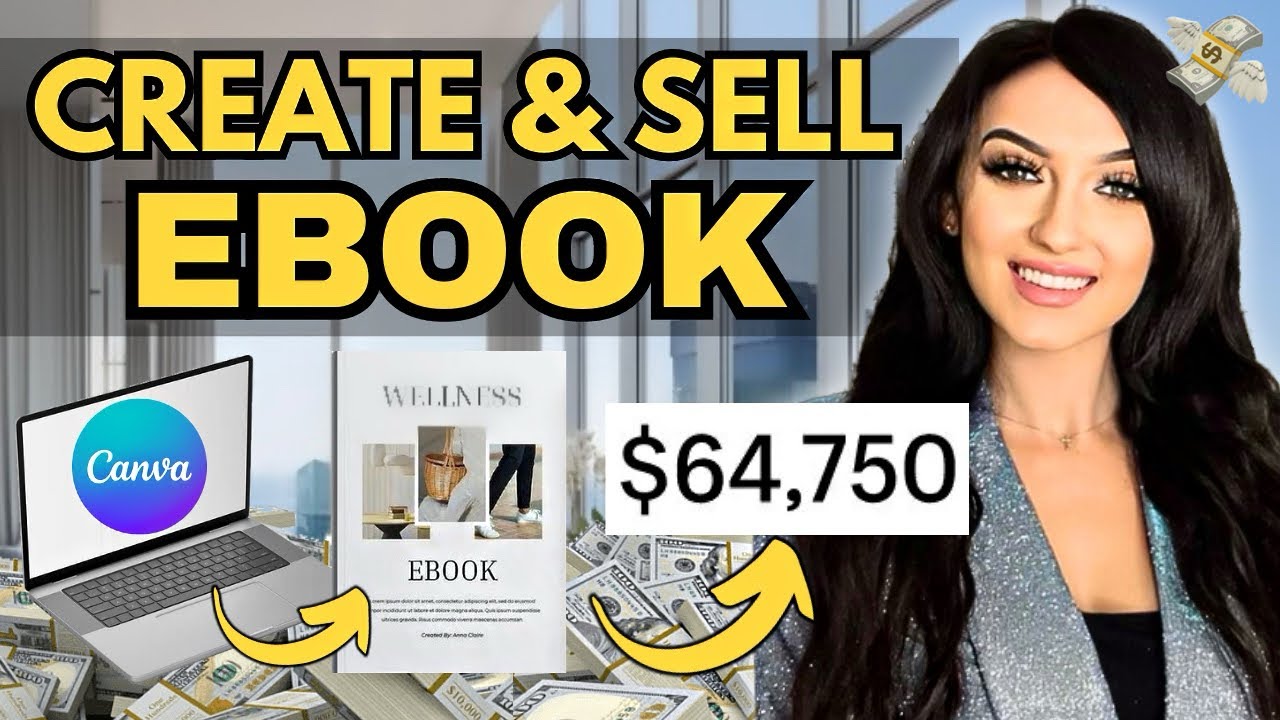
Make $400/Day Selling eBooks Online (HOW TO START NOW) Step By Step

If I Wanted to Learn Anime Art in 2025, I’d Do This

How to Create a WordPress Website in 10 Mins 🚀 (Watch Me Live 🔴)

Come creare un sito vetrina con l'AI [Tutorial semplice]
5.0 / 5 (0 votes)
