The Ultimate Microsoft vs Apple for Business Showdown
Summary
TLDRIn this video, Jonathan Edwards, a business IT consultant, compares Apple and Microsoft Windows devices for business use. He explores key factors like device quality, security, compatibility with business applications, collaboration software, IT support, and staff training. While Apple is known for premium design and security, Windows dominates the business landscape with greater software compatibility and widespread support. Edwards advises businesses to choose one ecosystem and stick to it for easier management and efficiency. He emphasizes that the right choice depends on the specific needs of the business and its software requirements.
Takeaways
- 😀 Apple devices are known for their high-quality design, but tend to be more expensive compared to budget Windows laptops.
- 😀 Apple products are completely controlled by Apple, offering a seamless hardware and software integration, unlike Windows, which involves multiple manufacturers like Dell, HP, and Lenovo.
- 😀 A cheap Windows laptop may lack durability and good hardware components, unlike Apple's premium product standards.
- 😀 Security concerns regarding Apple devices are increasing, with threats rising by 400% from 2018 to 2019, and Apple now facing more threats than Windows.
- 😀 Don’t assume Apple devices are automatically secure—invest in IT security regardless of the platform you choose.
- 😀 Collaboration software like Microsoft 365 integrates best with Windows devices, as it’s built by the same company.
- 😀 Apple devices are often favored by businesses using Google Suite for collaboration, but Microsoft 365 works more smoothly on Windows.
- 😀 Ensure that the business applications you use are compatible with your chosen platform, as some software may only be available for Windows (e.g., Sage for accountants).
- 😀 Businesses that rely on virtual desktops or remote servers may waste resources by using Apple devices for certain software that doesn’t run natively on macOS.
- 😀 Support for Windows devices is easier to find due to their dominance in the business world, making it more cost-effective and convenient to maintain these devices.
- 😀 Training employees for Windows devices is simpler since most people are familiar with them, whereas fewer are proficient with Apple devices in the workplace.
Q & A
What are the main differences between Apple and Windows devices for businesses?
-Apple devices are known for their sleek design and high build quality, with Apple controlling both the hardware and software. In contrast, Windows devices, such as those from Dell, HP, or Lenovo, offer a wider range of options, including budget models, but may not match Apple’s premium quality unless you invest in higher-end models.
What is the security comparison between Apple and Windows devices?
-While Apple devices have traditionally been considered more secure, recent reports show that threats to Apple software have increased significantly. By 2020, threats to Apple outpaced Windows by two to one. The misconception that Apple devices are completely secure without additional antivirus software is not accurate, and businesses must invest in IT security regardless of the platform.
How does the choice of collaboration software affect the choice between Apple and Windows devices?
-If a business uses Microsoft 365, Windows devices are the better choice, as Microsoft’s software is designed to integrate seamlessly with Windows. While Microsoft 365 can work on Apple devices, businesses using this software are likely to benefit from using Windows devices. On the other hand, businesses that use Google Suite for collaboration may find Apple devices just as compatible.
What role do business applications play in choosing between Apple and Windows devices?
-The applications your business uses can heavily influence the device choice. For example, accounting firms often use software like Sage, which is not compatible with Apple devices. In such cases, businesses may need to set up a virtual Windows desktop for their Apple devices, which adds complexity and cost. For businesses using SaaS applications, compatibility may not be an issue, as most apps are accessible via web browsers.
How does device support affect the decision to choose Apple or Windows for a business?
-Because Windows devices dominate the business landscape, IT support companies are more likely to be equipped to support them. Apple-specific support is often more limited and usually requires specialists trained in Apple products. If your business requires extensive IT support, Windows devices may be the easier choice.
What are the training implications of using Apple vs Windows devices in a business?
-Windows devices are more familiar to most employees, as Windows dominates the business environment. On the other hand, fewer people are proficient with Apple devices, which could require additional training. Businesses should consider the existing proficiency of their employees when choosing between the two.
What is Jonathan Edwards' recommendation regarding mixing Apple and Windows devices in a business?
-Jonathan Edwards recommends sticking to one platform, either Apple or Windows, within a business. Mixing both can lead to confusion, complicate training, standardization, and security efforts, making IT management more difficult.
What is the price comparison between Apple and Windows devices?
-Apple devices are generally more expensive, with even the cheapest Apple laptops being high-quality. In contrast, there are budget Windows devices available, but these tend to be of lower quality. To get a comparable level of quality, businesses would typically need to spend around £900-£1000 for either Apple or Windows devices.
Why are Windows devices generally preferred for business applications?
-Windows devices are often the better choice for businesses because they are more compatible with a wide range of business applications. Most enterprise-level software, including accounting and legal software, is designed to work best with Windows. Furthermore, Windows devices are easier to integrate into existing business infrastructure.
What are the key factors to consider when choosing between Apple and Windows devices for a business?
-The six key factors to consider are: 1) device quality and design, 2) security, 3) collaboration software compatibility, 4) business application compatibility, 5) IT support availability, and 6) employee training and proficiency.
Outlines

Этот раздел доступен только подписчикам платных тарифов. Пожалуйста, перейдите на платный тариф для доступа.
Перейти на платный тарифMindmap

Этот раздел доступен только подписчикам платных тарифов. Пожалуйста, перейдите на платный тариф для доступа.
Перейти на платный тарифKeywords

Этот раздел доступен только подписчикам платных тарифов. Пожалуйста, перейдите на платный тариф для доступа.
Перейти на платный тарифHighlights

Этот раздел доступен только подписчикам платных тарифов. Пожалуйста, перейдите на платный тариф для доступа.
Перейти на платный тарифTranscripts

Этот раздел доступен только подписчикам платных тарифов. Пожалуйста, перейдите на платный тариф для доступа.
Перейти на платный тарифПосмотреть больше похожих видео

Microsoft 365 Defender for Endpoint? Good Enough for your Business?

How to Create SharePoint Document Library

Microsoft Defender for Endpoint: The Simplified Way!

Defender for Cloud Apps - Lock Down Your Cloud Apps & Protect Data

Run Microsoft SQL Server on a Mac (M1/M2)
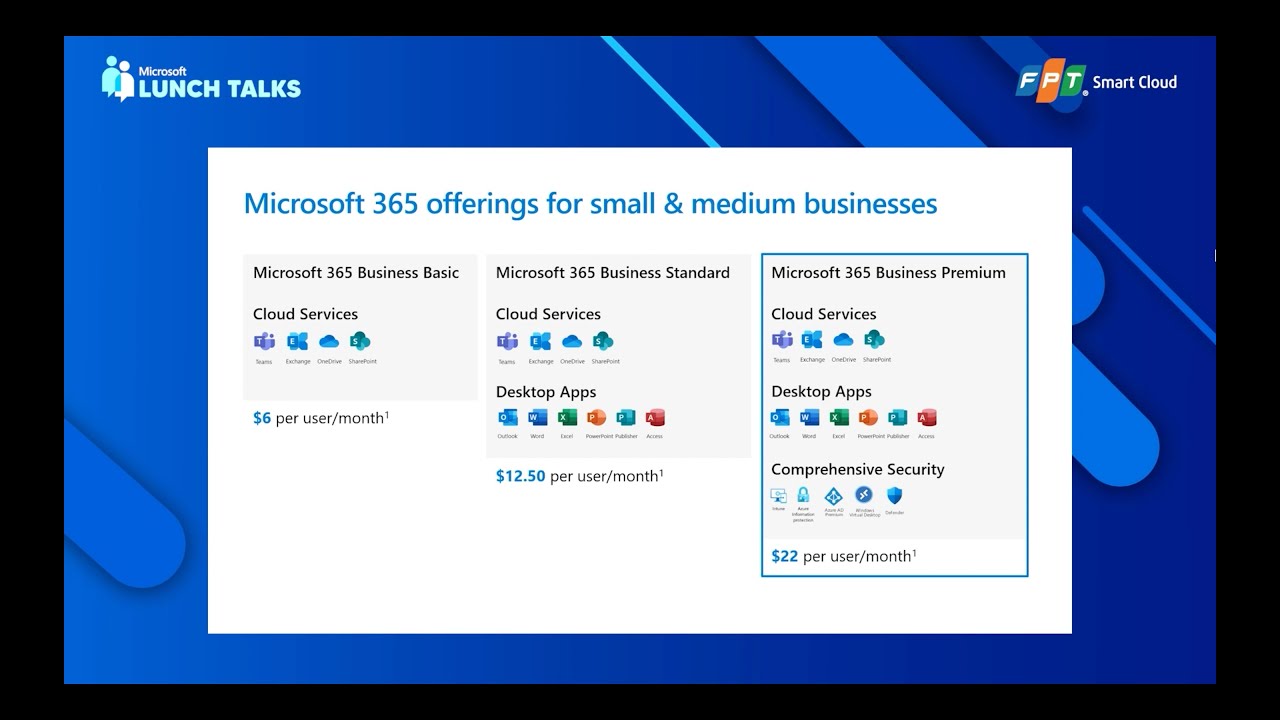
Bảo mật vượt trội với Microsoft Business 365 Premium
5.0 / 5 (0 votes)
