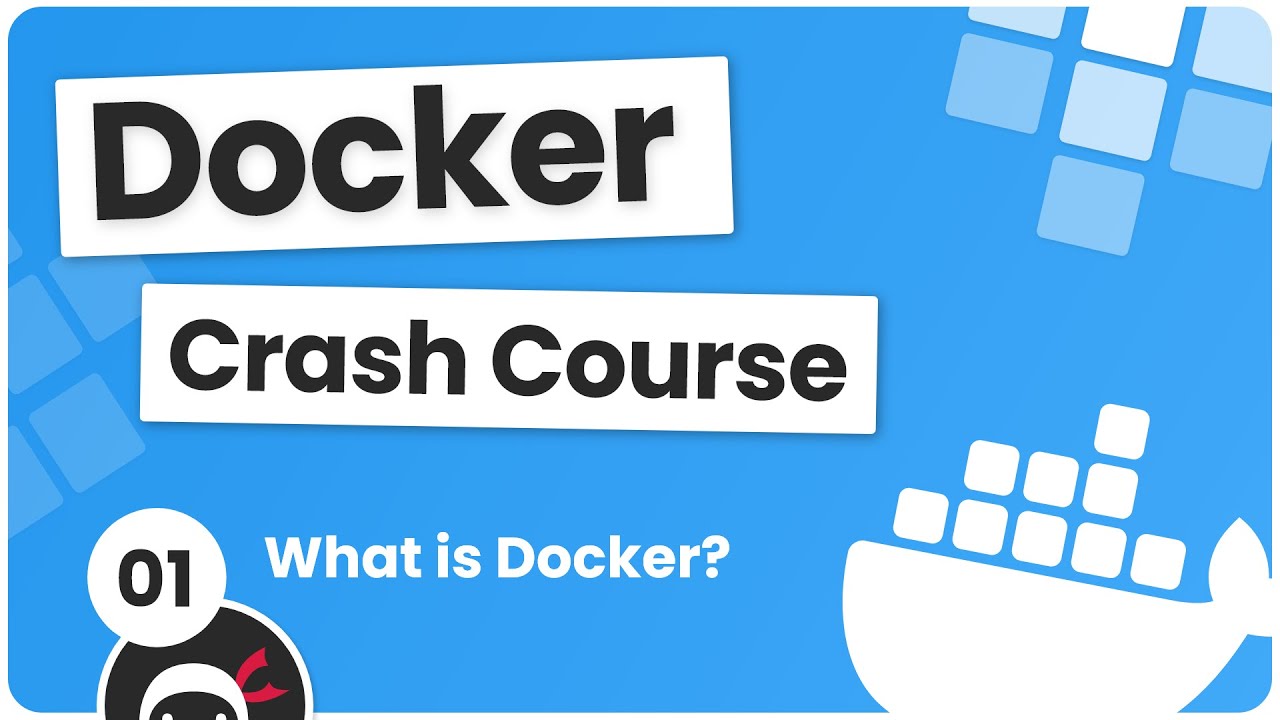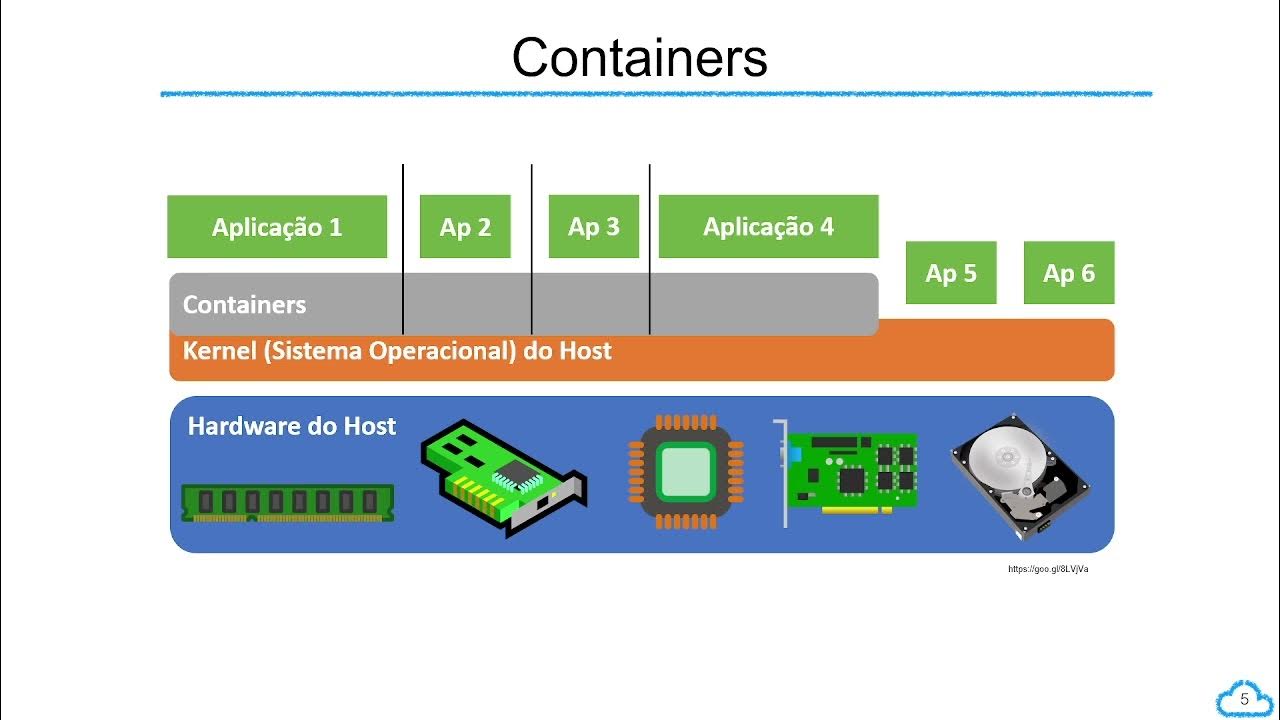Docker vs VM | | Containerization or Virtualization - The Differences | DevOps Training | Edureka
Summary
TLDRThis session explores the differences between Docker containers and Virtual Machines (VMs), highlighting their respective advantages. While VMs offer full isolation with their own operating system, Docker containers share the host OS kernel, making them lightweight and fast to deploy. The video compares their security, performance, portability, and use cases, with Docker being ideal for scalability and quick deployment, while VMs are better for running resource-intensive applications. The session concludes with a real-life case study of PayPal, demonstrating how both technologies can complement each other for optimized infrastructure and faster application deployment.
Takeaways
- 😀 Virtual machines (VMs) are a well-established technology that provides full system emulation, allowing applications to run in isolated environments with their own OS and hardware resources.
- 🖥️ VMs require significant resources, with each VM running its own operating system, leading to higher overhead and slower boot times compared to other alternatives like containers.
- ⚡ Docker containers offer a lightweight, fast, and scalable alternative to VMs by sharing the host OS kernel, leading to faster start-up times and less resource usage.
- 🚀 Docker containers are ideal for scenarios where you need to run multiple applications on the same host OS, as they are more resource-efficient than virtual machines.
- 🔒 Security concerns with Docker arise because containers share the host OS kernel, potentially exposing vulnerabilities. VMs, in contrast, offer better isolation and security by running separate operating systems.
- 💡 Docker is especially suited for development, testing, and deployment environments, offering consistent and portable environments across different platforms.
- ⚖️ Virtual machines are better suited for applications requiring dedicated resources and higher security, such as legacy applications or applications that need different operating systems.
- 🌍 Docker containers are highly portable and can run across different platforms without compatibility issues, whereas virtual machines may face challenges when moving between platforms.
- 💾 The performance of Docker containers is superior for quick application scaling due to their lightweight nature, while VMs require more time and resources to scale.
- 💼 Real-life case study: PayPal uses both Docker containers and virtual machines together, leveraging the strengths of each to improve development speed and infrastructure efficiency.
- 🤔 While Docker containers and virtual machines serve different purposes, in many cases, combining both technologies provides the best solution for modern cloud infrastructure and application deployment.
Q & A
What is a virtual machine (VM)?
-A virtual machine is an emulation of a computer system that allows multiple operating systems to run on a single physical host by virtualizing hardware resources through a hypervisor.
What role does a hypervisor play in virtualization?
-A hypervisor, also known as a virtual machine monitor, is software, firmware, or hardware that creates and manages virtual machines by sitting between the host hardware and the VMs to virtualize server resources.
What are the main benefits of using virtual machines?
-Virtual machines offer full access to operating system resources, come with established management and security tools, and provide strong isolation and security controls between different environments.
How do Docker containers differ from virtual machines?
-Unlike virtual machines that virtualize the hardware and require separate guest operating systems, Docker containers virtualize only the operating system and share the host OS kernel, making them lighter, faster, and more resource-efficient.
What are the advantages of Docker containers?
-Docker containers are lightweight, start in seconds, reduce IT management resources, simplify updates and migrations, and allow higher application density on a single server.
What are the main differences between Docker containers and virtual machines in terms of operating system support?
-Containers share a single host OS kernel, making them suitable for running multiple applications on the same OS, while virtual machines each have their own OS, allowing different operating systems to coexist on one host.
How do Docker containers and virtual machines differ in terms of security?
-Docker containers share the host kernel, which can lead to security risks if one container is compromised. Virtual machines, however, are fully isolated with their own kernels, providing stronger security boundaries.
Why are Docker containers considered more portable than virtual machines?
-Docker containers are self-contained packages that don’t require a separate OS, allowing them to run consistently across various environments and platforms with minimal compatibility issues.
What was PayPal’s use case involving Docker and virtual machines?
-PayPal used a combination of Docker containers and virtual machines to modernize its infrastructure, increase scalability, improve cost efficiency, and accelerate deployment by containerizing legacy applications while leveraging existing VM environments.
Can Docker completely replace virtual machines?
-No, Docker cannot completely replace virtual machines. Both have unique advantages—VMs are better for applications requiring full OS functionality and strong isolation, while containers excel in lightweight, scalable application deployment.
What is the main takeaway about using Docker and virtual machines together?
-The ideal setup often combines both technologies: virtual machines for flexibility and OS-level isolation, and containers for lightweight, efficient application deployment—offering the best of both worlds.
Which companies or tools are popular providers of virtual machines and containers?
-Popular virtual machine providers include VMware, KVM, VirtualBox, Xen, and Hyper-V. Popular container providers include Docker, Linux Containers (LXC), and Windows Server Containers.
Outlines

Этот раздел доступен только подписчикам платных тарифов. Пожалуйста, перейдите на платный тариф для доступа.
Перейти на платный тарифMindmap

Этот раздел доступен только подписчикам платных тарифов. Пожалуйста, перейдите на платный тариф для доступа.
Перейти на платный тарифKeywords

Этот раздел доступен только подписчикам платных тарифов. Пожалуйста, перейдите на платный тариф для доступа.
Перейти на платный тарифHighlights

Этот раздел доступен только подписчикам платных тарифов. Пожалуйста, перейдите на платный тариф для доступа.
Перейти на платный тарифTranscripts

Этот раздел доступен только подписчикам платных тарифов. Пожалуйста, перейдите на платный тариф для доступа.
Перейти на платный тарифПосмотреть больше похожих видео
5.0 / 5 (0 votes)