Cara Membuat Desain Kemasan Produk di Canva
Summary
TLDRIn this tutorial, the creator demonstrates how to design snack packaging using the Palm application and mock it up using an online tool. Starting with adjusting the background and adding elements like bananas, cheese, and banana leaves, the creator shows how to position and duplicate images for a professional design. The video also includes step-by-step instructions for adding text such as product names, flavors, and slogans, and customizing their colors and positions. The tutorial concludes by guiding viewers through uploading the design to smartmockups.com to create a realistic packaging mock-up.
Takeaways
- 😀 The video introduces a tutorial on designing snack packaging and creating mock-ups.
- 😀 Viewers are encouraged to like, comment, and subscribe to help support the channel.
- 😀 The tutorial begins with using the Palm application to create packaging designs.
- 😀 In the Palm application, users can adjust the canvas size and background color.
- 😀 The tutorial demonstrates adding elements, such as bananas and cheese images, to the design.
- 😀 Users are instructed to adjust the position and size of the elements to their preferences.
- 😀 Additional design elements, such as banana leaves, are added to enhance the packaging.
- 😀 The application allows duplication of elements for a balanced design.
- 😀 The tutorial also covers adding custom text for product names and other details.
- 😀 Mock-ups are created by uploading the design to a website called smartmockups.com, where users can select packaging mock-ups and download their final image.
Q & A
What is the main purpose of the video?
-The main purpose of the video is to demonstrate how to design snack packaging and create mock-ups using specific applications.
Which application does the creator use to design the packaging?
-The creator uses the Palm application to design the packaging.
How does the creator start designing the packaging in the Palm app?
-The creator starts by opening the Palm application, clicking 'add' to create a new design, and adjusting the size and background color.
What elements does the creator add to the packaging design?
-The creator adds images such as bananas, cheese, banana leaves, and brushwork to the design, and also adds text such as the product name, a tagline, and the flavor.
How does the creator manipulate the images added to the design?
-The creator resizes, positions, and duplicates images to ensure they fit well into the design layout.
What specific feature of the Palm app does the creator use to adjust the design?
-The creator uses the 'duplicate' icon to repeat certain elements and adjust their positions for balance and design consistency.
What is the purpose of adding text to the design?
-The text is added to display important information about the product, such as its name, a message ('pray before you eat'), and its flavor.
How does the creator customize the text in the design?
-The creator changes the text font, adjusts the text color to brown, and sets the position of each text element on the packaging.
What website does the creator use to create a packaging mock-up?
-The creator uses the website 'smartmockups.com' to upload the design and create a packaging mock-up.
How does the creator complete the packaging mock-up process?
-The creator uploads the designed image to the smartmockups.com website, selects the packaging type, and then downloads the final mock-up image once the process is complete.
Outlines

Этот раздел доступен только подписчикам платных тарифов. Пожалуйста, перейдите на платный тариф для доступа.
Перейти на платный тарифMindmap

Этот раздел доступен только подписчикам платных тарифов. Пожалуйста, перейдите на платный тариф для доступа.
Перейти на платный тарифKeywords

Этот раздел доступен только подписчикам платных тарифов. Пожалуйста, перейдите на платный тариф для доступа.
Перейти на платный тарифHighlights

Этот раздел доступен только подписчикам платных тарифов. Пожалуйста, перейдите на платный тариф для доступа.
Перейти на платный тарифTranscripts

Этот раздел доступен только подписчикам платных тарифов. Пожалуйста, перейдите на платный тариф для доступа.
Перейти на платный тарифПосмотреть больше похожих видео

Tutorial desain packaging pake canva + pacdora! SUPER GAMPANG!!

TUTORIAL PENGGUNAAN APLIKASI LUMIO

❌FORGET Shopify! Use this Free AI Website Builder to Create Your Online Store🤑 | Digital Products

Zynq Part 2: Zynq Vitis Example with PL Fabric GPIO and BRAM
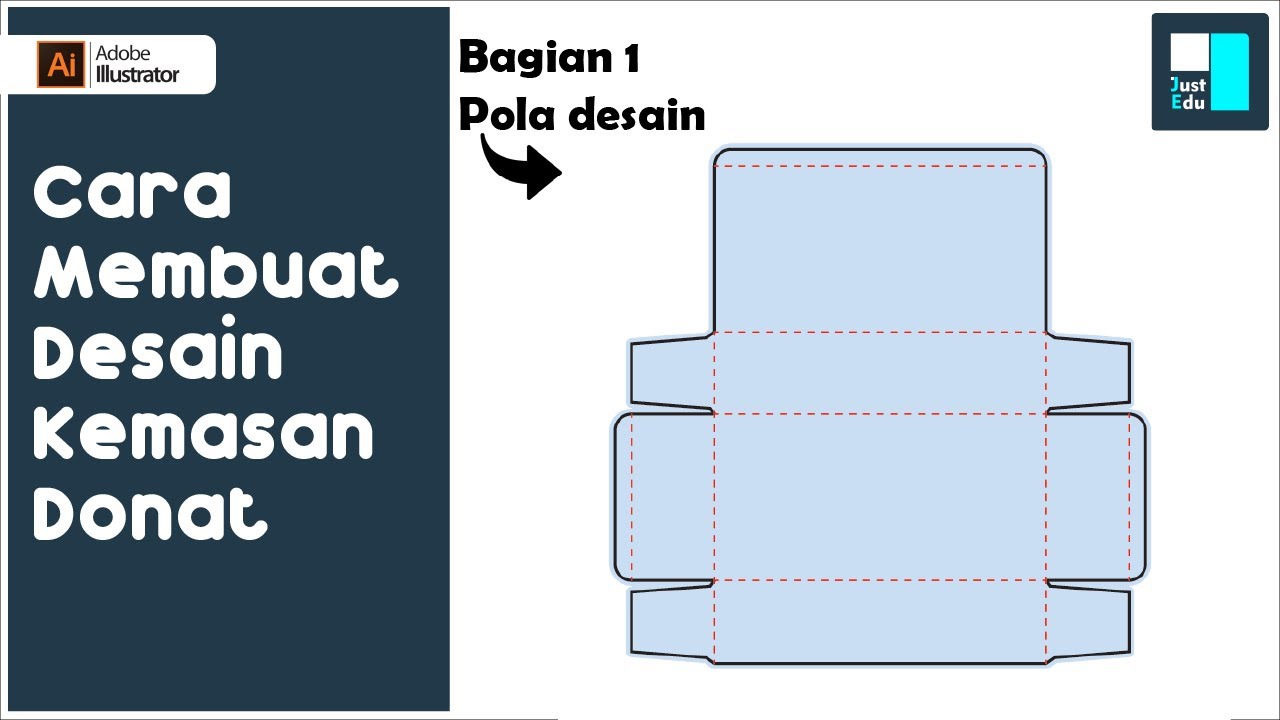
Cara Membuat Desain Kemasan Box - bagian 1

TUTORIAL CARA MEMBUAT DESAIN KEMASAN DONAT YANG MENARIK | ADOBE PHOTOSHOP CS6
5.0 / 5 (0 votes)
