Midjourney's NEW Omni-Reference: Create CONSISTENT Characters, Objects, Scenes | V7 --oref Guide
Summary
TLDRThe video introduces MidJourney's new Omni Reference feature, a tool for seamlessly incorporating images like characters, objects, or logos into new creations using the V7 model. Unlike previous versions, Omni Reference allows for greater consistency in camera angles and styling, even with external images. It includes a weight parameter to control similarity to the reference, offering flexibility for different styles. The tutorial covers how to use the tool effectively with examples, tips for using multiple references, and considerations for fine-tuning results. Overall, Omni Reference is positioned as a significant improvement over previous character referencing tools.
Takeaways
- 😀 Omni Reference in Midjourney V7 allows you to place characters, objects, logos, animals, and more into new images with high consistency.
- 😀 To use Omni Reference, drag and drop an image into the 'Imagine' bar on the Midjourney website or use 'd-OF' with an image URL in the prompt on Discord.
- 😀 Omni Reference is compatible with both Midjourney-created images and external images, offering more flexibility compared to V6's character reference.
- 😀 V7's Omni Reference improves on camera angle consistency, ensuring better alignment of characters' faces and perspectives in generated images.
- 😀 The Omni Reference weight parameter ranges from 0 to 1,000, with 100 being the default. Lower weights give more flexibility, while higher weights maintain more reference consistency.
- 😀 A weight range of 50 to 250 is optimal for consistent results, but higher weights may result in quality degradation or weird artifacts.
- 😀 Objects like a coffee mug, t-shirts, and even scenes can be used as references, and the resulting images can be highly accurate even at lower weights.
- 😀 You can use the Omni Reference for building cohesive storyboards and mood boards by maintaining consistent styles across images.
- 😀 When combining multiple characters in a scene, use reference images with both characters or use the editor in V6 for workarounds until multiple Omni References are supported.
- 😀 To get better results, crop input references to focus on key elements and add context to your prompts for Midjourney to understand and apply your reference image effectively.
Q & A
What is Omni Reference in MidJourney?
-Omni Reference is a system that allows users to insert various elements such as characters, objects, logos, and animals into new images by referencing an input image. It is used with MidJourney's V7 model for greater consistency and flexibility in image creation.
How do you use Omni Reference in MidJourney?
-To use Omni Reference, drag and drop your image into the 'Imagine' bar on the website, where it says Omni Reference. Ensure that V7 is selected in the settings. Alternatively, you can use the command 'd-OF' followed by the image URL to use it on Discord.
Can Omni Reference work with external images?
-Yes, Omni Reference can work with external images as well as MidJourney-created ones, providing greater flexibility. This allows for more personalized results, such as incorporating selfies or creating characters in your own story.
How does Omni Reference handle camera angles differently from V6?
-Omni Reference in V7 is smarter about camera angles, ensuring that the character’s head or face is positioned correctly relative to the camera. This reduces issues like characters having their heads placed backwards, which was common in V6.
What is the purpose of the weight parameter in Omni Reference?
-The weight parameter in Omni Reference controls how closely the output matches the reference image. It ranges from 0 to 1000, with 100 being the default. Lower values allow more stylistic flexibility, while higher values yield results more closely resembling the reference image.
What happens when the weight parameter is set too high?
-When the weight parameter exceeds about 400 or 500, quality degradation and unintended artifacts may appear. It's recommended to use a weight between 50 and 250 for the best balance between similarity and quality.
Can Omni Reference be used with objects and clothing?
-Yes, Omni Reference can be used to place objects, like a coffee mug with rockets, and clothing onto new characters. However, currently, multiple references (e.g., separate images for a character and their clothing) can't be used at the same time.
How can you work around the limitation of not using multiple Omni References?
-You can use MidJourney's editor in conjunction with the V6 models to add new characters or replace faces in an image. This allows for some flexibility, even though multiple Omni References are not supported yet.
What is the role of the prompt when using Omni Reference?
-The prompt is essential for providing context to the reference image. If you're using an object or character reference, be sure to describe how you want it to appear in the final image. For example, if a character is holding an object in the reference, mention that in your prompt to ensure it’s included.
What is the importance of cropping input references?
-Cropping your input reference image is important for focusing on specific elements, such as a character. MidJourney will consider the entire image, so if there are unwanted elements (like palm trees or buildings), they could influence the results. Cropping helps avoid such issues.
Outlines

Этот раздел доступен только подписчикам платных тарифов. Пожалуйста, перейдите на платный тариф для доступа.
Перейти на платный тарифMindmap

Этот раздел доступен только подписчикам платных тарифов. Пожалуйста, перейдите на платный тариф для доступа.
Перейти на платный тарифKeywords

Этот раздел доступен только подписчикам платных тарифов. Пожалуйста, перейдите на платный тариф для доступа.
Перейти на платный тарифHighlights

Этот раздел доступен только подписчикам платных тарифов. Пожалуйста, перейдите на платный тариф для доступа.
Перейти на платный тарифTranscripts

Этот раздел доступен только подписчикам платных тарифов. Пожалуйста, перейдите на платный тариф для доступа.
Перейти на платный тарифПосмотреть больше похожих видео
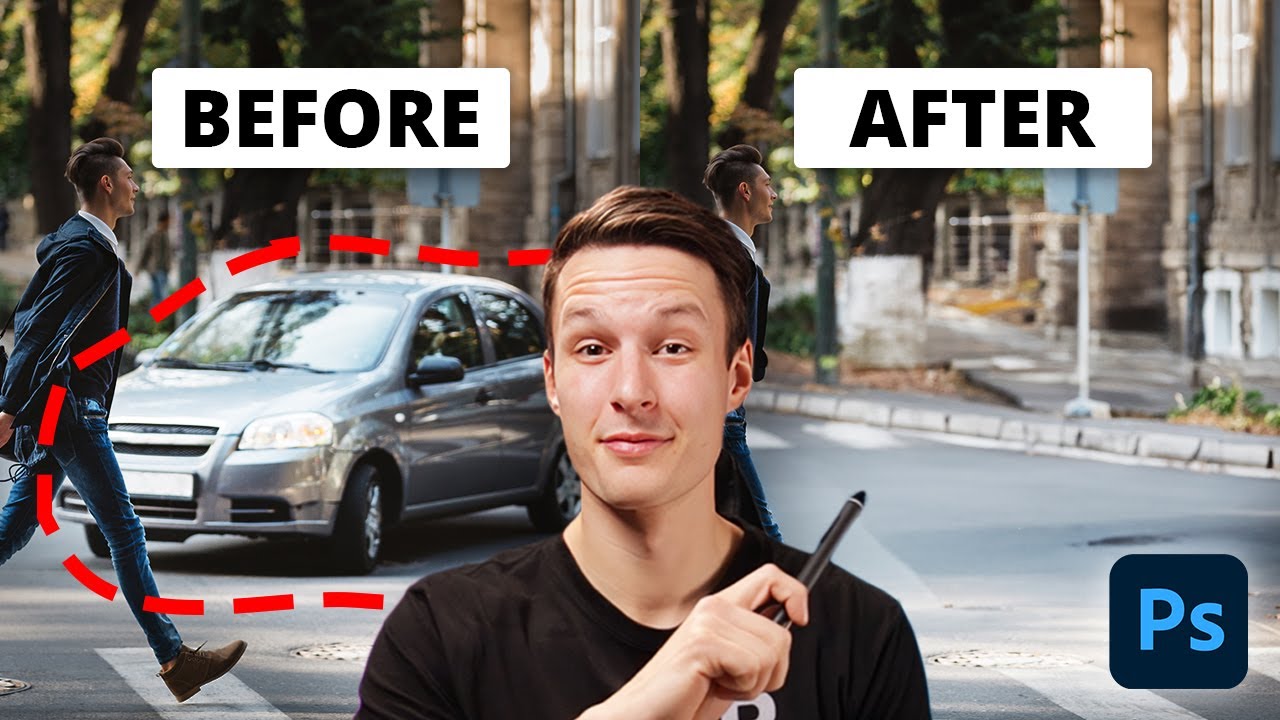
The EASIEST Way To Remove Objects In Photoshop

How to Extend Background in Photoshop using Generative Fill and Outcropping

How to Create Multiple Consistent Characters in Midjourney V6!
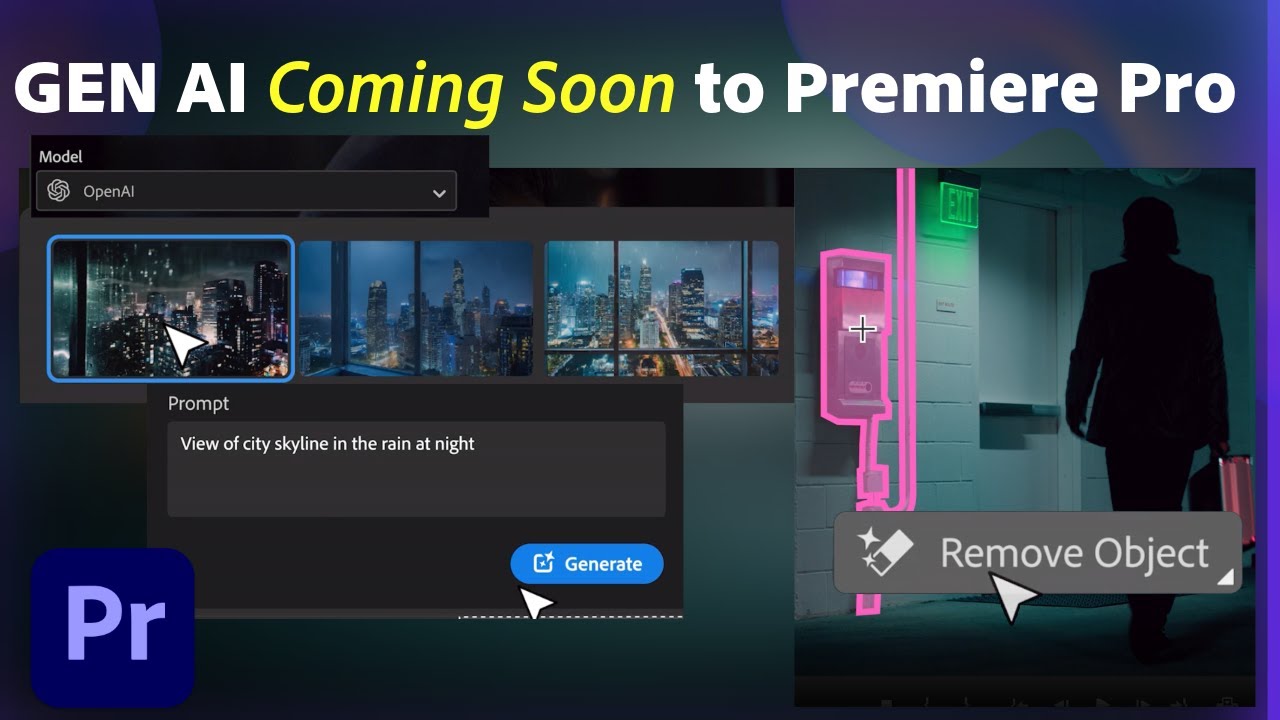
Generative AI in Premiere Pro powered by Adobe Firefly | Adobe Video

Adobe初の動画生成AI「Firefly Video Model」/考えて回答する、ChatGPTに実装の最新LLM「OpenAI o1」【今週公開の最新AIツール&ニュース】

NEW Midjourney UPDATE - Niji V6 Anime Generator
5.0 / 5 (0 votes)
