Revolutionize Rail Track Monitoring with YOLO and Google Generative AI
Summary
TLDRIn this tutorial, we create a custom object detection model to identify cracks in railway tracks using YOLOv5 and Google’s Generative AI. The process involves annotating a video, training the model on labeled images, and applying object detection techniques to recognize cracks. Additionally, the project enhances detection with AI-powered maintenance suggestions, providing insights like crack intensity and repair needs (e.g., track replacement or welding). The tutorial also demonstrates integrating tools like Roboflow, Google Colab, and Langchain, offering an innovative approach to railway safety and maintenance through advanced AI technology.
Takeaways
- 😀 The video introduces a project where a custom object detection model is created to detect railway track cracks.
- 😀 The model is improved using Google Generative AI, which adds features like crack intensity analysis and maintenance recommendations.
- 😀 The project involves using a video file, which is processed into images for annotation and model training.
- 😀 Roboflow is used to create a dataset of annotated images, which is then split into training, validation, and test sets.
- 😀 A total of 41 images are used for the demo purpose, although more images would be required for real-world scenarios.
- 😀 After annotating the cracks in the video, the dataset is downloaded and integrated into a Google Colab notebook for training.
- 😀 The model training is done using YOLOv5, and the resulting model is saved and downloaded for further use.
- 😀 A basic object detection code is written using OpenCV and Ultralyics to detect and label cracks in the railway track.
- 😀 The project also integrates Generative AI to provide real-time feedback on crack intensity and maintenance recommendations.
- 😀 The generative AI analyzes the detected cracks and provides insights like crack intensity (low, medium, high) and the suggested maintenance (e.g., welding, track replacement).
Q & A
What is the main objective of the project described in the video?
-The main objective of the project is to create a custom object detection model that detects cracks on railway tracks, and then enhance the model using Google Generative AI to assess crack intensity and provide maintenance recommendations.
Why is the project using a custom object detection model for railway track crack detection?
-A custom object detection model is used to specifically detect cracks on railway tracks, allowing for more accurate identification tailored to the specific cracks in the dataset, which is crucial for railway safety and maintenance.
How many images were used for training the object detection model in the demo, and is it sufficient?
-In the demo, 41 images were used for training the object detection model. While 41 images are sufficient for the demo, a real-world scenario would require more images to improve the model's accuracy and robustness.
What role does Google Generative AI play in this project?
-Google Generative AI is used to enhance the object detection model by analyzing the detected cracks and providing actionable insights, such as crack intensity (low, medium, high) and recommending appropriate maintenance actions like track replacement or minor inspection.
What is the purpose of the annotations in the project, and how were they created?
-The annotations are used to label the cracks in the video so the object detection model can learn to recognize them. They were created using the Roboflow platform, where bounding boxes were drawn around the cracks in each frame of the video.
What software tools and packages were used for this project?
-The project used several software tools and packages, including Roboflow for data annotation, Ultralytics for YOLOv5 object detection, OpenCV for image processing, and Langchain for integrating Google Generative AI.
What is the significance of using threading in the generative AI implementation?
-Threading is used to ensure that the generative AI process runs in the background without interrupting the live video frame processing. This allows for continuous detection of cracks while periodically sending images to the AI for analysis.
How does the object detection model identify cracks in the video?
-The object detection model identifies cracks by drawing bounding boxes around the detected cracks in the video. The model was trained using labeled images of cracks, and during detection, it locates these cracks and marks them with rectangles.
What are the potential maintenance recommendations generated by the generative AI, based on crack detection?
-The generative AI generates maintenance recommendations based on crack intensity, such as suggesting track replacement for high-intensity cracks, welding for medium-intensity cracks, or minor inspection for low-intensity cracks.
Why is it important to have more images for training the model in real-world scenarios?
-Having more images for training is important in real-world scenarios because it helps improve the model's accuracy by exposing it to a wider variety of crack types, track conditions, and environmental factors, which leads to better generalization and more reliable performance.
Outlines

Этот раздел доступен только подписчикам платных тарифов. Пожалуйста, перейдите на платный тариф для доступа.
Перейти на платный тарифMindmap

Этот раздел доступен только подписчикам платных тарифов. Пожалуйста, перейдите на платный тариф для доступа.
Перейти на платный тарифKeywords

Этот раздел доступен только подписчикам платных тарифов. Пожалуйста, перейдите на платный тариф для доступа.
Перейти на платный тарифHighlights

Этот раздел доступен только подписчикам платных тарифов. Пожалуйста, перейдите на платный тариф для доступа.
Перейти на платный тарифTranscripts

Этот раздел доступен только подписчикам платных тарифов. Пожалуйста, перейдите на платный тариф для доступа.
Перейти на платный тарифПосмотреть больше похожих видео
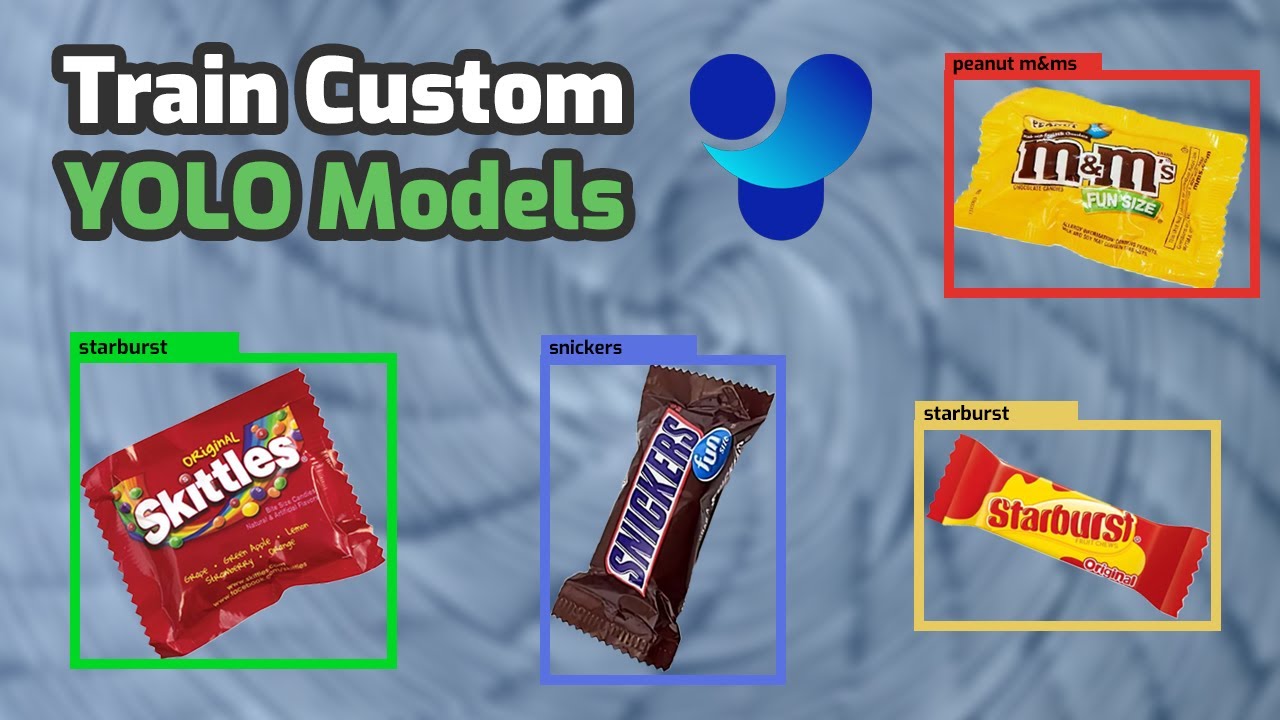
How to Train YOLO Object Detection Models in Google Colab (YOLO11, YOLOv8, YOLOv5)

PaliGemma by Google: Train Model on Custom Detection Dataset

On-device object detection: Introduction

Auto Image Segmentation using YOLO11 and SAM2
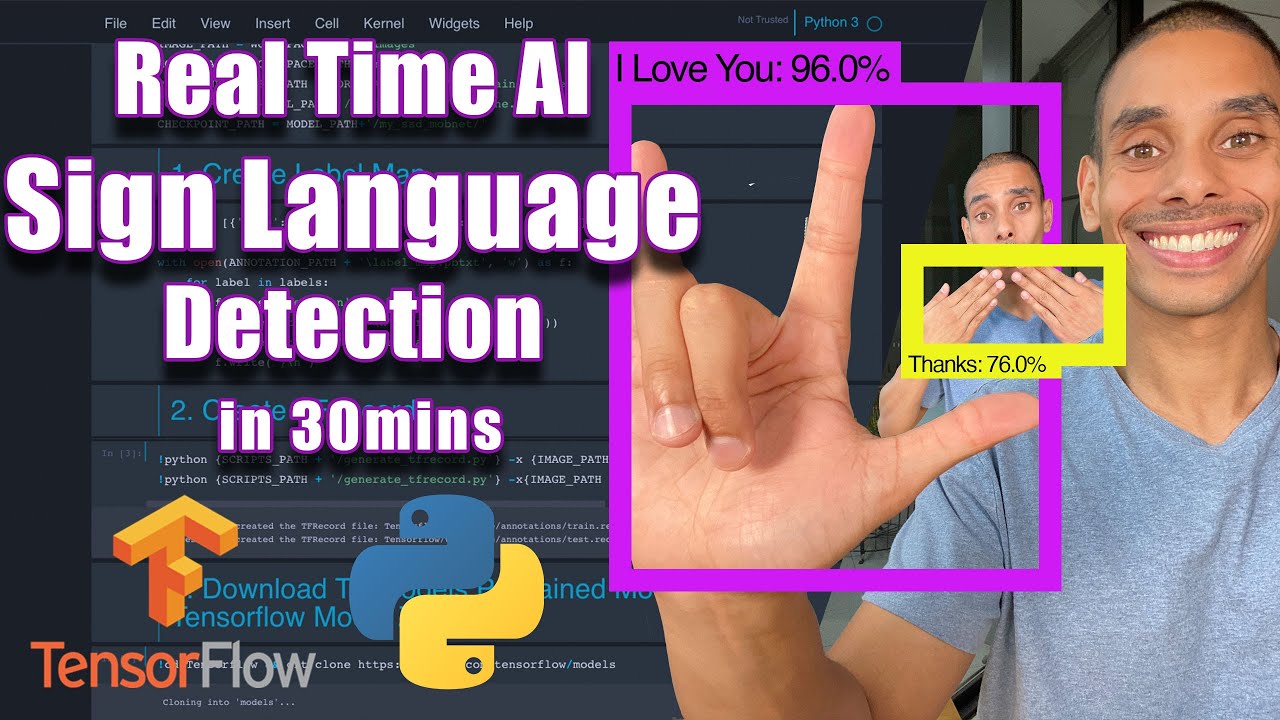
Real Time Sign Language Detection with Tensorflow Object Detection and Python | Deep Learning SSD
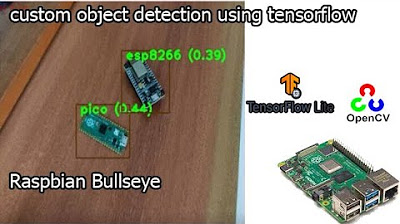
tensorflow custom object detection model | raspberry pi 4 tensorflow custom object detection
5.0 / 5 (0 votes)
