How Authentication Works
Summary
TLDRIn this video, Louie from Zeno demonstrates how to set up user authentication within the platform. He walks through creating a user table, setting up authentication endpoints for sign-up and login, and managing JWT tokens for secure access. The tutorial explains how to add extra claims to tokens (e.g., user roles), enabling more granular control over user permissions. Louie also covers the ability to create custom authentication workflows using Zeno’s security functions. The video is an insightful guide for anyone looking to implement or customize authentication in their Zeno-powered application.
Takeaways
- 😀 Zeno offers a native authentication feature that simplifies managing logins and signups with prebuilt logic.
- 😀 You can create custom authentication workflows from scratch if your project requires unique functionality.
- 😀 When creating a new workspace, Zeno allows you to opt for automatic creation of the user table and default authentication endpoints.
- 😀 You can manually set up the user table in Zeno's database with fields like email and password, ensuring unique email storage.
- 😀 Enabling authentication for the user table generates authentication tokens for users stored in the table.
- 😀 The signup endpoint involves checking if the provided email already exists and creating a new user if the email is unique.
- 😀 For the login endpoint, it verifies if the user exists, checks the password hash, and then generates an authentication token.
- 😀 Authentication tokens, once generated, are used to make requests to authenticated APIs, such as the 'me' endpoint.
- 😀 You can enrich the authentication token with additional claims or data, like user roles, to make the token more informative.
- 😀 Zeno also allows you to handle custom authentication workflows using built-in functions like GW encode and decode.
- 😀 By leveraging Zeno's security functions, you can create custom authentication mechanisms based on your unique use cases.
Q & A
What is Zeno's native authentication feature?
-Zeno's native authentication feature provides pre-built logic to manage logins and signups, making the process simple and efficient. It also allows the creation of custom authentication workflows if your project requires something different.
What is the first step when creating a new workspace in Zeno for authentication?
-When creating a new workspace in Zeno, you can choose to let Zeno create the user table and default authentication endpoints for you. However, if you want more control, you can leave this unchecked and set them up manually.
How do you create a user table in Zeno for authentication?
-You can create a user table by going to your database and adding two columns: one for email (with a unique index) and another for the password. Then, you enable authentication for this table by selecting the appropriate setting.
How does the authentication process for signup work in Zeno?
-In Zeno, the signup process checks if the email already exists in the user table. If not, it creates a new user record, stores the provided email and password, and generates an authentication token for the new user.
What is the purpose of the authentication token in Zeno?
-The authentication token is used to make requests to authenticated APIs. It contains the user's ID and the expiration date, providing secure access to user-specific data in the system.
How does the login endpoint differ from the signup endpoint in Zeno?
-The login endpoint checks if the provided email exists in the user table and if the password matches the stored hashed password. Upon successful login, it generates an authentication token. Unlike signup, login does not create a new user but validates credentials.
What additional data can be included in the authentication token in Zeno?
-In addition to the user ID and expiration date, you can include custom data in the token, such as a user's role, by adding extra claims in the token creation process.
How can you verify user data using the authentication token in Zeno?
-To verify user data, you use the 'off me' API endpoint, which requires an authentication token. This token allows access to the user's data by matching the token’s ID with the ID stored in the user table.
What is the role of the 'extras' field in the authentication token creation process?
-The 'extras' field allows you to include additional data, such as user roles, in the authentication token. This can be useful for access control or storing extra information about the user in a secure way.
Can you customize the authentication workflow outside of Zeno’s default options?
-Yes, if you handle authentication outside of Zeno, you can use custom workflows. Zeno offers native functions such as 'gwe encode' and 'decode' to help you implement custom authentication mechanisms based on your needs.
Outlines

Этот раздел доступен только подписчикам платных тарифов. Пожалуйста, перейдите на платный тариф для доступа.
Перейти на платный тарифMindmap

Этот раздел доступен только подписчикам платных тарифов. Пожалуйста, перейдите на платный тариф для доступа.
Перейти на платный тарифKeywords

Этот раздел доступен только подписчикам платных тарифов. Пожалуйста, перейдите на платный тариф для доступа.
Перейти на платный тарифHighlights

Этот раздел доступен только подписчикам платных тарифов. Пожалуйста, перейдите на платный тариф для доступа.
Перейти на платный тарифTranscripts

Этот раздел доступен только подписчикам платных тарифов. Пожалуйста, перейдите на платный тариф для доступа.
Перейти на платный тарифПосмотреть больше похожих видео

Clerk with Firebase Crash Course

How to Implement Biometric Auth in Your Android App

Episode 25: Terraform Provider configuration

Sign in with Google on Android using Credential Manager and Supabase Auth
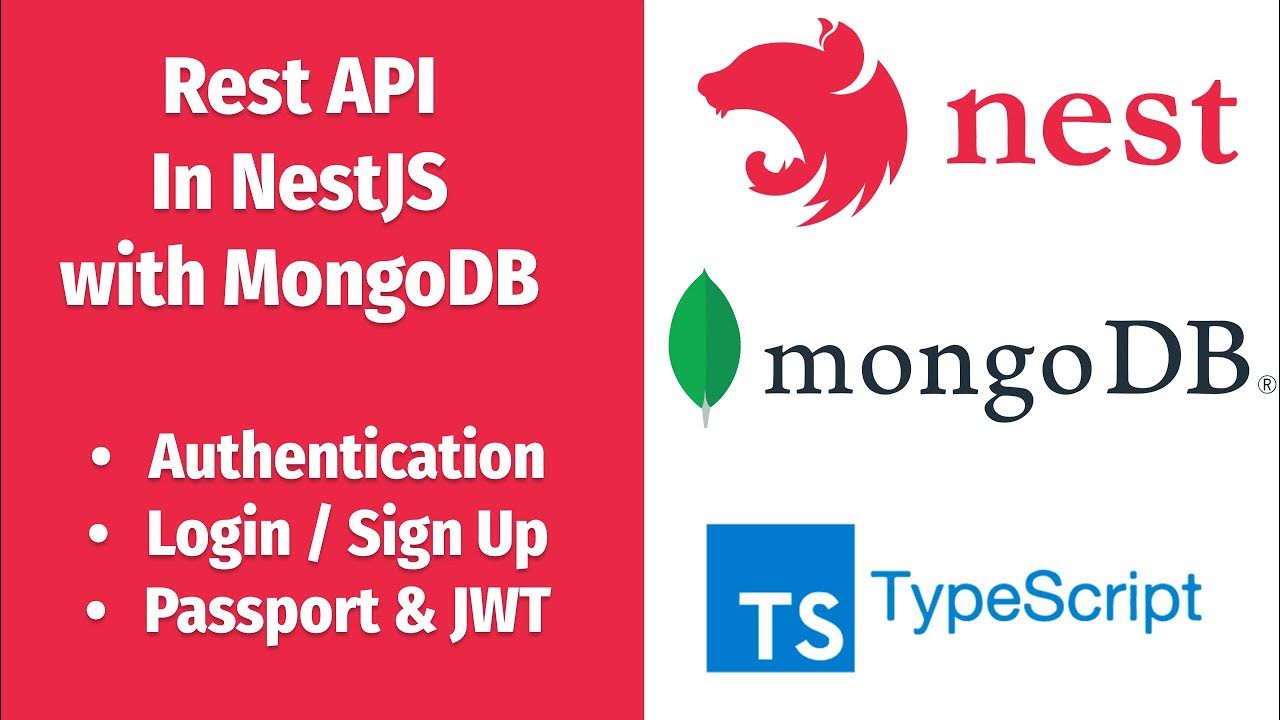
NestJs REST API with MongoDB #4 - Authentication, Login/Sign Up, assign JWT and more

How to configure Spring Security Authentication - Java Brains
5.0 / 5 (0 votes)
