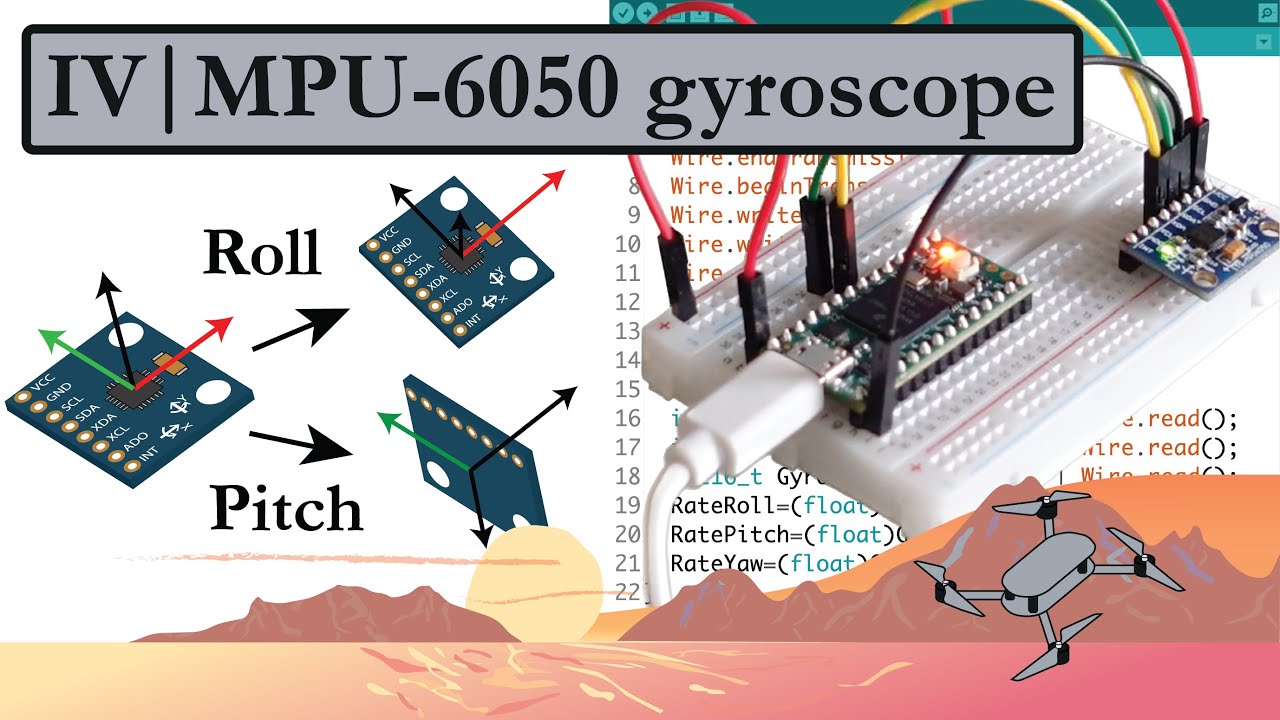Episode 25: Terraform Provider configuration
Summary
TLDRIn this tutorial, you'll learn how to set up a Terraform project for BTP (Business Technology Platform). The process includes creating a project folder, adding necessary files like `main.tf` and `provider.tf`, and configuring the BTP provider with authentication details. The video covers how to define the provider version, configure your global account, and set up user-specific credentials, including how to manage the universal ID password. You'll also explore Terraform's flexibility with various providers, focusing on BTP in this case.
Takeaways
- 😀 Create a folder for your Terraform project and place the Terraform executable (`Terapform.exe`) inside it.
- 😀 The project should include two main files: `main.tf` for scripting and `provider.tf` for configuring the provider.
- 😀 `provider.tf` is where you define the provider (in this case, BTP) and include necessary configuration details.
- 😀 Terraform works with different providers, and you can combine them within the same script.
- 😀 In the `provider.tf` file, define the provider's version, name, and authentication credentials for BTP.
- 😀 Credentials for BTP authentication should include the global account name, username (your email), and the password of the specific user (not the universal ID password).
- 😀 If needed, you can set a password for a specific user through the Universal ID Manager.
- 😀 Regular updates and new versions of Terraform providers are released, allowing you to define the specific version you want to use.
- 😀 You can refer to the official Terraform website for more details on configuring and using the BTP provider.
- 😀 In the next episode, you'll learn how to use resources and data sources to build your Terraform script for BTP.
Q & A
What is the first step in setting up a Terraform project for BTP?
-The first step is to create a folder for your project and place the Terraform.exe file, which you previously downloaded, in that folder.
What are the essential files to create in the Terraform project folder?
-The essential files to create are 'main.tf' and 'provider.tf'. The '.tf' extension indicates Terraform files, and 'main.tf' is where the coding and script will be written, while 'provider.tf' is for defining the provider and its configuration.
What is the purpose of the 'provider.tf' file in a Terraform project?
-The 'provider.tf' file is where you define the provider for Terraform and its configuration. It includes the version of the provider, the provider's name, and the credentials required to authenticate with the provider, such as a global account, username, and password.
How does Terraform interact with providers?
-Terraform interacts with providers to manage resources. Providers are responsible for configuring and managing services like BTP (Business Technology Platform), Cloud Foundry, and others. Different providers can be used in the same script.
What is the significance of the BTP provider in Terraform?
-The BTP provider in Terraform is used to configure and authenticate with SAP's Business Technology Platform (BTP). It is necessary to define the version and provide credentials such as the global account, username, and password to connect to your BTP account.
What credentials are required to authenticate to BTP using Terraform?
-To authenticate to BTP, you need to provide the global account, your username (email address), and a password. The password should be specific to the user, not the Universal ID password, and can be set through the Universal ID manager if necessary.
How can you find the subdomain for your BTP account?
-The subdomain for your BTP account can be found in the BTP account settings. It is necessary for configuring the provider in the 'provider.tf' file to connect Terraform to your BTP account.
What version of the Terraform BTP provider should you use?
-You can define the version of the BTP Terraform provider in the 'provider.tf' file. New versions are released regularly, and you can choose the version that best suits your needs.
How can you reset the password for a specific user in BTP if you don't know it?
-If you don’t know the password for a specific user, you can reset it using the Universal ID manager. After resetting, you can use the new password for Terraform authentication.
Where can you find more information about the BTP Terraform provider?
-You can find more details about the BTP Terraform provider on the Terraform website. This includes how to configure it, use it, and the available resources and data sources for managing BTP services.
Outlines

This section is available to paid users only. Please upgrade to access this part.
Upgrade NowMindmap

This section is available to paid users only. Please upgrade to access this part.
Upgrade NowKeywords

This section is available to paid users only. Please upgrade to access this part.
Upgrade NowHighlights

This section is available to paid users only. Please upgrade to access this part.
Upgrade NowTranscripts

This section is available to paid users only. Please upgrade to access this part.
Upgrade Now5.0 / 5 (0 votes)