How to Repair PST & OST file Outlook 365
Summary
TLDRThis video tutorial guides users through the process of repairing PST or OST files in Outlook 365. The steps include accessing File Explorer, navigating to the Program Files folder, locating the Microsoft Office folder, and opening the ScanPST.exe tool in the Office 16 folder. After browsing to the problematic PST or OST file, users can start the repair process by clicking the 'Start' button. The video concludes by encouraging viewers to like the video for support. It's a straightforward, step-by-step guide for anyone looking to fix corrupted Outlook files.
Takeaways
- 😀 Right-click on the Start button and open File Explorer or press Windows + E keys together.
- 😀 Go to the C drive to begin the process of repairing Outlook PST or OST files.
- 😀 Navigate to the 'Program Files' folder in the C drive.
- 😀 Inside 'Program Files,' locate and open the 'Microsoft Office' folder.
- 😀 Open the 'Root' folder within the 'Microsoft Office' folder.
- 😀 Find and open the 'Office 16' folder.
- 😀 In the 'Office 16' folder, locate the 'Scanpst.exe' file.
- 😀 Double-click on 'Scanpst.exe' to open the tool for repairing the Outlook files.
- 😀 Browse and select the particular PST or OST file you wish to repair.
- 😀 Click 'Start' to begin scanning the selected PST or OST file for errors.
- 😀 Remember to like the video to support the creator and thank them for the tutorial.
Q & A
What is the purpose of this tutorial?
-The tutorial demonstrates how to repair PST or OST files in Outlook 365 using a built-in tool in Microsoft Office.
What is the first step in repairing a PST or OST file?
-The first step is to right-click the Start button and click on File Explorer, or you can press the Windows and E keys together to open File Explorer.
Which drive do you need to access to find the necessary program files?
-You need to go to the C drive to access the required program files.
What is the path to locate the 'scanpst.exe' file?
-The path to locate 'scanpst.exe' is: C drive > Program Files > Microsoft Office > Office 16 > scanpst.exe.
What should you do once you have located 'scanpst.exe'?
-Double-click on 'scanpst.exe' to open it.
How do you select the PST or OST file to repair?
-Once 'scanpst.exe' is opened, you need to browse and locate the particular PST or OST file you want to repair.
What is the next step after selecting the file to repair?
-After selecting the file, click on the 'Start' button to begin scanning the PST or OST file.
Is there any further action required after the scan starts?
-No, once the scan starts, you simply need to wait for the process to finish. No further action is required from your side during scanning.
What is the main benefit of running the 'scanpst.exe' tool?
-The main benefit of using 'scanpst.exe' is that it helps repair corrupted PST or OST files, which can resolve issues like missing emails or other Outlook errors.
What should users do if they encounter issues while using the tool?
-If users encounter issues during the process, they should check the file path or ensure that they are selecting the correct PST or OST file. If problems persist, they may need to consult Microsoft support for further assistance.
Outlines

Этот раздел доступен только подписчикам платных тарифов. Пожалуйста, перейдите на платный тариф для доступа.
Перейти на платный тарифMindmap

Этот раздел доступен только подписчикам платных тарифов. Пожалуйста, перейдите на платный тариф для доступа.
Перейти на платный тарифKeywords

Этот раздел доступен только подписчикам платных тарифов. Пожалуйста, перейдите на платный тариф для доступа.
Перейти на платный тарифHighlights

Этот раздел доступен только подписчикам платных тарифов. Пожалуйста, перейдите на платный тариф для доступа.
Перейти на платный тарифTranscripts

Этот раздел доступен только подписчикам платных тарифов. Пожалуйста, перейдите на платный тариф для доступа.
Перейти на платный тарифПосмотреть больше похожих видео
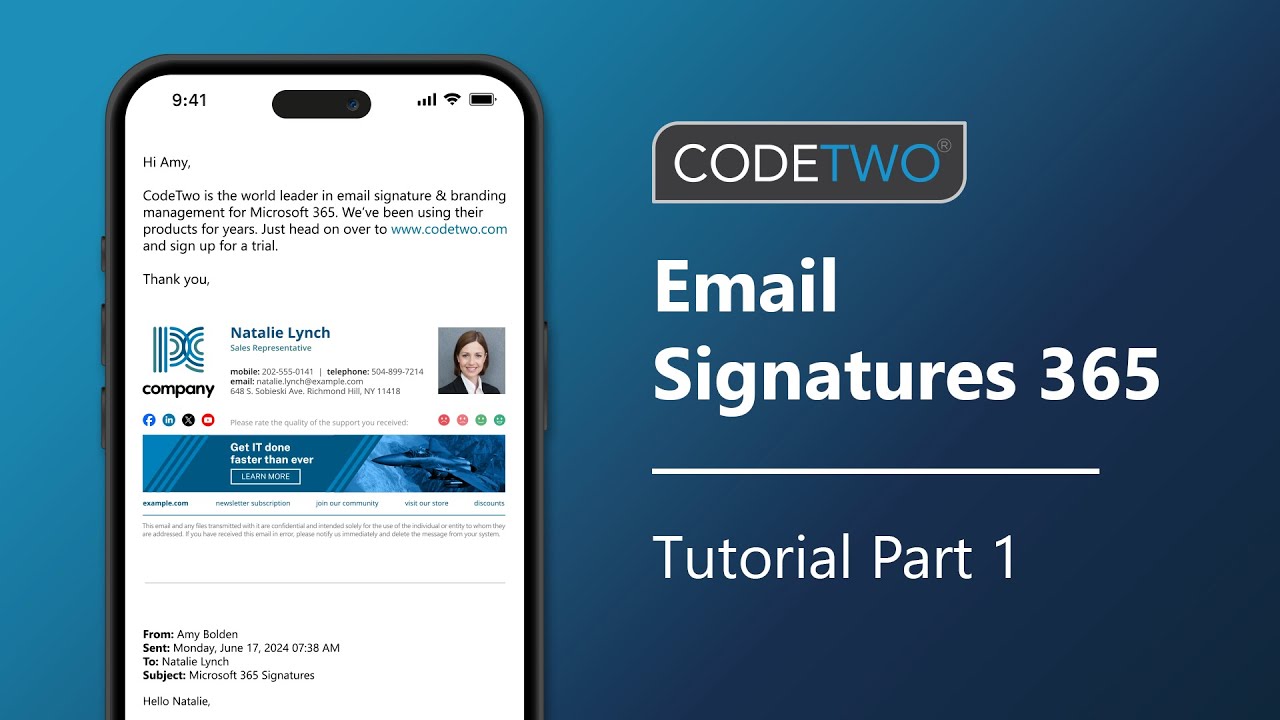
CodeTwo signatures tutorial part 1: Create a CodeTwo account & register a tenant

How to Automate Regular Emails in Microsoft Outlook

Convert Google Vault export to PST (Outlook) using Aid4Mail

How to Enable Auto Upload? – Step-by-Step Guide (Android)

Copilot Chat Is NOW in Word, Excel & PowerPoint — NO Premium Needed

How to download, install, and use the Admiralty Digital Catalogue / Seamans vlog
5.0 / 5 (0 votes)
