TUTORIAL CARA MEMBUAT DESAIN KEMASAN DONAT YANG MENARIK | ADOBE PHOTOSHOP CS6
Summary
TLDRThis video tutorial guides viewers through creating a simple packaging design using graphic design software. It covers the essential steps, including setting up the document size and background, adding guides and shapes, and layering colors. The tutorial demonstrates how to incorporate images or icons (such as donuts), as well as adding and customizing text. Key design techniques like applying drop shadows and adjusting text colors are explored. The video concludes with saving the project, making it a comprehensive guide for beginners looking to design a visually appealing packaging layout.
Takeaways
- 😀 Set up the canvas size and background before starting the design process.
- 😀 Use the rulers to add guidelines for precise alignment of design elements.
- 😀 Draw lines and adjust them to position elements symmetrically on the canvas.
- 😀 Start the design with basic shapes, such as rectangles or circles, and customize their colors.
- 😀 Apply the Pen Tool for creating custom shapes and adjusting the path with precision.
- 😀 Select appropriate color tones for the design, such as shades of pink and brown for the background and shapes.
- 😀 Use the Eraser tool to remove unwanted portions of the design and keep the composition clean.
- 😀 Insert text elements such as the product name, and adjust font size, style, and color to fit the theme.
- 😀 Add effects like drop shadows to the text to give it depth and make it stand out.
- 😀 Include social media logos in the design to promote the product's online presence and connectivity.
- 😀 Ensure the design layout is balanced by centering important elements like logos and text for visual appeal.
Q & A
What is the first step in creating the packaging design?
-The first step is setting up the canvas size and background. The background should reflect the packaging, and grid lines or rulers are added for accurate alignment.
How do you ensure accuracy when drawing the rectangle for the design?
-To ensure accuracy, you can use rulers and align the rectangle to the center of the canvas. This can be achieved by dragging the rectangle and using guidelines for positioning.
What tool is used to create custom shapes in this design process?
-The Pen Tool is used to create custom shapes. The color of these shapes can be adjusted to the desired shade, such as brown in this case.
How do you adjust the color of a shape in the design?
-The color of a shape is adjusted by selecting the shape, then choosing the desired color from the color palette. In this script, colors such as pink and brown are used for different elements.
What method is used to clean up the edges of the shape?
-The Magic Eraser tool is used to clean up unwanted parts of the design, ensuring that the shape looks polished and clean.
How are the donut images manipulated in the design?
-The donut images are imported and resized using the 'Ctrl + T' shortcut, which allows for scaling and positioning them appropriately within the design.
What is the importance of adding a drop shadow to the text?
-Adding a drop shadow to the text helps to create depth and make the text stand out more. It adds a professional touch to the design by enhancing visibility and contrast.
How is the text font and size adjusted in the tutorial?
-The text font is adjusted by selecting the text tool, choosing the desired font, and modifying the size to 36 points. The color of the text is also changed to white for visibility.
Where are the social media icons sourced from in the design?
-The social media icons are sourced from external websites where they can be downloaded and added to the design. These icons help enhance the branding and connect with the audience.
What is the final step in the design process?
-The final step is saving the design using the 'Ctrl + S' shortcut to preserve all the changes made to the packaging design.
Outlines

Этот раздел доступен только подписчикам платных тарифов. Пожалуйста, перейдите на платный тариф для доступа.
Перейти на платный тарифMindmap

Этот раздел доступен только подписчикам платных тарифов. Пожалуйста, перейдите на платный тариф для доступа.
Перейти на платный тарифKeywords

Этот раздел доступен только подписчикам платных тарифов. Пожалуйста, перейдите на платный тариф для доступа.
Перейти на платный тарифHighlights

Этот раздел доступен только подписчикам платных тарифов. Пожалуйста, перейдите на платный тариф для доступа.
Перейти на платный тарифTranscripts

Этот раздел доступен только подписчикам платных тарифов. Пожалуйста, перейдите на платный тариф для доступа.
Перейти на платный тарифПосмотреть больше похожих видео
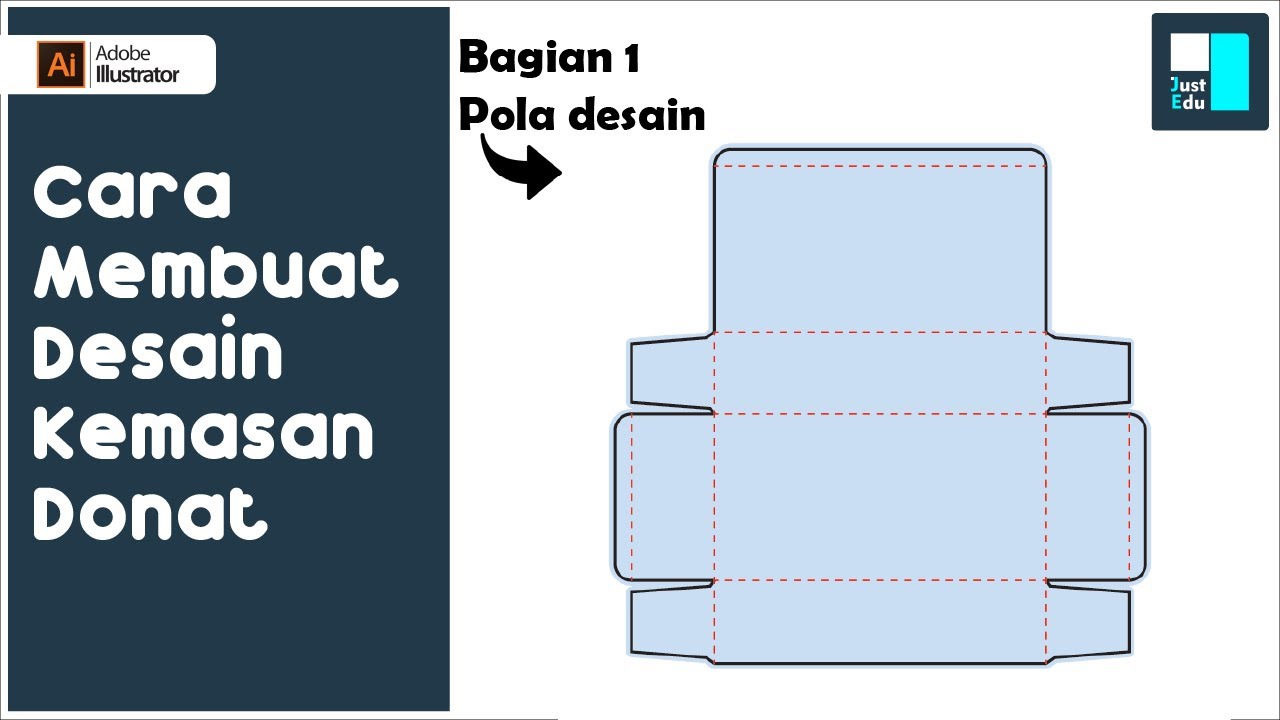
Cara Membuat Desain Kemasan Box - bagian 1

KERAJINAN DOMPET DARI PLASTIK KEMASAN DOWNY

Cara Desain Kemasan Produk di Canva Pakai Hp Plus Dijadikan Mockup
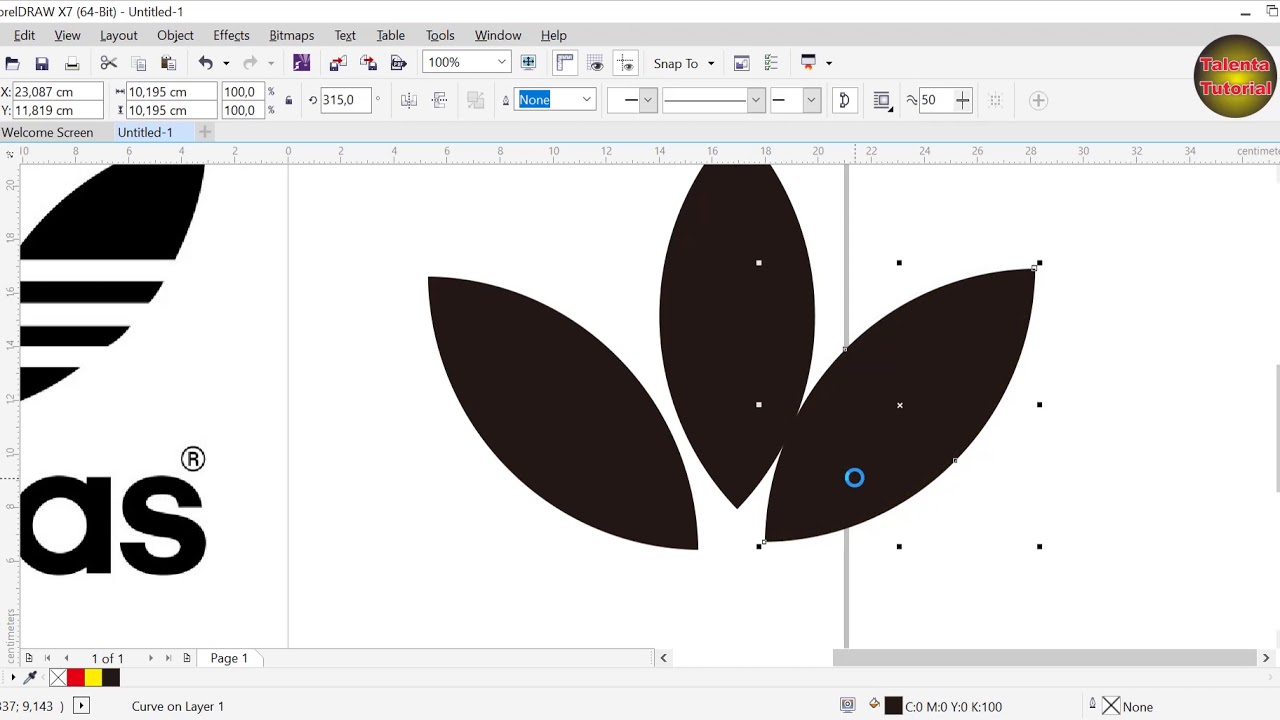
Cara Mudah Mambuat Logo Adidas Baru Menggunakan Corel Draw

Adobe illustrator 2021 : How to Make simple Logo Design

CANVA TUTORIAL FOR BEGINNERS 2024 (How to start using Canva step by step)
5.0 / 5 (0 votes)
