FTIR Spectroscopy - Operating Procedure
Summary
TLDRThis video demonstrates the step-by-step process of using an FTI machine for spectral analysis. The procedure begins with powering on the machine and the associated software. It then covers the proper installation of the ATR compartment, cleaning the sensor and metal plate with ethanol, and scanning the background spectrum. Following this, the user learns how to prepare and scan a sample, analyzing its spectrum for various functional groups. The video concludes with instructions for cleaning the ATR attachment and removing it after completing the analysis.
Takeaways
- 😀 Turn on the FTI machine and launch the IR solution software to begin the process.
- 😀 Insert the ATR compartment attachment into the machine, ensuring it is positioned centrally with the pike facing forward.
- 😀 Pull the two side components outward until they make contact with the walls of the machine to secure the ATR attachment.
- 😀 Clean the sensor by removing the black attachment and metal plate, then use ethanol and lens cleaning tissue to gently clean both the sensor and plate.
- 😀 After cleaning, reassemble the ATR attachment by placing the metal plate back and securing it by turning the black attachment into place.
- 😀 Set the software parameters: use transmittance mode, set the number of scans to 40, resolution to 4, and range to 500-4000 unless specified otherwise.
- 😀 Click the 'Background' tab in the software to perform a background scan, which will take time depending on the number of scans selected.
- 😀 Once the background scan is complete, the software will display the FTI background spectrum.
- 😀 Place a small sample onto the sensor and close the lid. Then, click the 'Measure' tab in the software to start scanning the sample's spectrum.
- 😀 Analyze the spectrum produced by the software by identifying peaks that correspond to functional groups, such as CC and CO bonds.
- 😀 Clean the ATR sensor and metal plate after each use with ethanol and lens cleaning tissue to maintain accuracy and avoid contamination.
Q & A
What is the first step to use the FTI machine?
-The first step is to turn on the machine by pressing the power button and then opening the IR Solution software by double-clicking on it.
How do you set up the ATR compartment attachment?
-Place the ATR compartment attachment into the empty space with the pike facing forward. Then, pull both sides outward until they touch the machine's walls.
What is the purpose of cleaning the sensor and metal plate?
-Cleaning the sensor and metal plate ensures there is no contamination or residue that could affect the accuracy of the readings during the scanning process.
How should the sensor be cleaned?
-Use a lens cleaning tissue with a small amount of ethanol to gently clean the surface of the sensor. The metal plate should also be cleaned in the same manner.
What settings should be configured before starting a background scan?
-Before starting the background scan, set the transmittance option, choose 40 scans for accuracy, set the resolution to 4, and select a range of 500-4000 cm-1 unless otherwise specified.
How long does the background scan take?
-The background scan duration depends on the number of scans set. With 40 scans, it will take some time, and you can monitor the progress on the bottom left of the software screen.
What should be done once the background scan is completed?
-After completing the background scan, you can proceed to scan the sample by opening the lid, placing a small sample on the sensor, and initiating the scan in the software.
How do you analyze the spectrum of the sample?
-Once the sample is scanned, the resulting spectrum will show several peaks, each corresponding to a specific functional group. These can be compared with reference data to identify the functional groups present in the sample.
What is the importance of cleaning after scanning a sample?
-Cleaning the ATR attachment after scanning ensures that no sample residue remains, preventing contamination and ensuring accurate results for subsequent scans.
What should you do after cleaning the ATR attachment?
-After cleaning, reassemble the ATR compartment by putting the metal plate back in place, tightening the black attachment, and ensuring everything is securely in position before removing the ATR attachment.
Outlines

Этот раздел доступен только подписчикам платных тарифов. Пожалуйста, перейдите на платный тариф для доступа.
Перейти на платный тарифMindmap

Этот раздел доступен только подписчикам платных тарифов. Пожалуйста, перейдите на платный тариф для доступа.
Перейти на платный тарифKeywords

Этот раздел доступен только подписчикам платных тарифов. Пожалуйста, перейдите на платный тариф для доступа.
Перейти на платный тарифHighlights

Этот раздел доступен только подписчикам платных тарифов. Пожалуйста, перейдите на платный тариф для доступа.
Перейти на платный тарифTranscripts

Этот раздел доступен только подписчикам платных тарифов. Пожалуйста, перейдите на платный тариф для доступа.
Перейти на платный тарифПосмотреть больше похожих видео

Praktikum Instrumen: Spektrofotometri Inframerah

RCM Part 2 4 Estimation of Location Parameter

Automatic Hand Sanitizer Machine | Automatic Hand Wash | IR Sensor Project

CARA MENGOPERASIKAN / MENGGUNAKAN MESIN POMPA AIR ALKON

Cara mudah baca spektra IR | Bahas soal spektra IR | Kupas tuntas 5 soal spektra IR
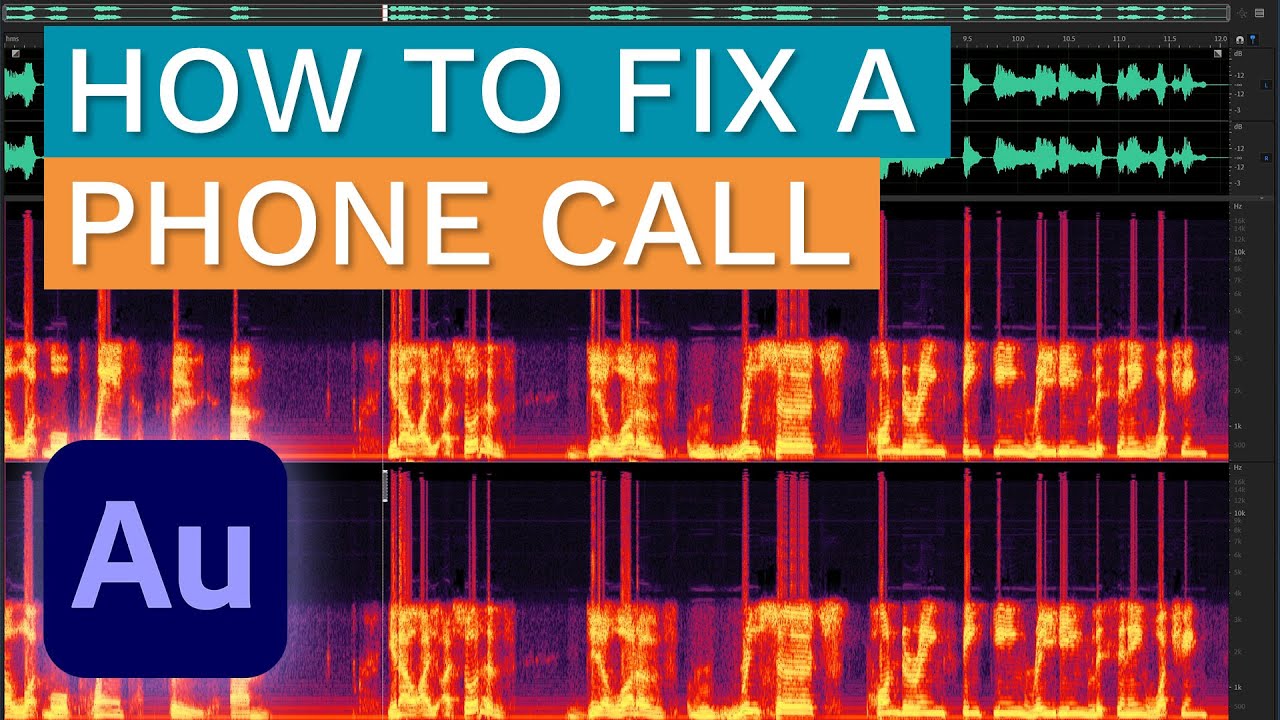
How to Fix a Phone Call and Make it Sound Better in Adobe Audition
5.0 / 5 (0 votes)
