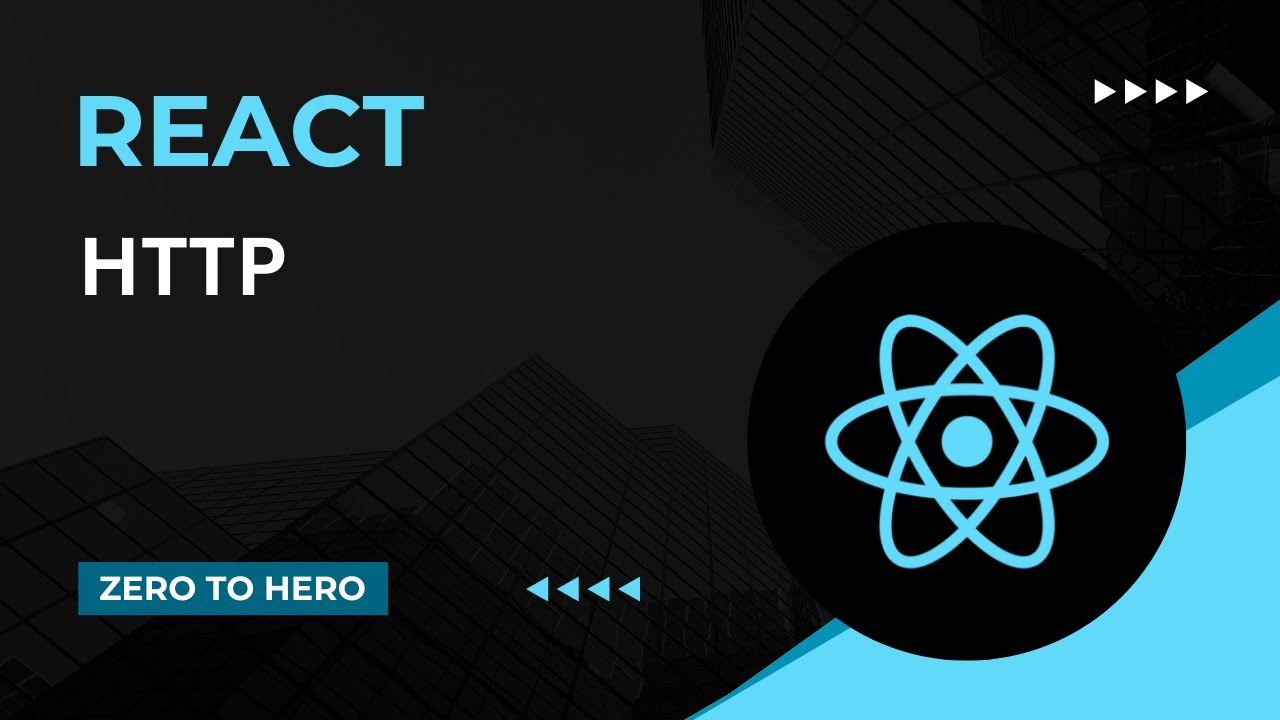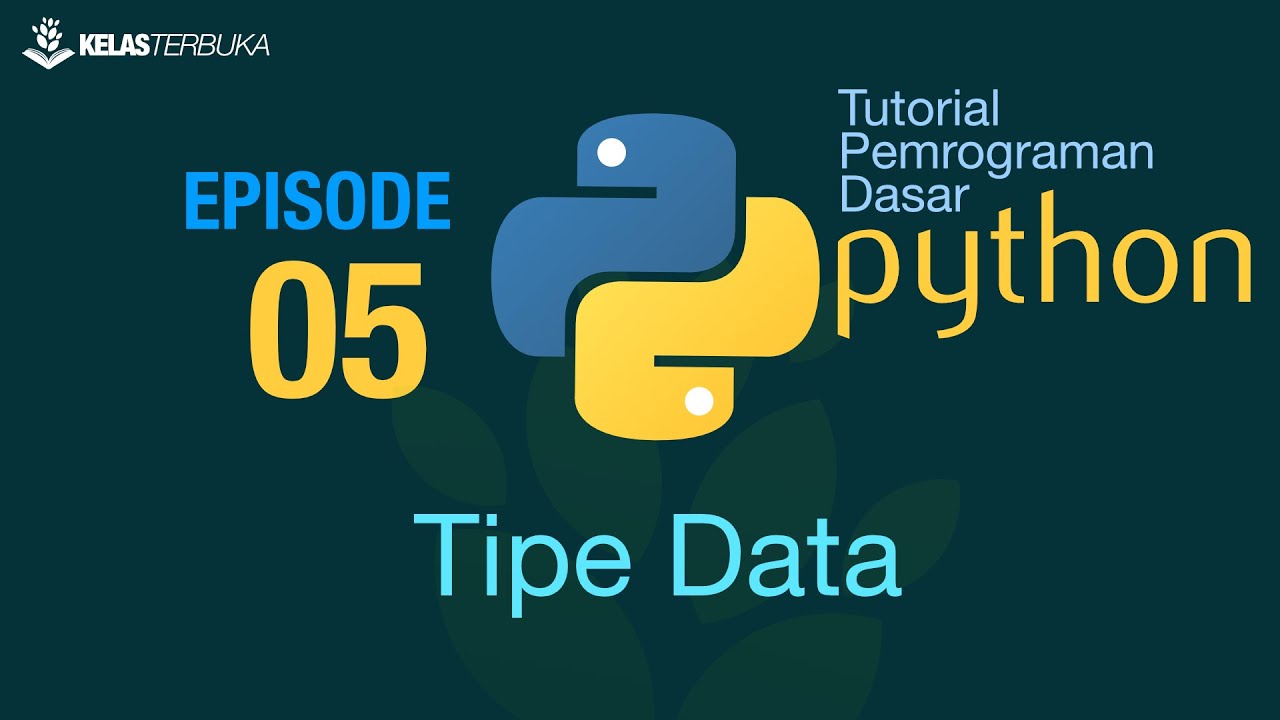Curso Backend #07 - Mime Type, Trabalhando com retornos correto
Summary
TLDRIn this tutorial, the instructor demonstrates how to return different content types in response to requests. Starting with returning simple HTML, they explain how to specify content types using headers, such as text/HTML. The tutorial then transitions into working with JSON responses, showing how to return a JSON object and set the appropriate content type (application/json). The session emphasizes the importance of specifying the correct content type for different responses, ensuring proper client-side interpretation. The instructor also touches on handling different data types like PDFs, Excel files, and images, and hints at the practical use of these concepts in an upcoming project.
Takeaways
- 😀 Understanding the importance of correctly setting the Content-Type header in HTTP responses, such as text/html for HTML and application/json for JSON.
- 😀 To return HTML content in the response, you must set the Content-Type header to text/html; otherwise, it will be treated as plain text.
- 😀 By setting the correct Content-Type header, browsers can properly interpret and render HTML tags like <H1>.
- 😀 JSON responses can be created by converting a Java map to a JSON string using Jackson, and this string should be returned with Content-Type set to application/json.
- 😀 When returning a JSON object, ensure that the response is in the proper format by checking the Content-Type header and using tools like Jackson to convert Java objects.
- 😀 The `Reader` object in the response holds key information about the content type, and it can be customized to set the response type accordingly.
- 😀 Setting the Content-Type for responses ensures that clients (like browsers) know how to interpret the content, which is essential for correct display and functionality.
- 😀 The Content-Type header should be set dynamically based on the response type, e.g., for HTML, use text/html, and for JSON, use application/json.
- 😀 The practical application of setting Content-Type is important in web APIs, especially when returning data like images, PDFs, or application-specific files.
- 😀 The next lesson will explore further practical aspects of working with JSON and possibly start a small project, helping to reinforce the concepts learned.
Q & A
What is the main topic of this tutorial?
-The main topic of this tutorial is how to handle HTTP response types, specifically how to set and manage `Content-Type` headers when sending data, such as HTML and JSON, in a web application.
Why is it important to set the correct `Content-Type` in HTTP responses?
-Setting the correct `Content-Type` ensures that the client (e.g., a browser) can properly interpret and render the response data, whether it's HTML, JSON, or another type of content.
How does the content type `text/html` affect the interpretation of a response?
-When the content type is set to `text/html`, the browser knows to interpret the response as HTML, rendering any HTML tags correctly rather than displaying them as plain text.
What was the issue with the HTML response in the tutorial before setting the `Content-Type` header?
-Before setting the `Content-Type` header to `text/html`, the HTML code was sent as plain text, and the browser did not interpret the tags as HTML, rendering them as literal text instead.
How did the tutorial demonstrate returning JSON data?
-The tutorial demonstrated returning JSON data by serializing a map (key-value pairs) into JSON format and setting the `Content-Type` header to `application/json` to ensure proper interpretation by the client.
What does setting the `Content-Type` header to `application/json` do?
-Setting the `Content-Type` to `application/json` informs the client that the response body contains JSON data, allowing it to correctly parse and handle the JSON.
What are some examples of other `Content-Type` values mentioned in the tutorial?
-The tutorial mentions several `Content-Type` values, including `text/html` for HTML content, `application/json` for JSON data, and also referenced media types such as images and Excel files (e.g., `image/gif` and `application/vnd.ms-excel`).
What is the role of the `Reader` in this tutorial?
-The `Reader` is used to manipulate and specify the response headers, such as setting the `Content-Type` to the appropriate type (e.g., `text/html` or `application/json`). It helps ensure the correct interpretation of the response by the client.
What happens if the `Content-Type` header is not set correctly?
-If the `Content-Type` header is not set correctly, the client may not interpret the response properly, leading to issues like displaying raw HTML tags as text or failing to process JSON correctly.
Why did the speaker use a `map` for JSON data in the tutorial?
-The speaker used a `map` to store key-value pairs, which can be easily converted into a JSON object. The map is then serialized into a JSON string, and the `Content-Type` header is set to `application/json` for correct client-side interpretation.
Outlines

Этот раздел доступен только подписчикам платных тарифов. Пожалуйста, перейдите на платный тариф для доступа.
Перейти на платный тарифMindmap

Этот раздел доступен только подписчикам платных тарифов. Пожалуйста, перейдите на платный тариф для доступа.
Перейти на платный тарифKeywords

Этот раздел доступен только подписчикам платных тарифов. Пожалуйста, перейдите на платный тариф для доступа.
Перейти на платный тарифHighlights

Этот раздел доступен только подписчикам платных тарифов. Пожалуйста, перейдите на платный тариф для доступа.
Перейти на платный тарифTranscripts

Этот раздел доступен только подписчикам платных тарифов. Пожалуйста, перейдите на платный тариф для доступа.
Перейти на платный тарифПосмотреть больше похожих видео
5.0 / 5 (0 votes)