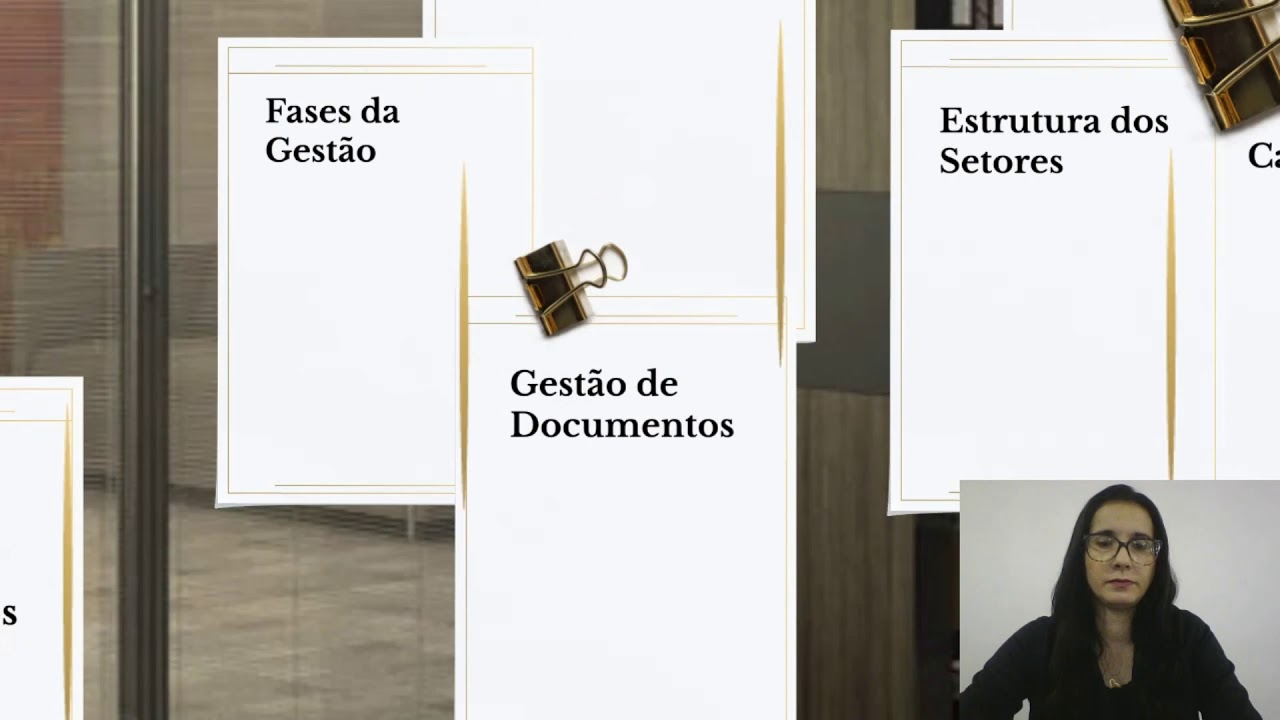Web Development 1.2 - document.getElementById
Summary
TLDRThis lesson introduces the `document.getElementById()` method in JavaScript, demonstrating how to dynamically alter the content of a web page. The tutorial begins with an explanation of how to embed JavaScript into HTML and interact with web elements through the DOM (Document Object Model). By using `getElementById` and `innerHTML`, users can change the content of specific elements, such as modifying the text of a paragraph or displaying a personalized greeting. The lesson includes a practical example where a user’s name is prompted and displayed on the page, providing a foundational understanding of JavaScript’s ability to manipulate web content.
Takeaways
- 😀 The script tag is used to include JavaScript in HTML files, and it should be placed at the bottom of the body tag for complex scripts.
- 😀 The lesson explores how to interact with and alter the content of a web page using JavaScript.
- 😀 The goal is to display messages directly on a webpage, rather than in the console, using JavaScript.
- 😀 `document.getElementById` is a key method used to access elements by their ID in an HTML document.
- 😀 The `document` refers to the entire HTML document, and `getElementById` identifies an element with a specific ID.
- 😀 Only elements with a unique ID can be selected using `document.getElementById` to ensure the correct element is targeted.
- 😀 Once an element is accessed, the `innerHTML` property can be used to view or modify the content of that element.
- 😀 A practical example demonstrates how to access a paragraph element with a specific ID, modify its content, and display it on the webpage.
- 😀 The value returned by `getElementById` can be stored in a variable, allowing for further manipulation of the element's content.
- 😀 The script shows how to prompt a user for their name and use `getElementById` and `innerHTML` to display a personalized message on the webpage.
- 😀 The lesson emphasizes how `getElementById` and `innerHTML` can be used to dynamically update webpage content based on user input.
Q & A
What is the purpose of using document.getElementById in JavaScript?
-The purpose of using document.getElementById is to access an HTML element by its unique ID and make modifications to its content or style.
Why should script tags be placed at the bottom of the body tag?
-Script tags should be placed at the bottom of the body tag to ensure that the entire HTML document is loaded before the JavaScript is executed, preventing errors related to manipulating elements that haven't been loaded yet.
What does the 'document' portion of document.getElementById refer to?
-The 'document' portion refers to the entire HTML file, encompassing all its content and elements that JavaScript can interact with.
Can an ID attribute be used for multiple elements on a webpage?
-No, IDs should be unique to a single element on the webpage. Using multiple elements with the same ID can lead to errors and incorrect element selection.
What is the purpose of the innerHTML property in JavaScript?
-The innerHTML property allows you to get or set the content of an HTML element. You can use it to either retrieve the content or modify the element's text or HTML structure.
What does the function document.getElementById('para1') return in the provided example?
-The function document.getElementById('para1') returns the HTML element that has the ID 'para1', which in the example is a paragraph (<p>) element.
How can you modify the content of a paragraph element with the ID 'para1' in JavaScript?
-You can modify the content by using the innerHTML property, for example, 'document.getElementById('para1').innerHTML = 'New content';'.
What does the variable 'para' represent in the example?
-The variable 'para' represents the paragraph element with the ID 'para1'. It stores the element that can then be manipulated using JavaScript.
How can you prompt a user for their name and display it on the webpage using JavaScript?
-You can prompt the user for their name using 'prompt()', then store the result in a variable. Use document.getElementById to access an element, such as an <h1> tag, and set its innerHTML property to include the user's name, e.g., 'welcome + userName'.
What is the expected outcome when a user enters their name in the prompt box and presses enter in the script example?
-The expected outcome is that the name entered by the user will appear on the webpage as part of a 'Welcome' message, for example, 'Welcome Carol' if the user entered 'Carol'.
Outlines

Этот раздел доступен только подписчикам платных тарифов. Пожалуйста, перейдите на платный тариф для доступа.
Перейти на платный тарифMindmap

Этот раздел доступен только подписчикам платных тарифов. Пожалуйста, перейдите на платный тариф для доступа.
Перейти на платный тарифKeywords

Этот раздел доступен только подписчикам платных тарифов. Пожалуйста, перейдите на платный тариф для доступа.
Перейти на платный тарифHighlights

Этот раздел доступен только подписчикам платных тарифов. Пожалуйста, перейдите на платный тариф для доступа.
Перейти на платный тарифTranscripts

Этот раздел доступен только подписчикам платных тарифов. Пожалуйста, перейдите на платный тариф для доступа.
Перейти на платный тарифПосмотреть больше похожих видео
5.0 / 5 (0 votes)