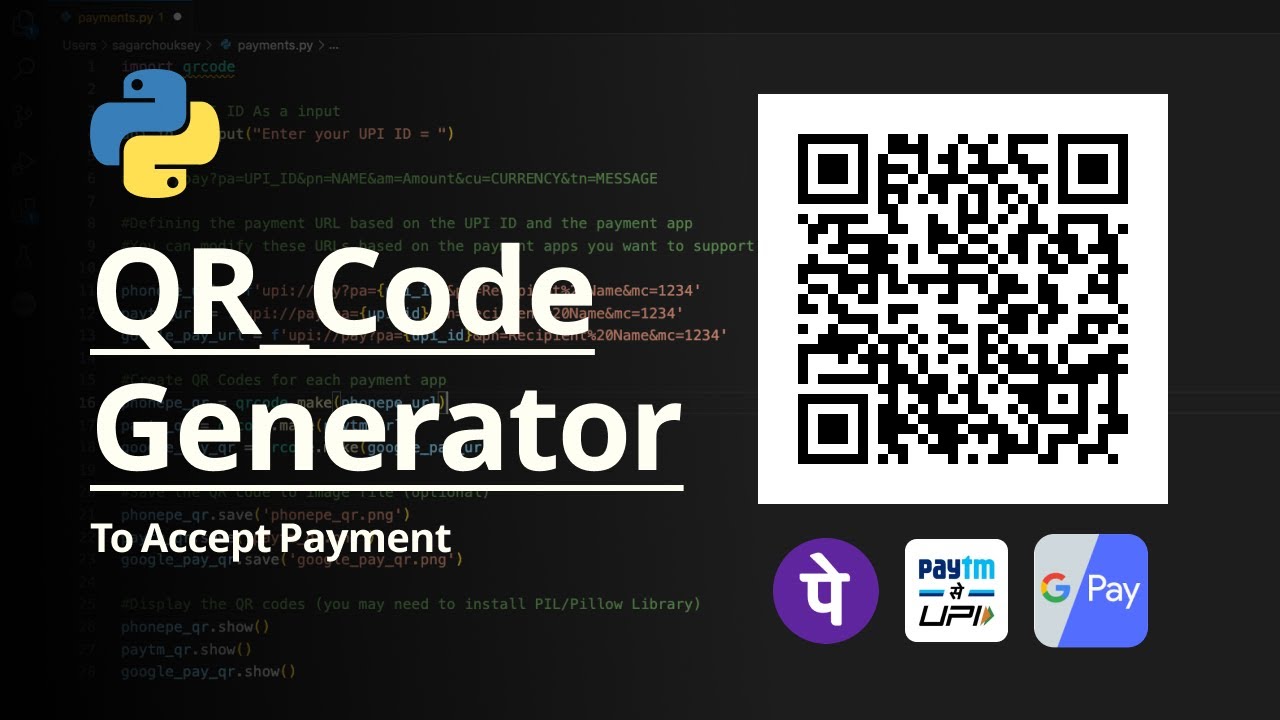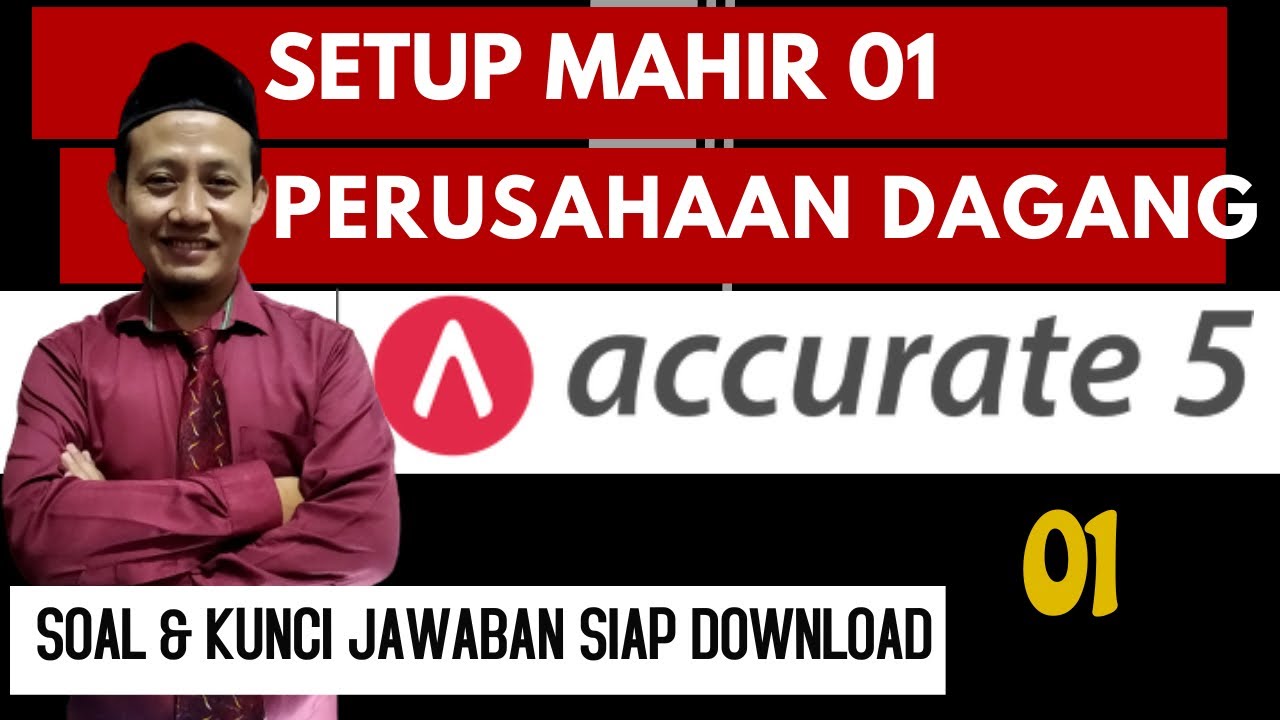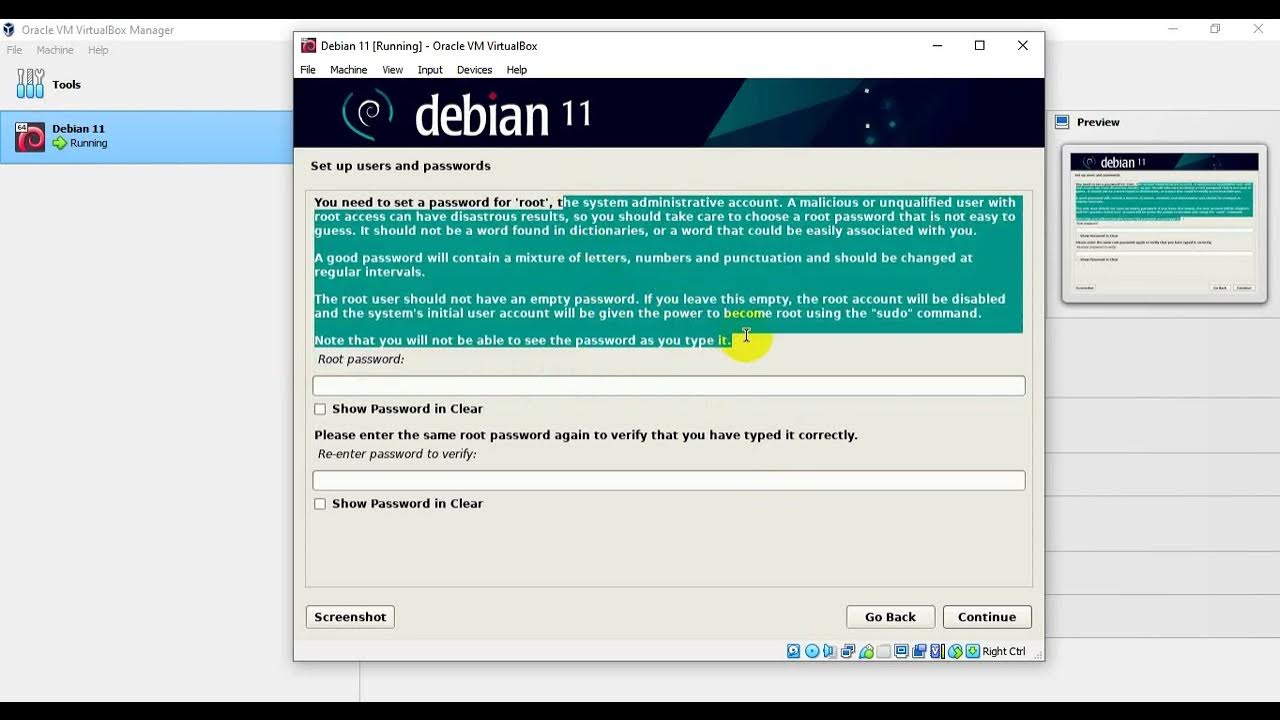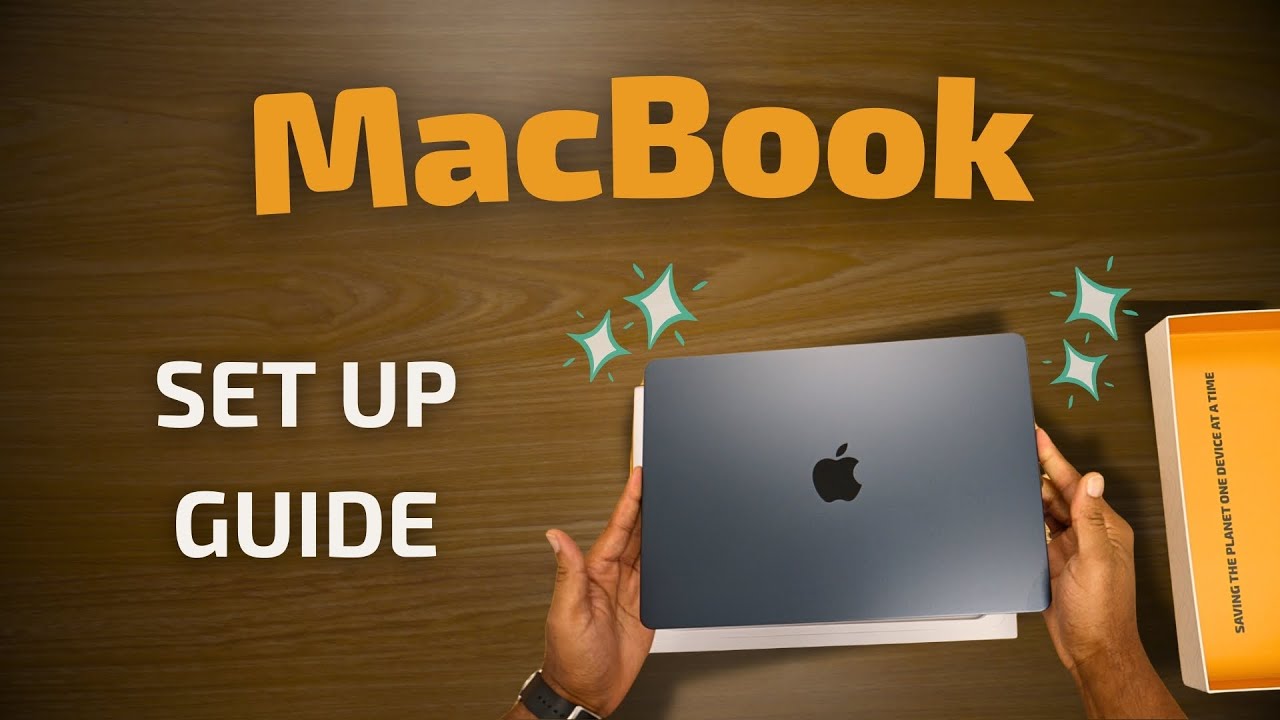14 1 Retail Payment QRIS PCash 6 - BO
Summary
TLDRThis video tutorial walks users through the setup and management of QR-based payments using Mandiri’s Karis system, focusing on both merchant and customer modes. It explains how to configure system parameters in the back office, set up HTML editor for FAQs, and handle host error mapping for transaction codes. Key settings like transaction limits, fees, and expiration rules for QR codes are covered, along with step-by-step instructions for both merchant and customer payment processes. The video is aimed at simplifying the QR payment process for users and providing essential technical guidance for smooth transactions.
Takeaways
- 😀 Ki Aris payment system is widely used in outlets and simplifies payment through QR codes.
- 😀 There are two main payment modes: Merchant Percentage Mode (MPM) and Customer Percentage Mode (CPM).
- 😀 In MPM, merchants provide QR codes for customers to scan with the Mandol app.
- 😀 In CPM, Mandol generates the QR code, which the customer scans with a machine to proceed with the payment.
- 😀 The setup of the system requires configuring key parameters like interval inquiry and QR code expiration time.
- 😀 The interval inquiry defines the wait time (in seconds) for a host response after a QR scan. If there is no response, the process resets.
- 😀 The expired QR code setting ensures that QR codes are valid for a limited time (e.g., 10 minutes) and need to be refreshed if unused or unsuccessful.
- 😀 The HTML Editor is used to manage FAQs for CPM transactions in both Indonesian and English, providing helpful guidance to users.
- 😀 Host error mapping helps in understanding error codes (like 'MW01' for general errors) by mapping them to user-friendly messages.
- 😀 Default package settings allow for configuring transaction fees, limits, and the maximum number of transactions per day, ensuring efficient transaction management.
Q & A
What is the main topic of the video?
-The main topic of the video is about setting up and using the Mandiri online payment system, specifically focusing on the 'Karis' payment system.
What is the difference between MPM and CPM in the payment system?
-MPM (Merchant Percentage Mode) refers to the merchant providing a QR code that the customer scans, while CPM (Customer Percentage Mode) refers to Mandiri generating a QR code for the customer to scan using a machine scanner.
What are the two key parameters to configure in the back office for Karis payment?
-The two key parameters to configure are the 'Interval Inquiry Status Transaction QR Payment' and 'Expired QR Code for QR Payment Management'.
How does the 'Interval Inquiry Status Transaction QR Payment' parameter work?
-This parameter sets the time interval (in seconds) for the system to wait for a response after a customer scans the QR code. If no response is received within the set time, the system will retry until a response is received.
What happens when the QR code expires in the CPM transaction?
-If the transaction is not completed or no response is received within the expiration time (e.g., 10 minutes), the QR code will expire, and the user will be prompted to request a new QR code.
What is the purpose of the HTML Editor in the back office?
-The HTML Editor is used to manage the FAQ section for CPM transactions, allowing the addition of frequently asked questions in both Indonesian and English.
What does the Host Error Mapping feature do?
-The Host Error Mapping helps to translate error codes from the host system into more understandable messages in the Mandiri system, such as 'General Error' or 'Insufficient Funds'.
What is the function of the 'Rollback' setting in the system?
-The 'Rollback' setting determines whether a transaction will be returned to the result screen for correction (if 'Yes') or proceed to the confirmation screen (if 'No').
What settings are involved in the 'Default Package' for transactions?
-The Default Package includes settings for transaction charges, limits, and time intervals, such as maximum and minimum transaction amounts and the number of transactions allowed per day.
How does the payment fee (fee) work in the Mandiri payment system?
-The payment fee is determined by the merchant, and it is included as part of the transaction when using the Mandiri payment system, specifically under the mobile banking settings.
Outlines

Этот раздел доступен только подписчикам платных тарифов. Пожалуйста, перейдите на платный тариф для доступа.
Перейти на платный тарифMindmap

Этот раздел доступен только подписчикам платных тарифов. Пожалуйста, перейдите на платный тариф для доступа.
Перейти на платный тарифKeywords

Этот раздел доступен только подписчикам платных тарифов. Пожалуйста, перейдите на платный тариф для доступа.
Перейти на платный тарифHighlights

Этот раздел доступен только подписчикам платных тарифов. Пожалуйста, перейдите на платный тариф для доступа.
Перейти на платный тарифTranscripts

Этот раздел доступен только подписчикам платных тарифов. Пожалуйста, перейдите на платный тариф для доступа.
Перейти на платный тариф5.0 / 5 (0 votes)