Multifactor authorization
Summary
TLDRThis video tutorial explains how to configure multiactor authorization in Android panels for building access. It covers the process of enabling the feature in the Access Management tab, selecting supported identifier types like QR codes, cards, and face ID, and adding users with their specific access configurations. By associating multiple identifiers with users, such as access cards and QR codes, the system enhances security by requiring more than one form of identification for building entry. The tutorial provides clear steps for implementing this setup to improve access control and user management.
Takeaways
- 😀 Multiactor authorization requires multiple identifiers for building access, enhancing security.
- 😀 The Access Management Tab is where you configure the global access mode for multiactor authorization.
- 😀 You can choose from various identifier types for access, including QR codes, face ID, cards, access codes, and Uki.
- 😀 Users must be assigned specific identifiers for access, and each identifier must be linked to a particular user.
- 😀 Enabling normal mode allows access with a single identifier if it's not linked to a user, but multiactor authorization applies when identifiers are linked.
- 😀 To configure multiactor authorization for a user, you can select the identifier types they are allowed to use, such as QR codes or access cards.
- 😀 Users can be assigned to specific apartments and locks in the access configuration, providing flexibility in access management.
- 😀 Adding identifiers for each user is done via the Identifier Section, where you select from pre-created identifiers.
- 😀 Multiactor authorization ensures that users need both an access card and a QR code to access the building.
- 😀 Access restrictions can be applied to users for more granular control over who can access what in the building.
Q & A
What is multiactor authorization in the context of building access?
-Multiactor authorization is a security feature that requires the use of multiple identifiers (such as QR codes, access cards, or face ID) to gain access to a building. This enhances security by ensuring that users need more than one form of identification.
How do you enable multiactor authorization?
-To enable multiactor authorization, open the Access Management Tab, select the Global Access Mode, and then choose the allowed identifier types such as QR codes, access cards, face ID, Uki, or access codes.
What identifier types can be used for multiactor authorization?
-The identifier types that can be used for multiactor authorization include QR codes, face ID, access cards, access codes, and Uki.
Can multiactor authorization be applied to users without linked identifiers?
-No, multiactor authorization requires identifiers to be linked to specific users. If an identifier is not linked to a user, normal authorization mode will apply instead.
What is the role of the Access Mode Section in multiactor authorization?
-The Access Mode Section allows you to configure whether access can be granted with just one identifier (normal mode) or whether multiactor authorization will apply to identifiers linked to users.
What parameters can be configured for each user in the access management system?
-When adding a user, you can configure parameters such as their apartment number, access restrictions, and the specific lock numbers they are authorized to open.
How are users assigned to specific identifiers for access?
-Users are assigned identifiers by navigating to the Identifier Section, where you can click 'Add Identifier' and select the necessary identifiers from the list of previously created identifiers.
What happens once identifiers are assigned to a user?
-Once identifiers are assigned, the user will need to use both identifiers (such as an access card and a QR code) to access the building, as multiactor authorization requires multiple forms of identification.
Can users be restricted from accessing certain locks?
-Yes, when configuring a user, you can specify the lock numbers they are authorized to open, which allows for restricting access to certain locks if necessary.
Why is multiactor authorization beneficial for building security?
-Multiactor authorization adds an additional layer of security by requiring users to provide multiple forms of identification before gaining access, making unauthorized entry more difficult.
Outlines

This section is available to paid users only. Please upgrade to access this part.
Upgrade NowMindmap

This section is available to paid users only. Please upgrade to access this part.
Upgrade NowKeywords

This section is available to paid users only. Please upgrade to access this part.
Upgrade NowHighlights

This section is available to paid users only. Please upgrade to access this part.
Upgrade NowTranscripts

This section is available to paid users only. Please upgrade to access this part.
Upgrade NowBrowse More Related Video

Master Azure AD Authentication in 30 Minutes with Angular and .NET Core 8!

Policy, AuthorizationRequirement & AuthorizationHandler | ASP.NET Core Identity & Security | Ep 8

Authorization & Authentication | Login & Register System In Laravel | Laravel For Beginners
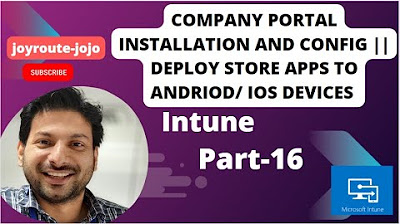
Company Portal || Deploy Store APPs to Android/ IOS Devices || Intune Tutorial Series | Part 16
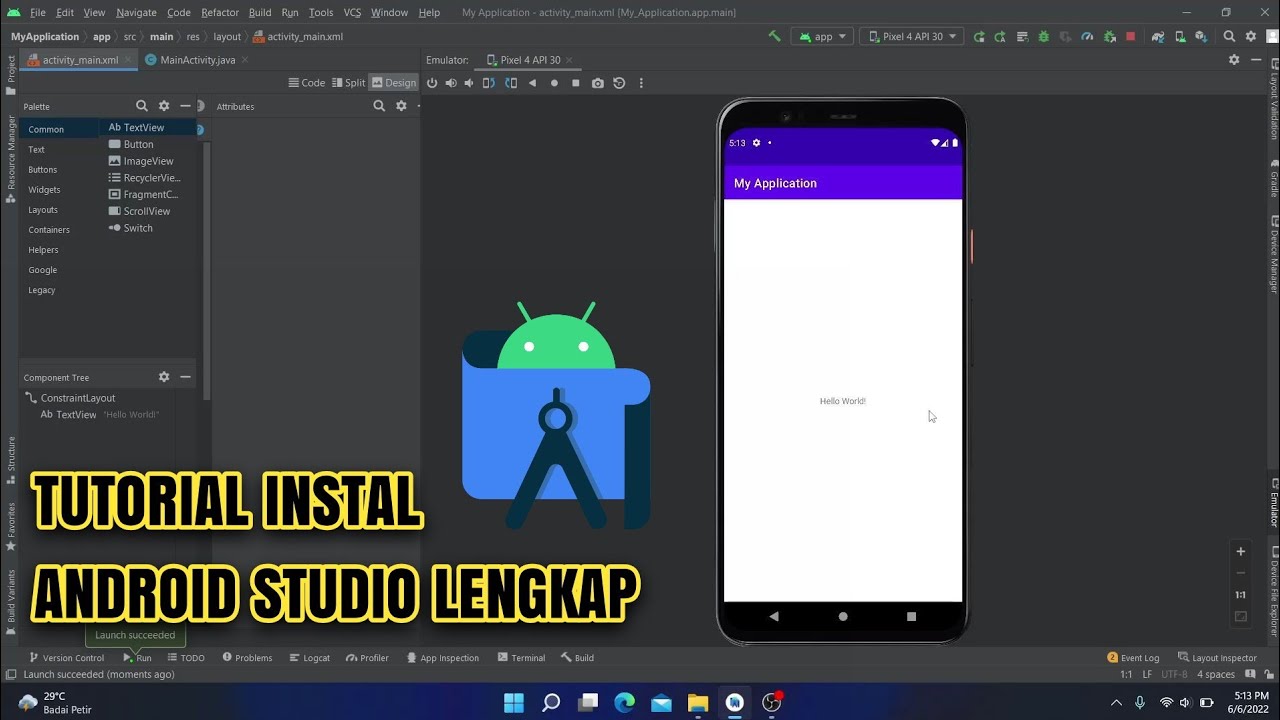
Cara Instal Android Studio di Windows Lengkap (JDK, Android Studio, SDK, AVD/Emulator)

TUTORIAL DAN PENJELASAN AUGMENTED REALITY "AR" MARKERLESS MENGGUNAKAN SDK EasyAR Part1
5.0 / 5 (0 votes)