Why Do Computers Use 1s and 0s? Binary and Transistors Explained.
Summary
TLDRThis script explores the concept of binary, the foundation of computer processing, which predates modern computers. It explains binary as a counting system using only 0s and 1s, contrasting it with the decimal system. The script delves into how computers use transistors, which can be on or off, to represent binary digits (bits). It also touches on ASCII, which translates binary values into characters for human readability. The video aims to demystify binary's role in computing, highlighting the evolution from 8-bit to 16-bit systems and their implications for computer capabilities.
Takeaways
- 😀 Binary is a counting system that existed before computers and is based on two values: 0 and 1.
- 🔢 The binary system is positional, similar to decimal, but each digit represents an increasing power of two instead of ten.
- 💡 Computers use binary because it aligns with the physical limitations of micro transistors, which can be either on (1) or off (0).
- 🛠️ A single transistor represents a bit, and a byte consists of eight bits, allowing representation of numbers from 0 to 255.
- 🔠 ASCII is used to convert binary numbers into characters and symbols that humans can understand, with each byte corresponding to a character.
- 📝 For example, the uppercase letter 'A' is represented by the binary pattern '01000001', which corresponds to the decimal number 65 in ASCII.
- 📈 The transition from 8-bit to 16-bit systems allowed computers to represent a much larger range of numbers, from 255 to 65,535.
- 💻 The increase to 16-bit systems doesn't necessarily mean exponential power, but it provides more options for the numbers a program can utilize.
- 🖼️ Future videos will explain how computers use binary to determine pixel colors on a monitor and how hard drives store binary digits.
- 👍 The video encourages liking and subscribing for more instructional content on similar topics.
- 🎮 The creator hints at a potential move to a different channel for comedic gaming-related content, separate from instructional videos.
Q & A
What is the binary system?
-The binary system is a method of counting that existed before computers, where each digit can only have two values: 0 or 1. It's a base-2 positional numeral system where each digit represents an increasing power of two.
Why do computers use the binary system?
-Computers use the binary system because it aligns with the physical limitations of how they operate. Computers work with micro-transistors, which are tiny switches that can either be on (1) or off (0), making binary a natural fit for representing data.
How does the binary system compare to the tally mark system?
-The binary system is exponentially more efficient than tally marks. While tally marks simply represent the number of items by marking down lines, binary uses a positional system where each digit represents an increasing power of two, allowing for a much larger range of values with fewer digits.
How does the decimal system differ from the binary system?
-The decimal system, also known as base-10, uses digits from 0 to 9 and each digit represents an increasing power of ten. In contrast, the binary system uses only two digits (0 and 1) and each digit represents an increasing power of two.
What is a bit in the context of computers?
-A bit, short for binary digit, is the smallest unit of data in computing. It represents a single binary value, either 0 or 1, and is typically stored by a single transistor.
What is a byte and how is it related to bits?
-A byte is a group of eight bits. It is used to represent a larger range of values. In the context of ASCII, a byte can represent a character, with 255 possible values (including letters, symbols, and numbers).
What is ASCII and how does it relate to binary?
-ASCII, the American Standard Code for Information Interchange, is a character encoding standard that assigns a unique binary value to each character, such as letters, digits, and punctuation marks. It allows computers to convert binary data into human-readable characters.
How does the script explain the concept of 8-bit and 16-bit systems?
-The script explains that in an 8-bit system, each byte consists of 8 binary digits, allowing for 255 possible values. In a 16-bit system, two bytes are considered as one unit, which increases the possible values to 65535. This allows for a greater range of numbers and more complex computations.
What is the significance of the number 255 in the context of 8-bit systems?
-In an 8-bit system, the highest value that can be represented is 255. This is because each of the 8 bits can be either 0 or 1, and with 8 bits, the highest binary number is 11111111, which is 255 in decimal.
How does the script suggest that binary is used to represent colors on a computer monitor?
-The script hints that future videos will explain how computers use binary numbers to decide which pixel is what color on the monitor, implying that binary values are used to represent different colors through the manipulation of pixels.
What is the purpose of the video script and what additional topics will be covered in future videos?
-The purpose of the video script is to explain the concept of binary and its use in computers. Future videos will cover topics such as how computers use binary to control pixel colors on a monitor and how hard drives store binary digits on a spinning disk.
Outlines

Этот раздел доступен только подписчикам платных тарифов. Пожалуйста, перейдите на платный тариф для доступа.
Перейти на платный тарифMindmap

Этот раздел доступен только подписчикам платных тарифов. Пожалуйста, перейдите на платный тариф для доступа.
Перейти на платный тарифKeywords

Этот раздел доступен только подписчикам платных тарифов. Пожалуйста, перейдите на платный тариф для доступа.
Перейти на платный тарифHighlights

Этот раздел доступен только подписчикам платных тарифов. Пожалуйста, перейдите на платный тариф для доступа.
Перейти на платный тарифTranscripts

Этот раздел доступен только подписчикам платных тарифов. Пожалуйста, перейдите на платный тариф для доступа.
Перейти на платный тарифПосмотреть больше похожих видео
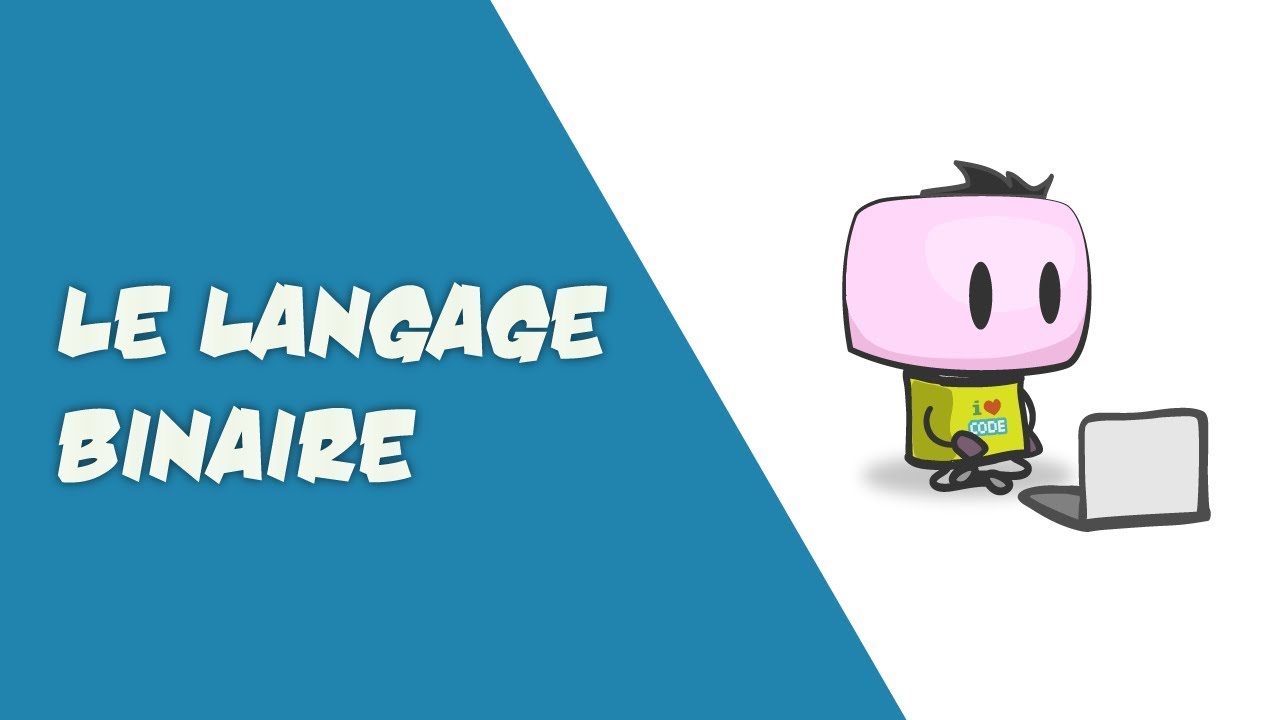
INTRODUCTION AU LANGAGE BINAIRE

Introduction to Computer Vision: Image and Convolution

Bilgisayar, 1 ve 0'ın Ne Olduğunu Nereden Biliyor?

Conceitos Básicos de Informática para Concursos - Aula 5
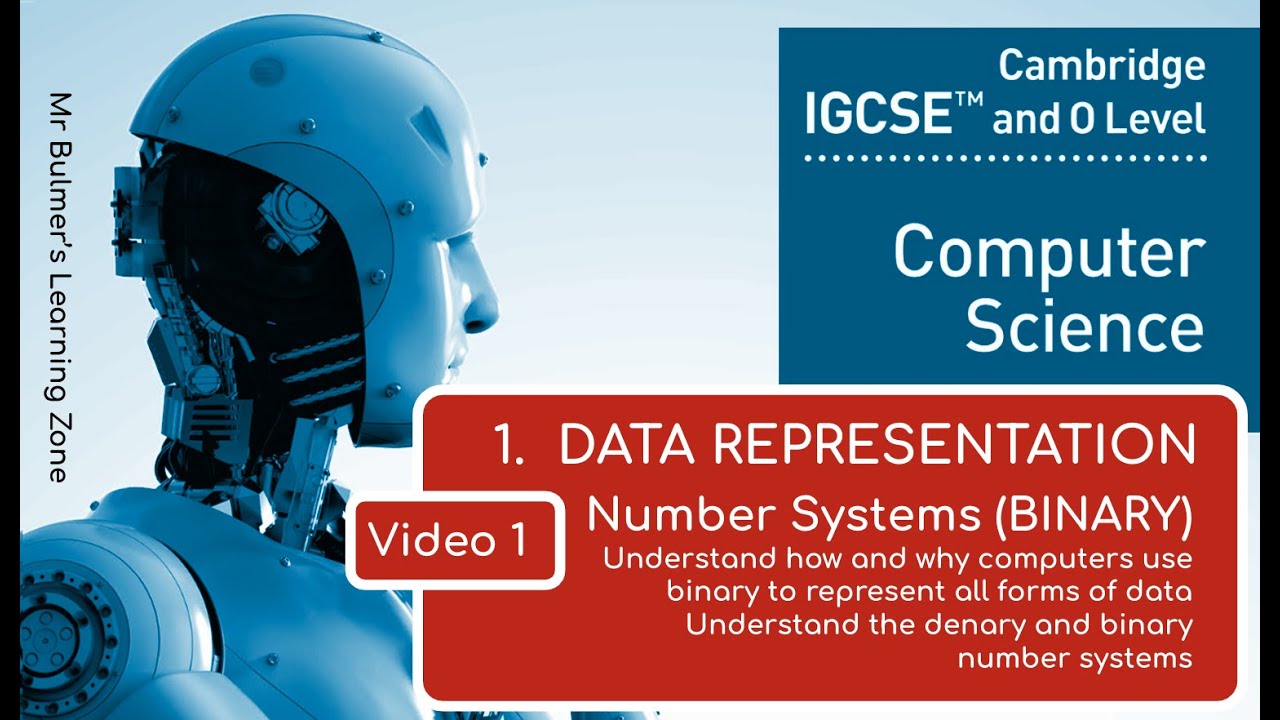
IGCSE Computer Science 2023-25 - (1) Data Representation - Number Systems 1.1(a) BINARY

The Atanasoff-Berry Computer In Operation
5.0 / 5 (0 votes)
