What is indexing of list? | Avoid using index as keys
Summary
TLDRThis video delves into the pitfalls of using indexes as keys in list rendering, a common practice in programming. It explains why indexes should not be used due to their tendency to reset upon any list manipulation such as sorting, adding, or removing elements, which can lead to confusion and errors. The video suggests using unique identifiers or a combination of attributes instead to maintain stability. It also outlines scenarios where using an index might be acceptable, such as in static lists. The presenter emphasizes the importance of adhering to best practices and references React documentation, which advises against using indexes as keys.
Takeaways
- 📚 Never use index as a key in lists because it can lead to complications when the list is manipulated.
- 🔑 Keys should be unique and not based on the index value to maintain consistency.
- 🎯 Create a combination of identifiers for keys to ensure uniqueness, such as combining a string with an index.
- 🛑 Avoid using index as a key when the list is subject to dynamic changes like sorting, adding, or removing elements.
- 🔄 Index values are reassigned whenever the list is re-rendered, which can cause issues with list integrity.
- 🍏 Demonstrated an example where adding an element to the beginning of a list caused all indexes to reset.
- 📈 Provided a practical example to illustrate the problems that can arise from using indexes as keys.
- 🚫 React documentation advises against using indexes as keys due to potential issues with list manipulation.
- ✅ Use indexes as keys only in static scenarios where the list is not expected to change.
- 🔑 When a unique attribute like 'id' is available, it should be used instead of the index for keys.
- 💡 Encourages viewers to comment with questions or additional insights to further the discussion on the topic.
Q & A
Why should we avoid using index as a key in list rendering?
-Using index as a key can lead to complications when the list is manipulated (e.g., items added or removed), as the indexes will be reassigned and cause the entire list to re-render, which can lead to performance issues and incorrect behavior.
What is the recommended way to create unique keys for list items?
-It is recommended to use unique values such as IDs or a combination of attributes (like name and color) to create unique keys for list items, ensuring that each item can be uniquely identified even when the list is reordered or items are added or removed.
What happens when a new element is added to the beginning of a list with index keys?
-When a new element is added to the beginning of a list that uses index keys, the entire list gets re-rendered with new index values, causing the original items to shift in their positions and potentially leading to incorrect rendering.
Can index keys be used in any situation?
-Index keys can be used in very basic scenarios where the list is static and there is no possibility of the list being sorted, having items added or removed, or manipulated in any way.
What are some scenarios where using index as a key is not advisable?
-Using index as a key is not advisable when there are unique values available, when the list is expected to be sorted, or when there will be dynamic addition, deletion, or manipulation of the list items.
What does the video suggest as an alternative to using index as a key?
-The video suggests using a combination of attributes or unique identifiers (like IDs) as an alternative to using index as a key to avoid the issues associated with list manipulation.
How does the video demonstrate the problem with using index as a key?
-The video demonstrates the problem by adding a new element to the beginning of a list that uses index as a key, showing how the indexes are reset and the entire list is re-rendered, leading to incorrect item positions.
What is the default behavior when a list with index keys is manipulated?
-The default behavior when a list with index keys is manipulated is that the entire list gets re-rendered with new index values, which can cause performance issues and incorrect item positioning.
Why is it important to have unique keys for list items in React?
-Unique keys are important in React to help the framework identify which items have changed, are added, or are removed. This allows React to efficiently update the DOM and improve performance.
What does the React documentation say about using index as a key?
-The React documentation advises to avoid using index as a key and suggests using unique identifiers instead, as it can lead to unpredictable results and performance issues when the list is manipulated.
Outlines

Этот раздел доступен только подписчикам платных тарифов. Пожалуйста, перейдите на платный тариф для доступа.
Перейти на платный тарифMindmap

Этот раздел доступен только подписчикам платных тарифов. Пожалуйста, перейдите на платный тариф для доступа.
Перейти на платный тарифKeywords

Этот раздел доступен только подписчикам платных тарифов. Пожалуйста, перейдите на платный тариф для доступа.
Перейти на платный тарифHighlights

Этот раздел доступен только подписчикам платных тарифов. Пожалуйста, перейдите на платный тариф для доступа.
Перейти на платный тарифTranscripts

Этот раздел доступен только подписчикам платных тарифов. Пожалуйста, перейдите на платный тариф для доступа.
Перейти на платный тарифПосмотреть больше похожих видео
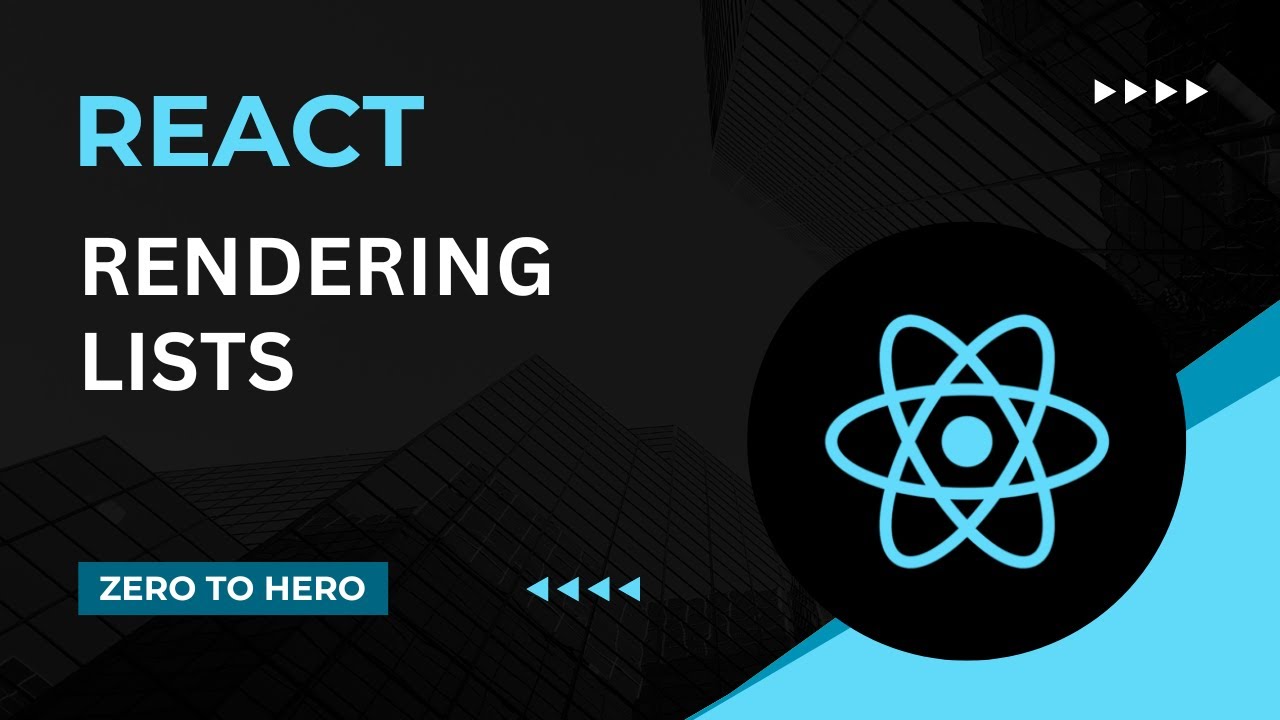
How to render lists | Mastering React: An In-Depth Zero to Hero Video Series

The mystery of React key: how to write performant lists
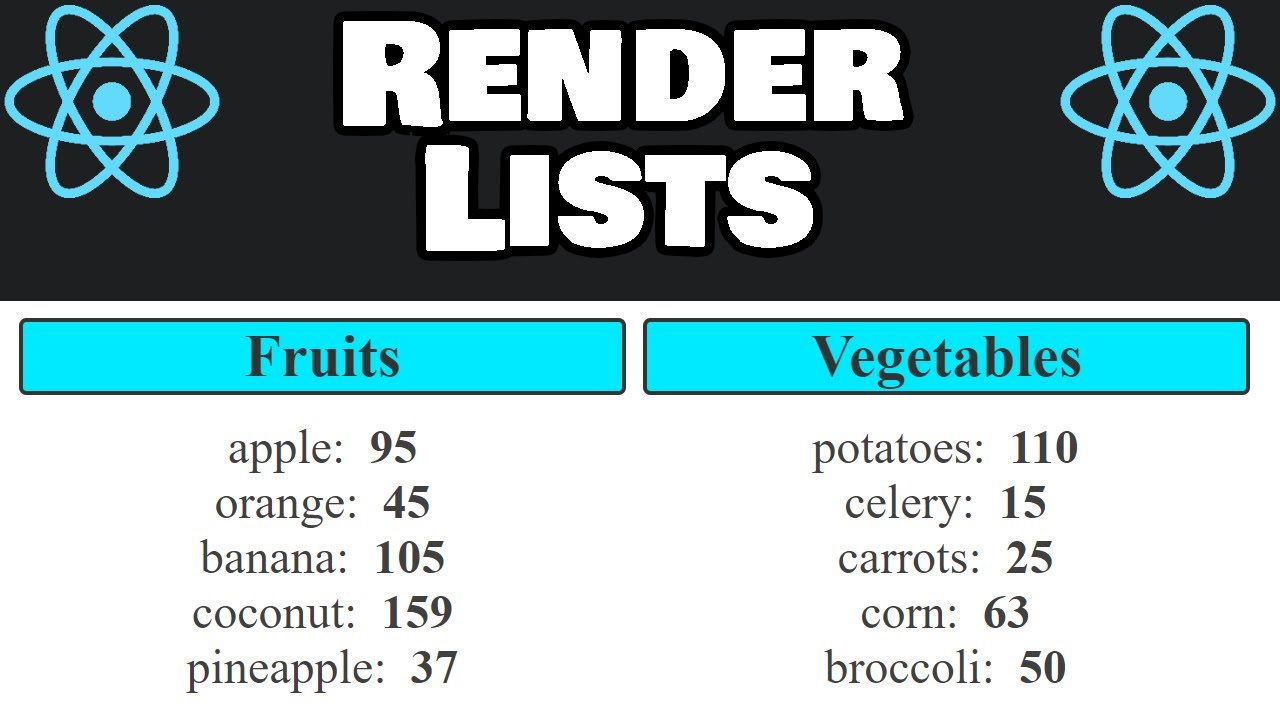
How to render LISTS in React 📃

DB Indexing in System Design Interviews - B-tree, Geospatial, Inverted Index, and more!
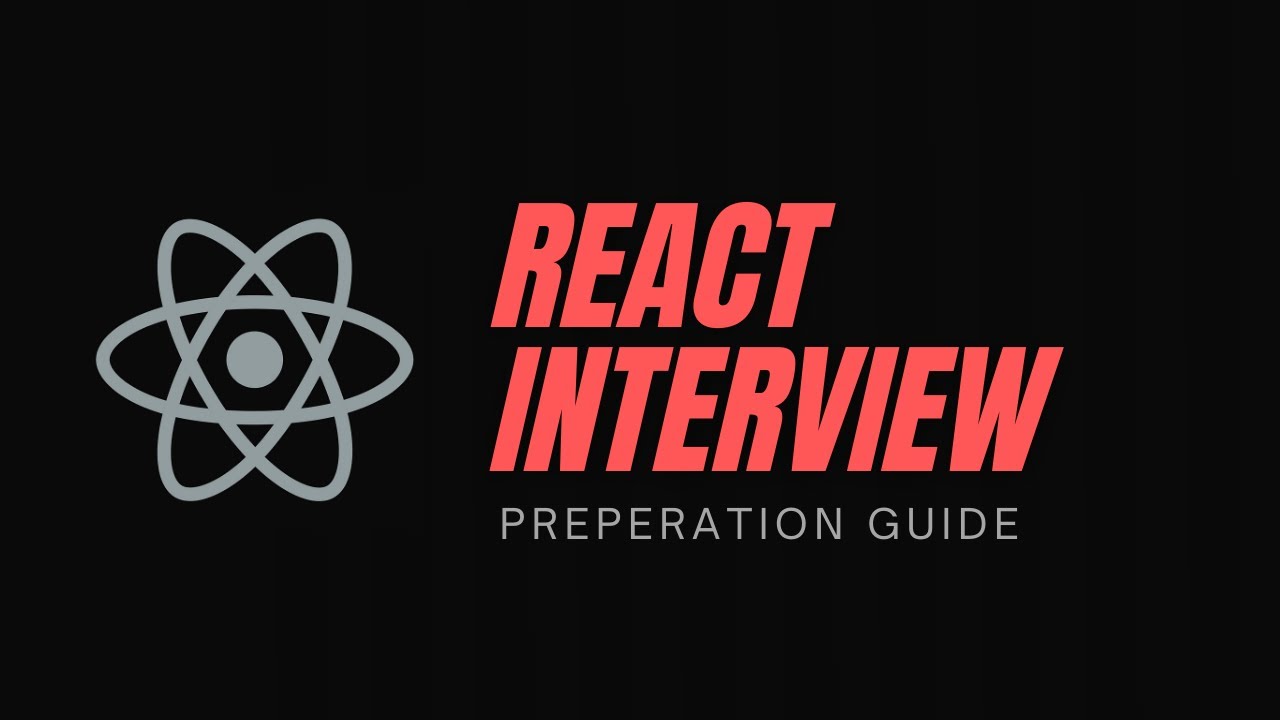
React Interview Questions | A Preparation Guide

Things every developer absolutely, positively needs to know about database indexing - Kai Sassnowski
5.0 / 5 (0 votes)
