VLOOKUP & HLOOKUP dalam Pencarian Data Ms Excel | Materi Informatika Kelas 8 Bab Analisis Data
Summary
TLDRThis video provides an informative tutorial on how to efficiently search and retrieve data within large datasets using Microsoft Excel's lookup functions. The lesson covers the key concepts of `VLOOKUP` and `HLOOKUP`, explaining how to use these functions for vertical and horizontal table formats, respectively. The script explains the essential components such as lookup values, table arrays, and index numbers. It also provides step-by-step guidance on how to implement these functions and includes visual examples to ensure clarity. This is an essential guide for anyone wanting to enhance their data handling skills in Excel.
Takeaways
- 😀 Searching for data in large datasets can be challenging, but Excel offers tools to simplify this process.
- 😀 Data retrieval, also known as storage and retrieval of information, refers to gathering data and quickly finding it when needed.
- 😀 In Excel, data search can be done using functions, and two possible outcomes are: the data is found (True) or it is not found (False).
- 😀 The primary functions for data search are the Lookup and Reference functions.
- 😀 Lookup functions are used to retrieve data from rows or columns based on specific values.
- 😀 Lookup functions include VLOOKUP (vertical lookup) and HLOOKUP (horizontal lookup).
- 😀 Reference functions allow you to refer to specific cells or ranges in Excel, which can be used in formulas.
- 😀 A range of data used in a lookup can either be one-dimensional (a single column) or two-dimensional (multiple columns).
- 😀 VLOOKUP is used when data is organized vertically in columns, while HLOOKUP is used when data is organized horizontally in rows.
- 😀 VLOOKUP formula syntax: =VLOOKUP(lookup_value, table_array, col_index_number).
- 😀 HLOOKUP formula syntax: =HLOOKUP(lookup_value, table_array, row_index_number).
- 😀 The script concludes with an invitation to watch a separate video for a demonstration of VLOOKUP and HLOOKUP functions in Microsoft Excel.
Q & A
What is the main topic of the video?
-The main topic of the video is data search in Microsoft Excel, specifically focusing on the VLOOKUP and HLOOKUP functions.
What is the purpose of using data search in Excel?
-Data search in Excel helps users locate specific data in large datasets quickly and efficiently. It simplifies the process of finding information without manually searching through the entire dataset.
What is the difference between VLOOKUP and HLOOKUP?
-VLOOKUP is used for searching data in a vertical (column-based) table, while HLOOKUP is used for searching data in a horizontal (row-based) table.
What does the 'LookUp value' represent in VLOOKUP or HLOOKUP?
-The 'LookUp value' is the value you are searching for in the table. It is the reference point from which Excel retrieves the related data.
What does the 'Table Array' refer to in the functions?
-The 'Table Array' refers to the range of cells that contains the data you want to search through. It defines where the function will look for the lookup value.
What is the purpose of the 'Column Index Number' in VLOOKUP?
-The 'Column Index Number' in VLOOKUP specifies which column within the table array contains the data to be retrieved, based on the lookup value.
What is the 'Row Index Number' used for in HLOOKUP?
-The 'Row Index Number' in HLOOKUP is used to specify which row within the table array contains the data to be retrieved, based on the lookup value.
What type of data does VLOOKUP work best with?
-VLOOKUP works best with data that is organized in columns, with the lookup values typically placed in the leftmost column of the table.
Can VLOOKUP be used with one-dimensional tables?
-Yes, VLOOKUP can be used with one-dimensional tables, but it is most effective when working with two-dimensional tables that contain multiple rows and columns.
What is an example of a table where HLOOKUP should be used?
-HLOOKUP should be used with tables where the data is organized horizontally, with the headers placed in the top row and the data extending across the columns below.
Outlines

Этот раздел доступен только подписчикам платных тарифов. Пожалуйста, перейдите на платный тариф для доступа.
Перейти на платный тарифMindmap

Этот раздел доступен только подписчикам платных тарифов. Пожалуйста, перейдите на платный тариф для доступа.
Перейти на платный тарифKeywords

Этот раздел доступен только подписчикам платных тарифов. Пожалуйста, перейдите на платный тариф для доступа.
Перейти на платный тарифHighlights

Этот раздел доступен только подписчикам платных тарифов. Пожалуйста, перейдите на платный тариф для доступа.
Перейти на платный тарифTranscripts

Этот раздел доступен только подписчикам платных тарифов. Пожалуйста, перейдите на платный тариф для доступа.
Перейти на платный тарифПосмотреть больше похожих видео
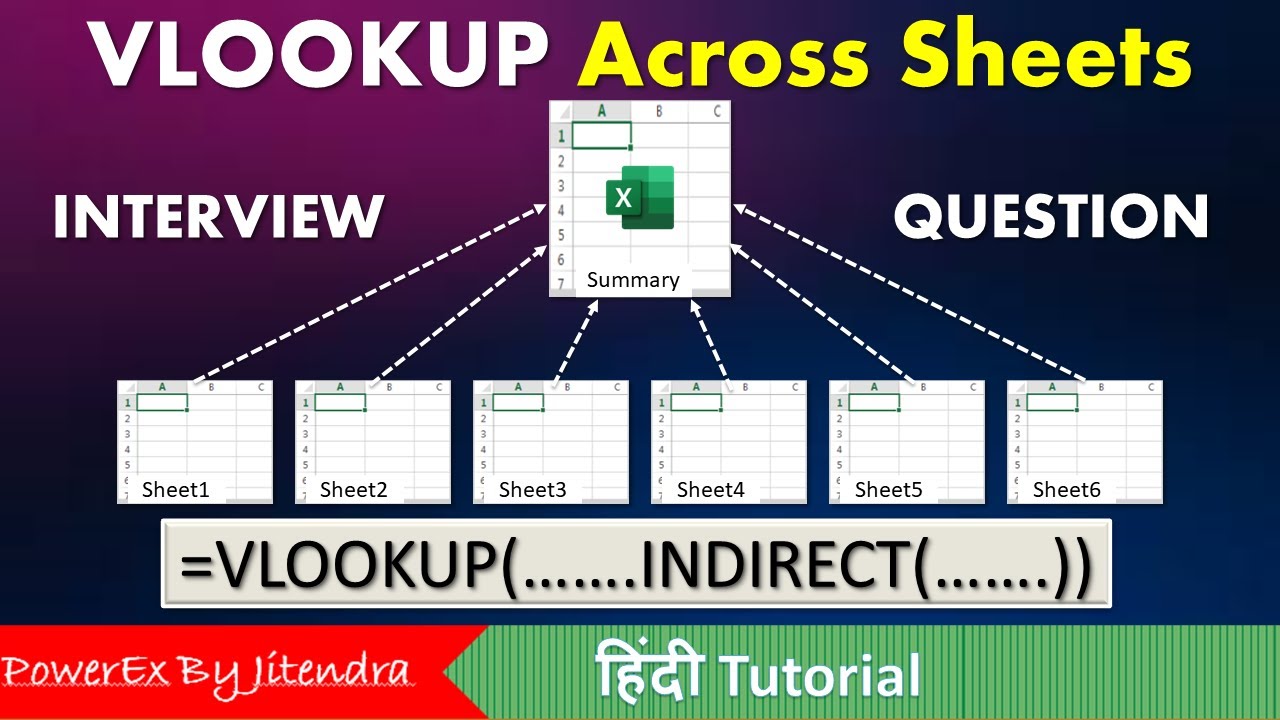
VLOOKUP Across Sheets | VLOOKUP + INDIRECT | VLOOKUP MATCH | MIS Interview Question

Cara Menggunakan Rumus Index Match
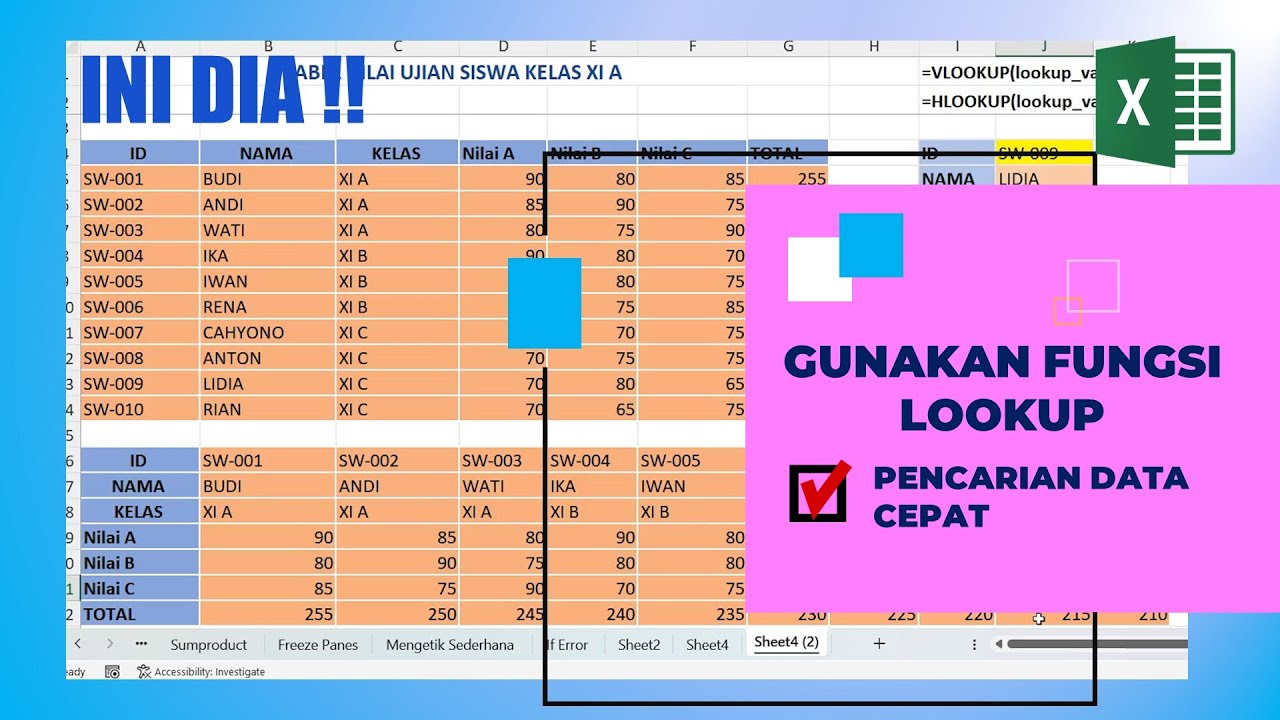
Menggunakan Fungsi LOOKUP di Excel Pencarian Data Cepat

Cara VLOOKUP Data ke Kiri dengan Rumus Index Match | Tutorial Excel Pemula - ignasiusryan

Peringkasan Data Menggunakan Fungsi SUMIFS & COUNTIFS | Materi Informatika Kelas 8 Bab Analisis Data
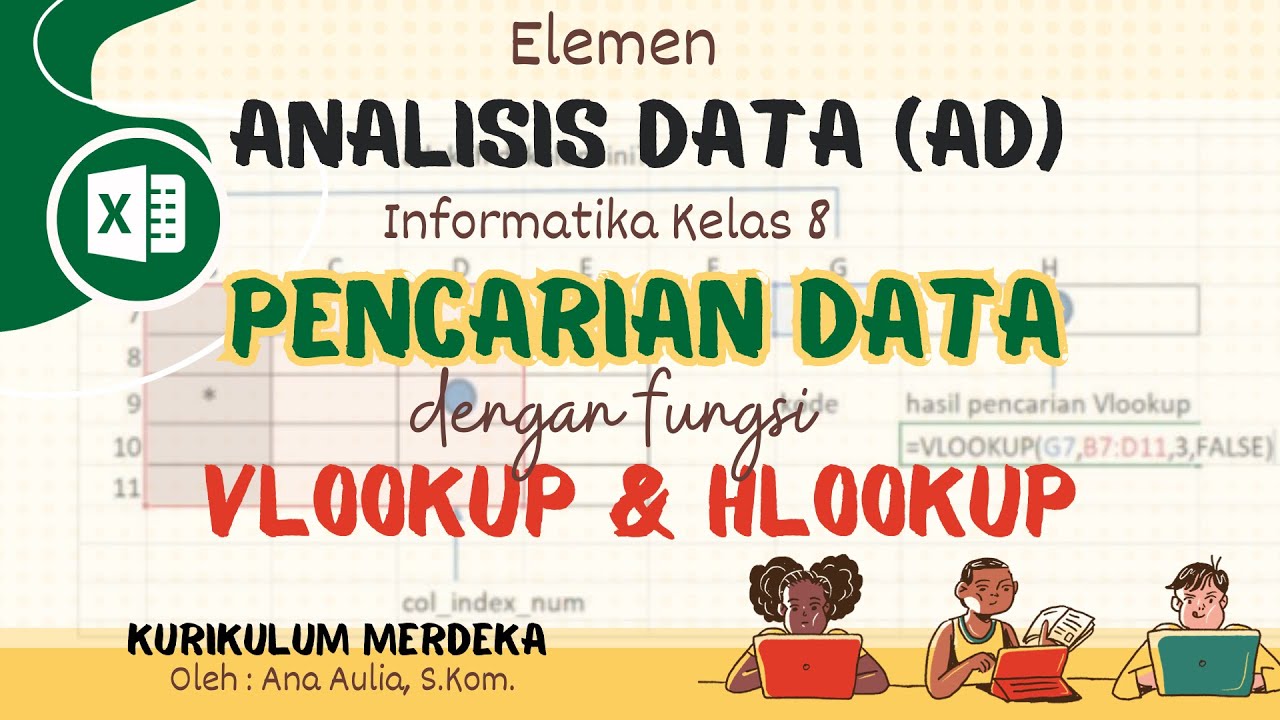
(#1) Mudah Mencari Data dengan Fungsi Vlookup Hlookup, Analisis Data Informatika 8 Kurikulum Merdeka
5.0 / 5 (0 votes)
