Menggunakan Fungsi LOOKUP di Excel Pencarian Data Cepat
Summary
TLDRThis tutorial explains how to use Microsoft Excel's `VLOOKUP` and `HLOOKUP` functions to quickly search and retrieve data based on an ID number. The video provides a step-by-step guide, showcasing the difference between vertical (`VLOOKUP`) and horizontal (`HLOOKUP`) lookups, along with syntax, examples, and practical tips. Viewers will learn how to lock cell references, adjust column or row indices, and use these functions for efficient data management. Perfect for anyone looking to enhance their Excel skills for data analysis and quick retrieval of related information.
Takeaways
- 😀 VLOOKUP function is used to search for data vertically, meaning it looks for a value in the leftmost column and returns related data from other columns.
- 😀 HLOOKUP function searches for data horizontally, meaning it looks for a value in the top row and retrieves related data from other rows.
- 😀 In VLOOKUP, the formula structure is `=VLOOKUP(lookup_value, table_array, col_index_num, [range_lookup])`.
- 😀 VLOOKUP requires the lookup value, table array, column index number, and range lookup argument to function properly.
- 😀 The `$` symbol (absolute referencing) is used in VLOOKUP to lock the cell reference, ensuring it doesn’t change when copying the formula.
- 😀 When using VLOOKUP, the column number (col_index_num) specifies which column to retrieve data from, starting from 1 for the leftmost column.
- 😀 HLOOKUP's formula is structured as `=HLOOKUP(lookup_value, table_array, row_index_num, [range_lookup])`.
- 😀 In HLOOKUP, the row index number (row_index_num) is used to specify which row to retrieve data from, starting from 1 for the topmost row.
- 😀 The `range_lookup` argument in both functions can be set to TRUE for an approximate match or FALSE for an exact match.
- 😀 Both VLOOKUP and HLOOKUP can be used to extract various types of data (such as names, classes, scores) based on a specific ID, and the results will automatically update when the ID is changed.
Q & A
What is the purpose of using the VLOOKUP and HLOOKUP functions in Microsoft Excel?
-The VLOOKUP and HLOOKUP functions in Microsoft Excel are used to quickly search for data in a table. VLOOKUP searches vertically, while HLOOKUP searches horizontally, allowing users to retrieve information based on specific criteria.
How does the VLOOKUP function work in Excel?
-The VLOOKUP function searches for a value in the first column of a table and returns a corresponding value from another column in the same row. It is used for vertical lookups.
What is the main difference between VLOOKUP and HLOOKUP?
-The main difference between VLOOKUP and HLOOKUP is that VLOOKUP searches for data vertically (from top to bottom in columns), while HLOOKUP searches for data horizontally (from left to right in rows).
What is the role of the 'column index number' in VLOOKUP?
-The 'column index number' in VLOOKUP specifies the column from which to retrieve the data. It is based on the relative position of the column within the table, starting with 1 for the first column.
Why is the F4 key used in Excel formulas like VLOOKUP?
-The F4 key is used to lock a cell reference by adding a dollar sign, making the reference absolute. This prevents the reference from shifting when the formula is copied to other cells.
What does the 'range lookup' argument in VLOOKUP control?
-The 'range lookup' argument in VLOOKUP determines whether the lookup should find an approximate match ('TRUE') or an exact match ('FALSE'). Choosing 'FALSE' ensures the value must exactly match.
How does HLOOKUP differ in its use of the 'row index number'?
-In HLOOKUP, the 'row index number' specifies the row from which to retrieve the data. It is based on the row's position, starting with 1 for the first row.
What happens when you use the 'FALSE' option for the range lookup in HLOOKUP?
-Using 'FALSE' for the range lookup in HLOOKUP ensures that the function only returns an exact match for the lookup value, rather than an approximate one.
What is the significance of the table array in both VLOOKUP and HLOOKUP?
-The table array in both VLOOKUP and HLOOKUP defines the range of data where the function will search for the lookup value. It is essential to lock the table array using F4 to prevent it from shifting when copying the formula.
How can you adjust a formula after using VLOOKUP to display different data columns?
-To adjust the formula after using VLOOKUP, you can modify the 'column index number' argument. For example, changing it from 2 to 3 will return data from a different column within the same row.
Outlines

This section is available to paid users only. Please upgrade to access this part.
Upgrade NowMindmap

This section is available to paid users only. Please upgrade to access this part.
Upgrade NowKeywords

This section is available to paid users only. Please upgrade to access this part.
Upgrade NowHighlights

This section is available to paid users only. Please upgrade to access this part.
Upgrade NowTranscripts

This section is available to paid users only. Please upgrade to access this part.
Upgrade NowBrowse More Related Video
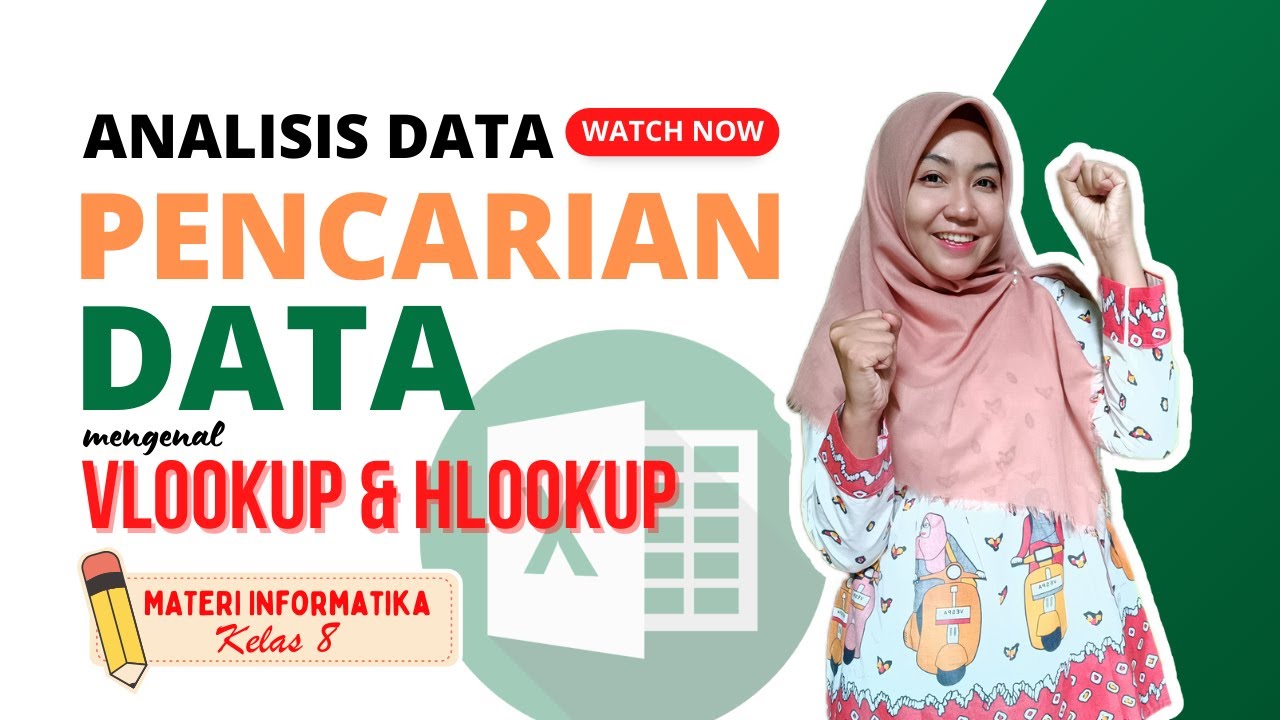
VLOOKUP & HLOOKUP dalam Pencarian Data Ms Excel | Materi Informatika Kelas 8 Bab Analisis Data
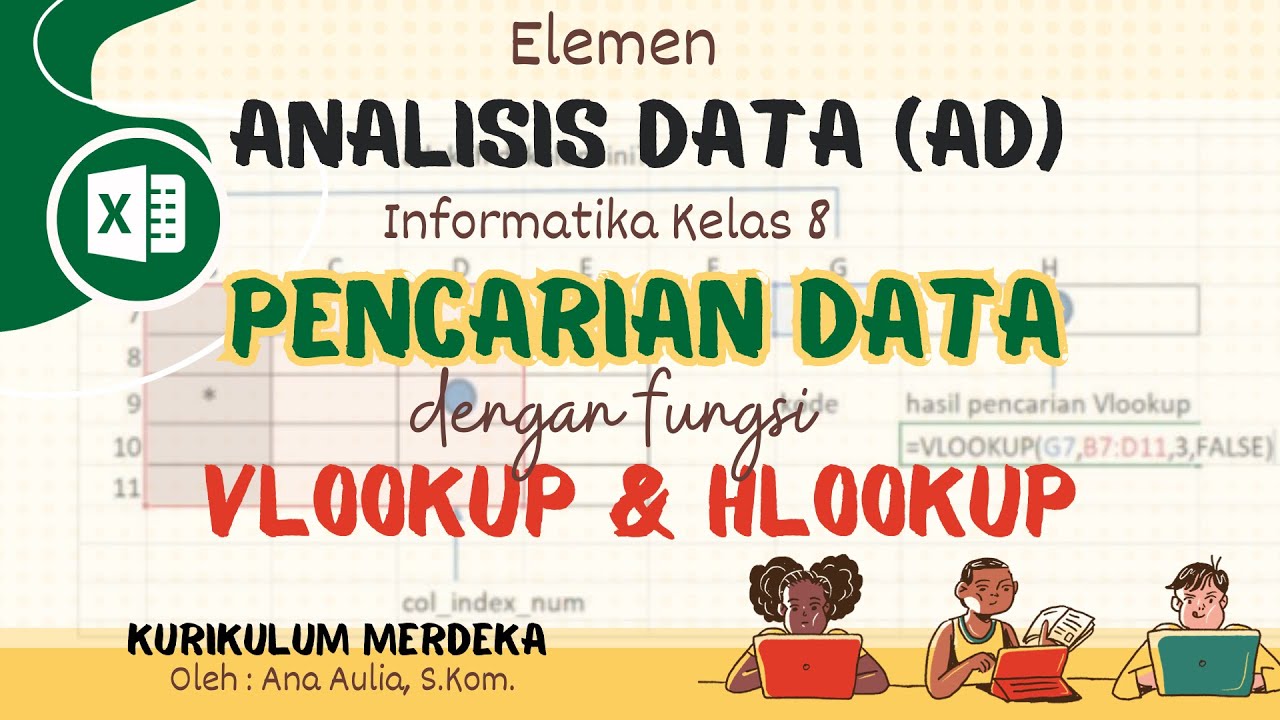
(#1) Mudah Mencari Data dengan Fungsi Vlookup Hlookup, Analisis Data Informatika 8 Kurikulum Merdeka
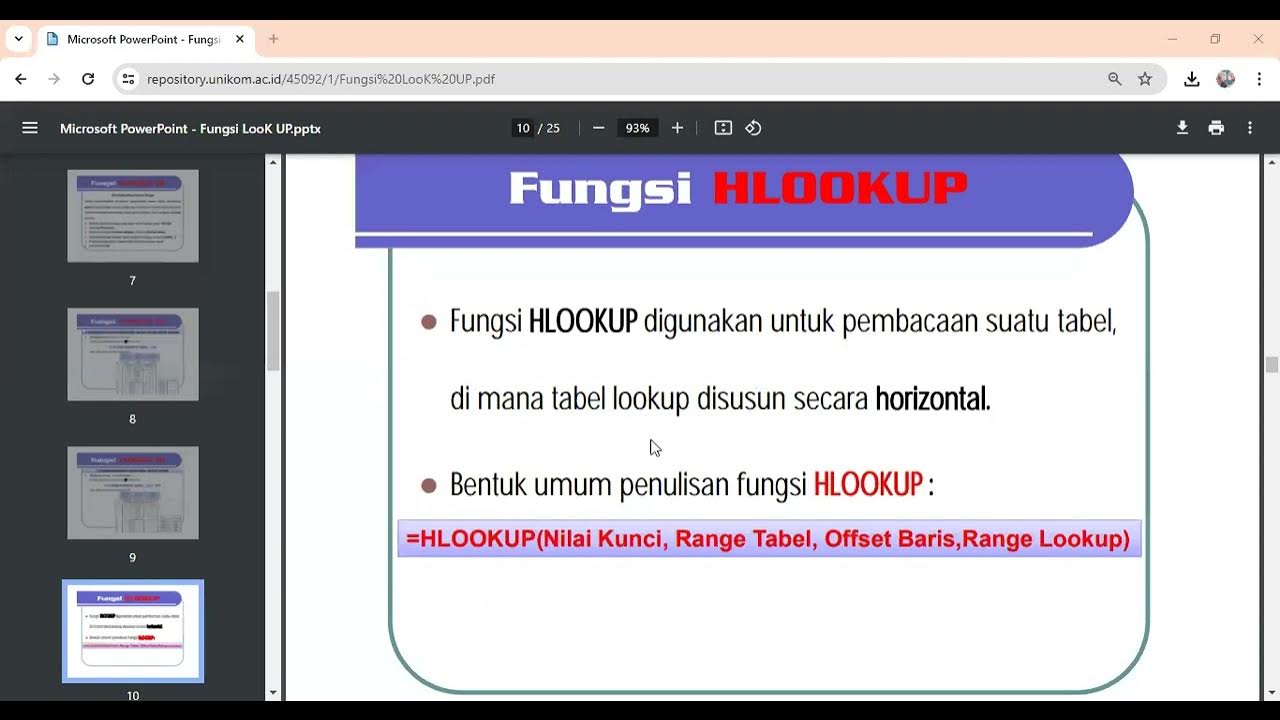
Fungsi Lookup

TERNYATA GAMPANG BANGET BELAJAR FUNGSI VLOOKUP & HLOOKUP | Materi Informatika Kelas 8
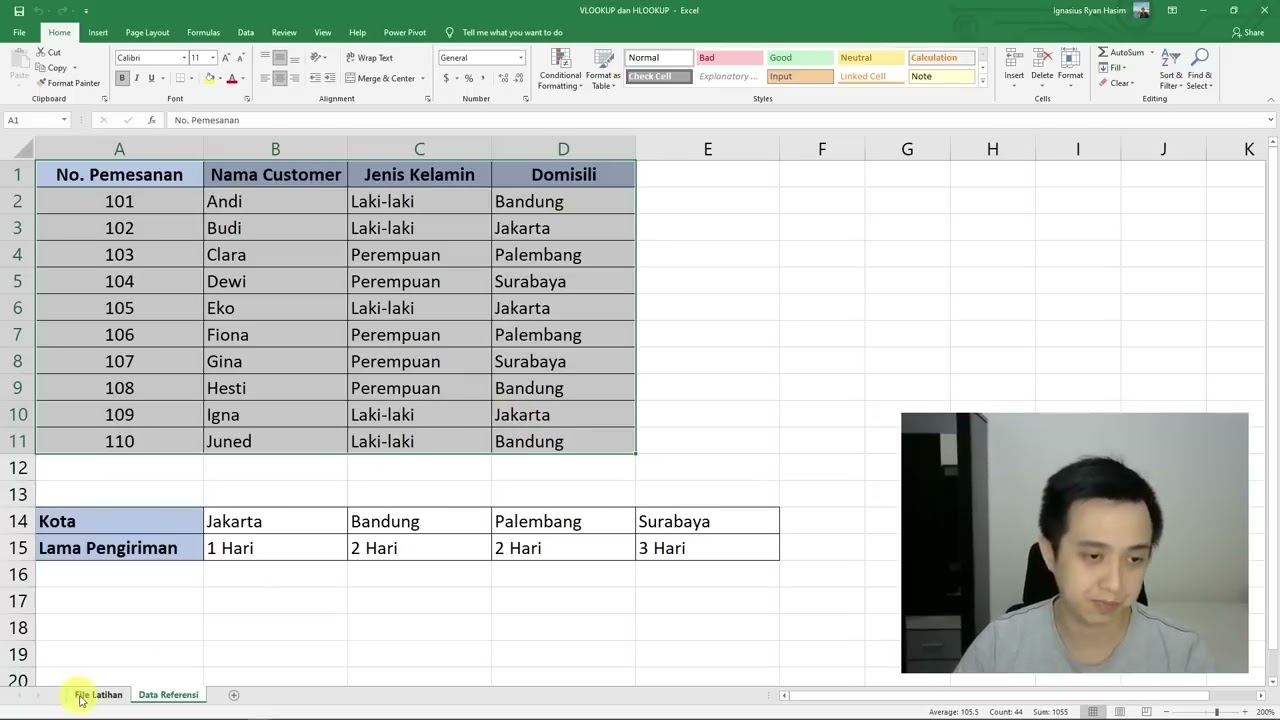
Cara Menggunakan Rumus VLOOKUP dan HLOOKUP

Mengolah Data dengan Menggunakan Fungsi LOOKUP
5.0 / 5 (0 votes)