JANGAN REMEHKAN AKUN GMAIL ‼️ || Cara Mengamankan Akun Google
Summary
TLDRThis video provides a comprehensive guide on how to secure your Google or Gmail account from hacking and unauthorized access. It covers essential steps such as creating a strong, unique password, enabling two-step verification for added security, and setting up recovery options like a secondary phone number or email. The video also emphasizes the importance of regularly monitoring account activity and third-party app permissions. Ivan Hidayat explains practical tips and encourages viewers to stay vigilant against phishing and other cyber threats to protect their personal data and online security.
Takeaways
- 😀 Protecting your Google or Gmail account is crucial as it is connected to many services like social media, shopping, and banking.
- 😀 If your Google account gets hacked, it can lead to identity theft, loss of social media accounts, game progress, and even financial loss.
- 😀 Google accounts store sensitive personal data, such as your name, birthdate, browsing history, and even purchase habits, which can be exploited if accessed by unauthorized people.
- 😀 Use a strong password that combines letters, numbers, and symbols to secure your Google account, avoiding easily guessed information like names or birthdates.
- 😀 Enable 2-Step Verification (2SV) on your Google account to add an extra layer of security, requiring a second form of verification after entering your password.
- 😀 Set up a recovery phone number and email for your account to help recover your password if you forget it or if your account gets compromised.
- 😀 Regularly check your security activity for any suspicious login attempts or activities related to your Google account.
- 😀 Monitor which devices have access to your Google account and log out of any suspicious or unauthorized devices.
- 😀 Review and manage third-party applications that have access to your Google account and remove any that are no longer needed or seem suspicious.
- 😀 Always update your recovery options, especially when you change your phone number, to prevent losing access to your Google account.
Q & A
Why is securing your Google or Gmail account so important?
-Securing your Google or Gmail account is crucial because it is linked to many personal and professional services. If your account is hacked, it could lead to compromised social media profiles, loss of financial information, and access to sensitive personal data.
What are the first steps to securing your Google account?
-The first steps include creating a strong, unique password and enabling two-factor authentication (2FA) for added security. This ensures that even if someone knows your password, they can't access your account without the second verification step.
How do I create a strong password for my Google account?
-A strong password should include a mix of uppercase and lowercase letters, numbers, and special symbols. Avoid using easily guessable information like your birthdate or name. For example, 'FreeFire!1234' is much stronger than 'password123'.
How can I change my Google account password?
-To change your Google password, go to your phone's settings, select 'Google', then 'Manage your Google Account'. Under the 'Security' tab, click on 'Password' and follow the prompts to enter your current password and create a new one.
What is two-factor authentication (2FA), and why should I enable it?
-Two-factor authentication (2FA) adds an extra layer of security to your account by requiring a second form of verification, typically a code sent to your phone, in addition to your password. This makes it much harder for hackers to gain access even if they have your password.
How do I enable two-factor authentication on my Google account?
-To enable 2FA, go to your Google account settings, click on 'Security', and scroll to '2-Step Verification'. Follow the prompts to add your phone number and verify it. You can also use an authenticator app for additional security.
What should I do if I lose access to my Google account or forget my password?
-You should set up recovery methods in advance, including a recovery phone number and email. This will help you regain access to your account quickly if you forget your password or lose access.
How do I set up account recovery options for my Google account?
-In your Google Account settings, under the 'Security' tab, you'll find options to add a recovery phone number and email address. Make sure these are up-to-date and accessible to you in case you need them.
How can I monitor the security of my Google account?
-Regularly check your account's 'Recent Security Events' under the 'Security' tab. This will show you any unusual or suspicious activity, allowing you to take immediate action if necessary.
What are the steps to check devices connected to my Google account?
-In the 'Security' section of your Google Account settings, go to 'Your Devices'. Here, you can review all devices that are logged into your account. If you see any unfamiliar devices, you can remove them from this list to secure your account.
Why should I review third-party apps connected to my Google account?
-Third-party apps can have access to your Google data. It's important to review and remove apps that you no longer use or trust. This ensures that unauthorized apps do not have access to your personal information.
How can I prevent phishing attacks and scams targeting my Google account?
-Be cautious of emails or messages that ask for personal information. Avoid clicking on links or downloading attachments from unknown senders. Always verify the source before sharing any information.
What should I do if I change my phone number?
-When you change your phone number, make sure to update your recovery phone number and 2FA settings in your Google account. If you don’t update these, you might lose access to your account if you need to recover it.
Outlines

Этот раздел доступен только подписчикам платных тарифов. Пожалуйста, перейдите на платный тариф для доступа.
Перейти на платный тарифMindmap

Этот раздел доступен только подписчикам платных тарифов. Пожалуйста, перейдите на платный тариф для доступа.
Перейти на платный тарифKeywords

Этот раздел доступен только подписчикам платных тарифов. Пожалуйста, перейдите на платный тариф для доступа.
Перейти на платный тарифHighlights

Этот раздел доступен только подписчикам платных тарифов. Пожалуйста, перейдите на платный тариф для доступа.
Перейти на платный тарифTranscripts

Этот раздел доступен только подписчикам платных тарифов. Пожалуйста, перейдите на платный тариф для доступа.
Перейти на платный тарифПосмотреть больше похожих видео

How To Secure Your Google Account So It Does Not Get Hacked

Remove Third Party Access from Google Account from Mobile (2022)

DON'T USE GMAIL unless you make these 5 Critical Security Changes

How to Get Canva Pro Free Lifetime In 2024! Step-by-Step Guide
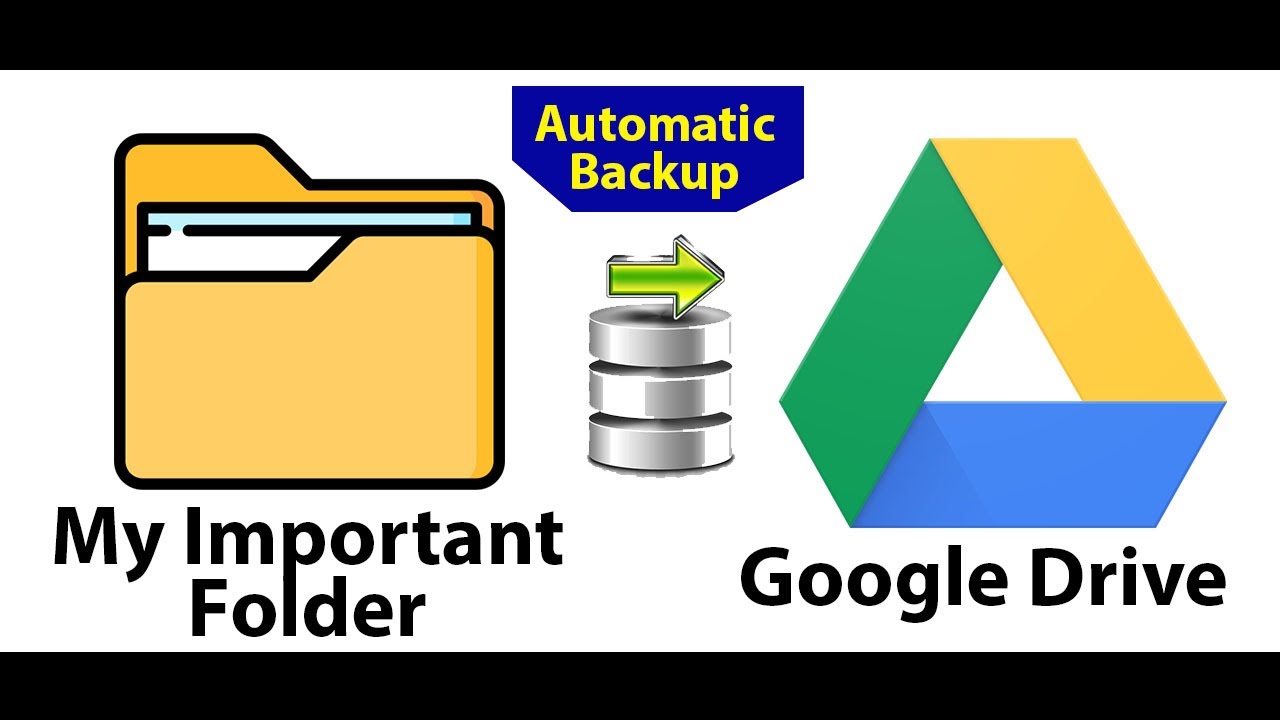
Automatic Backup your Computer to Google Drive | Keep your Important Folder Backup to google drive

How to Use Gmail + Keep Notes + Google Calendar Together
5.0 / 5 (0 votes)
