Winlator 101 | an in-depth guide
Summary
TLDRThis video offers an in-depth guide to setting up and using WinLater, an emulator that allows you to run Windows games and applications on Android. It covers the installation process, troubleshooting common issues, creating shortcuts for games, and optimizing settings like graphics, controls, and audio. The guide emphasizes the importance of experimenting with different configurations for better performance and compatibility, as well as engaging with the community for ongoing support. Whether you're a seasoned emulator user or a newcomer, this tutorial helps you navigate the complexities of WinLater to enhance your gaming experience on mobile devices.
Takeaways
- 😀 WinLater is an emulator for Android that lets users run Windows games and applications on their phones, with a focus on retro and modern PC games.
- 😀 The emulator is still under active development, so compatibility and performance may vary depending on the game and the device being used.
- 😀 To optimize data transfer and storage, it's recommended to use the MT Manager app to quickly move files to WinLater's virtual drives, making it easier to manage game files.
- 😀 WinLater creates virtual drives that mimic a Windows system, and users need to configure these drives properly for effective use. Scoped storage limits visibility of these drives by default.
- 😀 Input controls in WinLater can be customized extensively, allowing users to map controller buttons, adjust opacity, and configure external controllers.
- 😀 Users can install custom wine builds for improved performance, but it’s advised to stick with the default builds unless they are experienced with wine configuration.
- 😀 DirectX wrappers, such as DXVK and vkd3d, can be used to improve compatibility with various Windows games, depending on their required graphics APIs.
- 😀 A variety of troubleshooting tools and logs are available within WinLater, which can help users identify issues with games or containers and report bugs to developers.
- 😀 Creating separate containers with different compatibility software (e.g., VC redist, Wine mono) is recommended for troubleshooting specific games with unique requirements.
- 😀 While WinLater supports running games through shortcuts, DRM and game engine types (e.g., Unity vs Unreal) can affect compatibility, with some games requiring patches or cracks to work properly.
Q & A
What is Winlator, and how does it work?
-Winlator is an Android-based emulator that allows users to run Windows applications and games on Android devices. It works by creating virtual environments (containers) to run Windows games or programs, simulating a Windows operating system on Android devices, and adjusting performance settings for smooth gameplay or usage.
What is the purpose of the 'container' in Winlator?
-A container in Winlator is a virtual environment where Windows applications and games run. Each container can be customized with different settings such as screen resolution, graphic drivers, and processor cores to optimize performance for specific games or applications.
Why is it important to know the game engine when using Winlator?
-Knowing the game engine is important because different game engines (like Unity, Unreal Engine, or proprietary engines) have varying levels of compatibility with Winlator. Some engines may work better than others, and understanding this can help users troubleshoot or choose games more likely to run smoothly.
How do you optimize input controls in Winlator?
-Input controls in Winlator can be optimized by creating custom profiles for touch controls or external controllers. Users can map buttons, adjust layouts, and set up different input devices to ensure compatibility with the game they are playing.
What are the challenges with Unity games in Winlator?
-Unity games tend to perform poorly in Winlator, with many either not working at all or experiencing low performance. This is due to Unity’s current lack of proper support in the emulator, making it a challenging game engine for mobile Windows emulation.
Can you run DRM-protected games on Winlator?
-Running DRM-protected games on Winlator can be tricky, as DRM (Digital Rights Management) systems may interfere with the game’s ability to run. However, some games can be patched, or a crack may be necessary, especially for titles tied to platforms like Steam or Epic Games Store.
How can you improve game performance in Winlator?
-To improve game performance in Winlator, you can adjust CPU affinity settings, use the correct graphic drivers (e.g., Turnup for Snapdragon), and configure the game’s graphic APIs (such as DXVK or Vulkan). Experimenting with different settings in the 'Advanced' tab and managing system resources effectively can also help.
What role do game shortcuts play in Winlator?
-Game shortcuts in Winlator allow users to easily launch games directly from the main menu without having to enter the container each time. This is especially useful when you have multiple game versions or want to quickly switch between different configurations for the same game.
Why do some games behave differently in Winlator, and how can you troubleshoot this?
-Some games behave differently due to factors like game version (e.g., regular vs. special editions), DRM, or the specific game engine used. Troubleshooting involves testing different settings, referring to community feedback, and using patches or cracks if necessary. Trial and error are often required to identify the right configuration.
What is the current state of Winlator’s development, and how does it affect its performance?
-Winlator is still under active development, which means there may be occasional bugs or performance issues. However, with constant updates and a growing user community, the emulator is continuously improving, making it an increasingly viable option for running Windows games and programs on Android devices.
Outlines

Этот раздел доступен только подписчикам платных тарифов. Пожалуйста, перейдите на платный тариф для доступа.
Перейти на платный тарифMindmap

Этот раздел доступен только подписчикам платных тарифов. Пожалуйста, перейдите на платный тариф для доступа.
Перейти на платный тарифKeywords

Этот раздел доступен только подписчикам платных тарифов. Пожалуйста, перейдите на платный тариф для доступа.
Перейти на платный тарифHighlights

Этот раздел доступен только подписчикам платных тарифов. Пожалуйста, перейдите на платный тариф для доступа.
Перейти на платный тарифTranscripts

Этот раздел доступен только подписчикам платных тарифов. Пожалуйста, перейдите на платный тариф для доступа.
Перейти на платный тарифПосмотреть больше похожих видео

Run Apps di Emulator | Tutorial Flutter 5
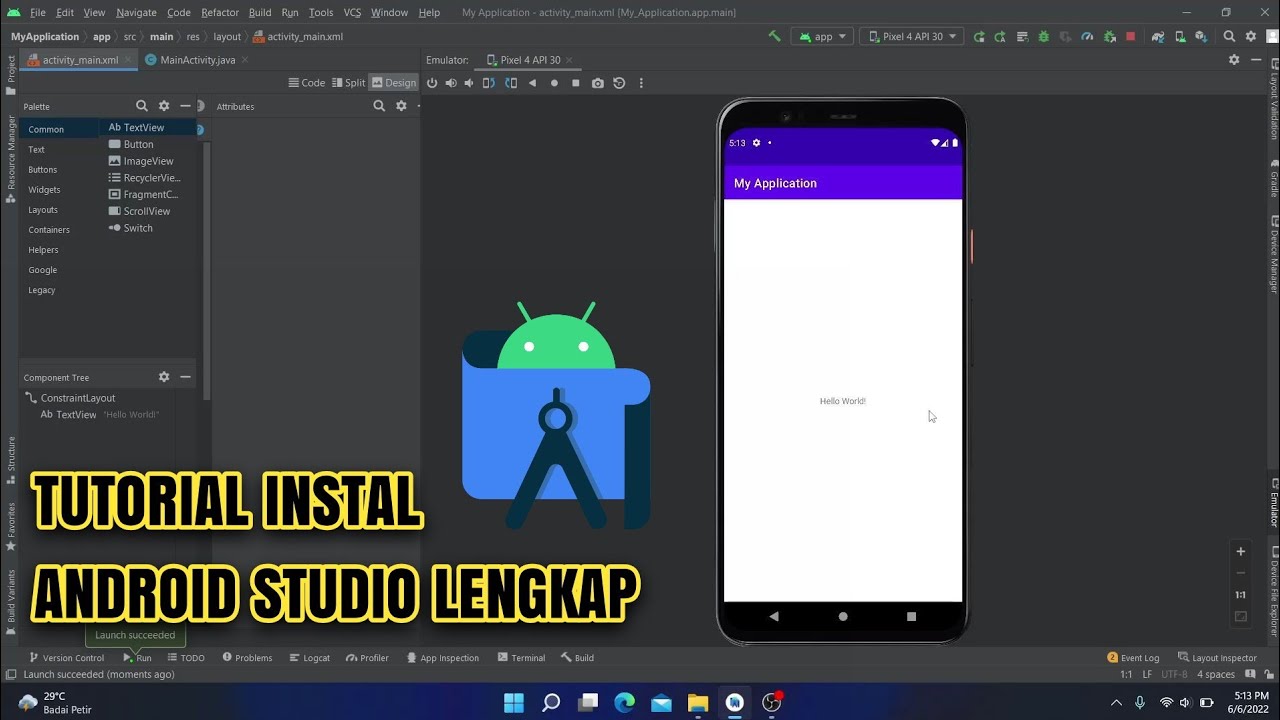
Cara Instal Android Studio di Windows Lengkap (JDK, Android Studio, SDK, AVD/Emulator)

How to Install Flutter in Windows 11 - Flutter Windows Installation Step by Step Setup

ANDROID com KOTLIN 2023 - #01 - Instalação e Primeira App

KALIAN HARUS TAU! Tutorial Virtual Machine / Virtualbox LENGKAP - Cara Install , Konfigurasi , Dll.

Best Android Apps - March 2024!
5.0 / 5 (0 votes)
