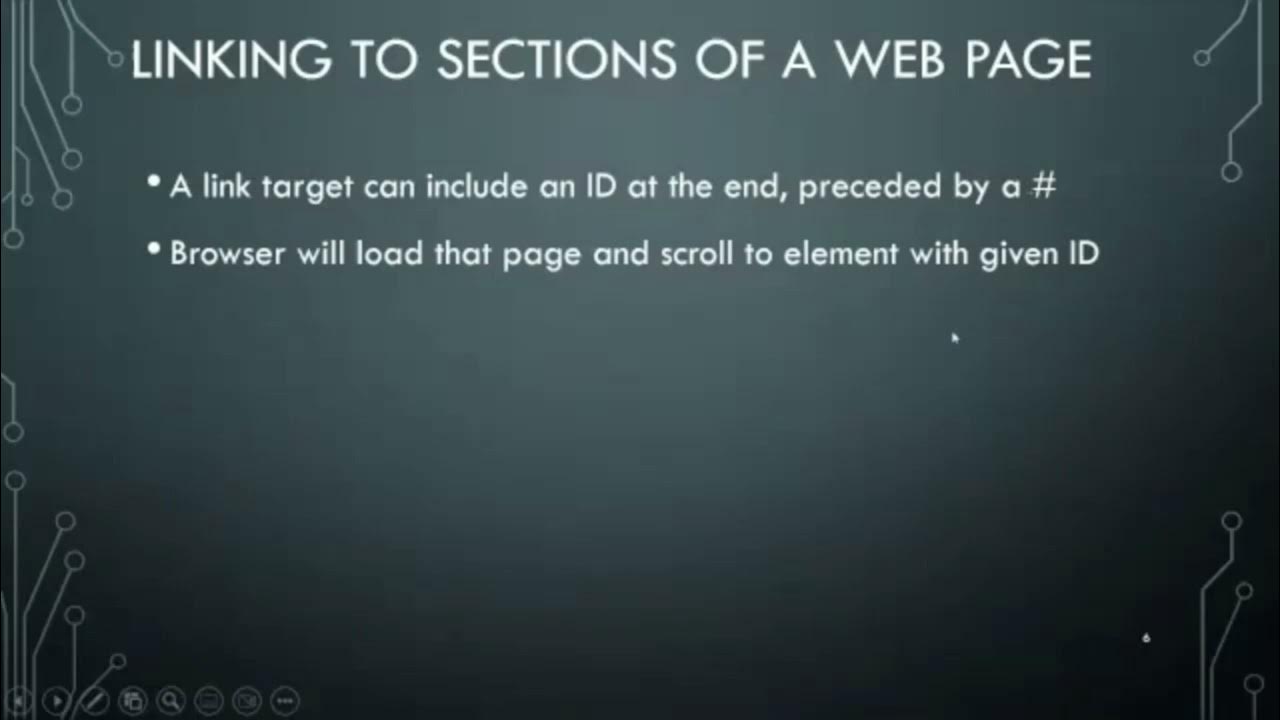CSS Variables | Sigma Web Development Course - Tutorial #30
Summary
TLDRIn this tutorial, the speaker introduces CSS variables and explains how they can simplify styling by making it easy to manage and modify global and local design elements across a website. The video demonstrates how CSS variables can hold values like colors, padding, opacity, and more, making site-wide updates quick and efficient. The speaker shows how to declare, use, and override these variables for themes and individual components. By using CSS variables, web developers can avoid repetitive changes and create flexible, scalable designs, improving both development speed and consistency.
Takeaways
- 😀 CSS variables allow you to define reusable values for styling elements across your website, streamlining theme management.
- 😀 By declaring variables in the `:root` selector, you create global variables that can be accessed anywhere in your stylesheet.
- 😀 CSS variables can store various types of values, including colors, padding, margins, font sizes, and even opacity.
- 😀 You can use CSS variables to quickly change the theme of your website by modifying just a few variable values.
- 😀 Local variables can overwrite global variables, giving you flexibility to adjust specific elements without affecting the entire website.
- 😀 Fallback values can be defined for CSS variables, ensuring that a default value is used if the variable is not found.
- 😀 The `var()` function is used to reference a CSS variable within your styles, enabling easier and more maintainable code.
- 😀 Instead of individually modifying every color or style throughout your site, changing the variable value updates all instances of it.
- 😀 CSS variables can be applied not just to colors, but to other CSS properties like padding and border radius, improving efficiency.
- 😀 Using CSS variables is especially useful for large websites, where the same styles might need to be updated in multiple places.
- 😀 Understanding how CSS variables work can help you build more scalable and adaptable web designs, especially for theme-based websites.
Q & A
What are CSS variables and how do they work?
-CSS variables, also known as custom properties, allow you to define a value once and reuse it throughout your stylesheet. They are declared using the `--variable-name: value;` syntax and can be applied using the `var()` function. This enables easy updates across a website when you need to change a value globally or locally.
What is the difference between global and local CSS variables?
-Global CSS variables are declared in the `:root` selector, making them available throughout the entire website. Local CSS variables, on the other hand, are declared within specific elements or selectors and override the global variables in that context. Local variables are useful for applying unique styles to specific elements.
How can CSS variables be used to change a website’s theme?
-You can use CSS variables to define colors or other style properties like padding or font sizes. By changing the value of a variable, such as `--primary-color`, the theme of the website can be updated across all elements that use that variable. This is an efficient way to switch themes without manually changing values in multiple places.
What is the syntax for declaring a CSS variable?
-CSS variables are declared with the syntax `--variable-name: value;` inside a selector. For global variables, this is typically done in the `:root` selector. For example: `:root { --primary-color: blue; }`.
How can you apply a declared CSS variable to an element?
-To apply a CSS variable, use the `var()` function within the CSS property. For example, to set the background color using a variable, you would write `background-color: var(--primary-color);`.
What is a fallback value in CSS variables and when is it used?
-A fallback value is a default value that is used when the specified variable is not found. It is written as a second argument in the `var()` function. For example: `color: var(--text-color, black);` ensures that if `--text-color` is not defined, the color will default to black.
Can CSS variables hold values other than colors?
-Yes, CSS variables can store various types of values, not just colors. They can hold length units (like `px` or `%`), numbers, strings, opacity values, background URLs, and more. This makes them versatile for different types of properties.
How can CSS variables improve website maintenance?
-CSS variables simplify website maintenance by centralizing the control of repeated values. When a value needs to be updated, you only need to change it in one place (where the variable is declared), rather than searching for and modifying every instance of that value in the stylesheet.
What happens if a CSS variable is not defined?
-If a CSS variable is not defined and you try to use it, the browser will use the fallback value specified in the `var()` function. If no fallback is provided, the property will not be applied, and the default behavior of the element will occur.
Can you use CSS variables for properties like padding and opacity?
-Yes, CSS variables can be used for properties other than colors, such as padding, margin, border width, and opacity. For example, you can store a default padding value in a variable and use it throughout your styles to maintain consistent spacing.
Outlines

Этот раздел доступен только подписчикам платных тарифов. Пожалуйста, перейдите на платный тариф для доступа.
Перейти на платный тарифMindmap

Этот раздел доступен только подписчикам платных тарифов. Пожалуйста, перейдите на платный тариф для доступа.
Перейти на платный тарифKeywords

Этот раздел доступен только подписчикам платных тарифов. Пожалуйста, перейдите на платный тариф для доступа.
Перейти на платный тарифHighlights

Этот раздел доступен только подписчикам платных тарифов. Пожалуйста, перейдите на платный тариф для доступа.
Перейти на платный тарифTranscripts

Этот раздел доступен только подписчикам платных тарифов. Пожалуйста, перейдите на платный тариф для доступа.
Перейти на платный тариф5.0 / 5 (0 votes)