CSS - Display | Beginner's Course | #8
Summary
TLDRThis tutorial guides viewers through using CSS to manage layout and design elements on a webpage. It explains how to apply classes and IDs effectively, focusing on styling multiple elements with the same class. The instructor demonstrates how to position text and images side by side using the `display: inline` property, as well as how to align elements vertically using `vertical-align: middle`. The tutorial also previews the upcoming introduction to Flexbox for more advanced layout techniques, setting the stage for further improvements in web design.
Takeaways
- 😀 Understand the importance of the `display` property in CSS for controlling the layout of elements.
- 😀 `inline` display type is used to make elements appear next to each other without altering their height or width.
- 😀 Classes can be applied to multiple elements, making them versatile for styling across different parts of a website.
- 😀 Avoid using IDs for multiple elements as they can only be applied once, unlike classes which can be reused.
- 😀 Adding `vertical-align: middle;` helps align inline elements (like text and images) vertically in their container.
- 😀 A class name like `review-clients` can be used for styling both a paragraph and an image with shared properties.
- 😀 CSS classes must be correctly referenced in both HTML and CSS files for them to work effectively.
- 😀 Using `display: inline;` for images allows them to flow alongside text, improving layout consistency.
- 😀 Adjusting vertical alignment within containers is essential for a balanced and professional layout.
- 😀 To work with more complex layouts, understanding Flexbox is the next step, especially for aligning content like images.
- 😀 The goal is to create cleaner, more organized stylesheets that simplify maintaining large websites with complex designs.
Q & A
What is the main focus of the tutorial?
-The tutorial focuses on teaching how to use CSS to control the display and layout of elements on a webpage, specifically using the display property, classes, and the vertical-align property.
Why are classes used in CSS and HTML?
-Classes are used in CSS and HTML because they allow you to apply the same style to multiple elements on a webpage. Unlike IDs, which can only be applied once, classes can be used repeatedly across different elements.
What is the difference between classes and IDs in CSS?
-The main difference is that IDs can only be applied once to a single element on a page, whereas classes can be applied to multiple elements. IDs are more specific, while classes are more flexible.
What does the display:inline property do?
-The display:inline property makes elements appear next to each other horizontally, instead of stacking vertically. It is often used for inline elements like text and images.
How does the vertical-align property work in this context?
-The vertical-align property is used to align elements vertically within their container. In the tutorial, it's used to ensure the image and text are aligned in the middle of their containing elements.
What are the benefits of using the display:inline and vertical-align properties together?
-Using display:inline and vertical-align together allows elements to be positioned horizontally next to each other while ensuring they are vertically aligned in the middle of their container, improving the visual presentation of the webpage.
What does the instructor mean by 'containing elements'?
-Containing elements refer to the parent elements that hold the image, text, or other child elements within them. These parent elements dictate how their children are positioned and aligned on the page.
What is the next topic to be covered in the tutorial series?
-The next video will cover Flexbox, which is a more advanced layout technique in CSS that allows for flexible and responsive designs.
How does the tutorial aim to improve website design?
-The tutorial aims to improve website design by teaching how to control element positioning and layout effectively, making the page look cleaner and more visually appealing.
Why is understanding the display property important for web development?
-Understanding the display property is crucial because it controls how elements are arranged on a webpage. By mastering it, developers can create more precise layouts and ensure their designs are flexible and responsive.
Outlines

This section is available to paid users only. Please upgrade to access this part.
Upgrade NowMindmap

This section is available to paid users only. Please upgrade to access this part.
Upgrade NowKeywords

This section is available to paid users only. Please upgrade to access this part.
Upgrade NowHighlights

This section is available to paid users only. Please upgrade to access this part.
Upgrade NowTranscripts

This section is available to paid users only. Please upgrade to access this part.
Upgrade NowBrowse More Related Video
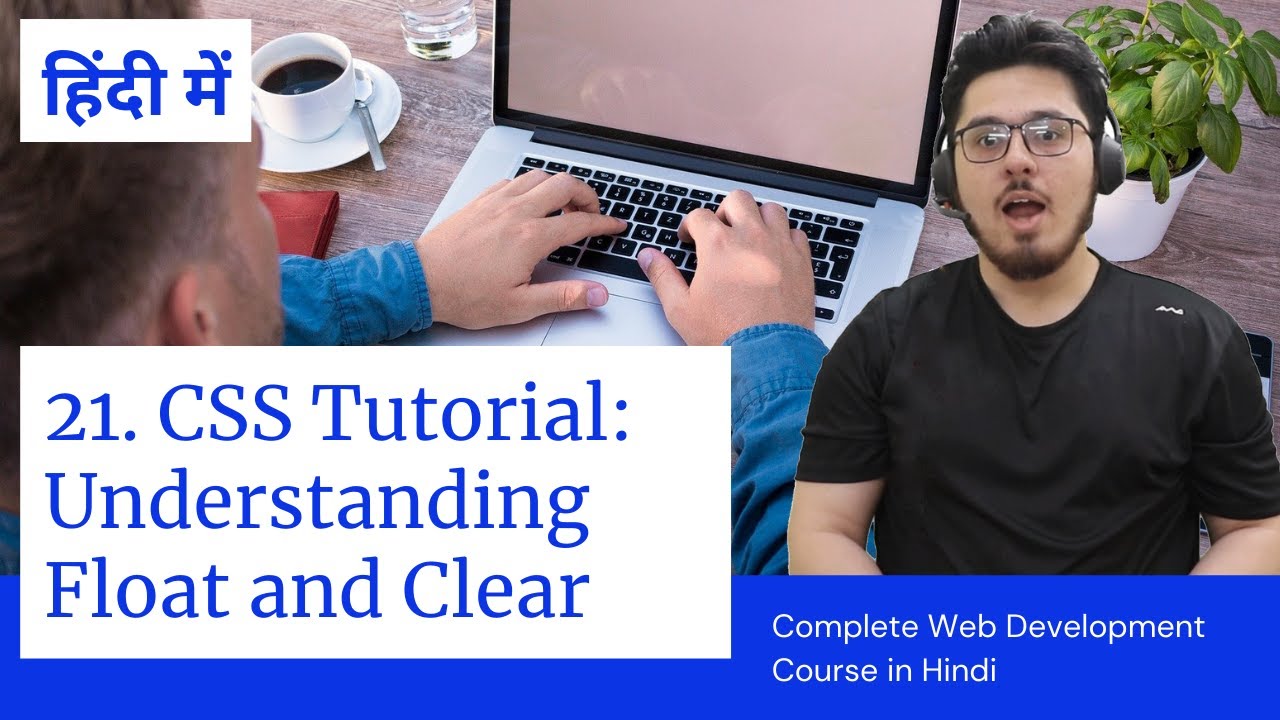
CSS Tutorial: Float & Clear Explained | Web Development Tutorials #21
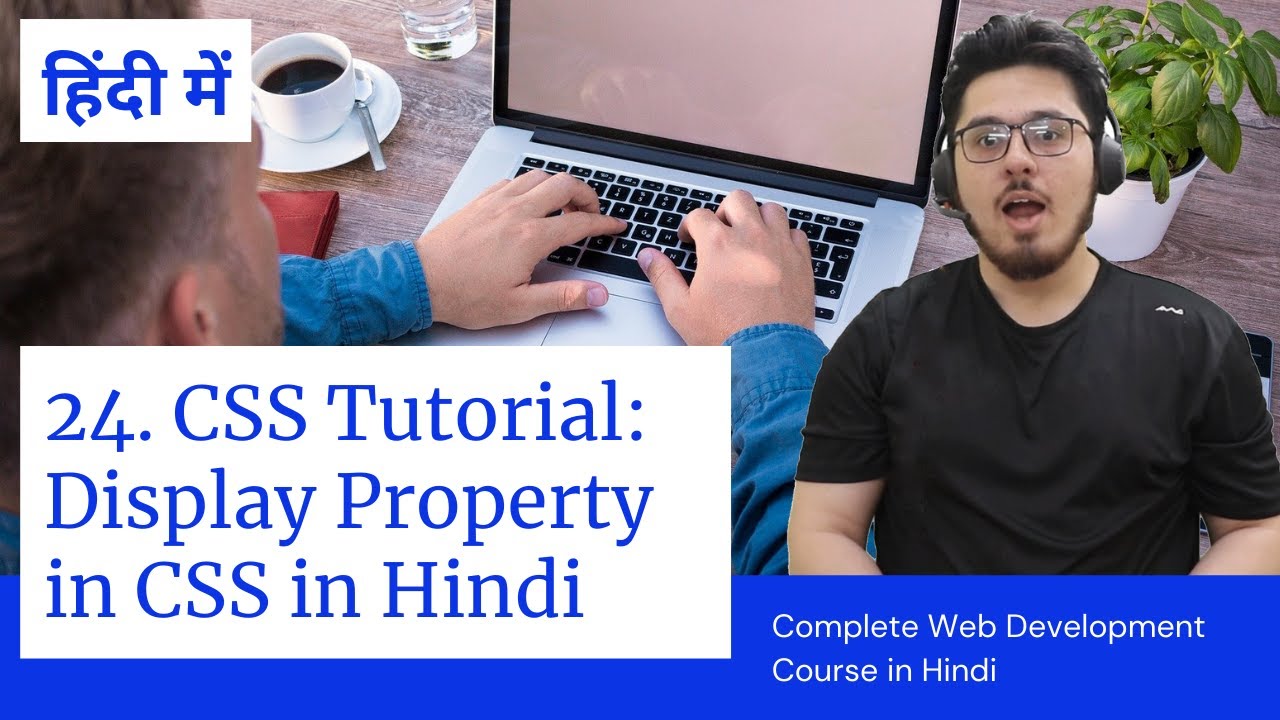
CSS Tutorial: CSS Display Property | Web Development Tutorials #24

#30 شرح بالتفصيل عن خاصية position

CSS Course | CSS Float & Clear | CSS Overflow | Complete Web Development Course Tutorial 22
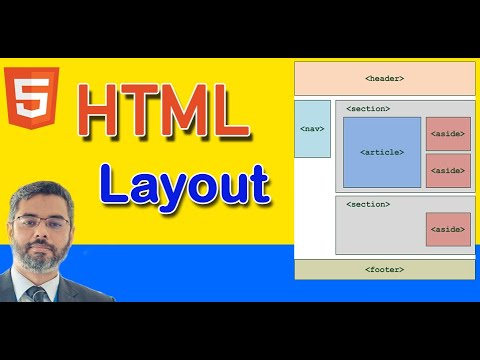
Understanding HTML 5 Layout tags | Structural Tags for HTML layout | header, section, article tags
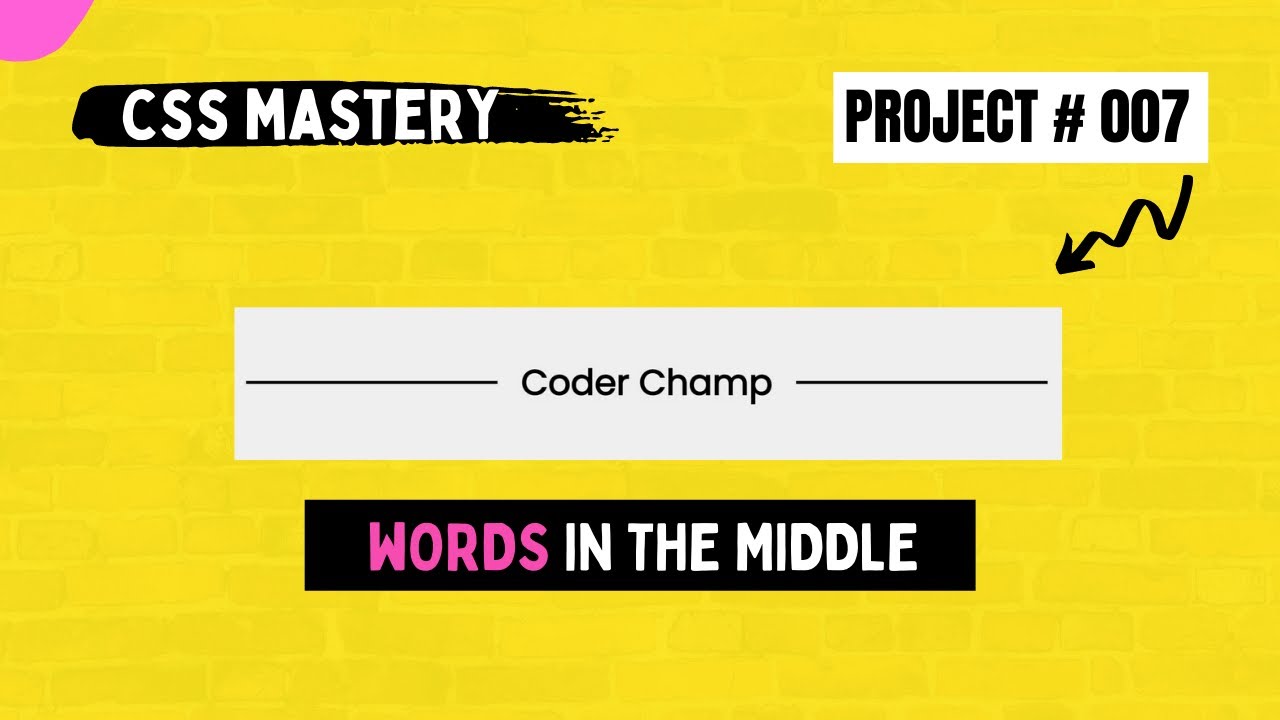
Words in the middle of the horizontal lines (CSS Mastery # 007) | Coder Champ
5.0 / 5 (0 votes)