Java Game Development TUTORIAL - Episode #27 - Waves!
Summary
TLDRIn this tutorial, the speaker walks through the process of implementing enemy waves in a game. Starting with the creation of a `Wave` class to define enemy types, followed by a `WaveManager` to control the spawning and timing of enemies, the speaker covers key concepts like list management, timers, and wave progression. The tutorial also highlights problem-solving moments where the speaker troubleshoots bugs, particularly with enemy spawning logic. While the first wave is successfully implemented, the video concludes with plans for adding more waves and refining the system, offering valuable insights for game development enthusiasts.
Takeaways
- 😀 The wave system involves creating waves of enemies, where each wave has its own set of enemy types and spawn timings.
- 😀 A `Wave` class holds a list of enemy types (represented as integers) rather than actual enemy objects, making it simpler to manage.
- 😀 The `WaveManager` class manages multiple waves and controls the logic for spawning enemies at the correct times.
- 😀 Each wave has a delay between enemies, and the spawn timing is managed with a simple timer mechanism (enemy spawn tick).
- 😀 Debugging is a key part of game development, as demonstrated by the issue where only bats spawned due to incorrect wave indexing.
- 😀 The `WaveManager` checks if it’s time to spawn a new enemy, and it also ensures that enemies spawn in the correct order based on the wave's configuration.
- 😀 The method for spawning enemies checks whether the spawn time has been reached and if there are still enemies left in the current wave to spawn.
- 😀 The system uses integer values to represent enemy types, simplifying the wave design process and making it easier to create different enemy combinations.
- 😀 When an enemy is spawned, it’s pulled from the list based on the enemy’s index, and the `WaveManager` keeps track of the current wave and enemy index.
- 😀 A critical bug was fixed by adjusting the condition for enemy index, which initially prevented some enemies (like knights) from spawning.
- 😀 The current implementation only supports one wave, but the next steps involve handling multiple waves and refining the game editor to create waves dynamically.
Q & A
What is the primary goal of the wave system being implemented in the video?
-The primary goal is to design a system that spawns enemies in waves, with configurable parameters such as the number of enemies, enemy types, spawn delays, and time between waves.
Why does the wave class only store a list of enemy types as integers instead of actual enemy objects?
-The wave class stores enemy types as integers to simplify the management of waves. This allows for easier wave configuration and reduces unnecessary complexity by creating enemies only when necessary.
What role does the wave manager play in the system?
-The wave manager is responsible for holding the list of waves, managing their progression, and handling the timing of enemy spawns within each wave.
What problem did the creator encounter when spawning enemies, and how was it resolved?
-The problem was that only bats were spawning instead of other enemy types. This was due to an incorrect indexing condition. It was fixed by adjusting the logic to correctly handle the enemy index, ensuring the system would spawn the right enemies.
How is the timer system implemented for enemy spawns, and what role does it play?
-A timer system is used where the `enemySpawnTick` keeps track of the time between enemy spawns. The `enemySpawnTickLimit` defines how often a new enemy can spawn. Once the tick reaches the limit, the next enemy is spawned.
What is the purpose of the 'is time for new enemy' method in the enemy manager?
-'Is time for new enemy' checks whether the correct amount of time has passed to spawn a new enemy, based on the wave's configuration. It ensures enemies are spawned at the right intervals.
Why is the wave manager responsible for determining when to spawn a new enemy?
-The wave manager controls the timing of enemy spawns, ensuring that the correct enemies are spawned at the right time based on the parameters defined for each wave.
How does the system handle multiple waves and different types of enemies?
-The system is designed to handle multiple waves by storing a list of waves, each with its own set of enemy types and spawn conditions. The wave manager progresses through these waves, spawning the correct enemies based on the wave data.
What is the significance of using integers to represent enemy types rather than using full enemy objects?
-Using integers to represent enemy types simplifies the wave management process by focusing on the type of enemy to spawn. It reduces complexity in code and helps avoid unnecessary object creation during wave setup.
What steps need to be taken in future episodes to improve the wave system?
-Future episodes will focus on adding more waves with different enemies and refining the system. Additionally, there will be an integration for editing waves through a user interface, making it easier to create dynamic game content.
Outlines

Этот раздел доступен только подписчикам платных тарифов. Пожалуйста, перейдите на платный тариф для доступа.
Перейти на платный тарифMindmap

Этот раздел доступен только подписчикам платных тарифов. Пожалуйста, перейдите на платный тариф для доступа.
Перейти на платный тарифKeywords

Этот раздел доступен только подписчикам платных тарифов. Пожалуйста, перейдите на платный тариф для доступа.
Перейти на платный тарифHighlights

Этот раздел доступен только подписчикам платных тарифов. Пожалуйста, перейдите на платный тариф для доступа.
Перейти на платный тарифTranscripts

Этот раздел доступен только подписчикам платных тарифов. Пожалуйста, перейдите на платный тариф для доступа.
Перейти на платный тарифПосмотреть больше похожих видео

Java tic tac toe game ⭕

How To Make A Zombie Shooter Game in Scratch - Part 1

Gampang!! cara membuat game di scratch, ga sampe 5 menit!!

How To Make a Topdown RPG in Godot 4: Adding Combo Attacks and an Enemy(Part 2)

#7 MEMBUAT GAME DRAG DROP DI SAC
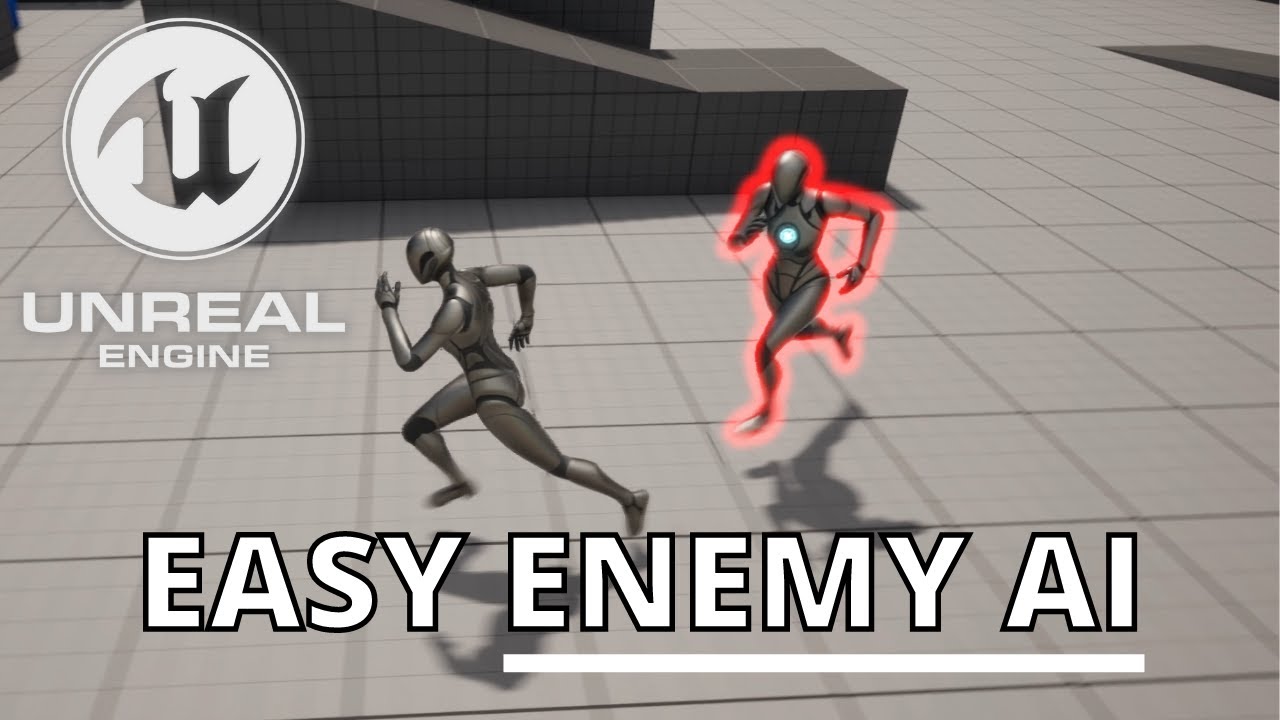
The Easiest Way to Make a Simple Enemy AI in Unreal Engine 5
5.0 / 5 (0 votes)
